Sam’s Club is a popular membership-based warehouse club owned by Walmart that offers bulk discounts, exclusive deals, and special pricing to its members. Whether you joined for the savings, the Club Plus rewards, or access to exclusive online offers, there may come a time when the service no longer fits your needs.
If you’re thinking of cutting back on recurring expenses, switching to another warehouse club, or simply not getting enough value from your current club membership, you might be ready to cancel. The good news? The process is quick and easy.
Follow these steps below to cancel your Sam’s Club membership smoothly, and make sure to review some useful alternatives before you make your final decision.
Ways to Cancel Your Sam’s Club Membership
Sam’s Club makes it relatively easy to cancel your membership using the following methods:
1. In-Person at a Club
- Visit the Member Service Desk at any Sam’s Club location
- Request to cancel your membership
- The staff will walk you through the process and issue a refund if you’re eligible
2. By Phone
- Call Sam’s Club Member Services at 1-888-746-7726
- Let the representative know you want to cancel your membership
- They’ll confirm your details and guide you through the cancellation
3. Online via Chat
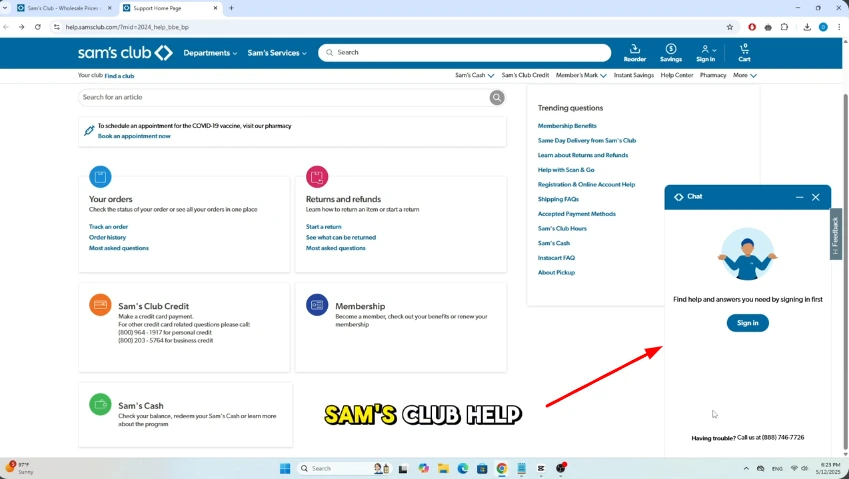
- Visit the Sam’s Club Help Center
- Start a live chat session with a customer support agent
- Request cancellation and follow the prompts they provide
Things to Keep in Mind
- If you’re part of the club membership auto-renewal program, cancellation will also stop future automatic renewals.
- Members with a Sam’s Club Credit Card or Club Mastercard must also contact the card issuer (Synchrony Bank) to unenroll from automatic billing.
- After cancellation, you’ll still have access to your benefits until the end of your current membership year, unless you request a refund under the 100% Satisfaction Guarantee.
Smart Alternatives Before Cancelling
Before pulling the plug, consider these options:
Downgrade Your Plan
Switch from Club Plus to a Standard Membership to save money while still accessing most member perks.
Disable Auto Renewal
Go to your Sam’s Club account, head to the Auto Renewal section, and turn it off. This way, your membership will naturally expire at the end of the billing cycle.
Use Free Trial or Guest Pass
Sometimes Sam’s Club offers trial memberships or guest shopping passes. Useful if you’re an occasional shopper.
Redeem All Benefits
Use up any Club Card cashback, rewards, or credit card balances. Also, download important receipts or deals tied to your membership.
FAQs: Sam’s Club Membership Cancellation
Can I cancel my membership online?
Yes, via the Help Center live chat or by calling customer service.
Is a refund available?
Yes, Sam’s Club has a 100% Satisfaction Guarantee. If you’re not satisfied, request a refund.
How do I stop auto-renewal?
Log in to your Sam’s Club account, navigate to billing, and toggle off Auto Renew.
Do I lose access immediately after canceling?
No. You keep your membership benefits until your billing cycle ends, unless you receive a refund.
Can I cancel via the app or mobile?
No official mobile app cancellation, but you can open the website in a mobile browser and follow the same chat or login process.
Related Guides
- How to Cancel Shopify Subscription
- How to Cancel Kindle Unlimited
- How I Cancelled My Amazon Prime Video Subscription
- How to Cancel FuboTV Subscription
- How to Cancel Incogni
- How to Cancel LinkedIn Premium
- How to Cancel Xfinity Internet
- How I Cancelled My Sky Zone Membership
- How to Cancel HBO Max Subscription
Final Thoughts
Whether you’re moving on from warehouse shopping or just rethinking your household budget, canceling your Sam’s Club membership is manageable.
Use the tips above to make the most of your decision, whether it’s turning off auto-renew, claiming a refund, or exploring alternatives. And remember, once your membership ends, you’ll still have the option to reactivate anytime through your original login details.
For more subscription and service cancellation tutorials, explore our blog homepage.

