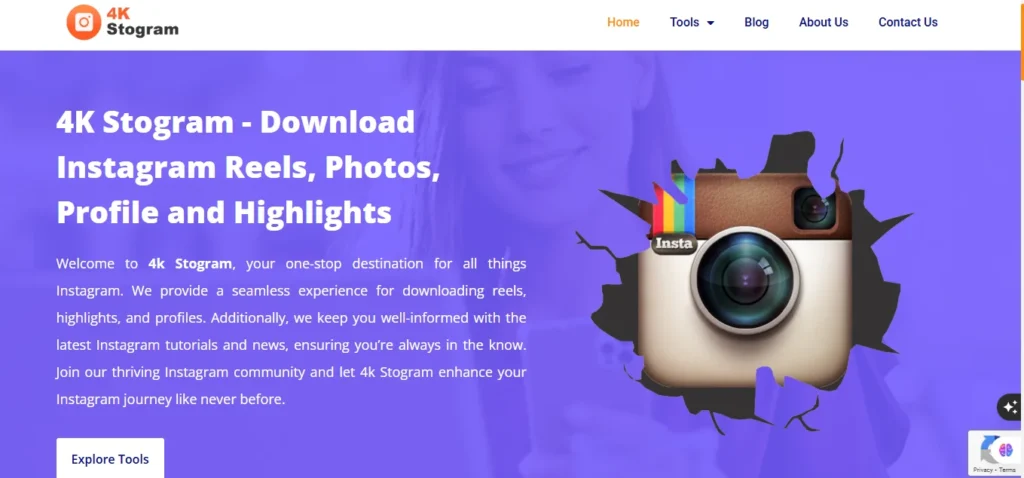
With the growing popularity of visual content, Instagram has become a central platform for sharing and consuming media. However, users often face limitations when they want to save or back up their favorite posts, Stories, or Reels. Enter 4K Stogram, a powerful desktop application designed to help users download Instagram content directly to their devices. This tool offers a streamlined solution for backing up accounts, archiving important media, and saving content offline for personal or professional use. In this article, we explore the features, pricing, safety, legality, and overall value of 4K Stogram in 2025 to help you determine whether it’s the right fit for your needs.
- What Is 4K Stogram?
- Features of 4K Stogram
- How to Use 4K Stogram (Step-by-Step Guide)
- Free vs Paid Version: Pricing Breakdown
- Is 4K Stogram Safe and Legal?
- Pros and Cons of 4K Stogram
- Best Alternatives to 4K Stogram (Free & Paid)
- Who Should Use 4K Stogram?
- Final Verdict: Is 4K Stogram Worth It in 2025?
- FAQs About 4K Stogram
- Related Resources & Helpful Links
What Is 4K Stogram?
4K Stogram is a desktop-based Instagram content downloader developed by the 4K Download team, which is known for creating multimedia tools like 4K Video Downloader and 4K YouTube to MP3. Initially launched in the early 2010s, 4K Stogram has evolved into one of the most comprehensive Instagram backup tools available today.
It supports multiple operating systems, including Windows, macOS, and Ubuntu, making it accessible to a broad range of users. The software allows users to download photos, videos, Stories, Reels, Highlights, and even entire profile data from both public and private accounts (with user authorization).
By offering a clean interface and powerful functionalities, 4K Stogram has attracted attention from photographers, influencers, marketers, and researchers who need a reliable method to collect and organize Instagram content efficiently.
Features of 4K Stogram
4K Stogram stands out due to its broad range of features designed to meet diverse user needs:
- Download from Public and Private Accounts: With proper login credentials, users can access content from private profiles.
- Auto-Update Subscriptions: Automatically downloads new posts from accounts you’ve subscribed to.
- Hashtag and Location Support: Enables downloading of all media under specific hashtags or location tags.
- Backup Entire Profiles: Download full profiles including captions, comments, and metadata.
- Stories and Highlights Access: Save ephemeral content before it disappears.
- Export & Import Subscriptions: Migrate your followed accounts easily across devices.
- Multi-Platform Support: Works seamlessly on Windows, macOS, and Linux.
These features make 4K Stogram not only a downloader but also a powerful archiving and organizational tool.
How to Use 4K Stogram (Step-by-Step Guide)
Using 4K Stogram is straightforward, even for beginners. Here’s a detailed walkthrough:
- Download and Install: Visit the official website and choose the version for your OS.
- Launch the App: Open the software and familiarize yourself with the clean and minimal interface.
- Enter Input: Use the search bar to type in a username, hashtag, or location.
- Login (if needed): Log in to access private accounts or protected content.
- Customize Download: Choose what type of content to download (Posts, Stories, Highlights, etc.).
- Start Downloading: Click the download icon, and media files will be saved to a folder of your choice.
- View Content Locally: Access the downloaded content directly from your device.
Troubleshooting tips:
- Ensure your Instagram credentials are up to date.
- If downloads fail, re-authenticate your session.
- Use a stable internet connection to avoid errors.
Free vs Paid Version: Pricing Breakdown
4K Stogram offers three pricing tiers:
| Feature | Free Version | Personal License | Pro License |
|---|---|---|---|
| Account Subscriptions | Limited | Unlimited | Unlimited |
| Private Account Access | No | Yes | Yes |
| Commercial Use | No | No | Yes |
| Auto Updates | No | Yes | Yes |
| Price | $0 | $15 (one-time) | $45 (one-time) |
The Free Version is suitable for casual users, while the Pro License is tailored for professionals who require commercial usage rights and advanced functionalities.
Is 4K Stogram Safe and Legal?
From a technical standpoint, 4K Stogram is safe to install. The software is published by a verified company, and independent reviews on reputable tech forums have not reported any malware or spyware concerns. It also does not store Instagram credentials permanently, minimizing data privacy risks.
Legally, the software operates in a gray area. Instagram’s Terms of Use prohibit scraping or downloading content without permission, especially for redistribution or commercial use. Therefore, users should only download content for personal use and avoid sharing or republishing it without explicit rights.
To stay within legal boundaries:
- Do not download copyrighted content without permission.
- Avoid redistributing content for commercial purposes.
- Use it mainly for backup and archival purposes.
Pros and Cons of 4K Stogram
Pros
- User-friendly interface
- Bulk downloads from multiple accounts
- One-time payment model
- Support for ephemeral content like Stories
- Multi-platform support (Windows, macOS, Linux)
Cons
- Limited free version functionality
- Cannot download IGTV content if deprecated by Instagram
- Performance can slow down with large downloads
- Relies on Instagram’s API, which may change
Best Alternatives to 4K Stogram (Free & Paid)
If 4K Stogram doesn’t fully meet your needs, consider these alternatives:
| Tool | Type | Pros | Limitations |
|---|---|---|---|
| SaveIG.app | Web-based | No install needed, supports Stories | Ad-supported, no bulk features |
| Inflact Downloader | Web-based | Fast, supports multiple formats | Privacy concerns |
| Toolzu | Web-based | High-speed, no login needed | No subscription features |
| SnapInsta | Web-based | Easy UI, supports Reels | No desktop client |
These tools offer lighter, browser-based alternatives with fewer features but more convenience.
Who Should Use 4K Stogram?
4K Stogram is ideal for:
- Influencers: Archiving media for analytics and future reposts.
- Social Media Managers: Backing up client accounts.
- Content Creators: Saving inspirational content legally.
- Journalists and Researchers: Archiving public content for investigations.
- Everyday Users: Saving memories offline and preserving content.
The software’s mix of simplicity and depth makes it adaptable to both professional and personal use cases.
Final Verdict: Is 4K Stogram Worth It in 2025?
Yes, 4K Stogram remains a robust solution for users who need an efficient, organized way to download Instagram content. While Instagram’s evolving API and legal terms should be considered, the application’s rich features, clean interface, and fair pricing structure make it a top choice among media professionals and personal users alike.
For users who frequently need to back up Instagram content, the Personal or Pro licenses are well worth the one-time investment. However, if you’re a casual user, the free version may suffice for basic needs.
FAQs About 4K Stogram
Q: Is 4K Stogram free forever?
A: The free version is permanent but limited in functionality. You can upgrade anytime for more features.
Q: Can I use it on multiple devices?
A: The license is typically tied to one machine. You can transfer licenses by contacting support.
Q: Does it download Stories and Reels?
A: Yes, provided the content is still available and you have access.
Q: Is 4K Stogram against Instagram’s rules?
A: Instagram discourages downloading content without permission. Use responsibly for personal use only.
Q: What if downloads stop working?
A: Try updating the app or re-authenticating your Instagram login.
Related Resources & Helpful Links
Always respect digital copyrights and use these tools ethically.
Conclusion
4K Stogram is a practical solution for anyone looking to download and back up Instagram content. With support for Stories, Reels, and private accounts, it covers most needs without overcomplicating the process. While it must be used within Instagram’s terms of use, its functionality and ease of use make it a smart investment, especially for creators, marketers, and researchers. If you need reliable, offline access to Instagram media, 4K Stogram is worth considering.

