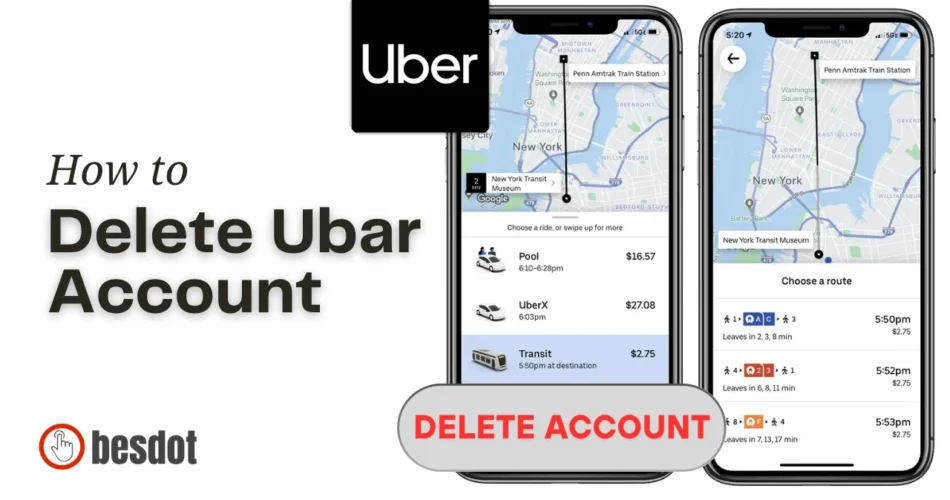If you’re done using Uber and want to cancel your account, you’re in the right place. In this blog, I’ll walk you through the simple steps to Delete or Cancel your Uber account permanently. Whether you’re using an iPhone or Android, the steps are the same.
Let’s jump right in!
- 1. Open the Uber App
- 2. Tap on “Account”
- 3. Tap on Your Profile Icon
- 4. Go to “Privacy and Data”
- 5. Open the Privacy Center
- 6. Scroll Down to Find “Account Deletion”
- 7. Verify Your Identity
- 8. Read the Warning
- 9. Tap “Continue”
- Final Thoughts
- Frequently Asked Questions (FAQ)
- 1. Things to Know Before You Delete Your Account
- 2. Can You Reactivate a Deleted Uber Account?
- 3. What Happens to Your Uber Data After Deletion?
- 4. Deleting Uber Eats vs. Uber Rides – Is There a Difference?
- 5. How to Contact Uber Support for Help with Deletion?
- 6. Can You Delete Your Uber Account Without the App?
- 7. Common Problems When Deleting an Uber Account
- 8. Is Deleting the App the Same as Deleting the Account?
- 9. How to Delete Uber Account from a Lost or Stolen Phone?
1. Open the Uber App
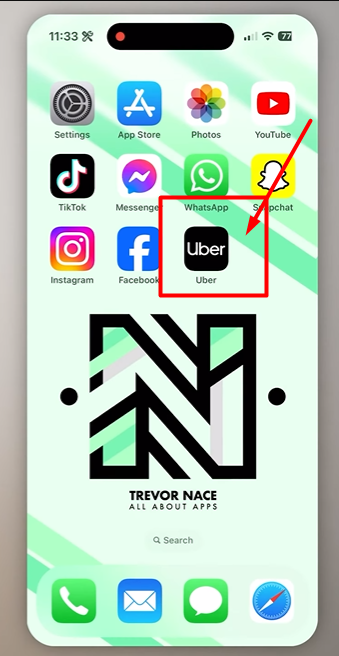
First, unlock your phone and open the Uber app. Make sure you’re logged into your account.
2. Tap on “Account”
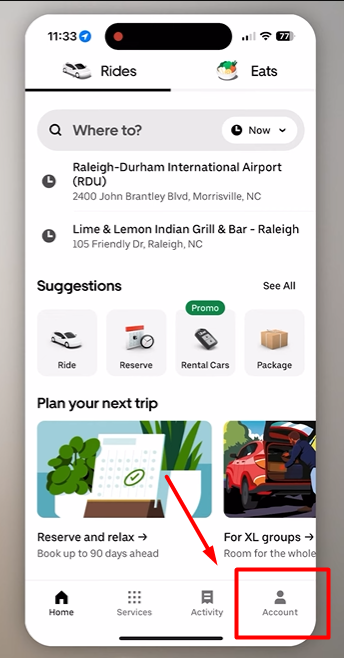
At the bottom right corner, tap the “Account” button.
3. Tap on Your Profile Icon
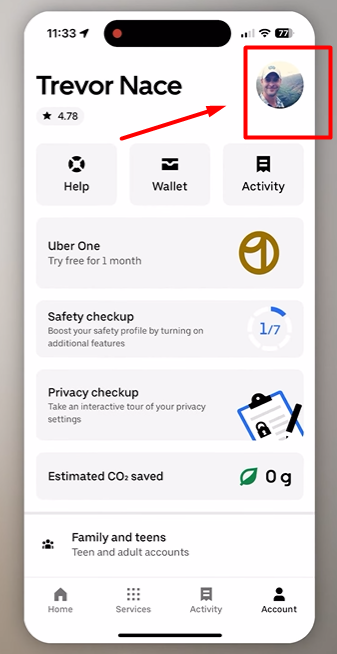
Now, at the top right, you’ll see your profile picture or icon. Tap on it.
4. Go to “Privacy and Data”
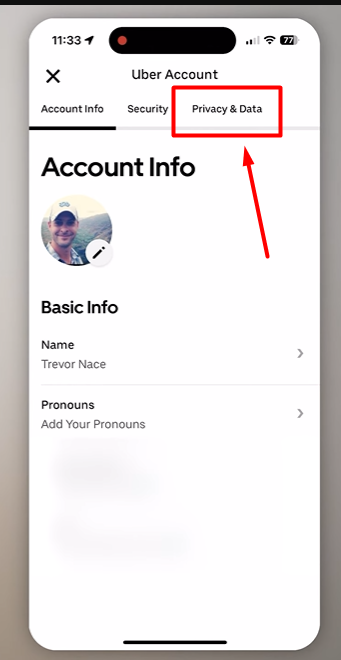
You’ll now see options like:
- Account Info
- Security
- Privacy and Data
Tap on “Privacy and Data.”
5. Open the Privacy Center
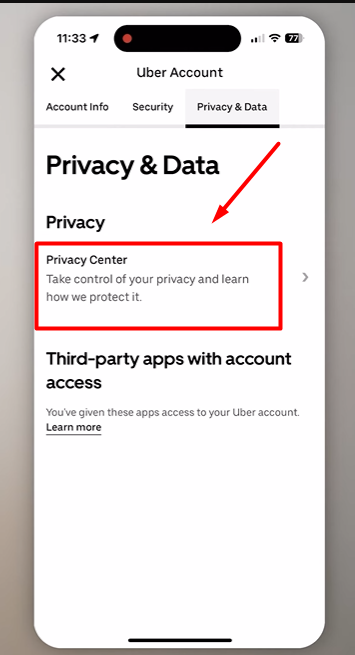
Inside the Privacy and Data section, tap on “Privacy Center.”
6. Scroll Down to Find “Account Deletion”
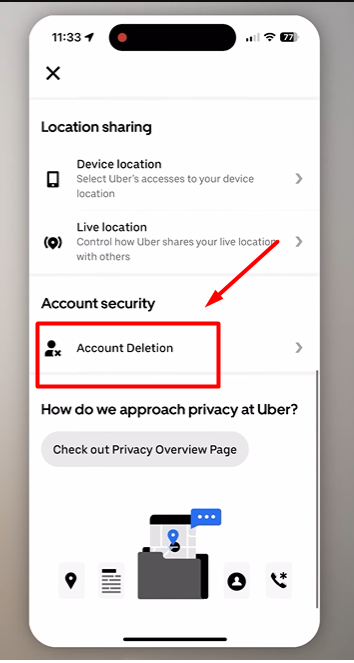
Now scroll all the way to the bottom.
Uber doesn’t make this super easy to find, but eventually, you’ll see “Account Deletion.” Tap on that.
7. Verify Your Identity
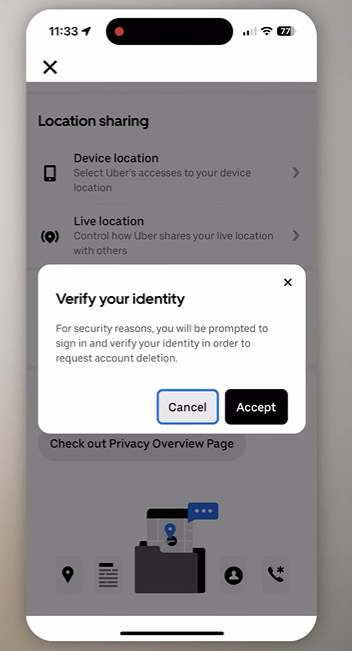
Uber will ask you to verify your identity. You’ll need to:
- Enter a code sent to your phone
- Or log in again
This step makes sure that you’re the real owner of the account.
8. Read the Warning
Uber will tell you:
- Your Uber ride account and Uber Eats account will be deactivated.
- They’ll be permanently deleted after 30 days.
If you log in during those 30 days, your account will be reactivated.
If you don’t, Uber will delete everything from their servers.
9. Tap “Continue”
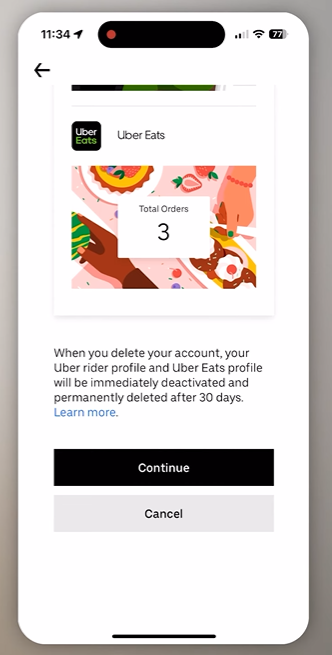
If you’re sure, tap “Continue” and complete the process.
Final Thoughts
That’s it! Your Uber account is now scheduled for deletion.
If you ever change your mind, just log in again within 30 days to reactivate it. After that, you’ll need to create a new account.
Also read: How to Cancel an Uber Ride – Regular or Reserved Trip (Step-by-Step Guide with Screenshots)
Frequently Asked Questions (FAQ)
1. Things to Know Before You Delete Your Account
Before deleting, remember:
- Your Uber Rides and Uber Eats accounts will be deleted together.
- Deletion is permanent after 30 days.
- You won’t be able to retrieve ride history or receipts afterward.
- Any remaining credits or promotions will be lost.
2. Can You Reactivate a Deleted Uber Account?
Yes, but only within 30 days of starting the deletion process. If you log in during this period, your account will be reactivated automatically. After 30 days, it’s gone for good, and you’ll need to make a new account.
3. What Happens to Your Uber Data After Deletion?
Uber deactivates your account first. After 30 days, they permanently delete your data from their servers. However, for legal and regulatory reasons, they may keep some records like receipts or tax documents.
4. Deleting Uber Eats vs. Uber Rides – Is There a Difference?
No. Uber uses one account for both services. When you delete your Uber account, it will also delete your Uber Eats profile. There’s no way to delete one and keep the other.
5. How to Contact Uber Support for Help with Deletion?
If you’re having trouble:
- Open the Uber app
- Tap “Help” from the menu
- Scroll to “Account and Payment Options”
- Tap “Deleting my Uber account”
You can also visit: help.uber.com
6. Can You Delete Your Uber Account Without the App?
Yes. You can delete your account using a browser:
- Go to www.uber.com/privacy/delete-your-account
- Log in with your Uber credentials
- Follow the same steps as in the app.
7. Common Problems When Deleting an Uber Account
Some users face issues like:
- Not receiving the verification code
- Forgotten login credentials
- App not responding properly
Try restarting the app or using the web version. If problems persist, contact Uber Support.
8. Is Deleting the App the Same as Deleting the Account?
No, deleting the app only removes it from your phone — your account remains active. To truly cancel your account, you need to go through the account deletion steps mentioned above.
9. How to Delete Uber Account from a Lost or Stolen Phone?
If you’ve lost your phone:
- Use a web browser to access www.uber.com
- Log in to your account
- Go to the Privacy Settings and delete the account from there.
If you can’t log in, contact Uber Support directly to report your issue and secure your account.
Did this help you?
If yes, feel free to share this post with a friend.
Have more questions? Drop them in the comments below!