
Introduction
Twitch is one of the largest live-streaming platforms in the world, widely used by gamers, entertainers, and educators to reach millions of viewers. Owned by Amazon, it offers live content, replays, emotes, chatrooms, and subscription perks. Viewers can support their favorite Twitch streamers through monthly paid subscriptions or the Twitch Prime sub, which is included with an Amazon Prime subscription.
While subscribing can enhance the viewing experience and show support to streamers, not every subscription needs to be permanent. Whether you’re tightening your budget, switching platforms, or just looking to streamline your expenses, this guide will walk you through exactly how to cancel a Twitch subscription in 2025—on desktop, Android, iPhone, and via Prime Gaming.
If you’re also managing multiple digital services, check out some of our other cancellation guides for Shopify, Kindle Unlimited, or Dropbox.
Subscription Overview
Twitch subscriptions are more than just a paid feature—they’re a way to unlock exclusive content and directly support content creators. Twitch offers three subscription tiers, along with other services like Twitch Turbo and Prime Gaming.
| Plan | Price (USD) | Benefits |
|---|---|---|
| Tier 1 | $4.99 | Basic badge, emotes, sub-only chat access |
| Tier 2 | $9.99 | Tier 1 perks plus extra emotes and chat flair |
| Tier 3 | $24.99 | All previous perks plus premium recognition and extra benefits |
| Prime Gaming Sub | Free with Amazon Prime | One free monthly sub to any streamer (non-recurring) |
| Twitch Turbo | $11.99 | Platform-wide ad-free viewing and additional perks |
All these subscriptions are available in most global regions, including North America and Europe. You can manage them via the official Twitch Subscription Manager.
How to Cancel a Twitch Subscription in 2025
Twitch offers various ways to cancel a subscription depending on how you signed up—via browser, mobile device, or Amazon Prime. Let’s break down every method, including answers to common queries like how to cancel a Twitch subscription on Android, on iPhone, or on phone in general.
Cancel via Desktop Browser
Log in to your Twitch account using any web browser.
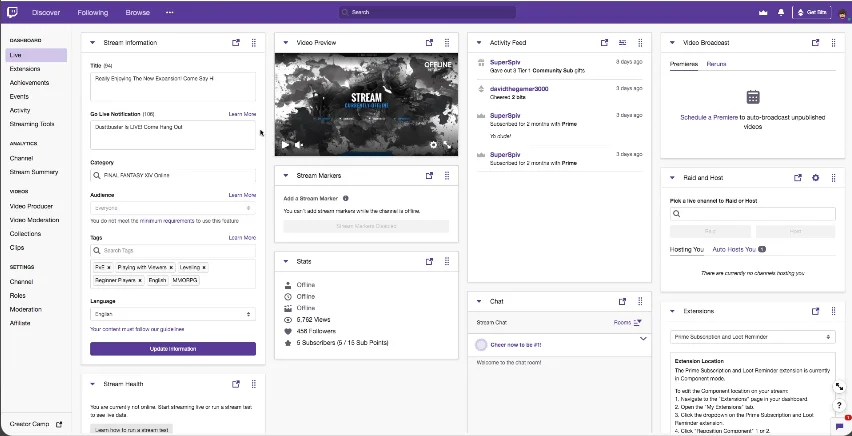
Click your profile icon in the top-right corner.
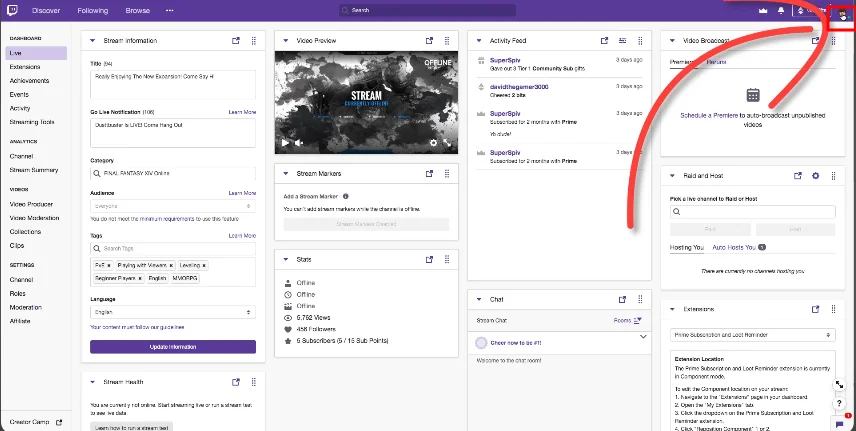
Select “Subscriptions” from the dropdown menu.
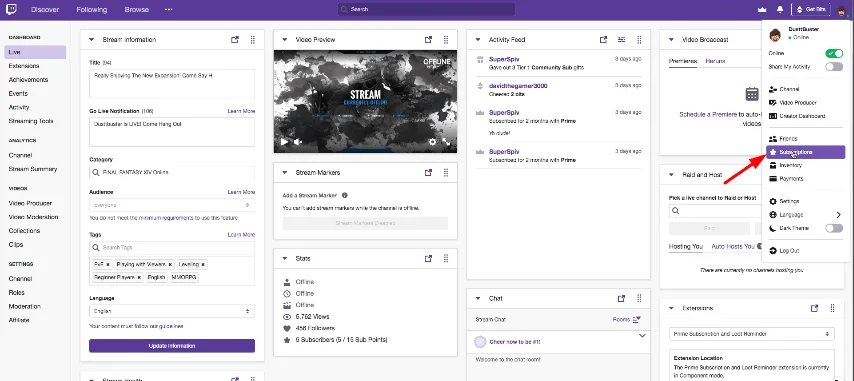
You’ll be directed to the Twitch Subscription Manager page.
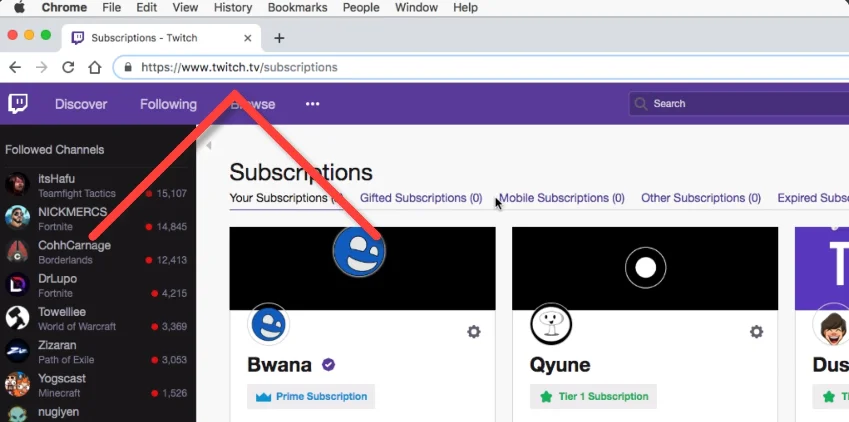
Under Active Subscriptions, find the subscription you want to cancel.
Click the gear icon next to the subscription.
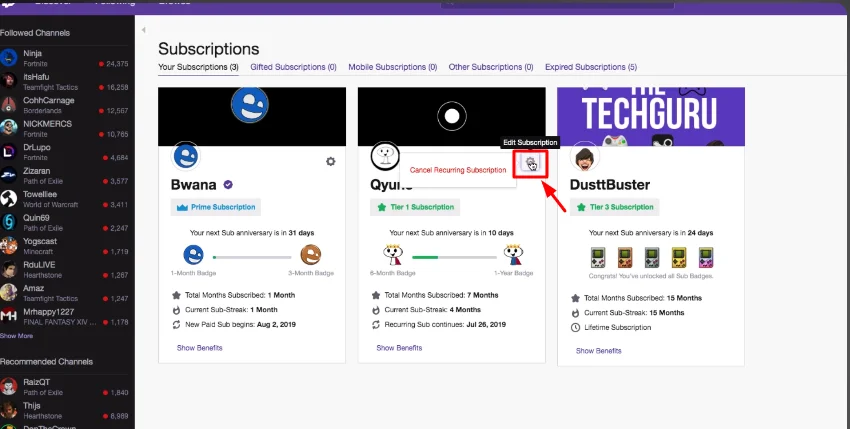
Select “Cancel Paid Subscription” or “Cancel Recurring Subscription” from the menu.
Your cancellation will be processed, and Twitch will display your end date. You’ll continue to enjoy subscription benefits until that date.
If you use other streaming services, check out how to cancel FuboTV, HBO Max, or Sling TV.
How to Cancel a Twitch Subscription on Mobile
Many users ask, “How do I cancel a Twitch subscription on mobile Reddit?” The process is different based on whether you’re using an Android or iOS device, and whether the sub was made via Twitch or your phone’s app store.
Cancel via the Twitch Mobile App
- Open the Twitch app on your mobile device.
- Tap your profile icon.
- Go to Subscriptions.
- Locate the subscription you want to cancel.
- Tap the Cancel Subscription option.
Note: If you’re unable to cancel this way and get stuck under a “can’t cancel Twitch subscription on mobile” issue, you likely subscribed via Google Play or Apple’s App Store.
How to Cancel a Twitch Subscription on Android
- Open the Google Play Store.
- Tap your profile icon and navigate to Payments & Subscriptions > Subscriptions.
- Find Twitch in the list.
- Tap Cancel Subscription.
This method works even if the cancellation option is missing within the Twitch app itself.
How to Cancel a Twitch Subscription on iPhone
- Open Settings on your iPhone.
- Tap your Apple ID and go to Subscriptions.
- Locate Twitch, then tap Cancel Subscription.
This resolves most problems related to how to cancel a Twitch subscription on iPhone or how to cancel on phone.
Need help canceling other iPhone-based services? Read our guides on iCloud+ or Paramount+.
How to Cancel Twitch Prime Subscription via Amazon
The Twitch Prime sub is a free monthly subscription offered through your Amazon Prime subscription. Unlike paid subs, this one does not auto-renew, so if you don’t reassign it manually each month, it expires automatically.
To unlink Prime Gaming:
- Visit your Amazon Prime Membership Settings.
- Click on Manage Twitch Connections.
- Unlink your Twitch account to stop future Prime sub usage.
Need to cancel Amazon-connected services? See:
Billing, Refund & Subscription Policy
Twitch uses a recurring billing model, which means if you don’t cancel in time, you’ll be charged again at the end of your billing cycle.
- Prime subscriptions are free but must be renewed manually.
- Paid subscriptions auto-renew unless canceled.
- Refunds are not offered by default. However, Twitch may offer a refund in rare cases involving billing errors or duplicate charges.
- You cannot receive a refund for Bits, donations, or Prime subs.
To request a refund, you must contact Twitch Support. Also, learn how to handle similar issues with PayPal, Netflix, or Ring.
What Happens After You Cancel?
Here’s what to expect:
- You’ll retain all benefits (emotes, badges, ad-free viewing, etc.) until your subscription end date.
- Auto-renew is turned off, so you won’t be charged next cycle.
- You can resubscribe at any time, using either a paid tier or Prime Gaming.
- Your Twitch account remains fully active.
Still can’t cancel? Try logging in via desktop or visit Twitch Support.
Alternatives to Twitch
Considering switching platforms? Here are some top alternatives to Twitch:
| Platform | Price | Features | Link |
|---|---|---|---|
| YouTube Live | Free / Memberships | Broad reach, Super Chat, channel memberships | YouTube.com |
| Kick | $4.99 per sub | Generous revenue split for creators, similar layout | Kick.com |
| Facebook Gaming | Free / Stars | Integrated with social media, casual viewer base | facebook.com/gaming |
You may also explore alternatives like DIRECTV Stream or Discovery+.
FAQs
Q1. How do I cancel subscriptions on Twitch?
Log in, go to the Subscription Manager, select the subscription, and click Cancel.
Q2. How do I cancel a Twitch subscription on mobile Reddit?
Follow the steps based on your device: use the Twitch app, Google Play Store, or iOS Subscriptions menu.
Q3. How do I refund my subscription on Twitch?
Refunds are rare. Contact Twitch Support for billing errors or accidental renewals.
Q4. How do I remove payments from Twitch?
Remove payment methods through your Amazon Payments dashboard or Twitch Wallet settings.
Q5. Can’t cancel Twitch subscription—what now?
Try using the desktop site. If that fails, submit a help request via the Twitch Support Portal.
Conclusion
Canceling a Twitch subscription in 2025 is quick, but knowing the right steps and platform-specific process makes it hassle-free. Whether you’re managing a Prime Gaming sub, an auto-renew subscription, or a mobile app-based plan, Twitch gives you the flexibility to cancel at any time.
If you’re also cleaning up your digital subscriptions, don’t miss our guides on:
Take control of your digital subscriptions, avoid unwanted charges, and keep your budget in check.

