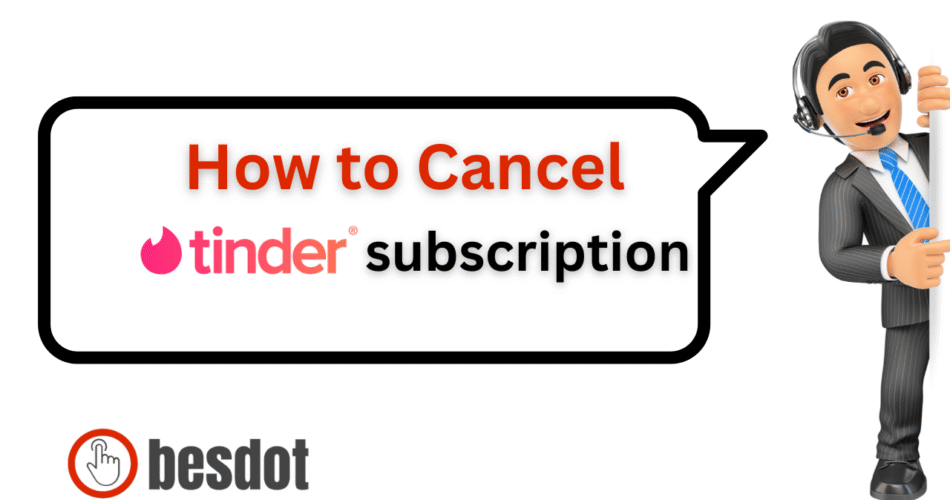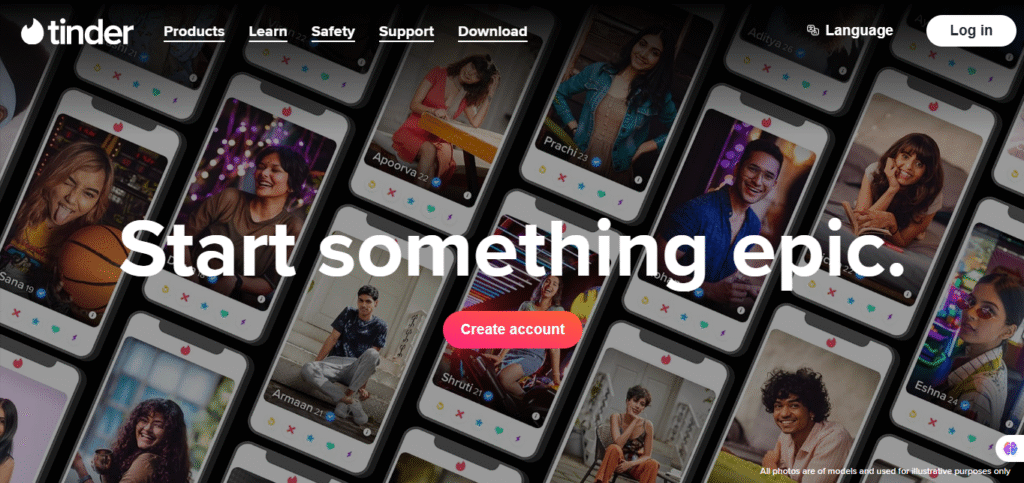
Introduction
Tinder is one of the world’s most popular dating apps, offering swipe-based matching and paid plans like Tinder Plus, Tinder Gold, and Platinum. These plans provide extra features like unlimited likes, Rewinds, Boosts, and Passport™.
But whether you’ve found your match, want to switch to an alternative like Bumble, Hinge, or Grindr, or are cutting costs, many users search for how to cancel a Tinder subscription on iPhone, Android, or through the app. In this detailed guide, we walk you through every possible cancellation method in 2025, while also covering refunds, post-cancellation info, and the best alternatives.
If you’re also cancelling other memberships, check our other popular guides like how to cancel Hulu or how to cancel Ring subscription.
Subscription Overview
Tinder Premium Plans and Pricing
Pricing may vary by country, age, and promotional offers. Here’s a simplified comparison:
| Plan | Approx. Price (US) | Key Features |
|---|---|---|
| Tinder Plus | $24.99/month | Unlimited likes, Rewinds, Passport™, Ad-free experience |
| Tinder Gold | $39.99/month | Everything in Plus + Who Likes You, Top Picks, 5 Super Likes/week |
| Tinder Platinum | $49.99/month | Everything in Gold + Prioritized Likes, Message Before Matching |
Source: Tinder Official Subscription Page
How to Cancel Tinder Subscription
Whether you’re on iPhone, Android, or the web, the steps below will help you cancel your plan without hassle.
How to Cancel Tinder Subscription on iPhone
Open the Settings app.
Tap your Apple ID > Subscriptions.

Select Tinder.
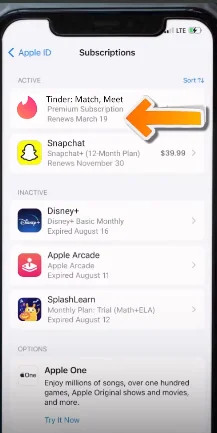
Tap Cancel Subscription.
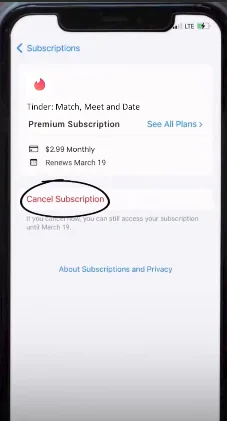
Related: How to cancel iCloud+ subscription
How to Cancel Tinder Subscription on Android
Open the Google Play Store.
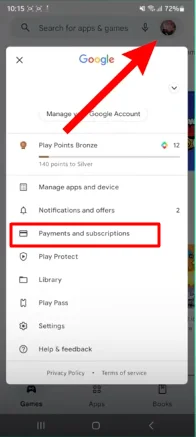
Tap your profile icon > Payments & Subscriptions > Subscriptions.
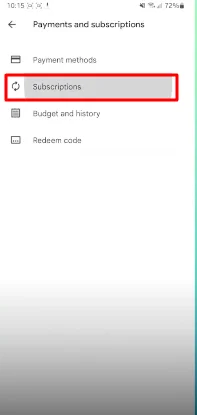
Select Tinder.
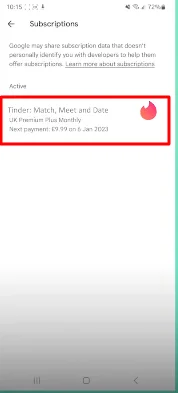
Tap Cancel Subscription.
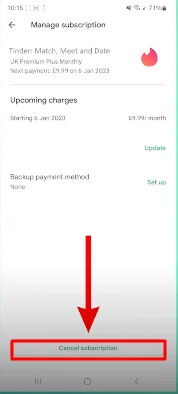
Tip: See our full guide to canceling Android subscriptions for more services like Spotify or Amazon Prime.
How to Cancel Tinder Subscription on App or Web (Tinder.com)
If your order ID starts with “TNDR”, you likely subscribed on Tinder’s website:
- Visit Tinder.com and log in.
- Click your Profile icon > Manage Payment Account.
- Find your subscription > Cancel Subscription.
How to Cancel Tinder Gold
To cancel Tinder Gold, follow the same steps above based on how you subscribed. Cancellation stops auto-renewal but lets you keep benefits until your cycle ends.
How to Cancel Tinder Subscription After Deleting Account
Deleting your Tinder account doesn’t cancel the billing.
- iPhone: Go to Settings > Apple ID > Subscriptions.
- Android: Use Google Play > Subscriptions.
- Web: Log in to Tinder.com and cancel under billing.
Related: How I cancelled my Dropbox subscription after uninstalling the app.
Billing, Refunds & Policies
How Do I Cancel My Payment Plan on Tinder?
To stop payments, cancel via:
- Apple (if bought via App Store)
- Google (if purchased via the Play Store)
- Tinder.com (if bought directly)
How to Cancel Tinder Subscription and Get a Refund
- Apple/Google: Request a refund through Apple Support or Google Play.
- Direct via Tinder: You may request a refund within 14 days (Refund Policy).
Read more: How to cancel PayPal account even with subscriptions pending
What Happens After You Cancel?
- Access continues until the end of the billing period.
- Auto-renewal is stopped.
- You lose premium perks like Boosts, Super Likes, and Passport™ after expiry.
- Your account remains unless you delete it separately.
Alternatives to Tinder
Here are other popular dating apps to try in 2025:
FAQs
How do you cancel your Tinder subscription?
Use Apple ID, Google Play, or Tinder.com based on where you subscribed. Follow the platform-specific steps above.
How do I cancel my Tinder subscription on the app?
Go to Profile > Manage Payment Account > Cancel Subscription (only for direct billing).
How do I cancel my Tinder subscription and get a refund?
Cancel, then check the refund policy for your provider. Direct purchases via Tinder have a 14-day refund window.
Where do I find my Tinder subscription?
Check your Apple Subscriptions, Google Play Store, or Tinder.com account > Billing.
Can I cancel Tinder after deleting the app?
Yes, but uninstalling doesn’t stop charges. Cancel through the platform used for billing.
Conclusion
Now you know how to cancel a Tinder subscription on iPhone, Android, and the app itself. Always verify your billing method and cancel at least 24 hours before your renewal date. You can also explore apps like Bumble, Hinge, or OkCupid that may better suit your dating needs.
For more cancellation help, check out: