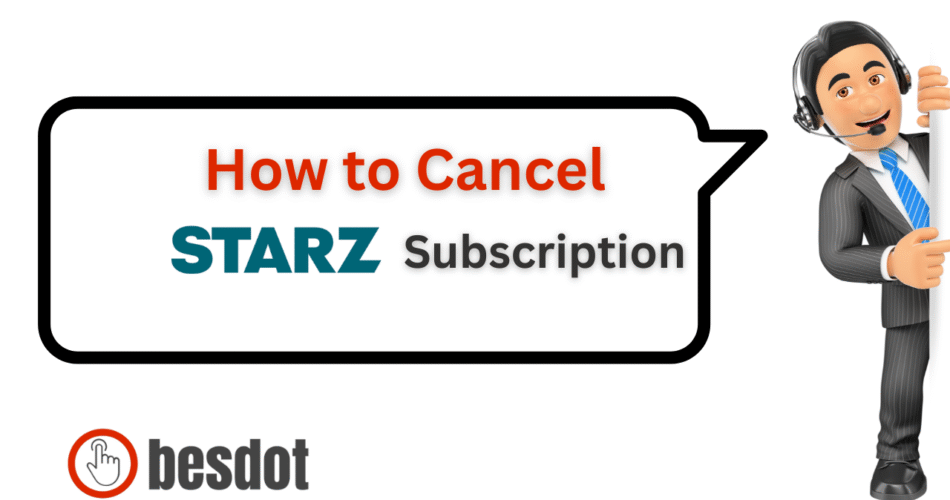Introduction
STARZ is a premium streaming platform that offers on-demand access to original series like Outlander, Power, and BMF, plus a wide catalog of blockbuster movies. Available standalone or as an add-on via Amazon Prime Video, Hulu, Roku, and more, STARZ is great—until it’s not. Whether you’re ending a free trial, cutting costs, or switching to a service like Paramount+ or Peacock, cancelling STARZ should be straightforward. This detailed guide shows you exactly how.
Also thinking of cancelling other services? Explore:
STARZ Plans and Pricing in 2025
| Plan | Price | Benefits |
|---|---|---|
| Monthly | $10.99/month | Ad-free streaming, HD, 4 devices |
| Annual | $69.99/year | ~40% savings, same benefits |
| Free Trial | 7 Days | Full access, must cancel before renewal |
| Promo Offers | $1.99–$4.99 | Available via third-party platforms (e.g. Amazon, Roku) |
Official Source: STARZ Plans
How to Cancel STARZ Subscription
On Desktop
Go to starz.com and log in.
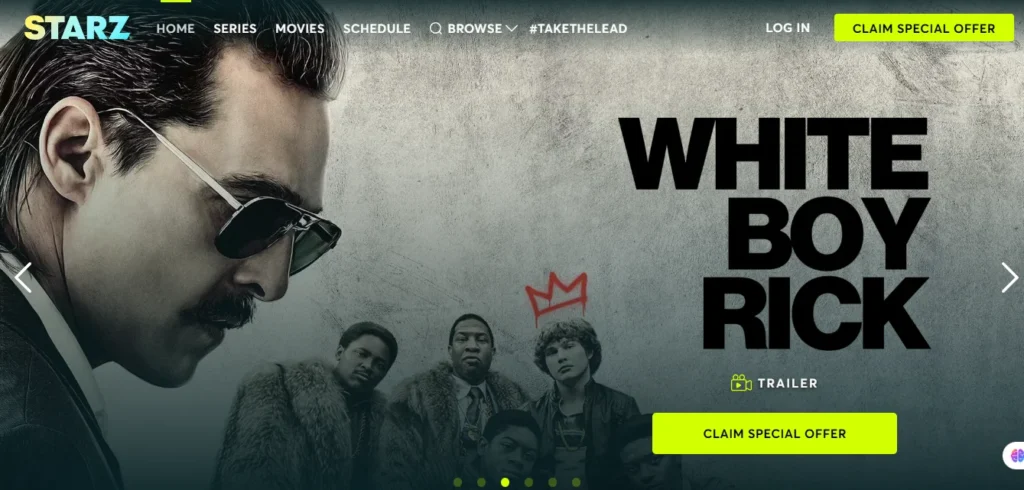
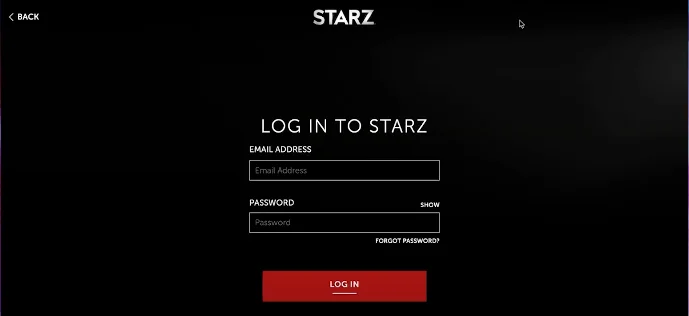
Click your profile icon → Settings.
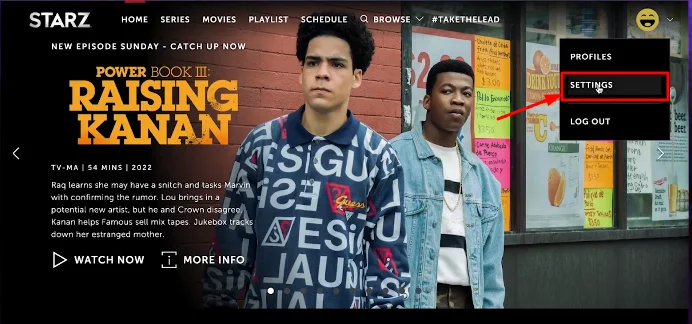
Scroll to Billing Plan & Info.
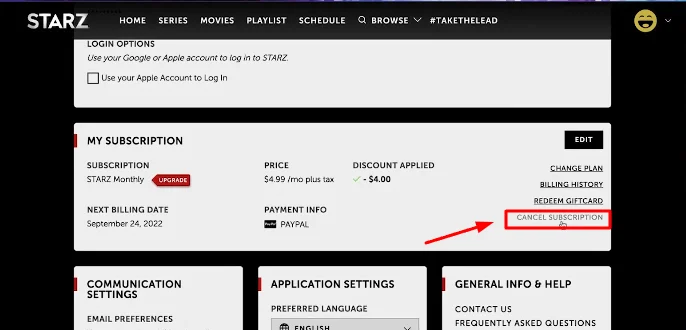
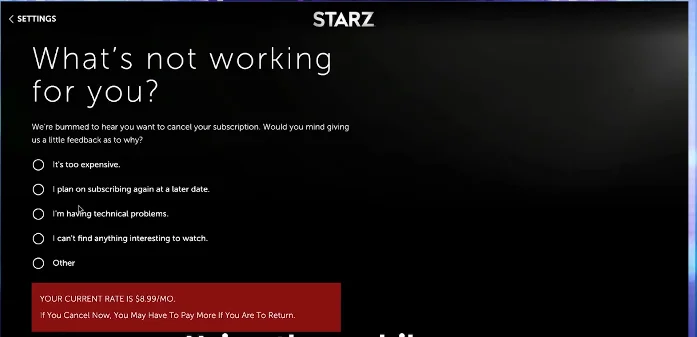
Click Cancel Subscription.
Follow the on-screen steps and confirm cancellation.
On iOS (iPhone/iPad)
- Open the Settings app.
- Tap your Apple ID name → Subscriptions.
- Select STARZ.
- Tap Cancel Subscription.
- Confirm when prompted.
On Android
- Open the Google Play Store.
- Tap your profile icon → Payments & Subscriptions.
- Go to Subscriptions → select STARZ.
- Tap Cancel Subscription.
- Confirm cancellation.
Via Amazon Prime Video
- Go to amazon.com.
- Navigate to Account > Memberships & Subscriptions.
- Under Prime Video Channels, find STARZ.
- Click Cancel Channel.
You may also want to:
Via Roku
On your Roku remote, press Home.
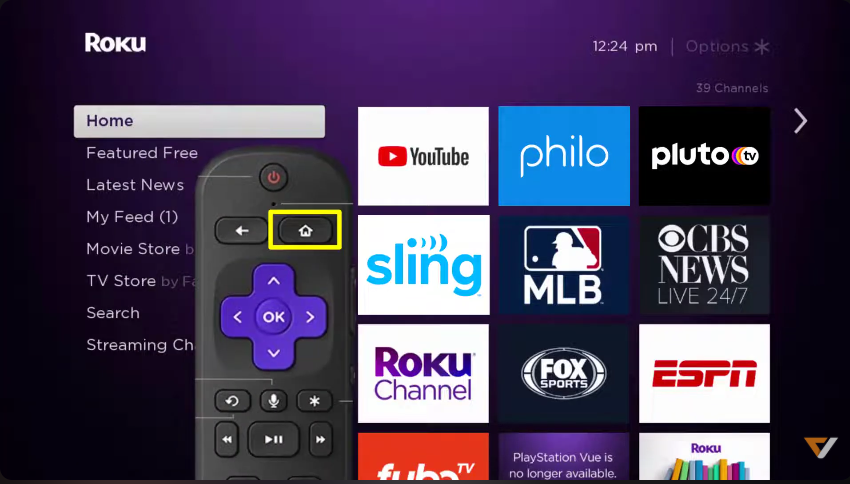
Highlight STARZ → press * (star button).
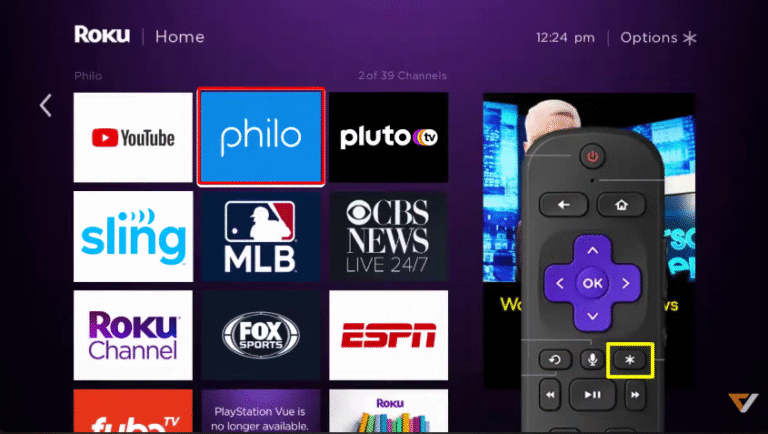
Select Manage Subscription → Cancel Subscription.
Confirm the cancellation.
Via Hulu
- Log in to hulu.com.
- Navigate to Account > Manage Add-ons.
- Find STARZ → click Remove.
- Confirm to finalize.
Related: Cancel or Pause Hulu Subscription
By Phone or Live Chat
- STARZ does not support cancellations via phone or live chat directly.
- If subscribed via cable (Xfinity, DIRECTV, etc.), contact their customer support to cancel STARZ.
What Happens After You Cancel STARZ?
- You’ll retain access until the end of the current billing period.
- Your account remains active, but no future charges apply.
- Downloads and watch history may remain, but content becomes inaccessible after expiration.
- You can reactivate anytime from the STARZ website.
Best STARZ Alternatives in 2025
| Platform | Price | Highlights | More Info |
|---|---|---|---|
| Amazon Prime Video | $8.99–$14.99 | Add-ons like STARZ, wide catalog | Guide |
| Hulu | $7.99–$17.99 | Add-ons, Live TV, originals | Guide |
| FuboTV | $74.99 | Sports & live TV | Cancel FuboTV |
| Peacock | $5.99–$11.99 | NBC shows, WWE, movies | Cancel Peacock |
| Paramount+ | $5.99–$11.99 | CBS content, sports, kids’ shows | Cancel Paramount+ |
Frequently Asked Questions (FAQs)
Q: How do I cancel STARZ online?
A: Visit starz.com, log in, go to Settings > Billing, and cancel there.
Q: Can I cancel STARZ on Amazon?
A: Yes. Go to Amazon Account > Prime Video Channels and cancel STARZ from there.
Cancel Prime Membership
Q: What if I subscribed to Roku?
A: Cancel directly through your Roku device using the * options menu.
Q: Can I cancel the STARZ free trial?
A: Yes, but you must cancel before the 7-day trial ends to avoid being charged.
Q: What if I don’t remember how I subscribed?
A: Check your email or credit card statement to see who billed you, then follow platform-specific steps.
Conclusion
Cancelling your STARZ subscription in 2025 doesn’t have to be a hassle. Whether you’re using it directly or through Amazon, Hulu, Roku, or mobile, each path has clear steps. Just be sure to cancel before your next billing cycle or trial ends. And once done, you can explore streaming options that better match your needs or budget.
More helpful guides from besdot.com: