Introduction
SiriusXM is a leading satellite and online radio provider in the U.S. and Canada, offering over 150 channels of commercial-free music, talk shows, sports, and exclusive content. Since its merger with XM Satellite Radio in 2008, SiriusXM has become the go-to in-car and mobile radio service with over 34 million subscribers. It is accessible through satellite radios in vehicles, via the SiriusXM app, and online at siriusxm.com.
Despite its widespread appeal, many users seek to cancel their SiriusXM subscription due to reasons such as high cost, limited usage, or switching to popular alternatives like Spotify, iHeartRadio, Apple Music, or TIDAL.
In this comprehensive 2025 guide, you will learn:
- How to cancel SiriusXM without calling
- How to manage subscriptions via web, app, and third-party providers
- Refund and auto-renewal policies
- What happens after cancellation
- Best alternatives to SiriusXM
- Frequently asked questions
SiriusXM Plans & Pricing
Here is a breakdown of SiriusXM’s most popular plans as of 2025:
| Plan Name | Price (USD) | Features Included | Ideal For |
|---|---|---|---|
| Music & Entertainment | $18.99/month | Music, talk shows, sports updates, on-demand content | General listeners |
| Platinum | $23.99/month | Full channel access, Howard Stern, live sports, app support | Heavy users |
| Streaming Only | $9.99/month | Stream via SiriusXM app or siriusxm.com | Mobile/desktop listeners |
| Mostly Music | $10.99/month | Commercial-free music channels | Vehicle radio users |
Most new subscribers are eligible for a three-month trial at no cost. Visit the official SiriusXM plans page for the most up-to-date offers and region-specific pricing.
How to Cancel a SiriusXM Subscription
Cancel via the SiriusXM Website
You can cancel your SiriusXM subscription directly from their website without speaking to a representative:
Visit siriusxm.com and click on “Sign In.”
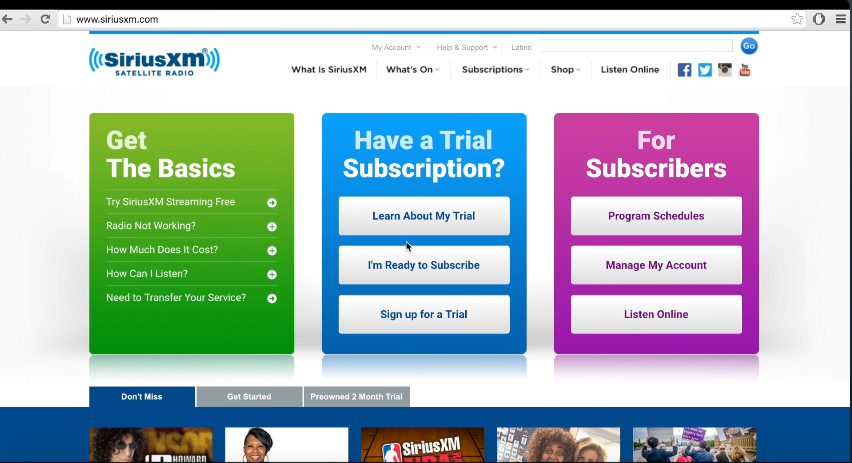
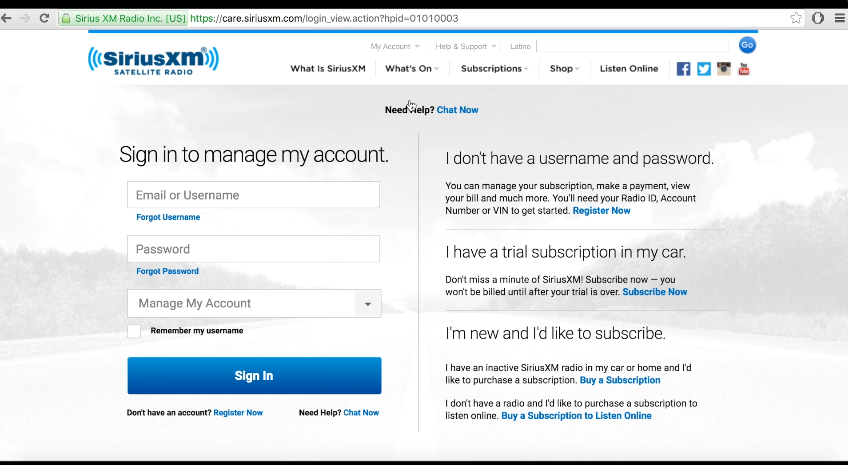
Enter your SiriusXM account credentials.
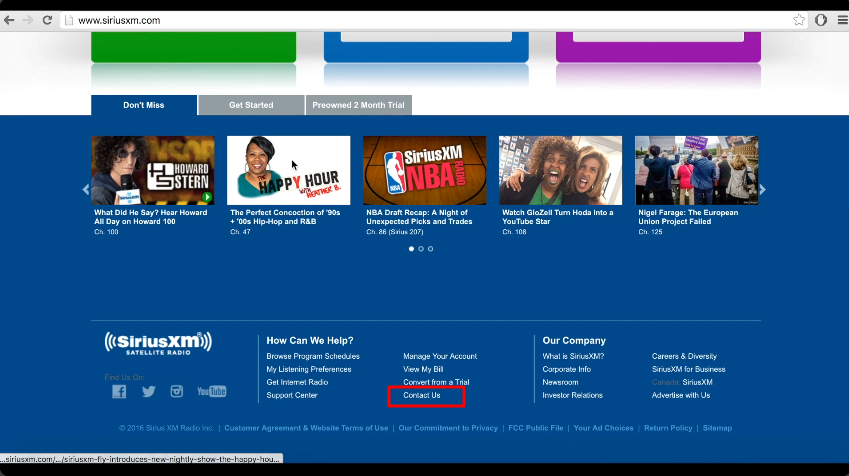
Navigate to “Manage Subscriptions” under the “My Account” section.
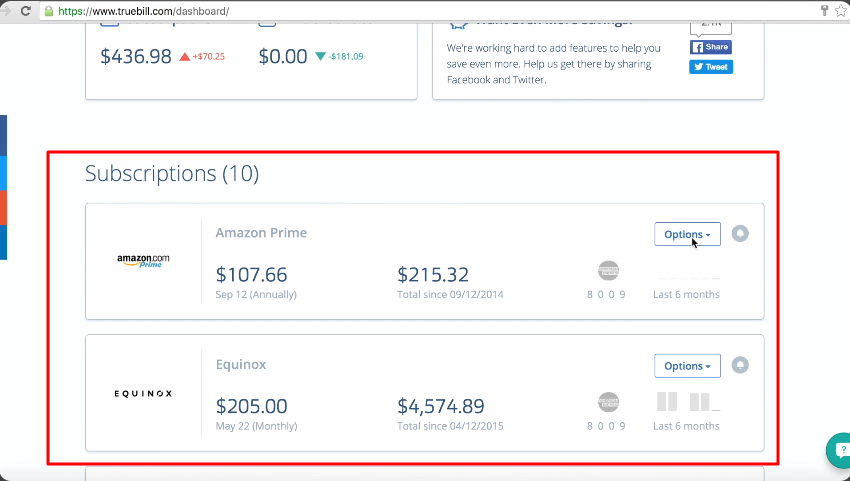
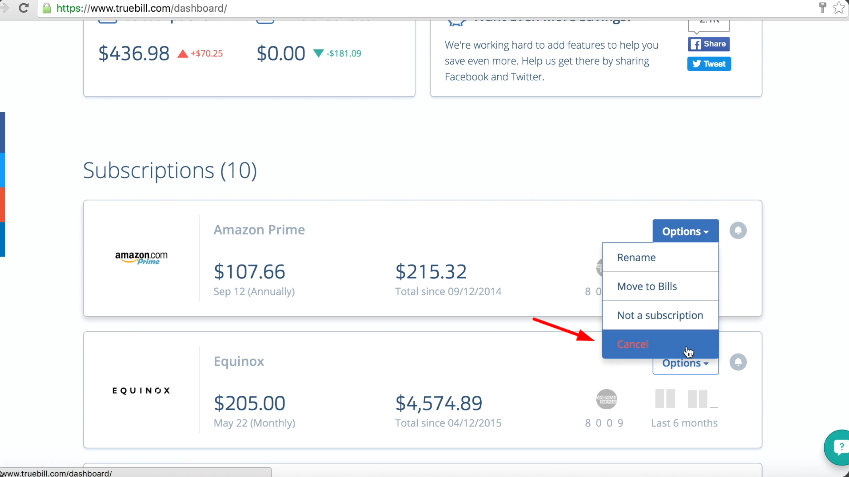
Locate your active subscription and select “Cancel Subscription.”
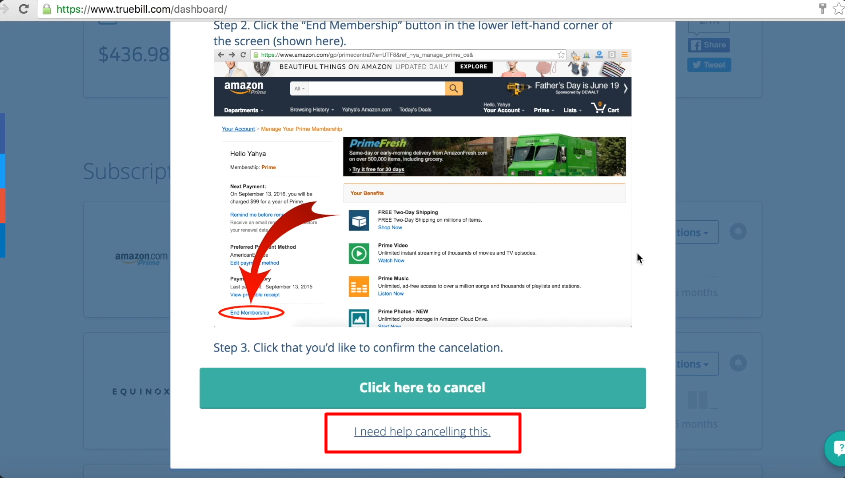
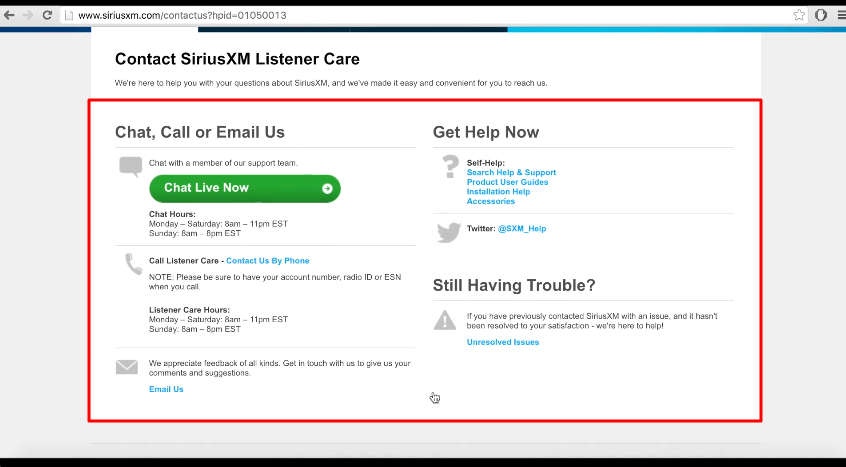
Follow the prompts to confirm your cancellation.
Cancel via Live Chat
To cancel SiriusXM without calling, use the Live Chat feature:
- Go to the SiriusXM Contact Page.
- Click “Chat with an Agent.”
- Request cancellation of your SiriusXM subscription.
- Decline any promotional offers and confirm the cancellation.
- Request an email confirmation.
Cancel by Phone
If you prefer to cancel by speaking with a representative:
- Call the SiriusXM customer service number: 1-866-635-8641 (U.S.) or 1-888-539-7474 (Canada)
- Service hours: Monday to Friday, 8 AM to 8 PM ET
Cancel via the Mobile App Store
iOS (Apple ID):
- Open Settings and tap your name.
- Tap “Subscriptions.”
- Select “SiriusXM.”
- Tap “Cancel Subscription.”
Android (Google Play):
- Open the Google Play Store.
- Tap your profile icon.
- Go to “Payments & Subscriptions” > “Subscriptions.”
- Select “SiriusXM” and tap “Cancel Subscription.”
Cancel SiriusXM, That Came with Your Car
If your SiriusXM subscription came with a new car trial:
- Visit siriusxm.com.
- Navigate to “Manage My Trial.”
- Enter your Radio ID (available from your car radio screen).
- Disable auto-renewal to avoid charges after the trial ends.
Refunds, Auto-Renewal & Confirmation
Refund Policy
SiriusXM offers limited refunds depending on your subscription type:
- Monthly plans are generally non-refundable unless legally required.
- Annual or multi-month plans may be partially refundable if canceled within the first 30 days.
- For app store purchases, refunds follow Apple or Google refund policies.
Stopping Auto-Renewal
- Cancelling through any method stops auto-renewal.
- Subscriptions remain active through the billing period.
Confirmation
- After canceling, you should receive an email confirmation.
- You can also log into your account and check the “Subscription Status” for confirmation.
What Happens After Cancellation?
- You will retain access until the end of the current billing cycle.
- Your channel preferences and account settings may be preserved for future reactivation.
- You can reactivate your SiriusXM subscription anytime by logging in to your account.
Best Alternatives to SiriusXM
| Service | Price (USD/month) | Key Features | Official Site |
|---|---|---|---|
| Spotify | $10.99 | Music, curated playlists, podcasts | https://spotify.com |
| Apple Music | $10.99 | Integration with iOS devices, offline access | https://music.apple.com |
| TIDAL | $10.99-$19.99 | High-fidelity audio, exclusive content | https://tidal.com |
| iHeartRadio | Free/$5.99 | Live radio stations, podcasts | https://iheart.com |
| Amazon Music | $9.99 | Ad-free music, Prime integration | https://music.amazon.com |
| Peacock | $5.99+ | NBC shows, music events, live news | https://peacocktv.com |
Overview
- Spotify: Best for mainstream music and podcasts
- Apple Music: Ideal for Apple device users
- TIDAL: Superior audio quality for audiophiles
- iHeartRadio: Great for local radio and live content
- Peacock: Includes visual and music content
Frequently Asked Questions
How do I cancel my SiriusXM account online?
Log in to siriusxm.com, go to “Manage Subscriptions,” and select “Cancel Subscription.”
Can you cancel Sirius radio at any time?
Yes, but cancellations are effective at the end of your current billing cycle. For refund eligibility, check the policy terms.
How do I shut off SiriusXM?
You can shut off your radio service by canceling through your account or disabling the subscription linked to your car radio.
How do I cancel the SiriusXM that came with my car?
Visit the SiriusXM website, locate the “Manage My Trial” section, and disable auto-renewal using your Radio ID.
Conclusion
Cancelling your SiriusXM subscription in 2025 is a straightforward process if you follow the correct steps. Whether you want to cancel via the website, mobile app store, live chat, or phone, make sure you:
- Cancel before the next billing cycle to avoid charges
- Verify the cancellation via email or the account dashboard
- Review the refund policy if applicable
Related Articles
- How to Cancel Sling TV Subscription
- How I Cancelled My Dropbox Subscription
- How to Cancel Your iCloud+ Plan
For more help with canceling services, browse the complete subscription cancellation archive.

