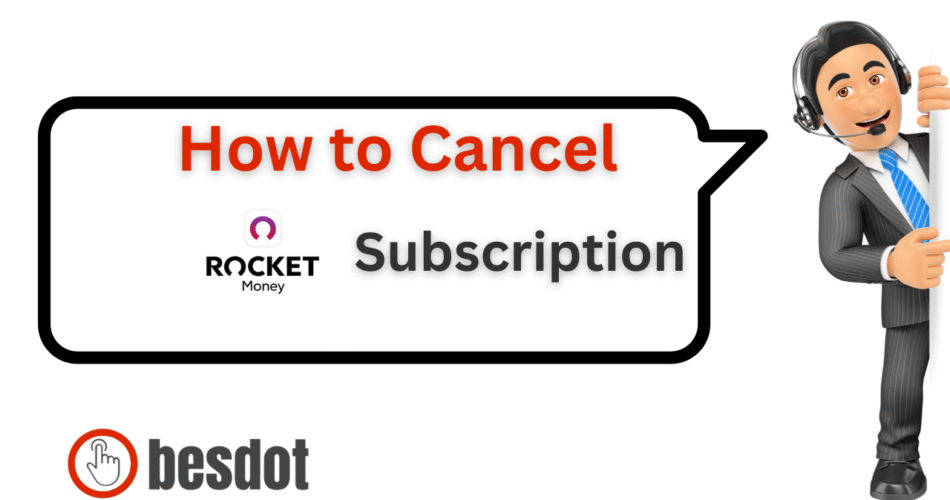Introduction
Rocket Money, formerly Truebill, is a personal money app designed to help users track spending, manage budgets, and cancel unwanted subscriptions. Backed by Rocket Mortgage and acquired by Rocket Companies, this financial tool has gained popularity across the U.S., Canada, and the UK for simplifying budgeting and subscription management.
With millions of downloads, Rocket Money continues to dominate as a free app to cancel subscriptions. But even top-rated apps get canceled. Some users outgrow its features, switch to alternatives, or find the Premium membership too costly. Others simply want to manage subscriptions manually.
In this guide, we’ll walk you through:
- Rocket Money login and account access
- Premium plans and features
- Step-by-step cancellation from the web and app
- Refund rules and what happens next
- Best alternatives to Rocket Money
- Real FAQs, including how to cancel Rocketpay and Negotiation services
Let’s break it down.
Rocket Money Plans & Pricing
Rocket Money is available as both a free app and a paid Premium plan. It offers tools like budgeting, recurring payment tracking, and subscription canceling. The Premium membership unlocks enhanced features and is priced using a pay-what-you-want model.
| Plan Name | Price (USD) | Features Included | Ideal For |
|---|---|---|---|
| Free | $0/month | Cancel-for-you service, credit reports, smart savings, and Rocket Money Negotiation | Budgeting, alerts, recurring tracking, and limited tools |
| Premium | $6–$12/month | Cancel-for-you service, credit reports, smart savings, Rocket Money Negotiation | Financially active users |
- Trial: 7-day free trial on Premium
- Pricing details: Rocket Money Pricing
Wondering if Rocket Money is free? Yes, for essential budgeting. Premium adds more automation.
How Does Rocket Money Work?
Rocket Money connects to your bank accounts and cards to:
- Identify and help you cancel unwanted subscriptions
- Offer insights on monthly spend
- Set up automated savings
- Help reduce bills via its Negotiation feature
It has become the go-to subscription manager and budgeting tool, especially for Gen Z users looking to gain financial control without spreadsheets.
Want more insight? Read authentic Rocket Money reviews on platforms like Trustpilot and Reddit.
How to Cancel Rocket Money
Web/Desktop (Rocket Money Login)
- Visit rocketmoney.com and complete the Rocket Money login.
- Click the gear icon (⚙) in the upper left to open Settings.
- Select Premium Membership.
- Click Manage Membership.
- Move the price slider to $0.
- Tap the red Cancel Subscription button.
- Confirm through the next prompts.
Mobile App (Rocket Money App)
Open the Rocket Money app.
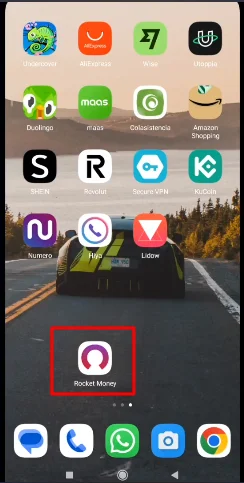
Tap the Settings (⚙) icon in the top-left.
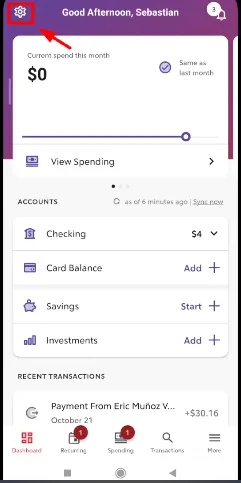
Scroll to Premium Membership.
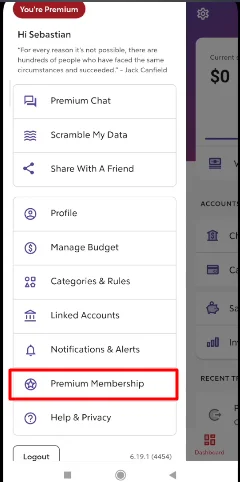
Tap Manage Membership.
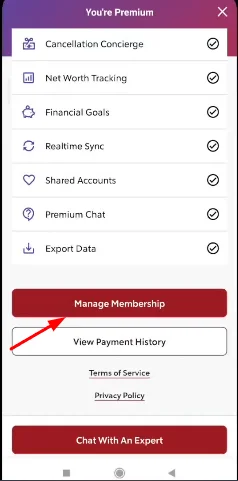
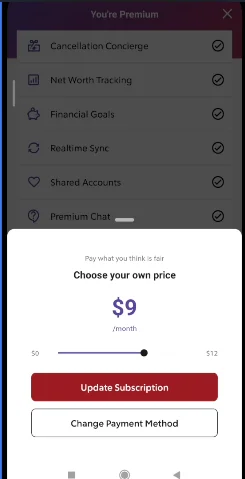
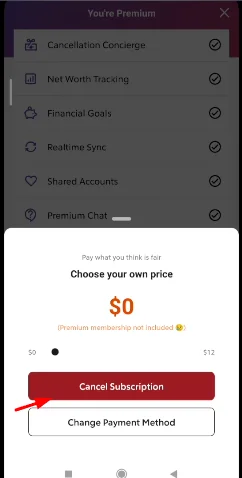
Move the pricing slider to $0.
Hit Cancel Subscription, confirm when prompted.
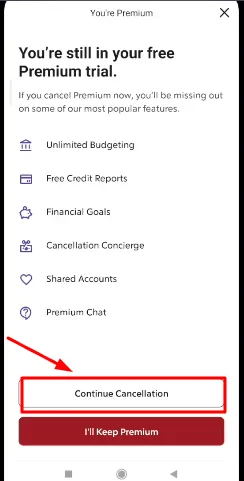
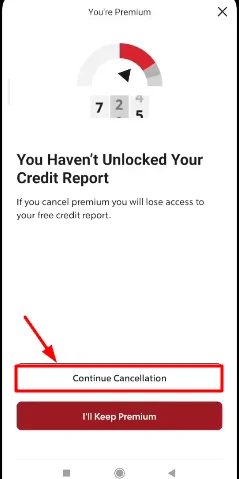
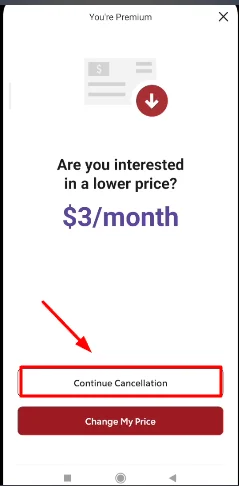
This process also applies to canceling Rocketpay and stopping Rocket Money Negotiation features.
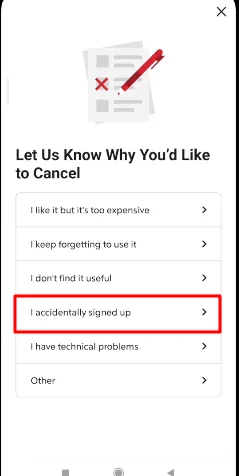
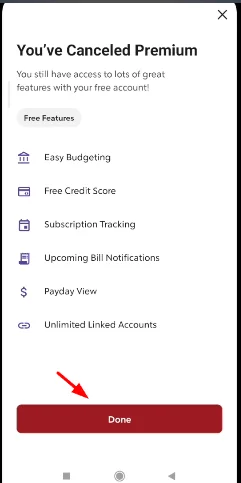
Customer Support
If you’re stuck, reach out to Rocket Money customer service via:
- In-app chat: Support tab > Start chat
- Email: Via support@rocketmoney.com
- Availability: Mon–Fri, 9 a.m. – 8 p.m. ET
They’ll help if you need to opt out of Rocket Money, disconnect your account, or need refunds.
Refunds, Auto-Renewal, and Confirmation
- Refund Policy: Rocket Money generally does not offer refunds for Premium, unless billing errors occur.
- Auto-renewal: Stopping your subscription sets the price to $0 and ends automatic charges.
- Confirmation: You’ll get an email, and your dashboard will show that your Premium is inactive.
What Happens After Cancellation?
- Premium features remain active until your current billing cycle ends.
- Your Rocket Money login stays active for the Free version.
- Your budgeting data and linked bank accounts stay unless you delete your account.
- To disconnect: Go to Settings > Accounts > Disconnect Bank/Card.
You can re-upgrade to Premium later at any time.
Alternatives to Rocket Money
Want a different money app or tool to help manage your membership or cancel subscriptions? Here are the top alternatives.
| Service | Price (USD/month) | Key Features | Official Site |
|---|---|---|---|
| Trim | Free/$99/year | Bill negotiation, subscription canceling | https://asktrim.com |
| Bobby | Free | Manual subscription tracking | https://bobbyapp.co |
| Truebill | Merged into Rocket | — | https://rocketmoney.com |
| YNAB | $14.99 | Envelope budgeting, sync banks | https://youneedabudget.com |
| PocketGuard | Free/$7.99 | Track spending, goals | https://pocketguard.com |
| Empower | Free | Budgeting, financial coaching | https://empower.me |
A quick breakdown:
- Trim is great for negotiation help.
- YNAB is ideal for serious budgeters who want proactive control.
- PocketGuard works well for students.
- Empower is simple and helps manage bank accounts in one place.
Frequently Asked Questions
How do I opt out of Rocket Money?
Log in to the app or site, go to Settings > Premium, and set your monthly price to $0 to cancel Premium features.
How do I cancel my Rocketpay membership?
This is part of Premium. Go to Settings > Premium Membership > Manage, and move the slider to $0.
How to cancel the Rocket Money Negotiation?
If you’ve submitted a negotiation, contact Rocket Money customer service immediately through in-app chat or email to stop the process.
How do I disconnect my account from Rocket Money?
Go to Settings > Accounts, and manually disconnect all bank or credit accounts.
Is Rocket Money safe?
Yes. It uses 256-bit bank-level encryption and Plaid API integrations to connect with your financial institutions.
Conclusion
To summarize, here’s how to cancel Rocket Money in 2025:
- Log in to your Rocket Money app or web account.
- Go to Settings → Premium Membership.
- Choose Manage Membership.
- Set the price slider to $0.
- Confirm cancellation.
Be sure to check your inbox for confirmation and verify that recurring billing is stopped. You can continue using Rocket Money’s free features for budgeting, tracking, and alerts.
Related Articles
If you’re managing other subscriptions, these step-by-step guides will help:
- How to Cancel Sling TV Subscription
- How I Cancelled My Dropbox Subscription
- How to Cancel Your iCloud+ Plan
- How to Cancel HBO Max Subscription
- How to Cancel FuboTV Subscription
- How to Cancel Netflix Subscription
- How to Cancel Xfinity Internet
- How to Cancel Incogni
- How to Cancel LinkedIn Premium
- How to Cancel Grammarly Subscription