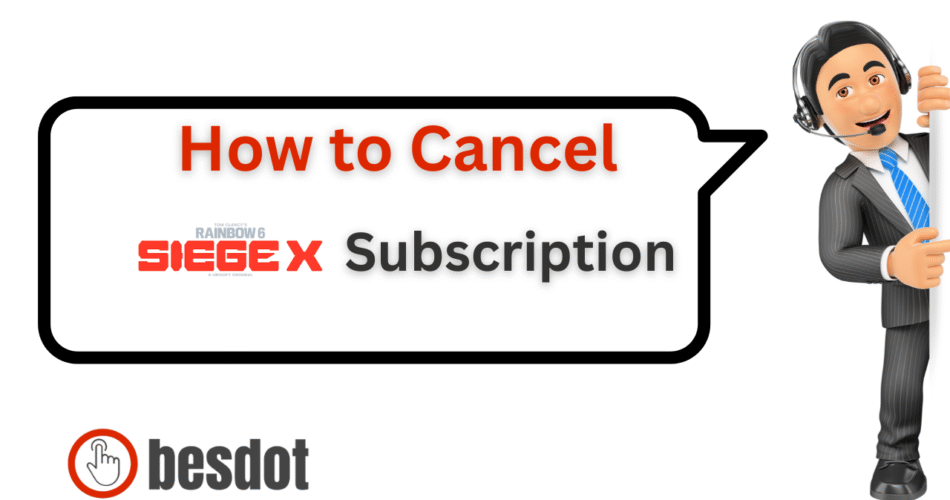Rainbow Six Siege (often shortened to R6 Siege or R6S) is Ubisoft’s highly competitive tactical shooter that has dominated the FPS scene since 2015. With a massive global player base and consistent seasonal content, it remains a top pick on platforms like PC, PS5, Xbox One, and Steam.
To offer players more perks, Ubisoft rolled out the R6 Membership—a monthly subscription that provides exclusive Battle Pass unlocks, Alpha Packs, XP Boosts, and limited-edition skins. While many players enjoy these rewards, others find that the recurring cost, platform issues, or game burnout lead them to cancel.
Whether you’re playing on Steam, PS5, Xbox Game Pass, or PC, this complete 2025 guide will show you how to cancel your R6 Membership, what happens after, and which gaming alternatives are worth your time.
Rainbow Six Siege Membership Plans & Pricing
Here’s what you get with the Rainbow Six Membership:
| Plan Name | Price (USD) | Features Included | Ideal For |
|---|---|---|---|
| R6 X Membership | $9.99/month | Battle Pass unlocks, Alpha Packs, XP boosts, exclusive content | Hardcore Rainbow Six fans |
- The R6 Membership is a recurring subscription, meaning you’ll be automatically charged every month until you cancel it.
- Ubisoft sometimes offers free trials or introductory discounts through the Ubisoft Store or Ubisoft Connect launcher.
Check out the Ubisoft pricing page to verify the most recent plan options.
How to Cancel Rainbow Six Siege Membership
Cancelling your R6 Membership depends on the platform you’re using. Below are the most common methods.
How to Cancel R6 Membership on PC (Ubisoft Store)
Open a browser and go to the Ubisoft Store.
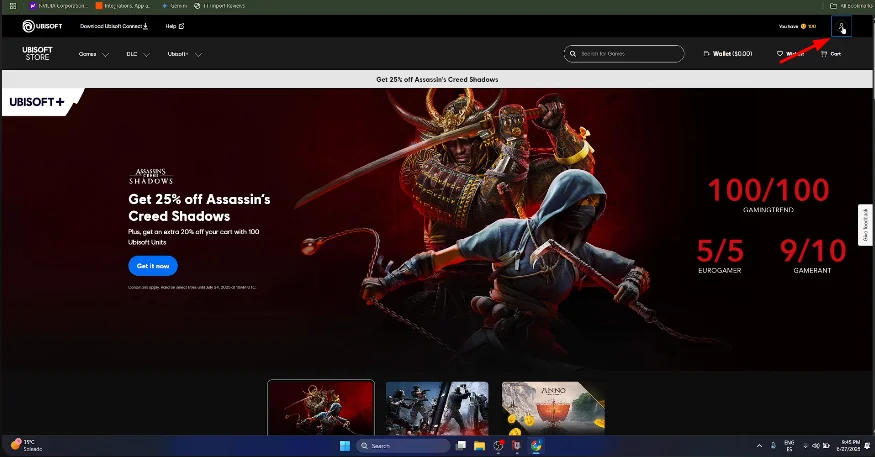
Click your profile icon in the top-right.
Select “My Subscriptions”.
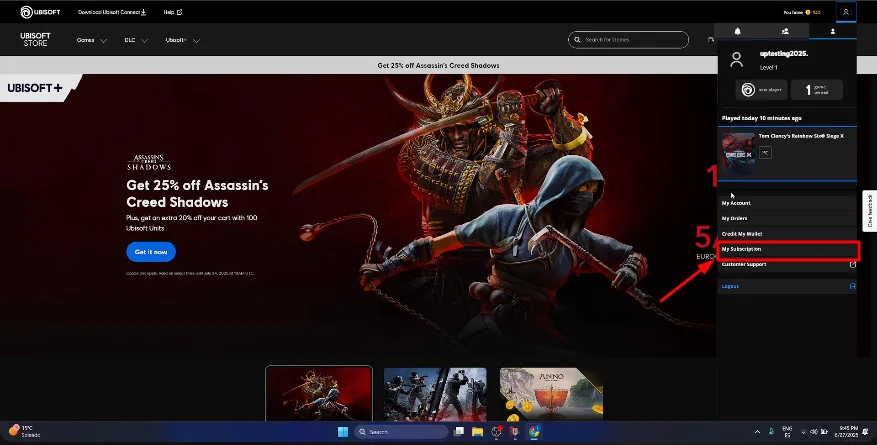
Locate your R6 Membership.
Click “Cancel Subscription”.
Confirm the cancellation.
This will stop auto-renewal, and your membership will remain active until the end of the billing cycle.
How to Cancel R6 Membership on PS5 / PS4
Cancelling your R6 membership on PlayStation is handled through Sony, not Ubisoft.
For PS5:
- Go to Settings > Users and Accounts > Account > Payment and Subscriptions > Subscriptions.
- Select Rainbow Six Siege Membership.
- Click “Cancel Subscription”.
For PS4:
Some users report they can’t cancel R6 Membership on PS4 due to UI glitches or if the subscription is linked via Ubisoft. If you don’t see the option under your PSN subscriptions, try logging into the Ubisoft Store via a browser and checking under My Subscriptions.
How to Cancel R6 Membership on Xbox
If you purchased the R6 Membership through your Xbox account, here’s what to do:
- Go to account.microsoft.com and sign in.
- Navigate to Services & Subscriptions.
- Find Rainbow Six Siege Membership.
- Select “Manage”, then click “Cancel Subscription”.
Alternatively, on your console:
- Press the Xbox button.
- Go to Profile & system > Settings > Account > Subscriptions.
- Select your R6 subscription and choose Cancel.
This process also applies to users with Xbox Live, Xbox One, or Xbox Game Pass bundles.
How to Cancel R6 Membership on Steam
If your R6 Membership was added via Steam:
- Open Steam.
- Go to Library > Rainbow Six Siege.
- Click the gear icon > Manage > CD Keys or Subscriptions.
- If it shows a subscription, select Cancel.
Note: Most R6 memberships are not managed through Steam directly but through Ubisoft. You may be redirected to the Ubisoft Connect account portal.
Ubisoft Support Method (All Platforms)
If the above methods don’t work, use this official route:
- Visit the Ubisoft Help Center
- Sign in and start a Live Chat
- Ask them to cancel your Ubisoft subscription
Be ready with your Ubisoft Connect username, email, and last billing date.
Refunds, Auto-Renewal, and Confirmation
Is R6 Membership Recurring?
Yes. All R6 Siege memberships are recurring by default. You’ll be charged every month unless you manually cancel the Ubisoft subscription.
Can I Get a Refund?
Ubisoft has a strict no-refund policy for subscriptions. If you cancel halfway through the billing cycle:
- You will not receive a partial refund.
- Your membership remains active until the period ends.
- For details, read the Ubisoft Refund Policy.
How to Deactivate or Cancel Battle Pass in R6?
If you bought the Battle Pass separately from the membership:
- You cannot cancel it once purchased.
- It’s a one-time payment, not a subscription.
- However, cancelling the R6 Membership will prevent future automatic Battle Pass unlocks.
How Do I Know My Subscription Was Cancelled?
- Go to the Ubisoft Store > My Subscriptions
- Your plan should show as “Canceled” or “Will not renew.”
- You might also receive a confirmation email from Ubisoft or Microsoft/Sony
What Happens After You Cancel?
- Your R6 Siege benefits continue until the end of your billing period.
- Rewards like unlocked Alpha Packs and cosmetics already claimed are yours to keep.
- You won’t lose game progress, MMR, or unlocked operators.
- You can reactivate your R6 Membership at any time via the Ubisoft Store or Ubisoft Connect.
Best Alternatives to R6 Membership in 2025
If you’re leaving the R6 membership but still want premium gaming content, consider these top-tier subscriptions:
| Service | Price (USD/month) | Key Features | Official Site |
|---|---|---|---|
| Xbox Game Pass | $10.99+ | 100+ games, EA Play, day-one releases | Full Ubisoft catalog, including new releases |
| PlayStation Plus | $9.99+ | Online multiplayer, monthly games, cloud saves | https://playstation.com/ps-plus |
| Ubisoft+ | $14.99 | Full Ubisoft catalog including new releases | https://ubisoft.com/subscription |
| EA Play | $4.99+ | Early access and vault games | https://ea.com/ea-play |
| Steam Deals | Varies | One-time purchases, seasonal sales | https://store.steampowered.com |
Frequently Asked Questions
How do I cancel my Ubisoft membership?
Go to the Ubisoft Store, log in, click your profile > “My Subscriptions” > “Cancel Subscription”.
Is R6 membership recurring?
Yes, it is a monthly subscription that renews automatically unless you cancel.
How do I deactivate my R6 account?
You can’t deactivate an R6 account without deleting your entire Ubisoft account. To request deletion, contact Ubisoft Support.
How do I cancel Battle Pass R6?
The Battle Pass is usually part of the R6 Membership. To cancel automatic Battle Pass unlocks, simply cancel the R6 Membership.
Conclusion
Cancelling your Rainbow Six Siege Membership in 2025 is easier than ever, whether you’re on PC, Steam, Xbox, or PS5. The key is knowing where the subscription was purchased and logging into the correct platform, either the Ubisoft Store, Microsoft, Sony, or Steam.
Always verify the cancellation status and remember that Ubisoft subscriptions are recurring. If you’re not seeing the option to cancel, especially on PS4, it’s likely a platform issue, and you should try canceling via your Ubisoft Connect account.
Related Articles
- How to Cancel Sling TV Subscription
- How I Cancelled My Dropbox Subscription
- How to Cancel Your iCloud+ Plan