
Introduction
Are you planning to cancel your Peloton membership in 2025? Whether you’re using the Peloton bike, Peloton Tread, or Peloton app membership, the cancellation process depends on how and where you signed up. Maybe you want to pause your workouts, save money, or switch to a new fitness platform. You’re not alone—many people choose to pause or cancel subscriptions each year. This guide walks you through the process, from canceling on iPhone or Android to exploring refund policies and alternatives. If you’re managing multiple subscriptions, check out this guide on canceling subscriptions on Roku TV or how to cancel Sling TV.
Peloton Membership Overview
Peloton offers flexible plans depending on your preferred access level:
| Plan | Monthly Price | Benefits |
|---|---|---|
| App One | $12.99 | Stream classes; 3 equipment workouts per month |
| App+ | $24 | Unlimited app access on all platforms |
| All-Access | $44 | Full access on Peloton equipment (Bike, Tread, Guide, Row) |
🔗 Peloton Membership Comparison – Official Site
🔗 Peloton Membership Terms
How to Cancel or Pause Your Peloton Membership
Cancel on iPhone (App Store Users)
If you subscribed through Apple:
- Open Settings > [Your Name] > Subscriptions
- Tap Peloton, then Cancel Subscription
- Confirm
Related: How to Cancel Your iCloud+ Plan
Cancel on Android (Google Play)
If you signed up through Google:
- Open Google Play Store > Menu > Subscriptions
- Tap Peloton, then select Cancel Subscription
Cancel via the Peloton Website
If you subscribed using a credit card on the Peloton site:
Visit onepeloton.com and log in
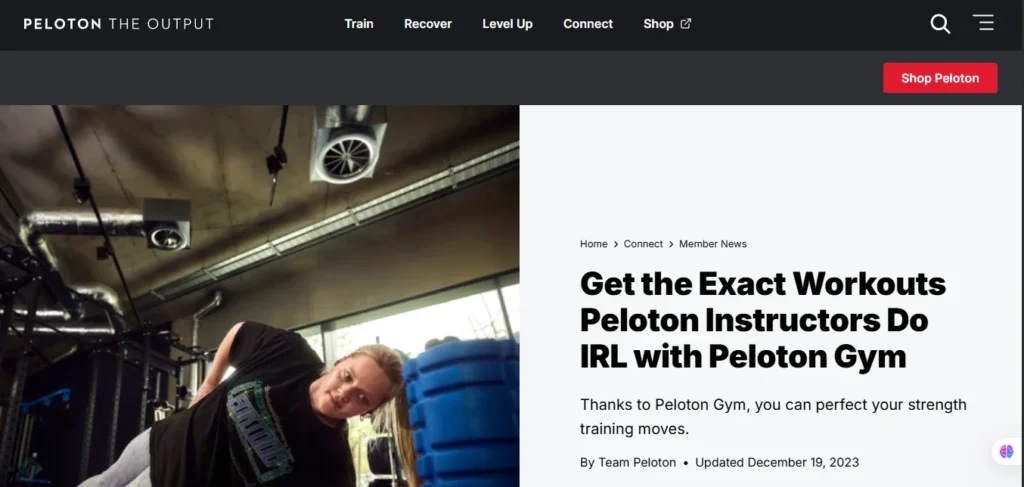
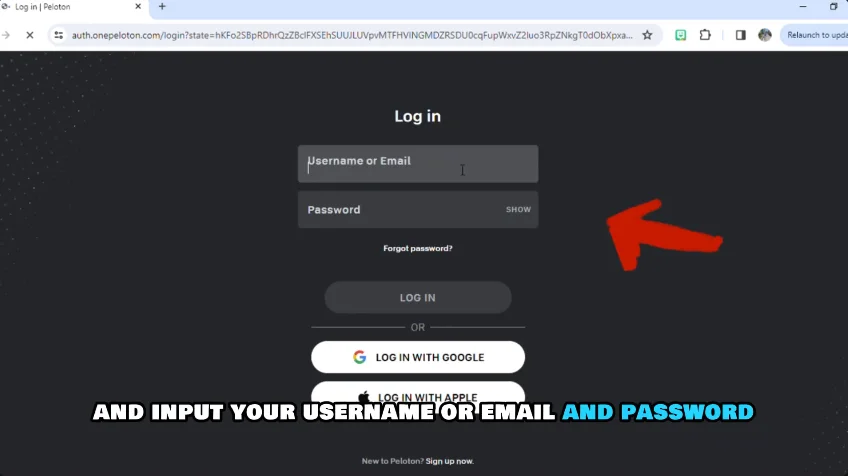
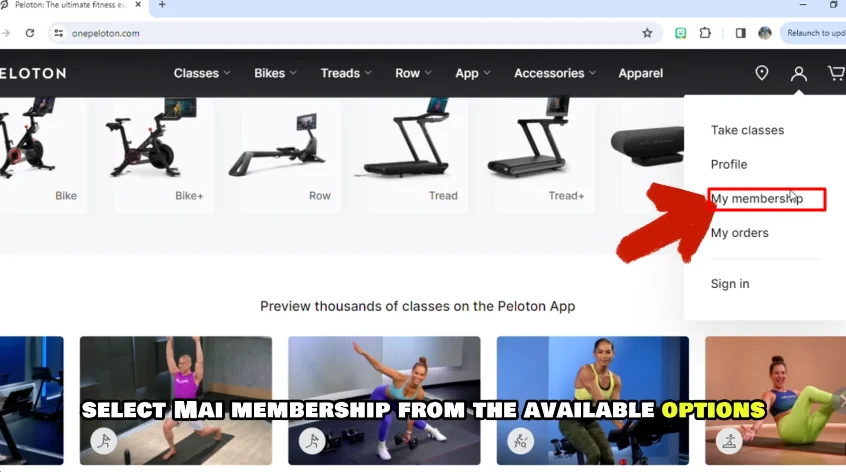
Go to My Membership > Manage
Choose Pause or Cancel, and confirm
📖 Peloton Support – Cancel All-Access
📖 Peloton Support – Cancel App Membership
Also check: How I Cancelled My Dropbox Subscription
Need help managing digital tools? See how to cancel Incogni
Cancel on Roku, Fire TV, and Other Devices
- Roku: Open Peloton app > press
*> Manage Subscriptions > Cancel - Fire TV: Visit Amazon Appstore Subscriptions
Cancel or Pause via Support
Need assistance?
- Call: 1‑866‑679‑9129
- Chat: Peloton Support
- Email: Via support ticket
Cancel vs Pause Peloton Membership
| Option | Function | Best For |
|---|---|---|
| Pause | Freezes billing for 1–3 months without deleting your account | Temporary breaks |
| Cancel | Stops billing at the end of current cycle; removes access | Long-term exits |
Related: Cancel or Pause Hulu Subscription
Also see: How to Cancel HBO Max Step-by-Step
What Happens If You Cancel a Peloton Subscription?
- Workouts: Lose access to live and on-demand classes
- Device Mode: Peloton bike, Tread, or Guide switches to demo mode
- Data: Profile and stats saved—no need to re-enter activation key
- Access Memberships: App, All-Access, or Guide levels will end depending on your plan
Also see:
Billing, Refund & Policy Info
- No Refunds: Peloton doesn’t offer prorated refunds
- Auto-Renewal: Charges continue until canceled before renewal
- Payment Method: Update or remove via account settings
Need to cancel more subscriptions?
Alternatives to Peloton Membership
| Service | Price/Month | Features | Link |
|---|---|---|---|
| Apple Fitness+ | $9.99 | iPhone & Apple Watch Integration | Visit Site |
| Echelon Fit | $11.99+ | Live + on-demand rides; Peloton-style equipment | Visit Site |
| Beachbody on Demand | $8.25+ | Program-based home workouts (P90X, Insanity) | Visit Site |
| iFit | $15 | Smart treadmill and bike classes worldwide | Visit Site |
You may also want to explore:
FAQs
How do I cancel my Peloton subscription?
Use your original sign-up method (App Store, Play Store, Peloton website).
Can I pause my Peloton subscription instead of canceling?
Yes. Pausing lets you stop billing for up to 3 months.
What do I lose if I cancel?
Access to classes, metrics, and real-time stats. Equipment enters demo mode.
Can you still use your Peloton if you cancel your membership?
Yes, but with limited demo functionality only—no access to new workouts.
Can I transfer my subscription to someone else?
No—Peloton subscriptions are non-transferable.
Want to cancel other fitness memberships?
Final Thoughts
Canceling a Peloton membership in 2025 is easier than ever. Just remember to cancel before your next billing cycle to avoid charges. Decide whether to pause or cancel based on your fitness goals and schedule. And always double-check your payment method or linked credit card for billing accuracy.
Looking for more cancellation guides?

