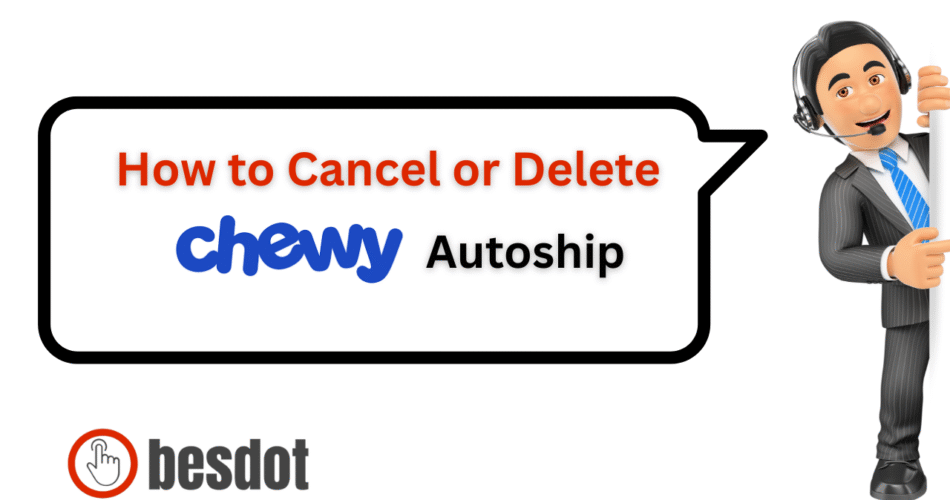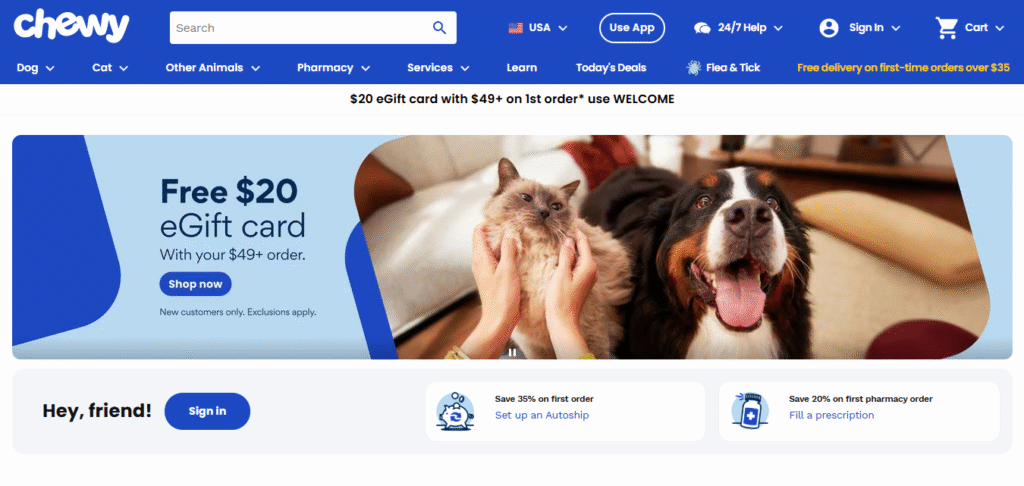
Introduction
Chewy’s Autoship program is designed for pet owners who want recurring delivery of essential dog food, cat food, treats, medication from the Chewy pharmacy, and more. You’ll receive a 35% discount on your first Autoship order (max $20), then 5% off future deliveries. It works well when your pet’s routine doesn’t change, but cancelling might make sense as needs evolve, maybe you found better sale prices, are shopping locally, or just realized you don’t need recurring shipments. In this guide, you’ll discover how to cancel Autoship on Chewy, understand the refund policy, calculate potential savings, and compare services.
If you’re dealing with cancellations of other subscriptions, check our guide to cancel HBO Max, or Netflix guide, or Amazon Prime Video cancellation walkthroughs.
Subscription Overview
What Is Chewy Autoship?
Chewy Autoship is a recurring order subscription available in the U.S. and select parts of Canada (pet supplies only—it doesn’t serve the UK). It offers:
- No membership fee
- Flexible scheduling (date or frequency)
- Easy management of multiple Autoship orders within your Chewy account
- 35% off first order, then 5% on eligible items thereafter
- Payment is processed when items ship, not when you schedule
You can modify or cancel anytime using Manage Autoship or by contacting Chewy customer service at 1‑800‑672‑4399. (Chewy, Chewy, Chewy)
Pricing & Benefits Table
| Feature | Detail |
|---|---|
| First-Time Autoship | 35% off (up to $20) |
| Recurring Orders | 5% discount on eligible brands |
| Shipping Charges | Free for orders over $49; otherwise $4.95 |
| Account & Scheduling | Full control via the Chewy app or Chewy.com, Manage Autoship |
| Subscription Fee | None—subscription free, pay only for shipments |
Note: Chewy emails a pre-shipment notification 72 hours before shipping to lock in price and allow changes up to midnight the day before shipping. (Beem, Chewy, Chewy)
Step‑by‑Step: How to Cancel Autoship
Utilizing info from YouTube transcripts and official documentation, here’s how to manage cancellation.
On Mobile (Chewy App)
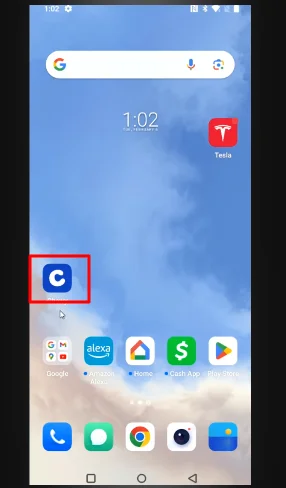
Open the Chewy app and log in to your Chewy account.
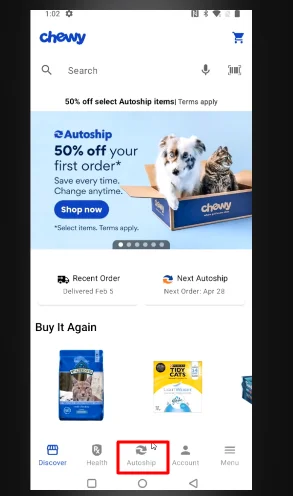
Tap the Autoship section at the bottom.
Locate the Autoship order you wish to cancel.
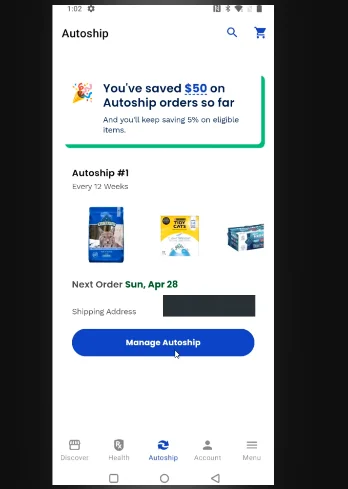
Tap “Manage Autoship”.
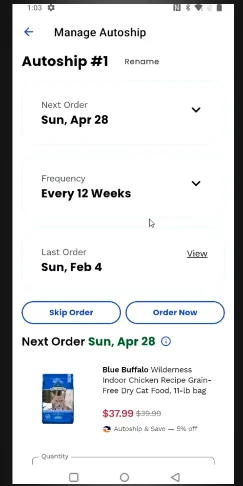
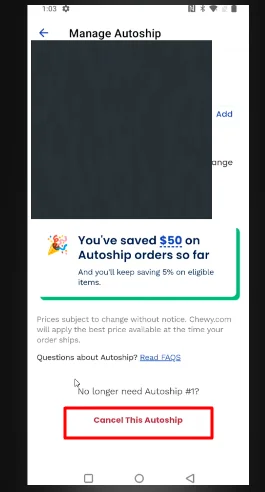
Scroll down and tap “Cancel This Autoship”.
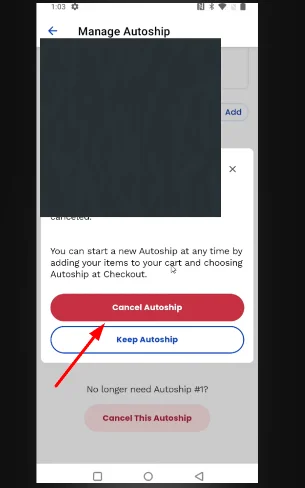
Confirm cancellation. Future orders stop immediately.(Chewy, DoNotPay)
On Desktop (Chewy.com)
- Log in via Chewy Login.
- Navigate to Manage Autoship in your account.
- Select the subscription you want to cancel.
- Scroll to the bottom and click “Cancel This Autoship”.
- Confirm cancel with a reason prompt. (DoNotPay)
Via Chewy Customer Service
- Phone: Call 1‑800‑672‑4399 (24/7).
- Online Help Center: Use the Chewy help form for chat or email contact.
- For prescription-related subscriptions, you may need to speak with the Chewy pharmacy phone number support. (Chewy, Beem)
Billing, Refund & Policy Info
Refund Policy & Terms
Chewy’s 365-day “Satisfaction Guarantee” covers both regular and Autoship orders. Returns are accepted for most items, even opened consumables like food. (Beem)
Key Autoship Refund Rules
- Cancel or skip at least midnight the day before the scheduled ship date to avoid being charged. (Chewy)
- If the order has shipped, you must receive the shipment and then initiate a normal return via the Customer Care process.
- Refunds may be issued without requiring a return, at Chewy’s discretion.
- Refund typically returns to your original payment method in 3–5 business days, or to a Chewy Gift Card balance in 15–20 minutes. (YouTube, Chewy)
After Cancellation
- Future recurring charges stop instantly.
- Your Chewy account remains active, including order history, pet profile, and payment methods.
- You can restart an Autoship or shop normally anytime. (Emma, Chewy)
What Happens After You Cancel?
- No new shipments or charges will be processed.
- Pending authorization charges may show up in your bank account ~24–48 hours before missed shipment dates—those drop off if the order is cancelled before shipping. (Chewy)
- Your account remains—nothing else gets deleted.
- You can resume Autoship or order ad-hoc any time.
How Much Can You Save Per Year by Canceling Autoship?
Compute Your Savings
Savings depend on:
- Frequency and cost of your Autoship orders (food, meds, supplies).
- Autoship discounts (35% first order; 5% on recurring orders).
- Price differences from competitors—Amazon, Walmart, Petco, PetMeds, BarkBox.
Savings Calculation Steps
- Log in to your Chewy account > Manage Autoship, review past Autoship orders.
- Total up what you paid (after Autoship discount).
- Compare each item’s price on competitor platforms. (Beem)
- Measure average per-order savings and multiply by the number of shipments per year.
Example Case
- Monthly spend: $50
- Autoship discount: 5% = $2.50 saved
- Competitor price difference: $10/order lower
- Yearly saving potential: $10 × 12 = $120
Active users with multiple pet supplies can save $150–$250+ per year by shopping smart.
Where to Move That Extra Cash?
| Investment Option | Purpose |
|---|---|
| High-Yield Savings Account | Pet emergency fund or short-term goal |
| Money Market Account | Slightly higher interest and flexible access |
| Certificates of Deposit (CDs) | Fixed interest for 6–24 month durations |
| Bonds or ETFs / Mutual Funds | Long-term diversification with growth potential |
Alternatives to Chewy Autoship
If you’re canceling Autoship, explore these alternatives:
| Service | Key Features |
|---|---|
| Amazon Subscribe & Save | Tiered discounts (5–15%), gigantic inventory, flexible cancel/change |
| Petco Repeat Delivery | Scheduled pet items + in-store pickup options |
| Walmart Auto Delivery | Competitive pricing on consumables and pet food |
| PetMeds Autoship | Good for recurring prescriptions and pharmacy items |
| BarkBox Subscription | Monthly themed treats and toys (non-food) |
Also check how to cancel subscriptions like BarkBox, Prime Video, or Sling TV if you’re clearing out multiple recurring services:
FAQs
Q: How do I cancel my Autoship Chewy order?
A: Go into Manage Autoship via the Chewy app or Chewy.com, select the order, and click Cancel. You can also contact Chewy customer service. (Emma, Beem, SimplyCodes, Chewy, DoNotPay, Reddit, Chewy)
Q: How do I cancel my Chewy prescription order?
A: Prescription subscriptions also fall under Autoship management. If items require vet authorization or involve controlled substances, you may need to call Chewy or the Chewy pharmacy phone number to cancel.
Q: How do I change my Autoship on Chewy?
A: Use Manage Autoship to skip shipments, change shipping frequency, modify the next delivery date, or add/remove products.
Q: Can I cancel Autoship with PetSmart?
A: Yes. PetSmart offers Autoship-like scheduling. Log in to your PetSmart account and manage or cancel your recurring orders via their site or customer service.
Q: How do I cancel my Chewy account entirely?
A: First, cancel all Autoship subscriptions. Then contact Chewy support via phone or Chewy customer service email to request account deletion.
Additional Internal Guides from Besdot.com
If you’re working on other subscription cancellations, here are some relevant internal articles:
- How to Cancel PayPal Account
- How to Cancel LinkedIn Premium
- How to Cancel Discord Nitro
- How to Cancel Hulu Subscription
Conclusion
Canceling your Chewy Autoship subscription is simple and gives you control; just don’t wait until after the cutoff window. Use the Chewy app, website, or customer support to cancel at least 12 hours before shipping. Your 365-day refund guarantee still applies even for Autoship items; you may even get a refund without returning the item. Your Chewy account stays active, so you can start a new Autoship later or continue one-time orders. If competitor pricing makes sense, cancel and redirect your saved cash to smarter pet-supply shopping or even your savings goals.