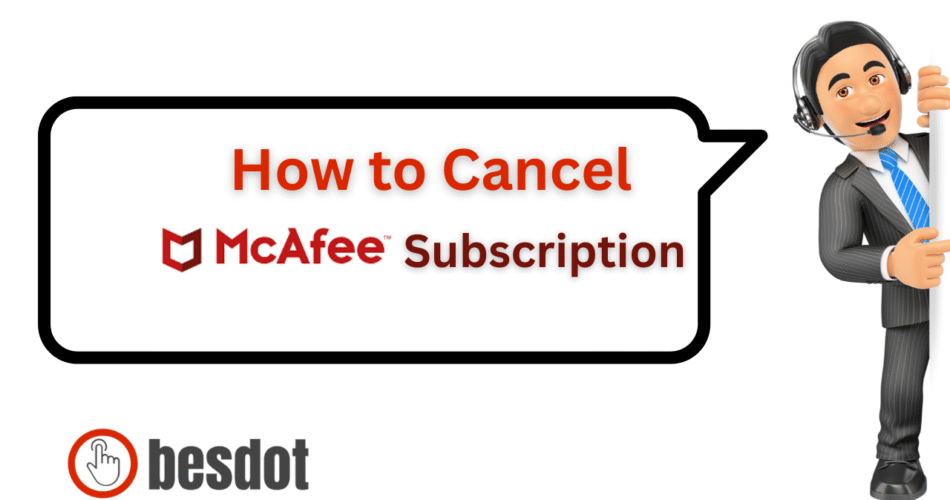Are you tired of getting charged for your McAfee antivirus subscription year after year? Whether you’re switching to another antivirus, testing out NordVPN’s Threat Protection, or simply wrapping up your McAfee free trial, it’s important to cancel your subscription the right way to avoid unwanted renewals.
- Precautions Before Canceling Your McAfee Subscription
- Step-by-Step: How to Cancel McAfee Subscription Online
- Can You Get a Refund from McAfee?
- How to Remove Your Credit Card from McAfee
- How to Uninstall McAfee Antivirus from Your Device
- McAfee Customer Service Contact Info
- What Are the Best Alternatives to McAfee in 2025?
- Frequently Asked Questions (FAQs)
- 1. How do I cancel McAfee auto-renewal online?
- 2. How do I uninstall McAfee from my device?
- 3. How do I remove my credit card info from McAfee?
- 4. How do I cancel McAfee free trial before getting billed?
- 5. Can I get a refund after cancellation?
- 6. Is NordVPN better than McAfee?
- 7. How do I reset my McAfee login password?
- Related Cancellation Guides You May Need
- Final Thoughts
Precautions Before Canceling Your McAfee Subscription
Before you hit that “End My Membership” button, it’s important to consider a few key points to avoid any unexpected issues after cancellation.
1. Your Protection Will End Soon
After cancellation, McAfee will continue protecting your device only until the end of the billing period. If you don’t have a replacement antivirus lined up, your device may become vulnerable once coverage ends.
✅ Tip: Install an alternative like Bitdefender, Kaspersky, or NordVPN Threat Protection before canceling.
2. Auto-Renew Must Be Disabled to Avoid Future Charges
Canceling your subscription disables future payments — but only if you’ve turned off auto-renewal correctly. Always double-check the Auto-Renew section to confirm it’s set to “Off.”
3. Refunds Are Time-Sensitive
If you’re seeking a McAfee refund, act quickly. The standard refund window is 30 days from the purchase or renewal date. After that, refunds are rarely granted.
⚠️ Waiting too long can make you ineligible — even if you haven’t used the service much.
4. Back Up Your Data if Using Encrypted Vaults
Some McAfee products offer file encryption, password managers, or secure vaults. Before canceling, make sure you export or decrypt your sensitive data, as some features may become inaccessible afterward.
5. Don’t Forget to Uninstall
Canceling stops the charges, but McAfee software remains active on your system. To avoid pop-ups and CPU usage, you should uninstall it manually or use the McAfee Removal Tool (MCPR).
Step-by-Step: How to Cancel McAfee Subscription Online
Canceling your McAfee antivirus subscription is simple if you follow the correct steps. Here’s how to do it via any browser:
Step-by-Step Guide:
Open your browser and go to www.mcafee.com
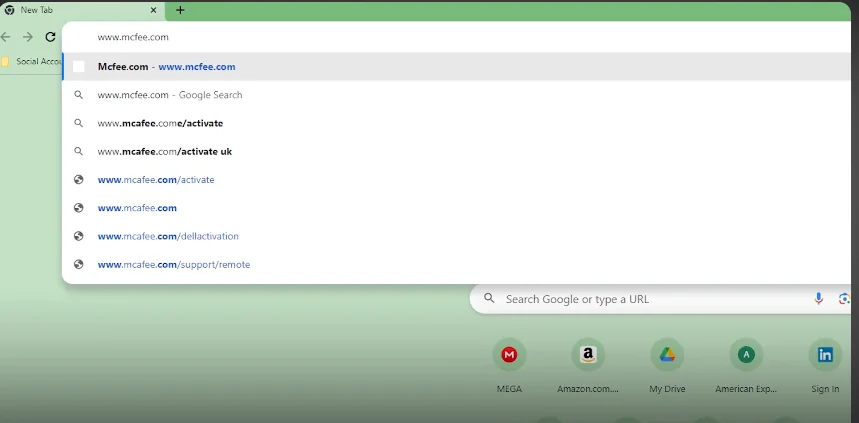
Click the Login button in the top-right corner
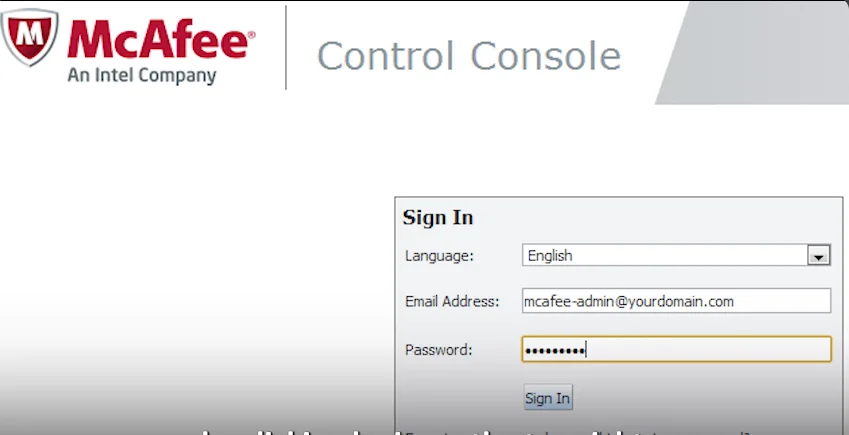
Sign in using the email and password you used when creating your McAfee account

Click the square grid icon in the top-right beside the logout button
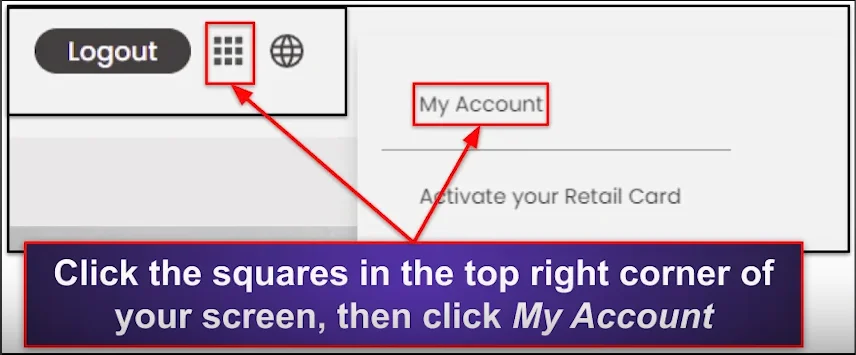
From the dropdown menu, select “My Account”
In your account dashboard, click on Auto-Renew Settings
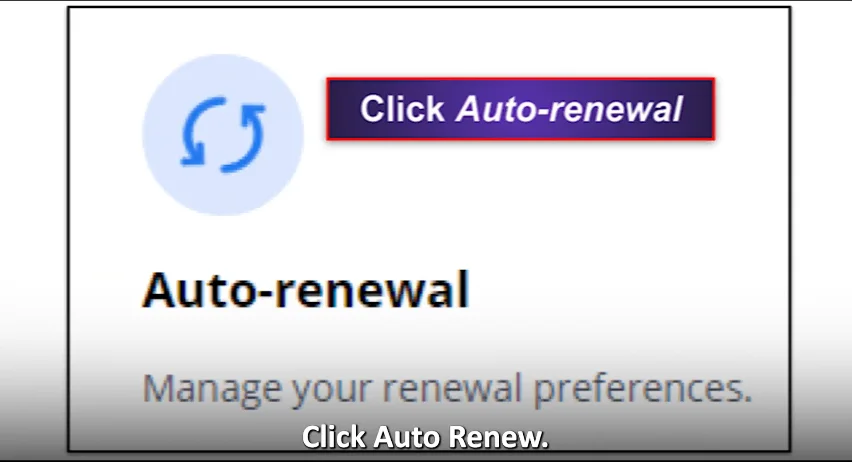
Find your active McAfee subscription and click Update Settings
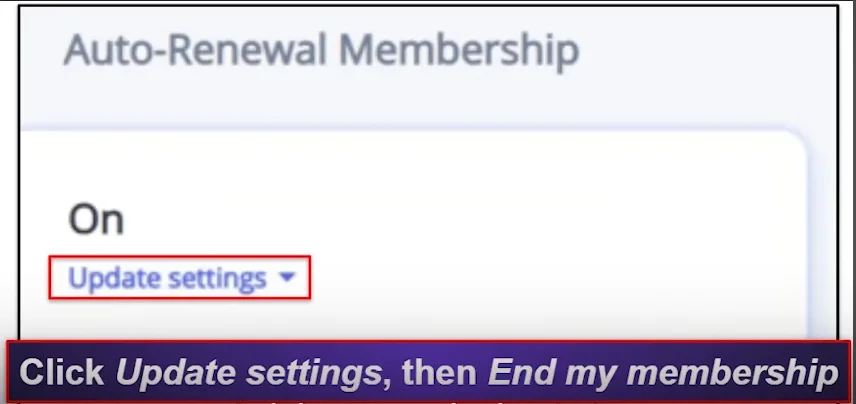
Choose the option that says “End My Membership.”
A pop-up titled “Hey, before you go…” will appear. Click “End My Membership” again to confirm
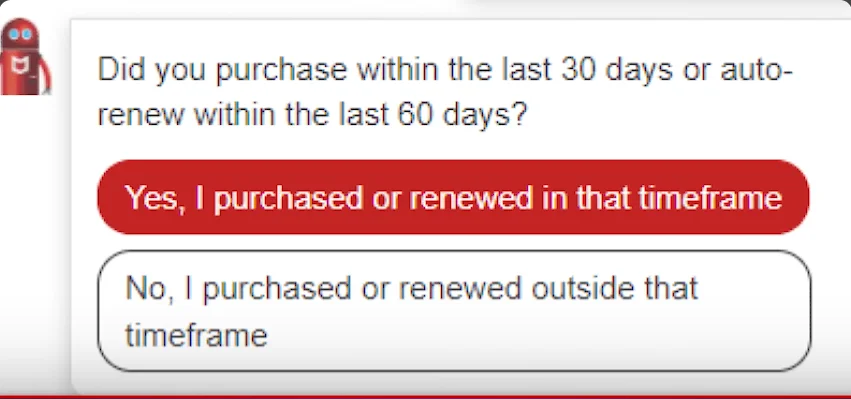
Once confirmed, your subscription will not auto-renew, and you can continue using the service until the end of the current billing cycle.
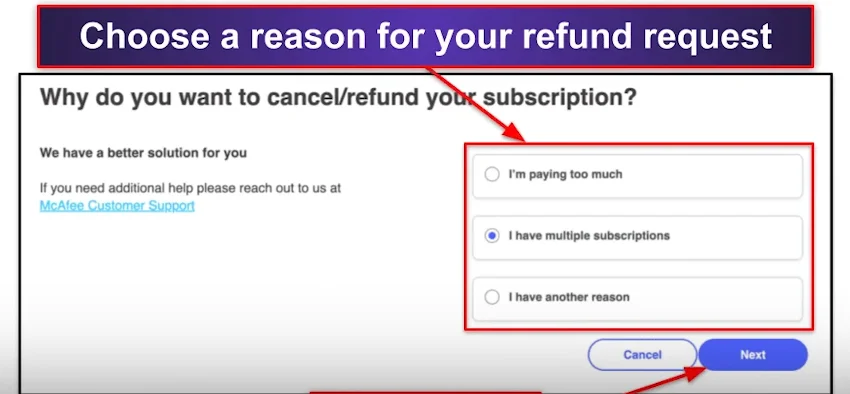
⚠️ Tip: You must cancel before your renewal date to avoid charges. McAfee charges annually unless auto-renew is disabled.
Can You Get a Refund from McAfee?
Yes, McAfee has a refund policy that applies to:
- New purchases (within 30 days)
- Auto-renewal charges (if recently billed)
- Charges are made after a free trial period ends
How to Request a Refund:
- Phone Support: Call 1-866-622-3911 (U.S. McAfee customer service)
- Live Chat: Available 24/7 via the McAfee Support Page
- Online Refund Form: Submit a refund request here
💡 If you’re charged unexpectedly for a renewal, request a refund immediately to stay within the eligibility window.
How to Remove Your Credit Card from McAfee
To stop future charges, it’s also smart to remove your payment method after cancellation.
Here’s how:
- Go to your My Account section
- Click on Auto-Renew Settings
- Scroll down to Billing Information
- Click Edit or Remove Payment Method
❗ Sometimes you cannot remove your card unless auto-renew is turned off first. Cancel your subscription before trying this step.
How to Uninstall McAfee Antivirus from Your Device
Canceling the subscription doesn’t automatically remove the software. If you want to fully uninstall McAfee Total Protection or any related tool:
On Windows:
- Open Control Panel > Programs > Uninstall a Program
- Find McAfee Security or McAfee LiveSafe
- Click Uninstall and follow the on-screen instructions
- Restart your PC when prompted
On macOS:
- Open the Applications folder
- Locate the McAfee folder
- Run the McAfee Uninstaller
- Enter your admin password to complete the removal.
Advanced Cleanup:
Download the McAfee Removal Tool (MCPR) to wipe all hidden McAfee components that aren’t removed through standard uninstall.
McAfee Customer Service Contact Info
If you run into issues or need help with cancellation, refunds, or login problems, here are your support options:
| Support Type | Details |
|---|---|
| Phone Support | 1-866-622-3911 (US Toll-Free) |
| Live Chat | Visit Support Page |
| Email / Case Support | Available via logged-in dashboard |
| Reddit Discussions | Search “cancel McAfee subscription Reddit” |
What Are the Best Alternatives to McAfee in 2025?
If you’re canceling McAfee but still want digital protection, consider switching to these trusted antivirus or privacy tools:
| Alternative | Why It’s Great | Website |
|---|---|---|
| Bitdefender | Lightweight, real-time protection | bitdefender.com |
| Norton 360 | Includes VPN, identity theft monitoring | norton.com |
| Avira Free Security | Free, efficient, and simple to use | avira.com |
| Kaspersky | Strong malware detection, parental controls | kaspersky.com |
| Trend Micro | Email and ransomware protection | trendmicro.com |
| NordVPN | Built-in Threat Protection, VPN & tracker block | nordvpn.com |
Frequently Asked Questions (FAQs)
1. How do I cancel McAfee auto-renewal online?
Log in at mcafee.com, go to Auto-Renew Settings, and click End My Membership next to your plan. Confirm cancellation in the pop-up window.
2. How do I uninstall McAfee from my device?
Use Control Panel > Programs on Windows, or Applications > McAfee Uninstaller on Mac. For full cleanup, use the MCPR tool.
3. How do I remove my credit card info from McAfee?
Navigate to Billing Info under Auto-Renew Settings, then click Edit or Remove. If blocked, disable auto-renew first.
4. How do I cancel McAfee free trial before getting billed?
Sign in > Go to Auto-Renew Settings > Click End My Membership before your free trial ends. This prevents automatic billing.
5. Can I get a refund after cancellation?
Yes, if eligible under McAfee’s 30-day refund policy. Call 1-866-622-3911 or submit a request here.
6. Is NordVPN better than McAfee?
NordVPN offers privacy-first features with built-in malware blocking, ad tracking protection, and a no-logs VPN — making it a popular choice post-McAfee.
7. How do I reset my McAfee login password?
Go to the McAfee login page, click Forgot Password, and follow the instructions sent to your registered email.
Related Cancellation Guides You May Need
- How to Cancel Shopify Subscription
- How to Cancel Kindle Unlimited
- How to Cancel Amazon Prime Video
- How to Cancel FuboTV Subscription
Final Thoughts
Managing your antivirus shouldn’t be a headache. If you’re ready to cancel your McAfee subscription, request a refund, remove your credit card, or even uninstall the software, this guide gives you the full blueprint.
Whether you’re switching to NordVPN, Bitdefender, or simply using built-in protection like Windows Defender, always stay informed and in control of your subscriptions.