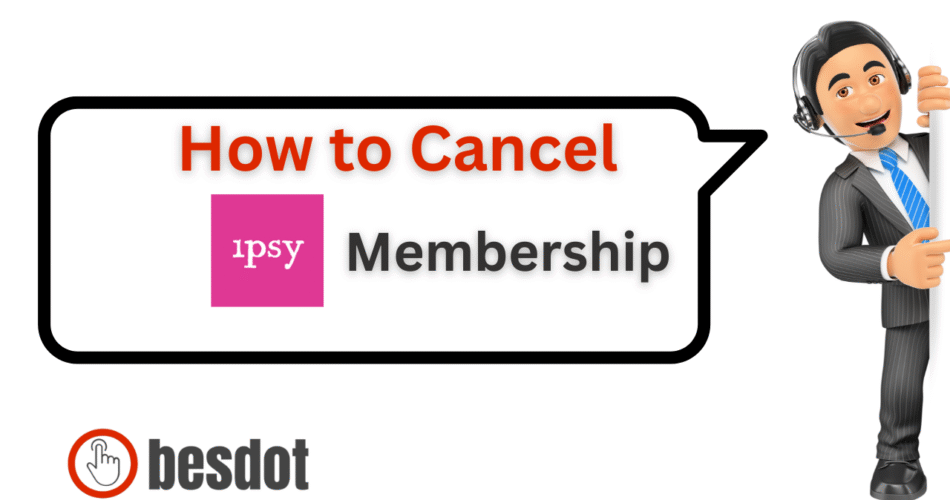Introduction
Ipsy is one of the most popular beauty subscription boxes in the U.S. Founded in 2011, Ipsy now serves over 3 million users monthly with personalized Glam Bags featuring makeup, skincare, and Refreshments products. You get access to curated items through a beauty quiz, all managed inside your Ipsy account or Ipsy app.
Still, many users look to cancel Ipsy due to:
- Too many unused products
- Cost creeping up with add-ons
- Shipping fees for Canadian users
- Better alternatives like FabFitFun, Scentbird, or Birchbox
- App glitches or missing cancel buttons (e.g., “why can’t I cancel my Ipsy subscription”)
This 2025 guide shows you how to cancel Ipsy from desktop or phone (even without email), manage auto-renewals, and compare refund rules—all with screenshots and contact details.
Ipsy Plans & Pricing
| Plan Name | Price (USD) | Features Included | Ideal For |
|---|---|---|---|
| Glam Bag | $14/month | 5 deluxe samples (~$70+ value), app access | Beauty beginners |
| BoxyCharm | $32/month | 5 full-size items (~$200+ value) | Makeup enthusiasts |
| Icon Box | $60/quarter | 8 celebrity-curated full-size items | Serious collectors |
Note:
- Ipsy ships free in the U.S.; Canada adds a handling fee
- Add-ons like Ipsy Refreshments are billed separately
- All plans auto-renew monthly unless canceled
How to Cancel Ipsy
On Desktop / Web
Go to ipsy.com and log in to your Ipsy account
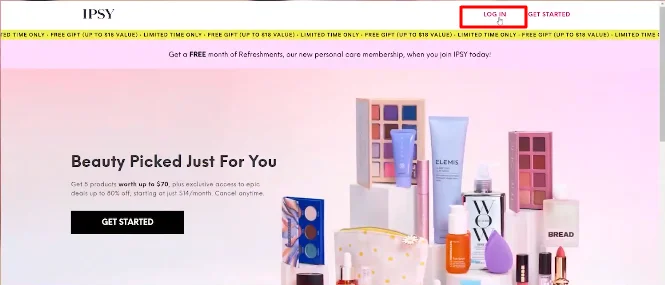
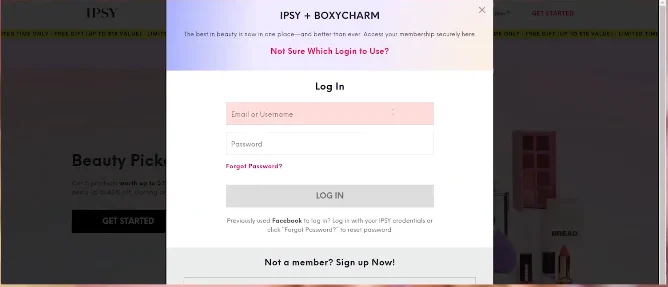
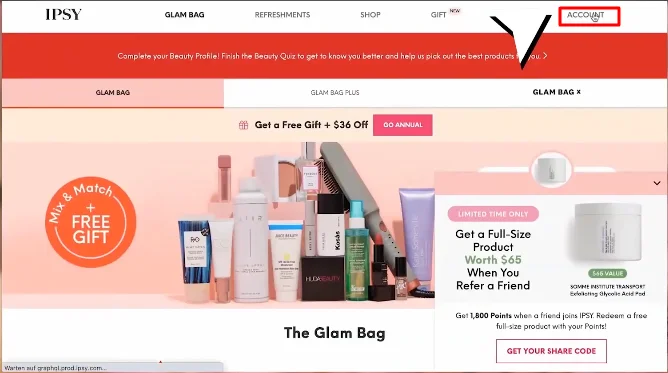
Click your profile icon → Account
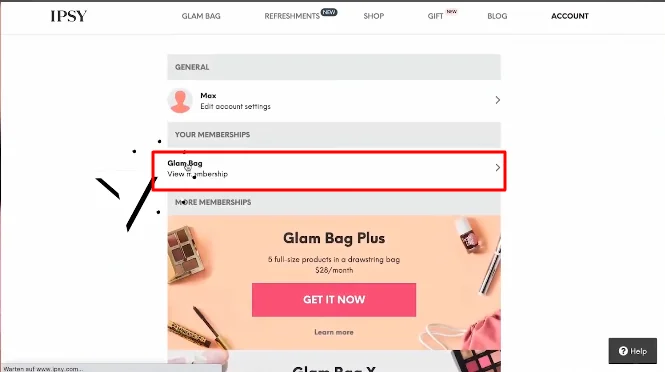
Under “Memberships,” click the plan (e.g., Glam Bag)
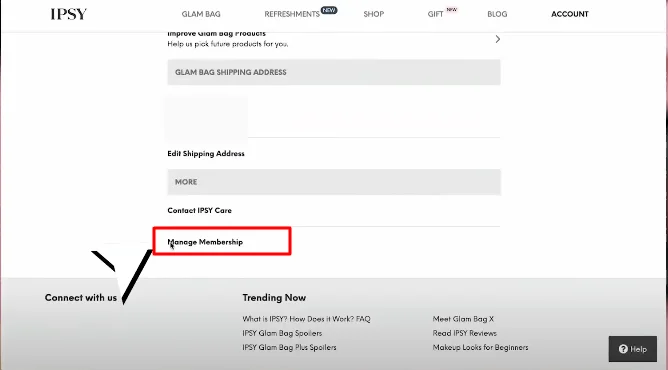
Select Manage Membership
Choose Help Me Stop My Membership
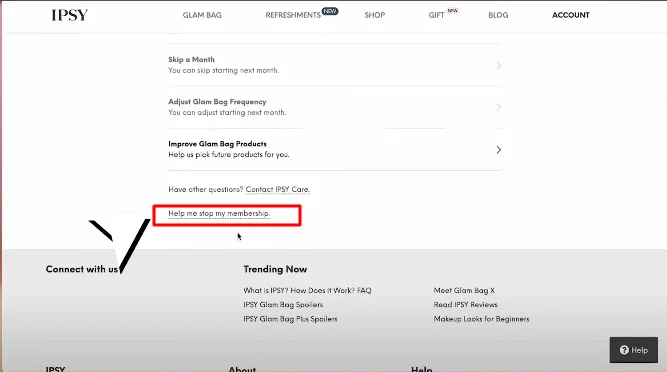
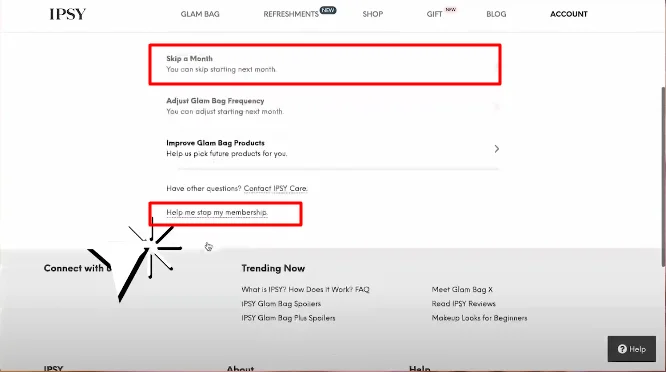
Click Continue Cancellation, select your reason, and confirm
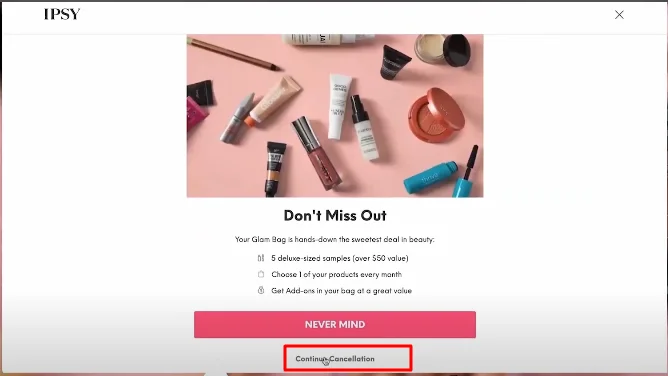
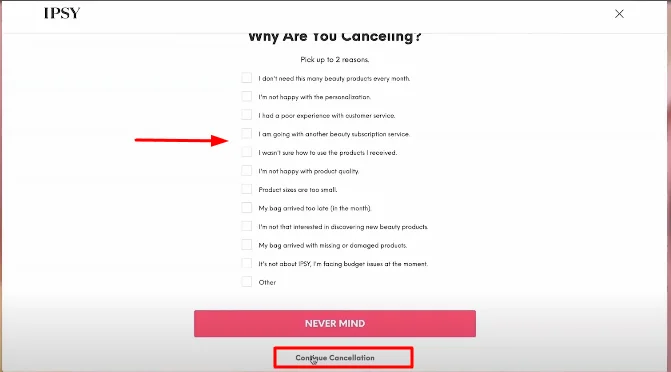
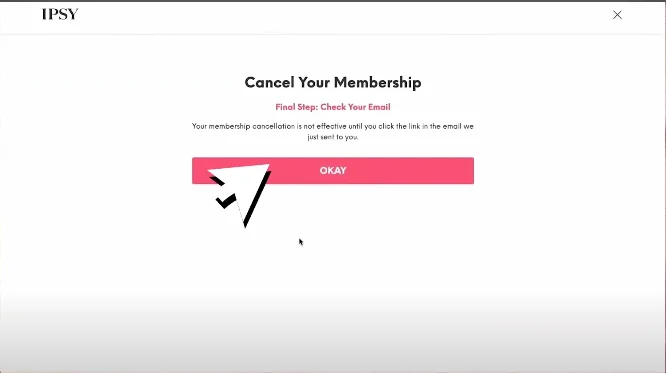
Check your inbox to confirm cancellation
💡 You must cancel by the 25th of the month to stop next month’s billing.
How to Cancel Ipsy Membership on Phone
Using the Ipsy app:
- Open the app and sign in
- Tap the profile icon or ≡ menu
- Go to Account > Memberships
- Tap Manage Membership
- Select Help Me Stop My Membership
- Choose “Continue Cancellation” and follow the prompts
- Open your email and click the confirmation link
How to Cancel Ipsy Membership on Phone Without Email
If you can’t access your inbox:
- Still trying to cancel via the app or desktop
- Or contact Ipsy customer service directly:
- Email: support@ipsy.com
- Phone: 888-769-4526 (official Ipsy customer service number)
How to Cancel Ipsy Refreshments
Canceling your main membership does not cancel Refreshments. Do this:
- Go to ipsy.com or open the app
- Navigate to Account > Refreshments
- Click Manage Refreshments
- Choose “Stop My Subscription.”
- Confirm and check for a follow-up email
Refunds, Auto-Renewal, and Confirmation
- Refunds: Ipsy does not offer refunds after billing. You’ll receive the current month’s products even after canceling.
- Auto-Renewal: Cancellation stops all future billing. Cancel by the 25th to avoid next month’s charge.
- Confirmation: You’ll receive:
- A success message on your screen
- An email confirmation
- Dashboard status showing “No Active Membership”
Still getting charged? That’s when to ask: “Why is Ipsy still charging me after I cancelled?” You likely missed a confirmation step or still have Refreshments active.
How Ipsy Appears on Bank Statements
Wondering if you’ve been billed by Ipsy? Charges may show in many different formats. Check for any of the following on your debit or credit card statement:
Common Ipsy Billing Descriptions:
IPSY *GLAM BAG 888-769-4526 CAIPSY *SUBSCRIPTION 888-769-4526 CAIPSY *GLAM BAG HELP.IPSY.COM CARecur Debit Card Purchase IPSY *GLAM BAGDEBIT CARD PURCHASE - IPSY *GLAM BAOVERDRAFT ITEM FEE FOR IPSY *GLAM BAGVISA DDA PUR IPSY GLAM BAG HELP.IPSY.COMPayment to IPSY *GLAM BAG|888-769-4526|CA
If you notice unexpected Ipsy charges, log into your account or reach out to Ipsy customer service right away.
What Happens After You Cancel?
- You’ll still receive products for the paid month
- Your Ipsy login and preferences remain saved
- You can reactivate anytime through your account
- You can log out by clicking “Log Out” from your dashboard
Best Alternatives to Ipsy in 2025
| Service | Price | Features | Official Site |
|---|---|---|---|
| FabFitFun | $59.99/qtr | Beauty, fitness, home lifestyle boxes | fabfitfun.com |
| BoxyCharm | $32/month | Full-size beauty, now managed by Ipsy | ipsy.com |
| Allure Beauty Box | $25/month | Premium editor-curated items | allure.com |
| Scentbird | $17/month | Monthly designer perfume samplers | scentbird.com |
| Birchbox | $15/month | Makeup and skincare mix, personalized | birchbox.com |
Each service offers something unique, whether you’re into fragrance (Scentbird) or all-in-one lifestyle experiences (FabFitFun).
FAQs – Canceling Ipsy in 2025
How do I completely cancel my Ipsy subscription?
Use the web or app method and complete all steps, including the email confirmation.
Is Ipsy easy to cancel?
Mostly yes, but some users report issues like missing cancel buttons. If that happens, use the desktop or contact support.
Why is Ipsy still charging me after I cancelled?
You may have missed the deadline, didn’t confirm by email, or still have Ipsy Refreshments active.
How do I log off Ipsy?
Go to your profile and click “Log Out” from the drop-down menu.
Can I cancel Ipsy and get a refund?
No, Ipsy doesn’t issue refunds unless there’s an error or double charge.
Conclusion
Canceling your Ipsy membership in 2025 is simple—if you know where to look. Make sure you:
- Cancel before the 25th
- Confirm via email
- Cancel Ipsy Refreshments separately
- Contact Ipsy customer service if needed: 888-769-4526
Once done, explore better-suited beauty alternatives like Allure Beauty Box, Birchbox, or FabFitFun.
Related Articles
- How to Cancel Sling TV Subscription
- How I Cancelled My Dropbox Subscription
- How to Cancel Your iCloud+ Plan
- How to Cancel Scentbird Subscription
- How to Cancel Your Subscriptions on Roku TV
- How to Cancel FuboTV Subscription
- How to Cancel Amazon Prime Video
- How to Cancel HBO Max
- How to Cancel Paramount Plus