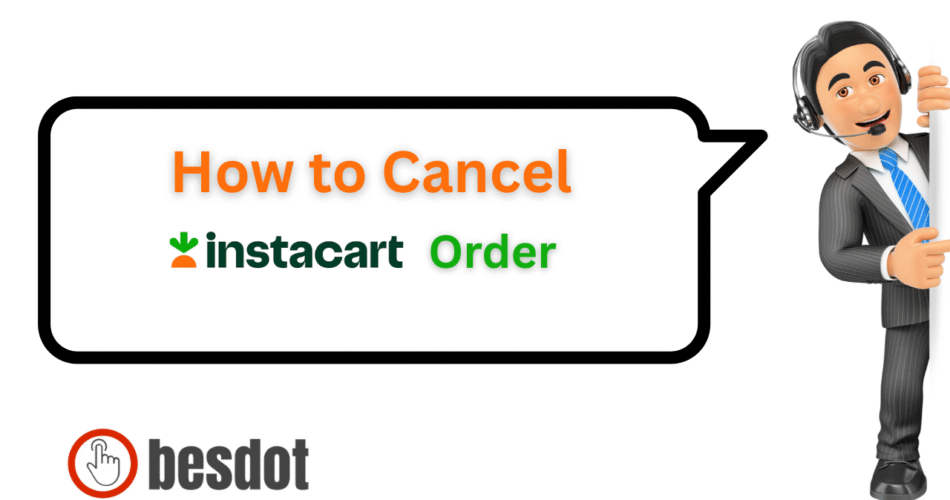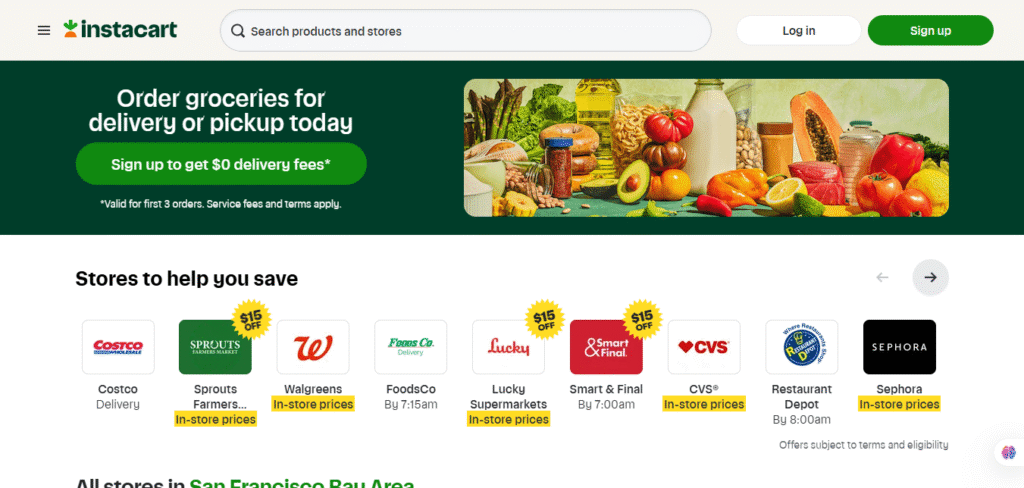
Instacart makes it easy to get groceries and essentials delivered fast, but there are times when you might need to cancel an order. Whether it’s a last-minute change of plans, an out-of-stock item, or simply a better deal from another provider, this guide will walk you through everything you need to know to cancel your Instacart order in 2025, from both the customer and shopper (driver) perspective.
Need help with other subscription services? Check out cancellation guides for Shopify, Kindle Unlimited, or Amazon Prime Video too.
What Is Instacart and Why You Might Cancel
Instacart is a grocery delivery service connecting users with local stores across the U.S., U.K., and Canada. With features like same-day delivery, real-time item updates, and substitution control, it’s incredibly popular.
But reasons to cancel include:
- Last-minute schedule changes
- Out-of-stock or unavailable items
- Errors in order or wrong delivery address
- Better alternatives like Shipt
Instacart+ Membership Plans
| Plan | Price | Key Benefits |
|---|---|---|
| Monthly | $9.99/month | Unlimited $0 delivery, reduced fees, NYT Cooking, Peacock Streaming |
| Annual | $99/year | Same benefits with discounted pricing |
🔗 Learn more on the official Instacart+ page
Step-by-Step: How to Cancel an Instacart Order
Using the Mobile App
- Open the Instacart app
- Tap the ☰ menu (top-left)
- Select Your Orders
- Find the order → tap Manage Order
- Tap Cancel This Order
- Select a cancellation reason → confirm
- You’ll receive a cancellation email
On the Website
Log in to Instacart.com

Click the ☰ menu → Your Orders
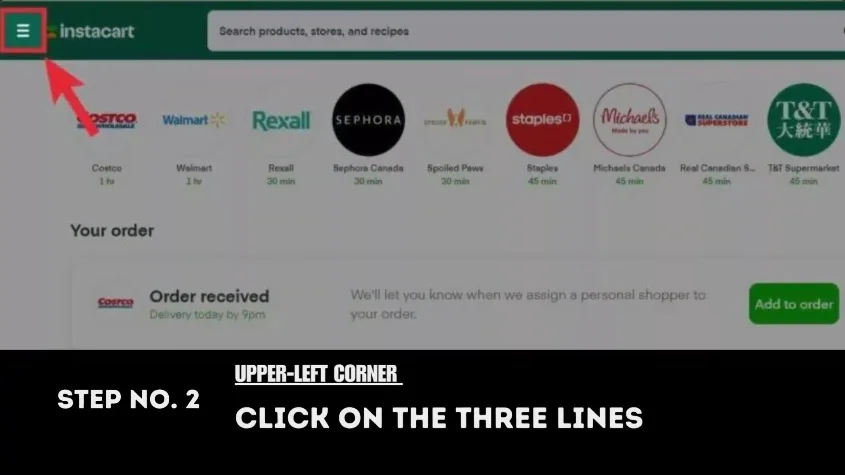
Find the order → View Order Details
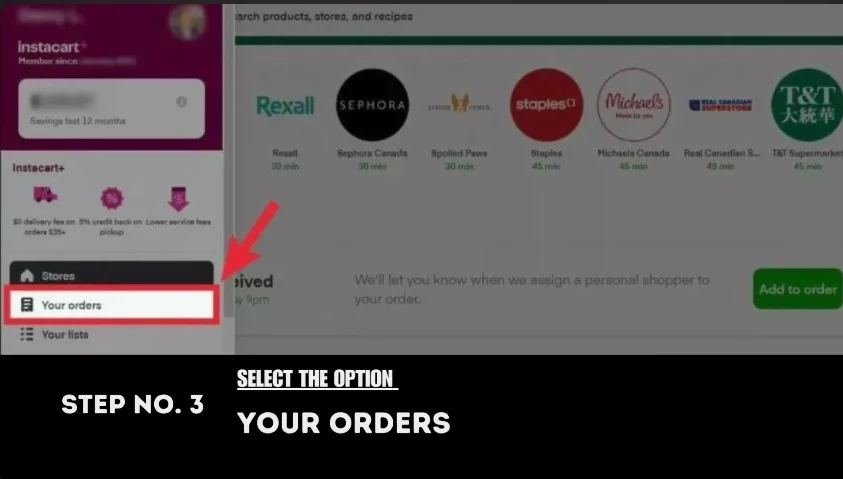
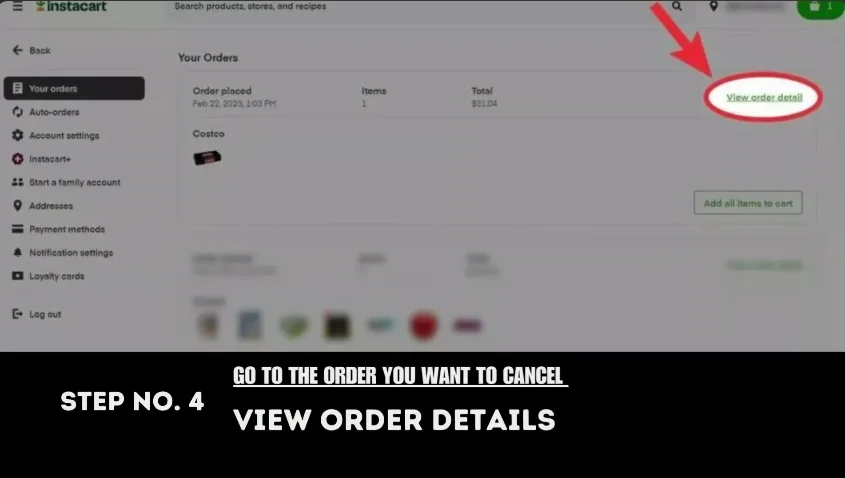
Click Manage Order → Cancel My Order
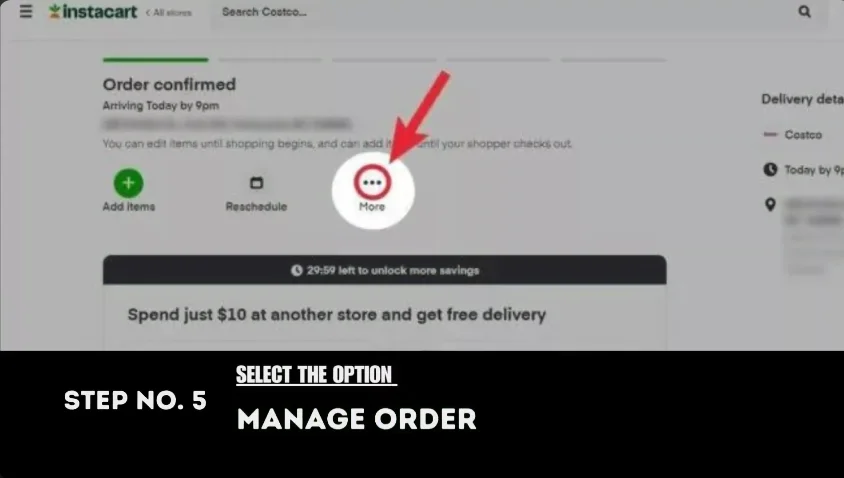
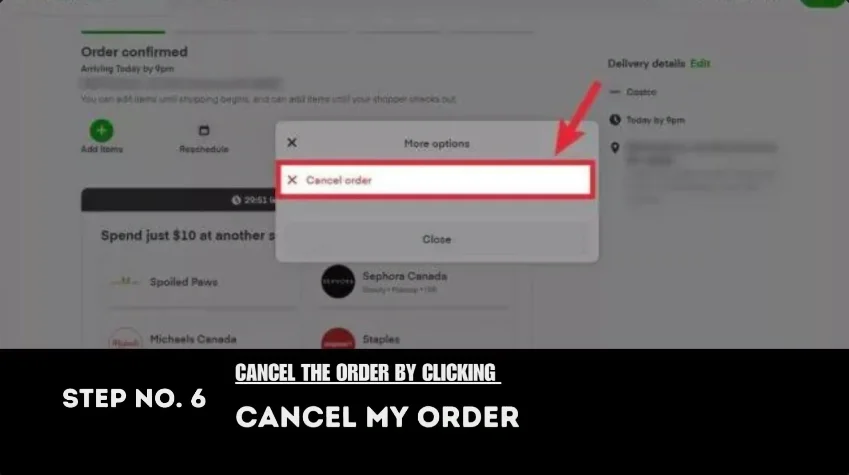
Confirm your reason → submit
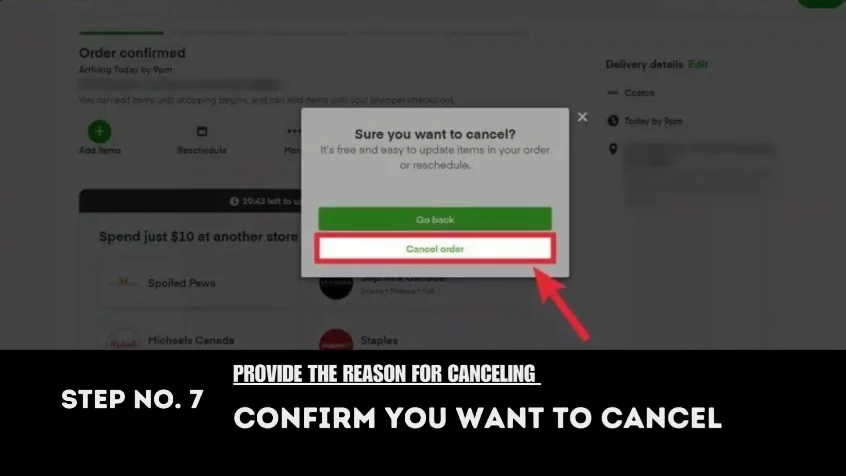
Instacart Order Cancellation as a Driver (Shopper)
If you’re a shopper and need to cancel a batch:
- Use the Shopper app → Contact Support
- Explain the reason (out of stock, long wait, wrong store)
- You may be able to preserve batch pay by having the customer cancel
- Avoid self-cancellation unless advised by support—it can hurt your batch rating
Tip: Facing issues with other services like Dropbox or LinkedIn Premium? We’ve got guides for those too.
Instacart Cancellation Fee & Refunds
| Situation | Fee | Refund |
|---|---|---|
| Canceled before shopping | $0 | Full refund |
| Canceled during shopping | Up to $15 | Partial refund |
| Out-of-stock → customer cancels | $0 | Full refund |
Refunds typically post within 5–10 business days.
You can also explore how cancellation fees work in other services like Hulu, FuboTV, or HBO Max.
What Happens After You Cancel?
- The order ends immediately
- Refund is initiated if eligible
- You retain account access
- Canceling Instacart+ halts future auto-renewals, but benefits remain until your plan ends
Need help managing your digital services? Check out:
Best Alternatives to Instacart
| Service | Strengths | Monthly Plan | Visit |
|---|---|---|---|
| Shipt | Great with Target & same-day | $10.99 | shipt.com |
| Amazon Fresh | Free with Prime, broad selection | $14.99 | amazon.com |
| DoorDash | Combines groceries + takeout | $9.99 | doordash.com |
| Uber Eats | Includes groceries + meals | $9.99 | ubereats.com |
Canceling other delivery services? We cover that too:
FAQs
Can I cancel my Instacart order after the shopper starts?
Yes, but a $15 fee may apply. If all items are out of stock, contact support to avoid the fee.
Why can’t I cancel my Instacart order?
Your order may already be in delivery mode, making it ineligible for self-cancelation. Use the Get Help option or call 1‑888‑246‑7822.
Can I cancel Instacart+?
Yes. Go to your membership settings and cancel. Benefits continue until the end of the billing cycle. For other subs, see how to cancel iCloud+.
Can I remove just one item?
Yes—before shopping starts, you can edit the order. Once shopping starts, message your shopper.
Final Thoughts
Canceling your Instacart order in 2025 doesn’t have to be a hassle. Just act quickly, know the refund policies, and use the right cancellation flow depending on your situation. Whether you’re a subscriber, casual user, or even a shopper, this guide gives you the tools you need to stay in control.
And if you’re canceling more than just Instacart, you’ll love these guides:
Stay smart. Stay in control. Stay tuned to Besdot for more helpful cancellation guides.