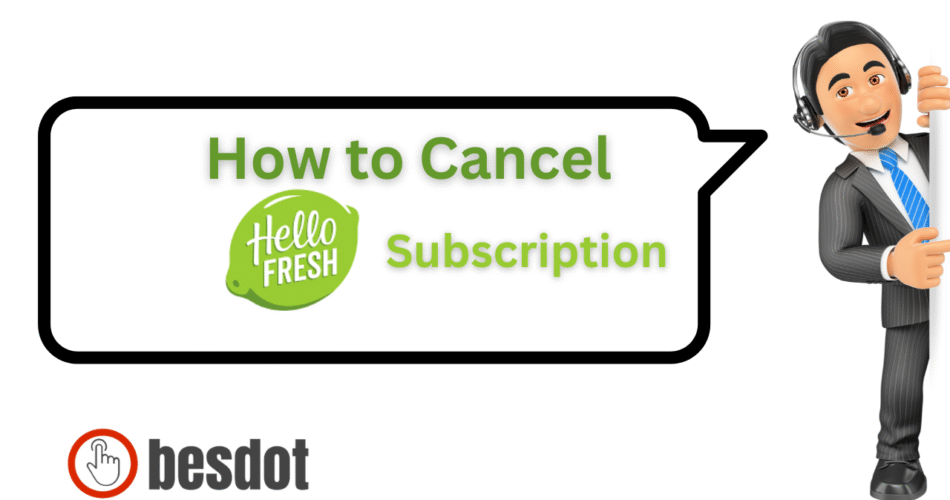If you’ve tried HelloFresh meals but find the service no longer fits your budget or lifestyle, you’re not alone. Many users enjoy the convenience of HelloFresh delivery but may wish to take a break or switch to alternatives like Factor Meals. Whether it’s cost, dietary changes, or just wanting to cook with your ingredients, canceling your HelloFresh subscription can be done quickly — if you know where to go.
In this article, we’ll walk you through how to cancel HelloFresh, explore alternative options, list precautions, and answer the most common user questions.
- Quick Summary: How to Cancel HelloFresh
- Precautions Before Cancelling HelloFresh
- How to Cancel HelloFresh via Desktop
- How to Cancel HelloFresh in the App (iPhone)
- Canceling HelloFresh on Android
- Can You Cancel HelloFresh on the App?
- Skipping Delivery Weeks on HelloFresh
- Changing Your HelloFresh Meal Plan
- How to Contact HelloFresh Customer Service
- Alternatives to Cancelling HelloFresh
- People Also Ask (FAQs)
- Summary Table: HelloFresh Cancellation
- Final Thoughts
Quick Summary: How to Cancel HelloFresh
| Platform | How to Cancel |
|---|---|
| Go to hellofresh.com, log in, go to Account Settings, and click Cancel Plan at the bottom | Go to hellofresh.com, login, go to Account Settings, and click Cancel Plan at the bottom |
| iPhone (App) | Open the HelloFresh app, go to Settings > Account Settings > Plan Settings > Cancel |
| Customer Service | Call or chat through HelloFresh Customer Support |
Precautions Before Cancelling HelloFresh
Before you cancel your HelloFresh subscription, keep these things in mind:
- You must cancel 5 days before your next scheduled HelloFresh box delivery.
- Uninstalling the app does not cancel your plan.
- If you’re on a promo or discount plan, you will lose any remaining benefits.
- Make sure you’re logged into the correct HelloFresh login account settings page.
- Consider pausing your plan if you’re unsure about canceling permanently.
How to Cancel HelloFresh via Desktop
Go to HelloFresh.com and log in to your account.
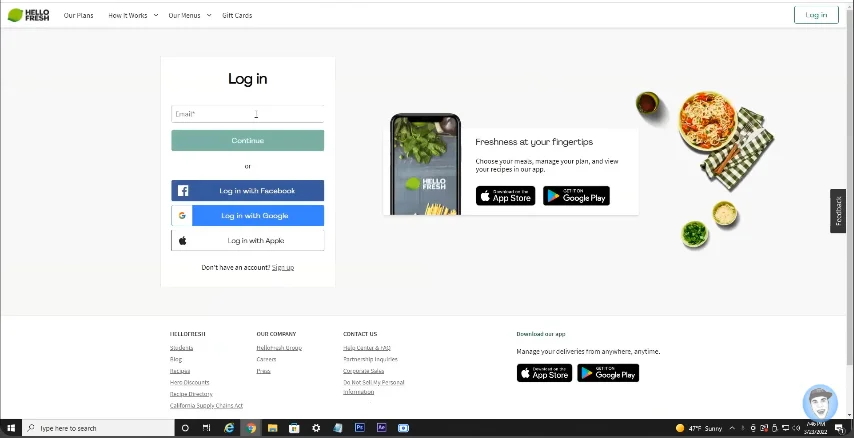
Click your name in the top right corner.
Select Account Settings.

Scroll down and click Cancel Plan.
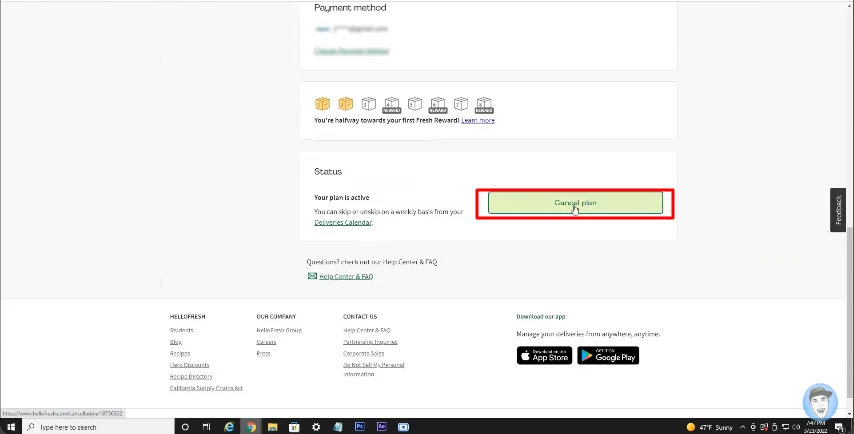
Choose a reason for cancellation (e.g., too expensive, switching to grocery shopping).
Click Cancel Anyway.
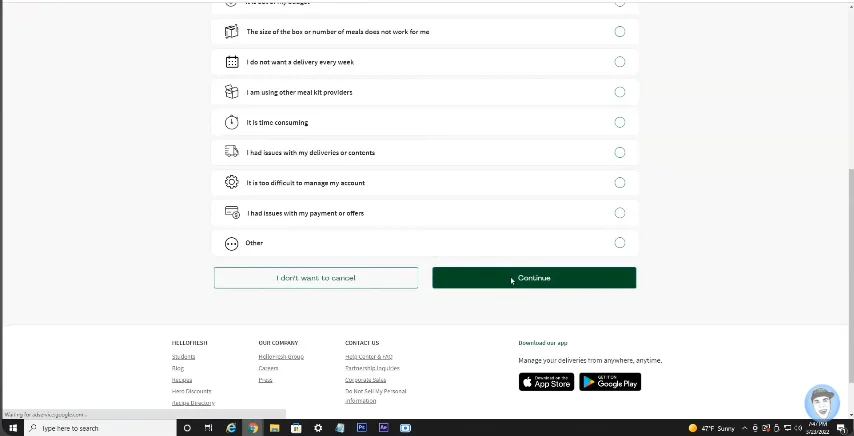
Confirm the cancellation — you’ll get a confirmation email shortly after.
How to Cancel HelloFresh in the App (iPhone)
- Open the HelloFresh app.
- Tap the profile icon.
- Navigate to Account Settings > Plan Settings.
- Tap Cancel Plan and follow the prompts.
Note: You may need to confirm via email.
Canceling HelloFresh on Android
As of now, HelloFresh does not support full cancellations via the Android app. You’ll need to visit the desktop site or use a browser on your phone to cancel properly.
Can You Cancel HelloFresh on the App?
Yes, but only if you’re using an iPhone. Android users will need to use the desktop site or a mobile browser. The HelloFresh app on iOS allows cancellation through the Plan Settings.
Skipping Delivery Weeks on HelloFresh
Instead of canceling, you can choose to skip a delivery week from the “My Menu” section. This keeps your subscription active but pauses a week of food deliveries. This is useful if you’re going on vacation or just want a short break.
Changing Your HelloFresh Meal Plan
To change your plan:
- Log in to your HelloFresh account.
- Go to Account Settings.
- Click on Plan Settings.
- Select Edit to switch your meal preferences, number of meals, or serving size.
How to Contact HelloFresh Customer Service
- For assistance, visit the HelloFresh Help Center.
- To speak with someone directly, call (646) 846-3663 (U.S. number).
- For HelloFresh UK, visit hellofresh.co.uk.
Alternatives to Cancelling HelloFresh
- Skip a Week: If you’re traveling or busy.
- Switch to a Smaller Plan: Save money by ordering fewer meals.
- Pause Your Plan: Temporarily stop deliveries.
- Download Recipes: Keep the delicious ideas without paying.
- Use apps like Instacart, Safeway, or Walmart Grocery for flexible grocery shopping.
People Also Ask (FAQs)
How do I cancel my HelloFresh subscription?
Log in to your account, go to Account Settings, scroll down, and select Cancel Plan.
How do you cancel HelloFresh on the app on iPhone?
Go to HelloFresh app > Settings > Plan Settings > Cancel Plan.
Can I cancel my HelloFresh anytime?
Yes, but you must do it at least 5 days before your next delivery date.
Why can’t I cancel my HelloFresh order?
Orders are locked 5 days before delivery. If you’re within this window, cancellation will apply to the next week.
Summary Table: HelloFresh Cancellation
| Method | Steps |
|---|---|
| Website | HelloFresh Login > Account Settings > Cancel Plan |
| iPhone App | App > Profile > Plan Settings > Cancel Plan |
| Customer Service | Visit Contact Page or Call (646) 846-3663 |
Final Thoughts
Canceling your HelloFresh box is a simple process if done before the weekly cutoff. Use their website for full access to subscription settings, and remember to download their recipes before quitting. Whether you’re switching to Factor Meals or just taking a break, HelloFresh makes it easy to return if needed.
Want more cancellation guides?
Stay in control of your food subscriptions and budget — happy cooking!