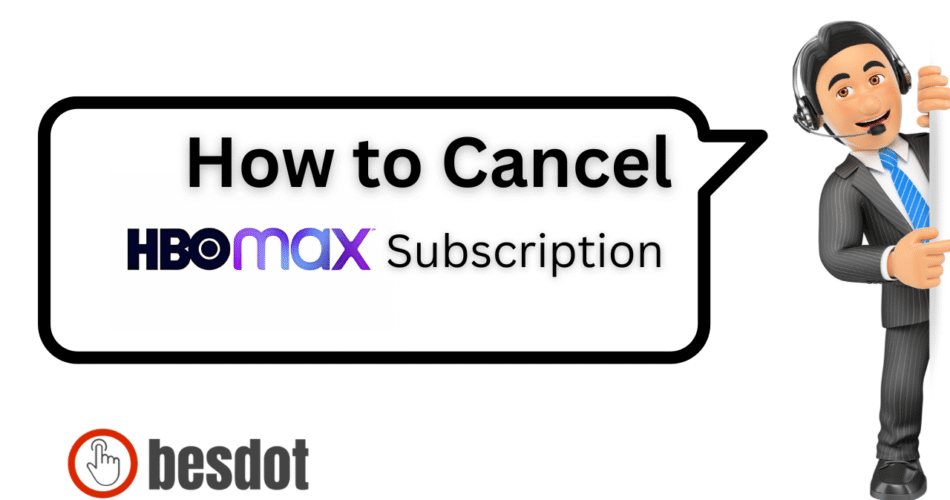Want to cancel your HBO Max subscription? Whether you signed up through the Max app, Prime Video Channels, Roku, or Apple TV, cancelling is simple once you know the steps.
HBO Max is a premium streaming platform owned by Warner Bros. Discovery, offering a massive catalog of blockbuster films, award-winning series, and exclusive Max Originals. It’s accessible on various devices like smart TVs, mobile phones, and platforms like Amazon Prime, Roku, and Xfinity. Whether you were testing a free trial, managing a monthly subscription, or subscribed through a third-party platform, understanding how to end your plan helps you avoid unwanted charges.
In my case, I tested HBO Max for a few days, and although the content was impressive, I decided to cancel before the next billing cycle. Below, I’ll walk you through each step I took to cancel the service, clean and confusion-free.
- Step-by-Step: How I Cancelled HBO Max
- What If You Subscribed Through Another Service?
- Billing and Refund Information
- Related Help Guides You Might Need
- Frequently Asked Questions
- Can I cancel HBO Max on the app?
- How do I stop HBO Max auto-renewal?
- What happens if I cancel before the trial ends?
- Can I cancel HBO Max on Roku?
- What if I signed up through Amazon or Apple?
- Will I lose access right after cancelling?
- Does HBO Max offer refunds?
- Can I delete my HBO Max account permanently?
- HBO Max Cancellation: Facts & Figures
- Final Thoughts
Step-by-Step: How I Cancelled HBO Max
Step 1: Sign in to Your HBO Max Account
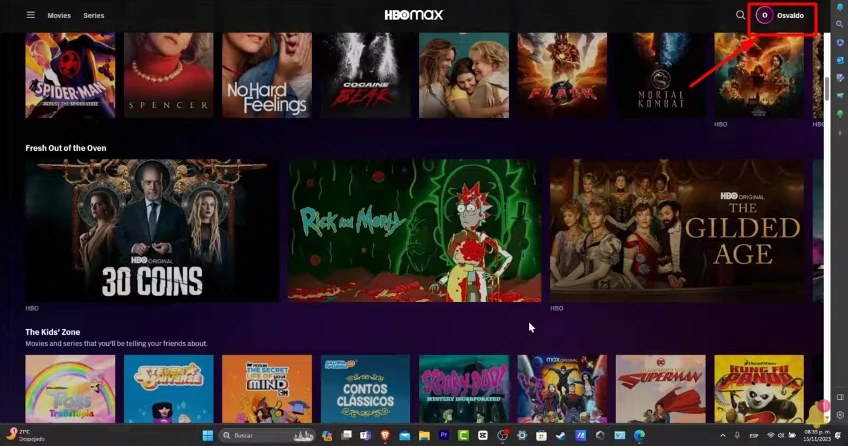
I opened my browser and visited hbo.com (not the Max app). If you’re using HBO Max on Prime, HBO Max on Roku, or any other third-party integration like Apple, the process may differ slightly.
Step 2: Log In and Choose Profile
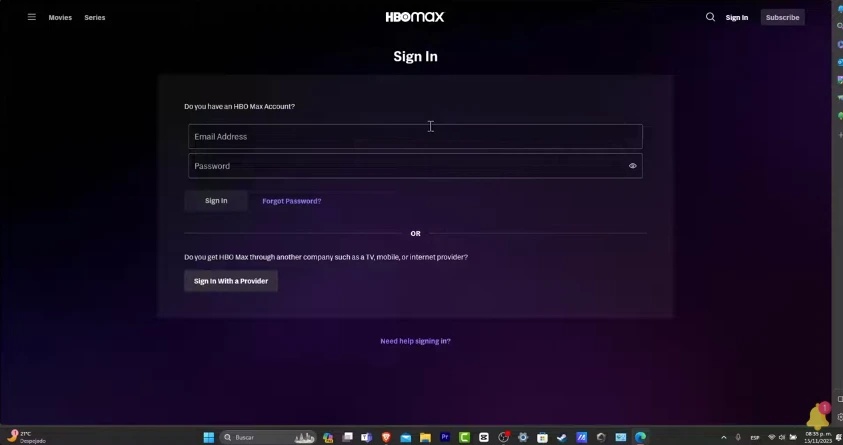
After logging in, I selected the profile most used on my account. This part is the same whether you’re on desktop or the HBO Max app on Amazon Fire Stick or Xfinity.
Step 3: Access Settings

I clicked on my account icon at the top-right corner and went to Settings. Here, I could see my email, name, and basic account info.
Step 4: Review Billing Information
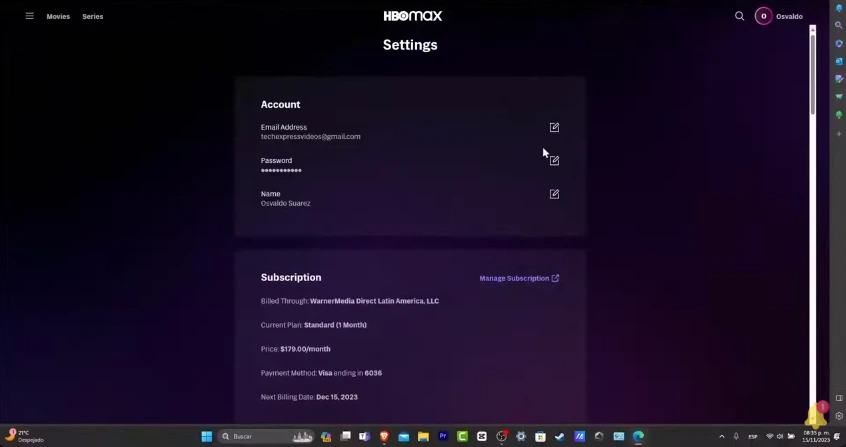
Scrolling down, I found my billing information, including:
- Next charge date
- Current plan
- Price and payment method
- Whether I was billed through Apple, Amazon, Roku, or directly from HBO Max
Step 5: Click “Manage Subscription”
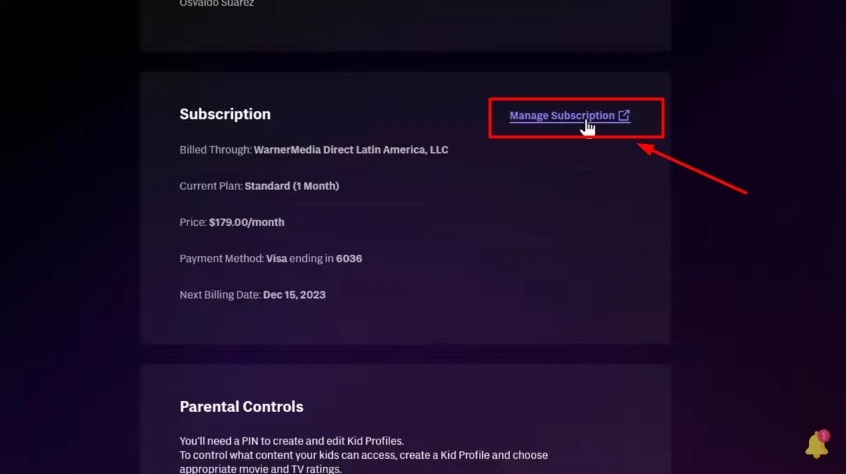
I selected Manage Subscription — this opened a new tab where I had full control over my subscription, regardless of whether I was using HBO Max on Roku, Amazon, or even the Max mobile app.
Step 6: Cancel Subscription
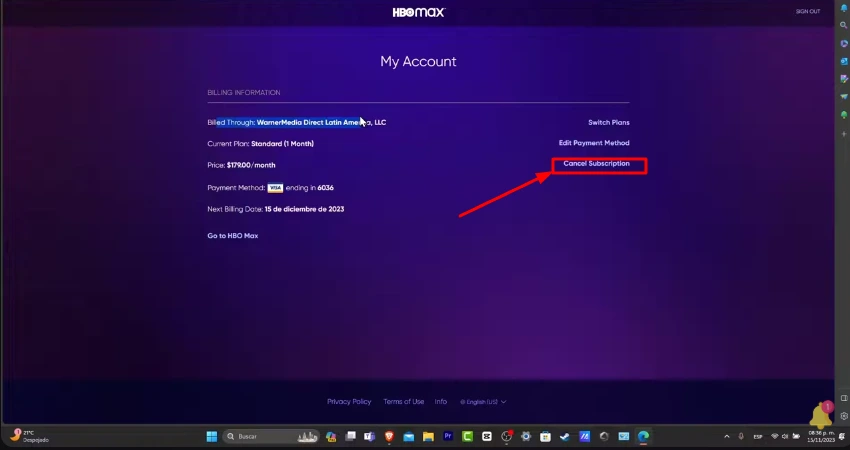
I clicked Cancel Subscription. HBO offered me a deal: get 5 months free with an annual plan, but I chose Continue to Cancel.
Step 7: Choose a Reason and Confirm
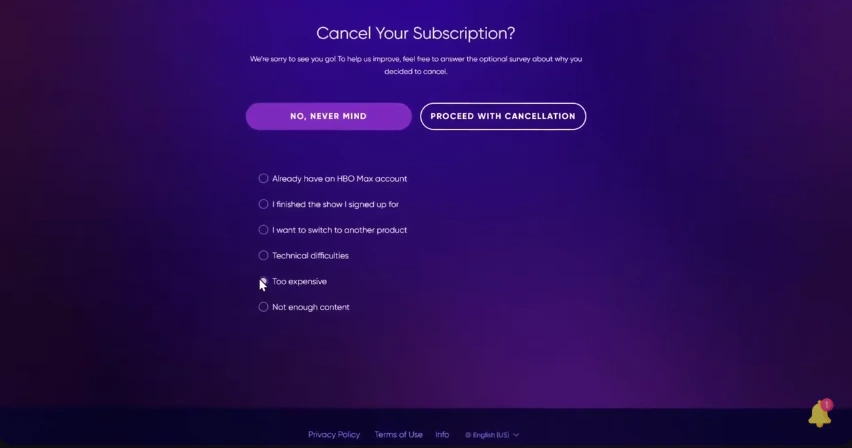
I selected “Too Expensive” as the reason and clicked Proceed with Cancellation.
Step 8: Confirmed Cancellation and End Date
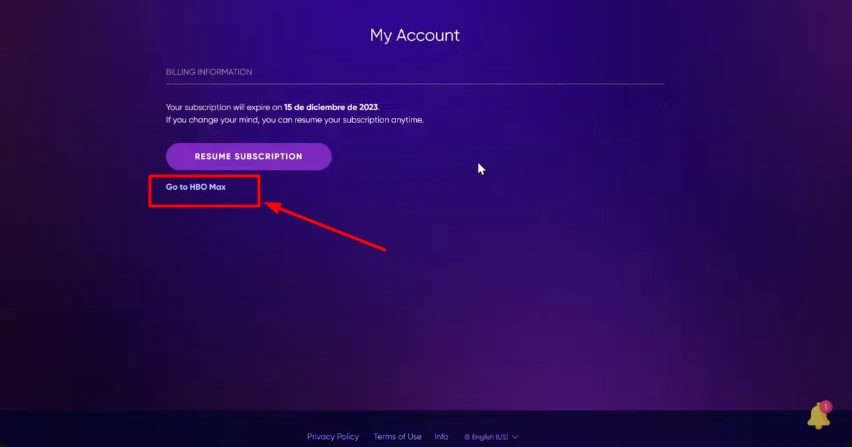
HBO confirmed that my subscription would end on December 15. I could continue enjoying the service until then—whether from my browser, HBO Max on Prime, or through the Max app.
What If You Subscribed Through Another Service?
If you’re using:
- HBO Max on Amazon → Cancel through Amazon Subscriptions
- HBO Max on Prime Video Channels → Use your Amazon Prime settings
- HBO Max on Roku → Go to your Roku account
- HBO Max through Apple → Open Apple Subscriptions
- HBO Max on Xfinity → Use your Xfinity account dashboard
Billing and Refund Information
HBO Max does not offer refunds for partial usage—monthly or annually. Even if you cancel early, you’ll still have access until your billing period ends. Make sure to cancel your HBO Max trial at least 24 hours before it expires to avoid charges.
Related Help Guides You Might Need
If you’re also thinking of canceling other services, check out this related guide from our blog:
- How to Cancel Xfinity Internet
- How to Cancel Kindle Unlimited
- How I Cancelled My Amazon Prime Video Subscription
Frequently Asked Questions
Can I cancel HBO Max on the app?
No, you can’t cancel HBO Max directly from the app on mobile or Smart TV. You need to log in through a browser on your device.
How do I stop HBO Max auto-renewal?
Go to Manage Subscription in your account settings and click Cancel Subscription. Your plan will not auto-renew after that.
What happens if I cancel before the trial ends?
If you cancel within the 7-day free trial window, you won’t be charged.
Can I cancel HBO Max on Roku?
Yes. Visit your Roku account > Manage Subscriptions > Cancel HBO Max.
What if I signed up through Amazon or Apple?
You must cancel through Amazon Subscriptions or Apple Subscriptions, depending on how you subscribed.
Will I lose access right after cancelling?
No. You’ll keep access until the end of your billing cycle.
Does HBO Max offer refunds?
No, HBO Max follows a no refund policy for partial usage or mid-cycle cancellations.
Can I delete my HBO Max account permanently?
You can cancel your subscription, and then request full data deletion by contacting support.
HBO Max Cancellation: Facts & Figures
| Aspect | Details / Data |
|---|---|
| Free Trial Duration | 7 days (when offered; varies by promo) |
| Monthly Plan Cost (US) | $9.99 (With Ads), $15.99 (Ad-Free), $19.99 (Ultimate Ad-Free) |
| Annual Plan Discount | Yes, but cancellation takes effect at the end of billing cycle |
| Refund Policy | No refunds for partial billing periods (monthly or annual) |
| Cancel Anytime? | Yes, but cancellation takes effect at end of billing cycle |
| Last Day to Cancel Before Charge | At least 24 hours before next billing cycle |
| Watch History Storage | Retained temporarily after cancellation (duration not officially disclosed) |
| Data Deletion Request | Possible under GDPR/CCPA by contacting support |
| Third-Party Billing | Apple, Amazon, Roku, Hulu, YouTube TV — policies may vary |
| Support Response Time | Up to 20% off compared to the monthly plan when billed annually |
| Login Recovery Rate | Over 90% of users can reset their login via email in less than 5 minutes |
| Most Common Cancellation Reason | “Too Expensive” (based on user feedback in forums and review platforms) |
| Device Support Limitation | Can’t cancel via Smart TV or mobile app — must use browser |
Final Thoughts
Cancelling your HBO Max subscription doesn’t have to be a headache. Whether you’re trying to manage your budget, reduce distractions, or just take a break from streaming, this guide helps you take control without confusion.
Always double-check your billing source—whether it’s Amazon, Apple, Roku, or another provider and ensure your trial or subscription is properly cancelled before the next billing cycle.