If you’ve decided that FuboTV is no longer right for you, don’t worry — canceling your subscription is easy.
Whether you’re cutting down on expenses or switching to another service, this step-by-step guide will help you cancel your FuboTV subscription without missing any important steps.
This article is perfect for beginners.
- What You’ll Need Before You Start
- Step-by-Step: How to Cancel Your FuboTV Subscription
- Want to Pause Instead of Cancel?
- Still Want to Cancel? Finalize the Process
- Final Tips
- Summary
- Need More Help?
- Frequently Asked Questions About Canceling FuboTV
- How can I check if my FuboTV subscription is already canceled?
- What happens after I cancel FuboTV?
- Will I get a refund after canceling my FuboTV subscription?
- How do I cancel FuboTV if I signed up through Roku, Amazon Fire TV, or Apple TV?
- Can I cancel FuboTV using the mobile app?
- How can I download or save my billing history before canceling?
- What should I consider before canceling FuboTV?
- Can I restart my FuboTV subscription after canceling?
- What should I do if the “Cancel Subscription” option is not showing?
- How long does it take to process a cancellation?
- Does the cancellation process differ based on country or region?
- How can I contact FuboTV support for cancellation help?
What You’ll Need Before You Start
Before you begin the cancellation process, make sure you have:
- Access to a web browser (like Chrome, Firefox, Safari, or Edge) on a phone, tablet, or computer
- Your FuboTV login details (email and password)
Important Note: You must cancel your FuboTV subscription through a web browser. You cannot cancel it using the FuboTV mobile app or TV app.
Also Read: How to Cancel or Pause Hulu Subscription (Step-by-Step Guide)
Step-by-Step: How to Cancel Your FuboTV Subscription
Follow these simple steps:
1. Open Your Web Browser and Visit FuboTV
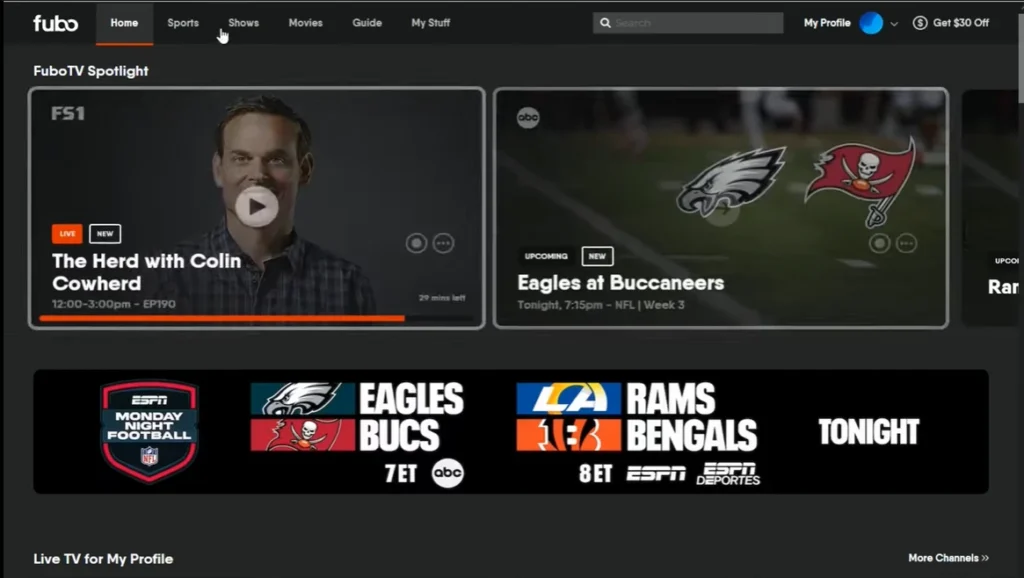
- Go to the official FuboTV website: https://www.fubo.tv
- You can click the link or type it directly into your browser’s address bar.
2. Log In to Your Account
- Click the “Sign In” button at the top-right corner of the page.
- Enter your email and password for your FuboTV account.
- Once logged in, you’ll be taken to your main dashboard.
3. Go to Your Profile
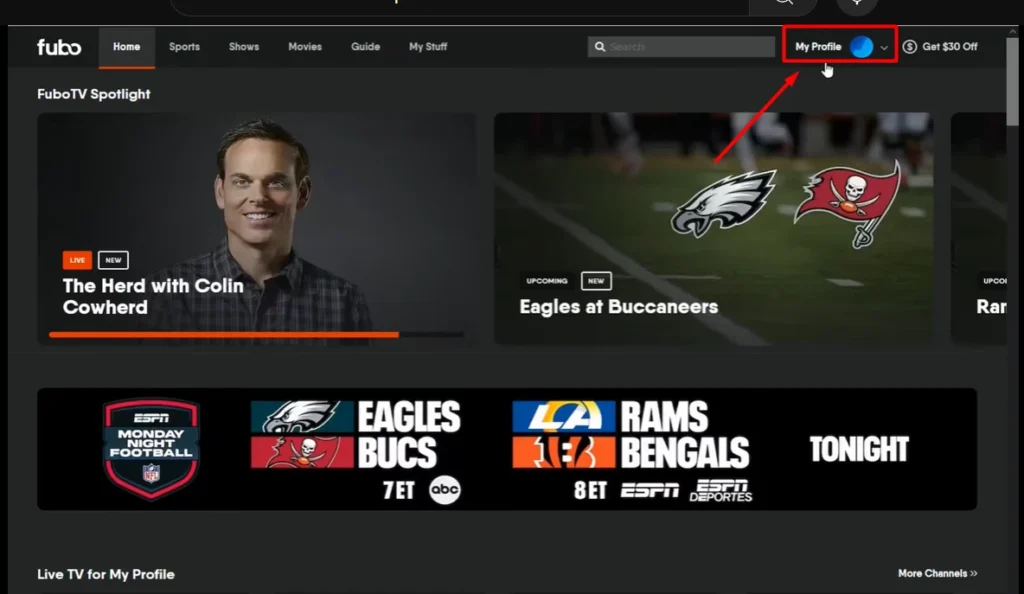
- Look at the top-right corner of the screen.
- Click on your profile icon or your name.
- A small dropdown menu will appear.
4. Click on “My Account”
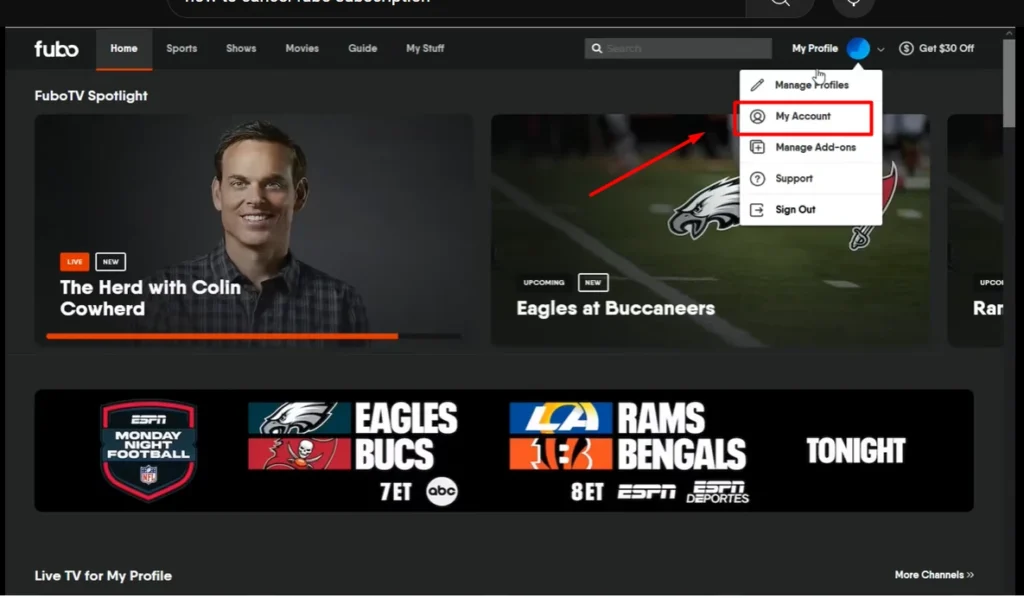
- From the dropdown menu, select “My Account.”
- This will take you to your account management page.
5. Navigate to “Subscription and Billing”
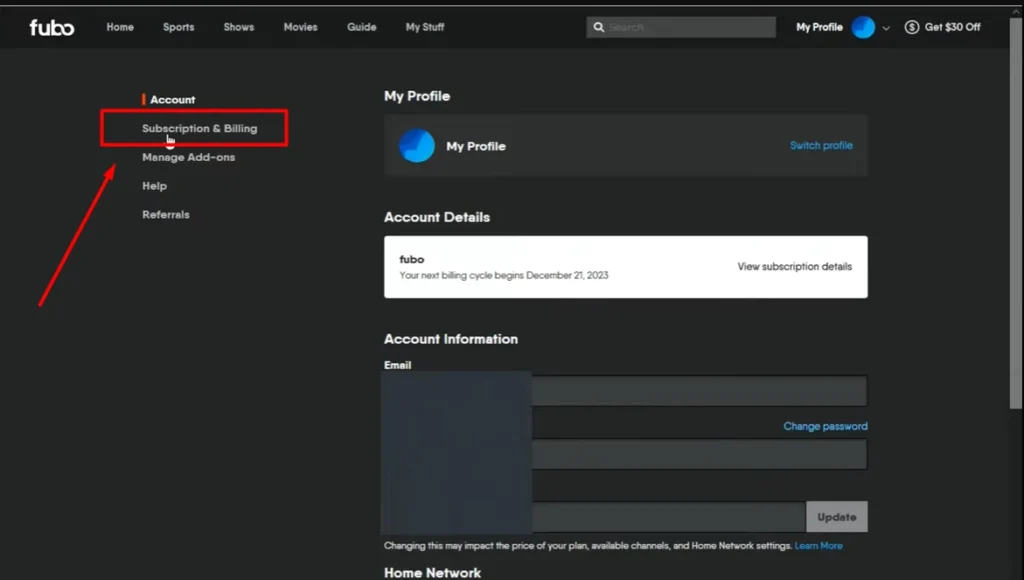
- On the left-hand side of the “My Account” page, you’ll see a menu.
- Click on “Subscription and Billing.”
- This section shows all details related to your current plan and payments.
6. Scroll Down to Find “Cancel Subscription”
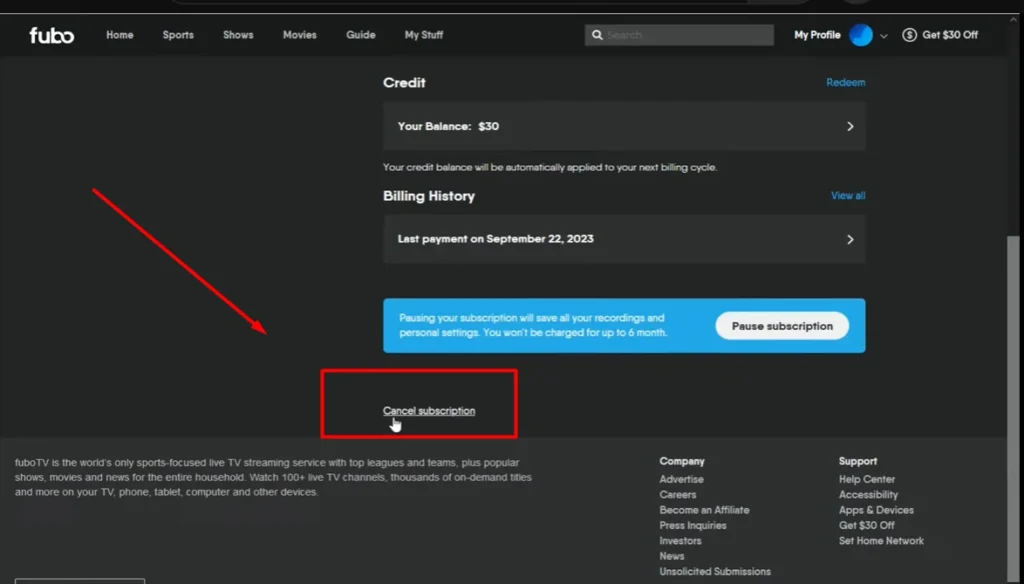
- Scroll all the way down on the “Subscription and Billing” page.
- Look for a small link or button that says “Cancel Subscription.”
- It can be a bit hard to see, so don’t rush, scroll slowly and look carefully.
Want to Pause Instead of Cancel?
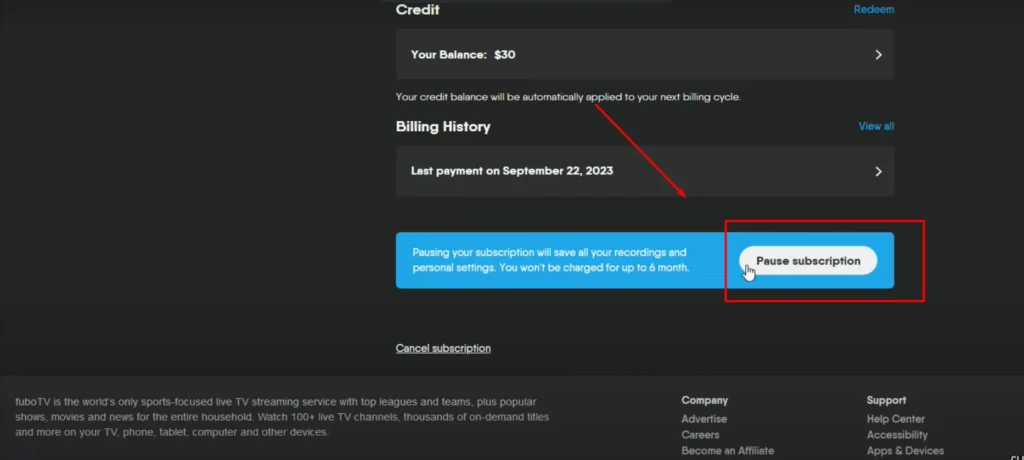
Before you cancel, FuboTV gives you another option:
- You can pause your subscription for up to 6 months.
- This will save all your recordings and personal settings, and you won’t be charged during the pause.
- If you’re not sure about canceling completely, this is a good option to consider.
To pause your account, you’ll see the pause option near the cancellation link.
Still Want to Cancel? Finalize the Process
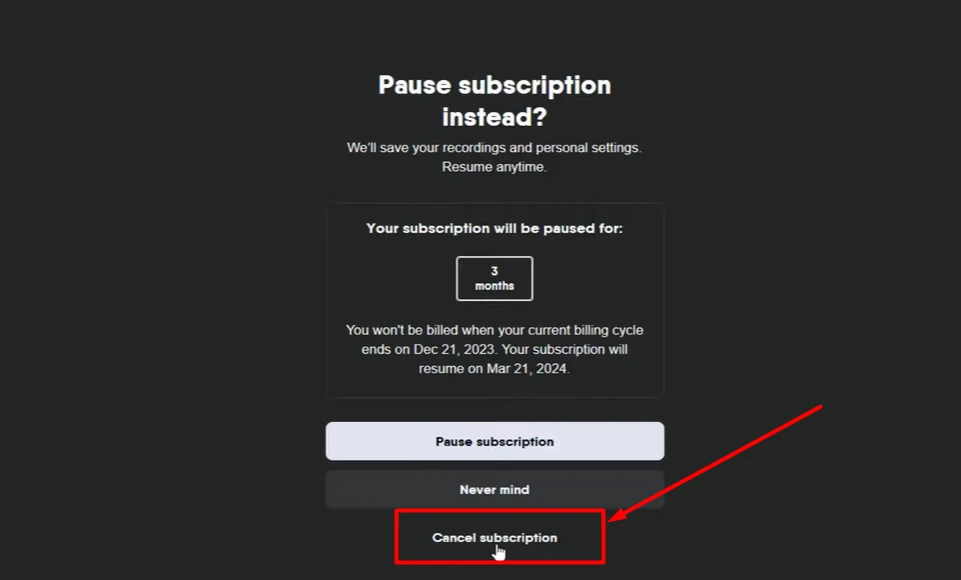
If you are sure you want to cancel:
- Click “Cancel Subscription.”
- Follow the on-screen prompts (they may ask you the reason for cancellation).
- Confirm your choice to complete the process.
Once you’ve done this, your FuboTV subscription will be canceled.
Final Tips
- Cancel before your billing date to avoid being charged for the next month.
- You can still use FuboTV until the end of your billing period after canceling.
- Keep a confirmation email or screenshot of the cancellation for your records.
Summary
| Step | What to Do |
|---|---|
| 1. | Go to fubo.tv using a web browser |
| 2. | Sign in with your email and password |
| 3. | Click your profile in the top-right corner |
| 4. | Select “My Account” |
| 5. | Go to “Subscription and Billing” |
| 6. | Scroll down and click “Cancel Subscription” |
| 7. | Follow the instructions to confirm cancellation |
Need More Help?
If you’re still having trouble canceling your subscription, visit the FuboTV Help Center or contact their customer support for assistance.
Frequently Asked Questions About Canceling FuboTV
How can I check if my FuboTV subscription is already canceled?
To verify if your FuboTV subscription has been canceled:
- Log in to your account at fubo.tv using a web browser.
- Click on your profile icon in the top right corner and select “My Account”.
- Go to the “Subscription and Billing” section.
- If your subscription is canceled, it will show a message such as “Your subscription has been canceled” or indicate the date your access will end.
Always check your email as well. FuboTV sends a cancellation confirmation when you successfully cancel.
What happens after I cancel FuboTV?
After canceling, your subscription remains active until the end of your current billing period. You can continue watching FuboTV until that date. Once the billing period ends, your access to live TV, DVR recordings, and other features will stop.
Recordings will be permanently deleted after cancellation unless you choose to pause your subscription instead of canceling.
Will I get a refund after canceling my FuboTV subscription?
No, FuboTV does not provide refunds for partial months or unused service. If you cancel in the middle of your billing cycle, you will still have access until the end of that period, but you will not receive any money back.
It’s best to cancel before your next billing date to avoid being charged again.
How do I cancel FuboTV if I signed up through Roku, Amazon Fire TV, or Apple TV?
If you subscribed to FuboTV through a third-party platform like Roku, Amazon, or Apple, you must cancel it from that platform. Here’s how:
For Roku:
- Go to the Roku home screen.
- Highlight the FuboTV channel.
- Press the * button on your remote.
- Choose “Manage subscription” and then “Cancel subscription”.
For Amazon Fire TV:
- Visit amazon.com/appstoresubscriptions.
- Find FuboTV in the list.
- Click “Actions” and select “Cancel Subscription”.
For Apple TV / iPhone:
- Open the Settings app.
- Tap your name and then “Subscriptions”.
- Find and tap on FuboTV.
- Select “Cancel Subscription”.
Always cancel using the platform you subscribed through, or the cancellation may not process correctly.
Can I cancel FuboTV using the mobile app?
No, FuboTV does not allow subscription cancellations through its mobile app. You must use a web browser to cancel your account. Visit fubo.tv, sign in, and follow the steps under “My Account” to cancel.
If you subscribed through a mobile platform like Apple, use your device’s subscription settings to cancel.
How can I download or save my billing history before canceling?
To access or save your FuboTV billing history:
- Log in at fubo.tv.
- Click your profile icon and select “My Account”.
- Navigate to “Subscription and Billing”.
- Scroll to view past invoices and billing details.
- Take screenshots or save invoices as PDF for your records.
Keeping a copy of your payment history can be helpful for personal budgeting or future reference.
What should I consider before canceling FuboTV?
Before canceling, ask yourself the following:
- Do you want to cancel permanently or just take a break? You can pause your account for up to 6 months.
- Have you saved or watched all your DVR recordings? They will be deleted after cancellation.
- Are there any live events, sports, or shows you want to watch before your billing period ends?
Review your subscription details so you don’t lose anything important.
Can I restart my FuboTV subscription after canceling?
Yes, you can reactivate your FuboTV account at any time. Just go to fubo.tv, log in with your previous email and password, and follow the prompts to restart your subscription.
Your personal settings may be saved if you reactivate soon after canceling. However, any lost recordings or past preferences may not be recoverable after a long period.
What should I do if the “Cancel Subscription” option is not showing?
If you don’t see the “Cancel Subscription” option:
- Make sure you’re logged in using a web browser, not the mobile app.
- Confirm that you’re the primary account holder, not a secondary profile.
- Check if you subscribed through a third party like Roku, Amazon, or Apple — you’ll need to cancel through their platform.
If you’re still having issues, visit the FuboTV Help Center or contact their support team for assistance.
How long does it take to process a cancellation?
FuboTV processes cancellations immediately, but your account will remain active until the end of your current billing cycle. You will not lose access right away, but the cancellation status should reflect in your account dashboard instantly.
You will receive a confirmation email after canceling.
Does the cancellation process differ based on country or region?
In general, the cancellation process is the same in all regions where FuboTV is available. However, if you signed up through a third-party service in a specific country (such as Canada via Apple TV), your cancellation process may involve that platform.
Always check your original sign-up method, and use a web browser to access the correct account settings.
How can I contact FuboTV support for cancellation help?
If you’re having trouble canceling your subscription or need help with your account:
- Visit the FuboTV Help Center
- Use the live chat feature or submit a support request
- You can also check their FAQs and troubleshooting articles
For faster assistance, log in before contacting support so they can access your account details.

