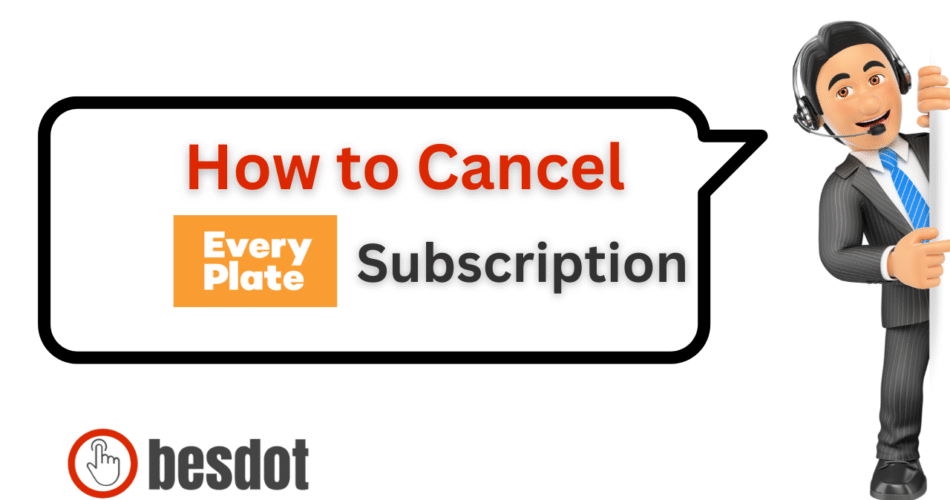Introduction
EveryPlate is a budget-friendly meal kit delivery service under the umbrella of HelloFresh, known for offering affordable, chef-designed recipes starting as low as $5.99 per serving. It delivers fresh ingredients, simple cooking instructions, and pre-portioned meals every week.
However, as life changes, so do your food preferences. Whether you’re cutting costs, switching diets, or trying a new service like Home Chef, Blue Apron, or Factor, you may be wondering: How do I cancel my EveryPlate subscription? This guide provides everything you need: step-by-step instructions, refund policies, and support contact info.
Subscription Overview
Is EveryPlate a subscription?
Yes, EveryPlate is a recurring meal delivery subscription, offering weekly plans with customizable meals.
Current Plans (2025)
| Plan | Price per Serving | Key Benefits |
|---|---|---|
| Classic Plan | $5.99 | Rotating EveryPlate menu, basic meals |
| Premium Upgrade | $4.99–$6.99 extra | Gourmet ingredients, upgraded proteins |
| Shipping Fee | $9.99–$10.99 | Flat rate per box |
You can skip weeks or cancel anytime without penalty. Visit EveryPlate Plans for real-time offers.
Step-by-Step: How to Cancel EveryPlate
Cancel from Desktop (Web)
- Visit the EveryPlate login page.
- Sign in to your account.
- Click your profile icon → go to Settings.
- Scroll to “Subscription Settings” and click “Deactivate My Plan.”
- Choose a reason, then click “Cancel Anyway.”
- Confirm and await a confirmation email.
Pro Tip: You must cancel at least 5 days before your next box ships to avoid charges.
How to Cancel EveryPlate on iPhone
EveryPlate does not support app cancellation. Use your browser:
- Open Safari or Chrome.
- Go to www.everyplate.com.
- Log in and follow the same steps as desktop.
EverPlate Chat (Live Support)
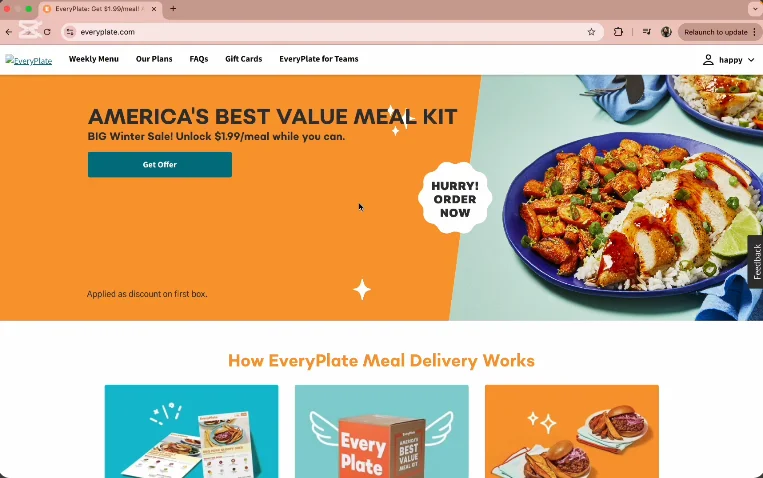
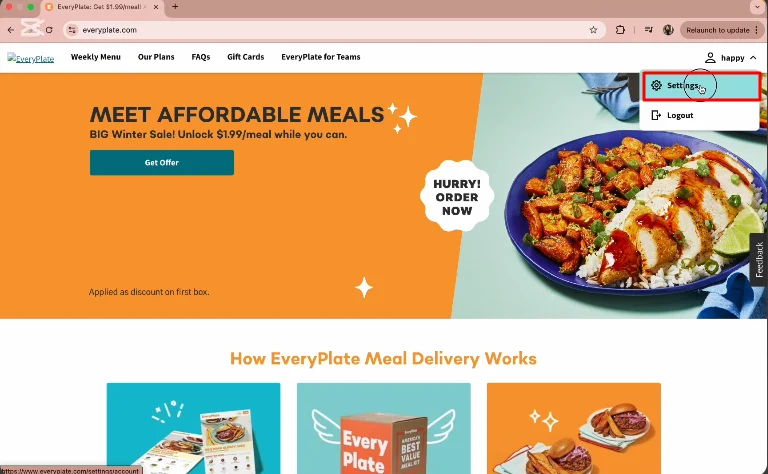
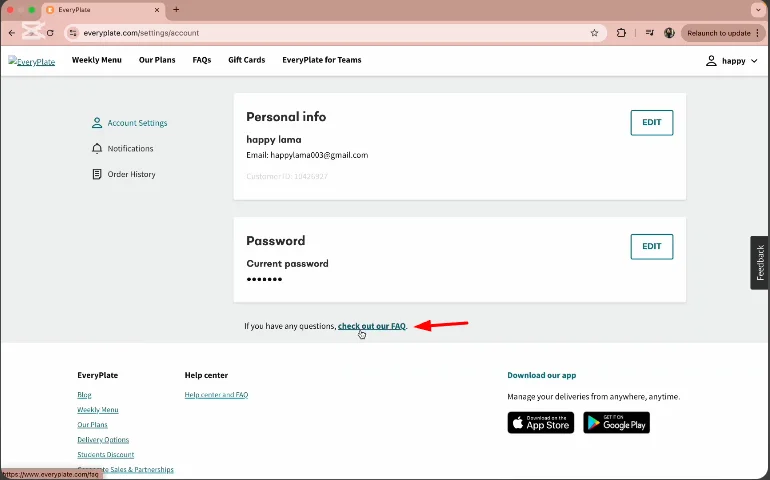
Go to EveryPlate Help.
Click Contact Us → Ask any questions.
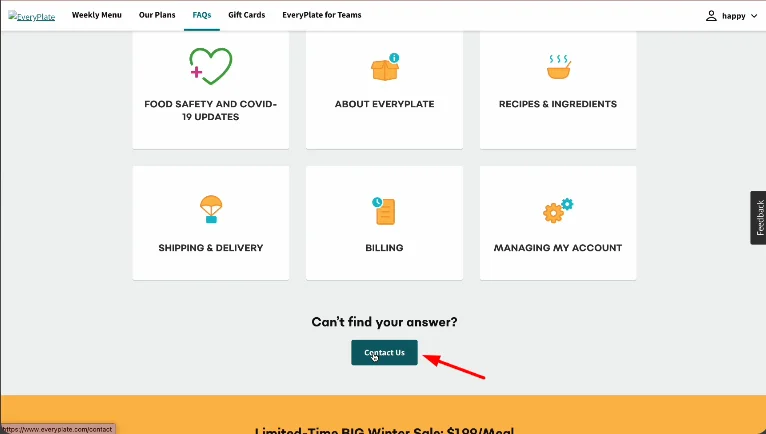
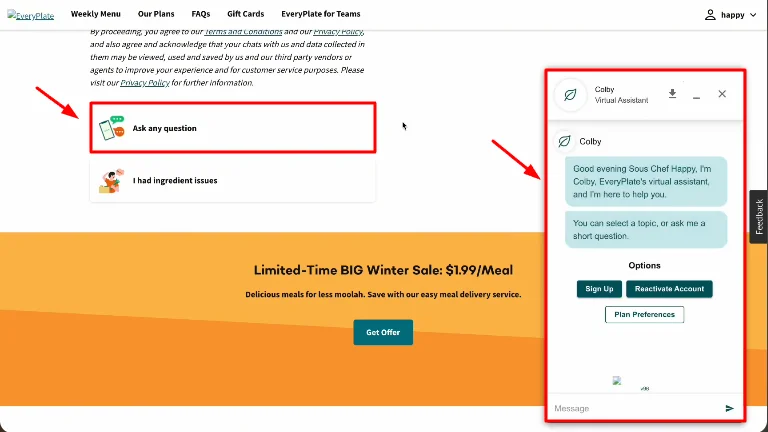
Type “Cancel subscription” in the chat box.
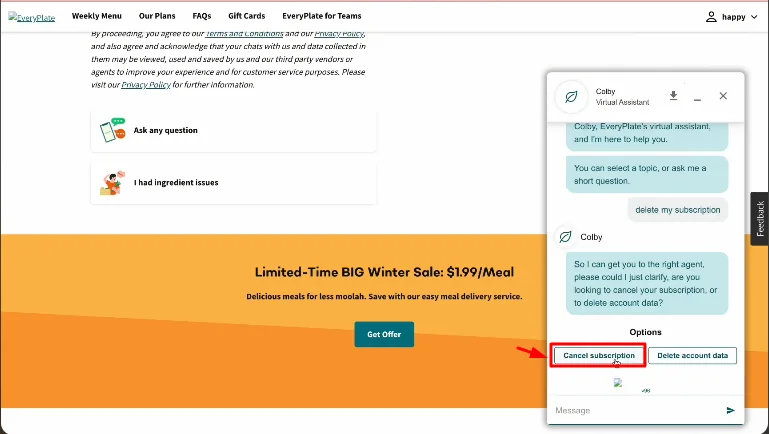
Select “Talk to an agent.”
Follow their on-screen instructions to cancel.
EveryPlate Phone Number & Customer Service Hours
- Phone: 1-844-285-9454
- Hours:
- Monday–Friday: 8 AM – 10 PM EST
- Saturday: 8 AM – 6 PM EST
- Closed on Sundays
Billing, Refund & Policy Info
EveryPlate Cancel Refund Policy
- Cancel 5+ days before your next delivery date to avoid charges.
- Once an order is processed, refunds are not guaranteed unless the box arrives damaged or missing ingredients.
- Refunds typically process within 14 business days.
- No hidden cancellation or reactivation fees.
Read similar refund policies here:
What Happens After You Cancel?
- Auto-renewal stops immediately.
- You won’t be charged moving forward.
- Your account remains accessible to view past recipes, but you can’t place new orders until reactivation.
- Want full data deletion? Request it via the chat agent.
Alternatives to EveryPlate
| Service | Avg. Cost/Serving | Features | Official Site |
|---|---|---|---|
| HelloFresh | $7.99–$11.99 | Global meals, family plans | hellofresh.com |
| Blue Apron | $8.49–$12.49 | Premium meals, wine pairings | blueapron.com |
| Home Chef | $8.99–$13.49 | Oven-ready, customizable kits | homechef.com |
| Factor_ (Factor75, LLC) | $10.99–$13.99 | Fully cooked, diet-based meals | factor75.com |
For more alternatives, explore:
FAQs
How do I cancel my EveryPlate subscription?
Log in to your EveryPlate account, go to Settings, and click Deactivate My Plan. Be sure to cancel before the weekly cutoff time.
How do you cancel your food subscription?
Most meal kit services allow you to cancel from your dashboard under Subscription Settings or by contacting customer support.
How to cancel Chef Plate online?
Log in to your Chef Plate account, go to Account Settings, and choose Stop Subscription. Chef Plate is also owned by HelloFresh.
Is EveryPlate a subscription?
Yes, it’s a recurring weekly meal kit subscription that continues until you cancel.
Does EveryPlate give refunds?
Only in select cases, such as damaged or incomplete deliveries. Full refund terms can be requested through chat or customer service.
More Helpful Cancellation Guides
Check out these relevant blog posts if you’re managing multiple subscriptions:
- How to Cancel Shopify Subscription
- How to Cancel Your Netflix Subscription
- How to Cancel HBO Max
- How to Cancel Amazon Prime Video
- How to Cancel Ring Subscription
- How to Cancel Discord Nitro
- How to Cancel Twitch Subscription
- How to Cancel iCloud Storage Plan
- How to Cancel NordVPN
Explore the full archive: besdot.com/blog
Conclusion
Canceling your EveryPlate subscription in 2025 is fast and flexible, whether you do it via desktop, mobile browser, EveryPlate chat, or by phone. Just remember to act five days before your delivery date to avoid being charged. If you’re moving on to other food delivery or meal kit services, options like HelloFresh, Home Chef, and Factor_ have you covered.
And if you’re juggling other subscriptions, visit Besdot’s Cancellation Guides to stay ahead of billing cycles and secure your accounts.