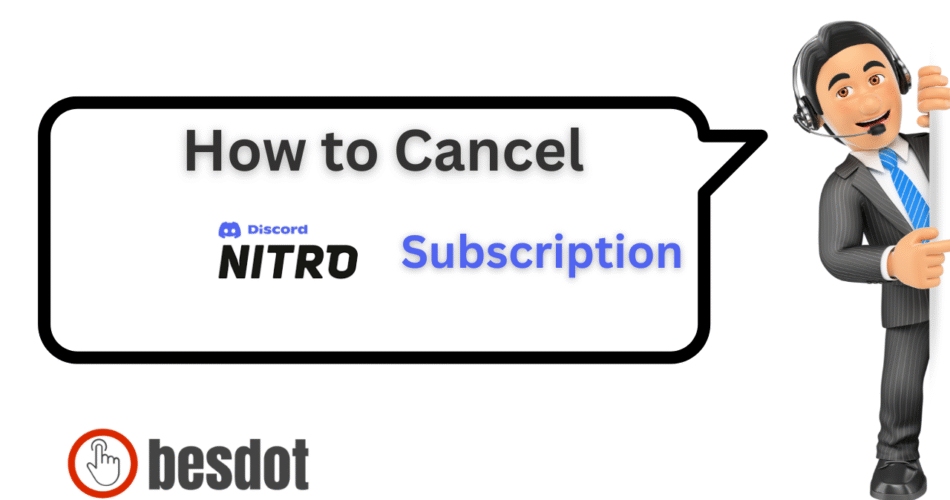Introduction
Discord Nitro is a premium membership offered by Discord, the popular communication platform used by millions of gamers, streamers, creators, and online communities. Nitro enhances the core experience with features like HD video streaming, animated emojis, custom Discord tags, 2 server boosts, and upload limits increased to 100MB. Subscriptions are available on a monthly or yearly basis and auto-renew by default.
While Nitro adds powerful enhancements for active users, not everyone needs the extra perks. Whether you signed up for a free trial, want to avoid recurring charges, or are simply scaling back your digital subscriptions, this guide will show you how to cancel your Discord Nitro subscription step by step—on Android, iPhone, and PC.
Subscription Overview
Discord Nitro is available in two plans, both offering enhanced features for users who want to upgrade their experience.
| Plan | Price (USD / GBP / CAD) | Benefits |
|---|---|---|
| Nitro Basic | $2.99/mo or $29.99/yr (£2.49 / £24.99 • C$3.99 / C$38.99) | Custom emojis, animated emojis, 50MB uploads, stickers, Nitro badge |
| Nitro | $9.99/mo or $99.99/yr (£8.99 / £89.99 • C$12.99 / C$129.99) | 500MB uploads, 1080p/60fps streaming, 2 server boosts, animated avatars & banners |
Check real-time pricing on the official Discord Nitro page.
Step-by-Step: How to Cancel Discord Nitro
Cancel on Desktop
Open Discord and click the User Settings icon.
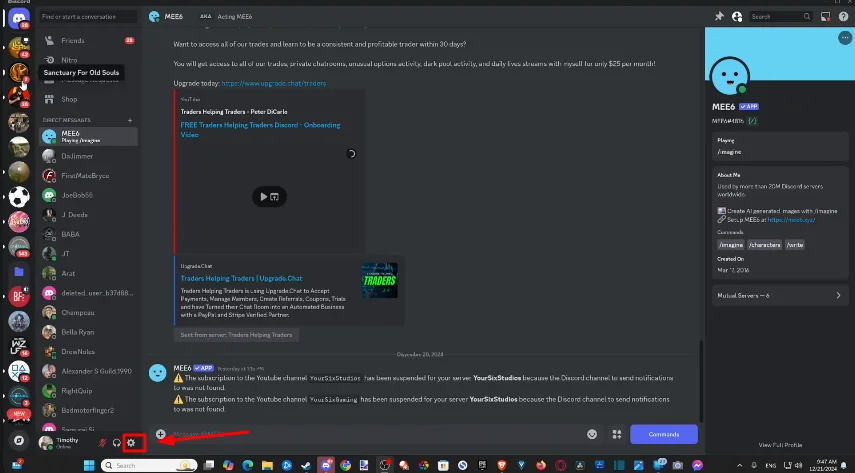
Click Subscriptions in the left sidebar.
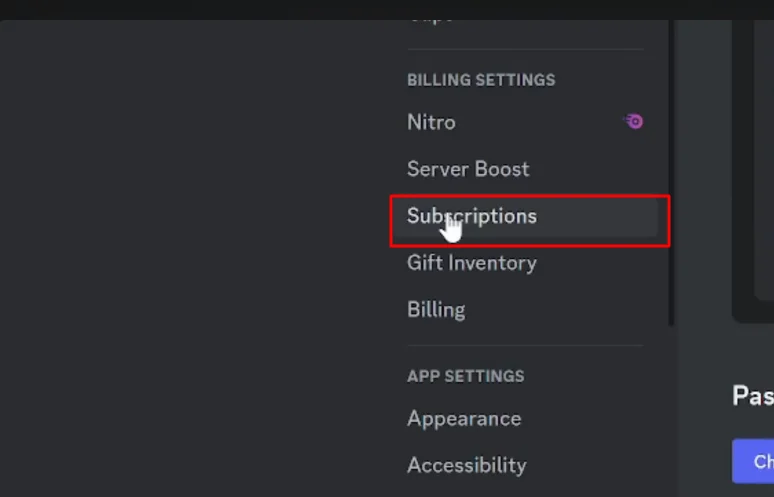
Next to your Nitro plan, click Cancel.
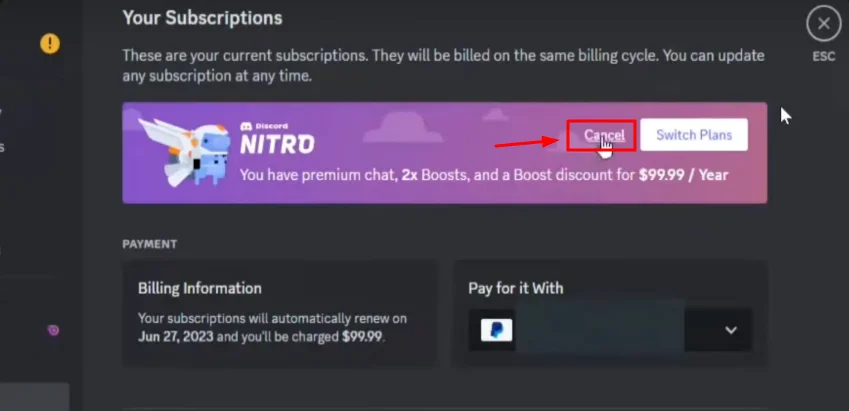
Scroll to the bottom of the screen to see “Continue to Cancel.”
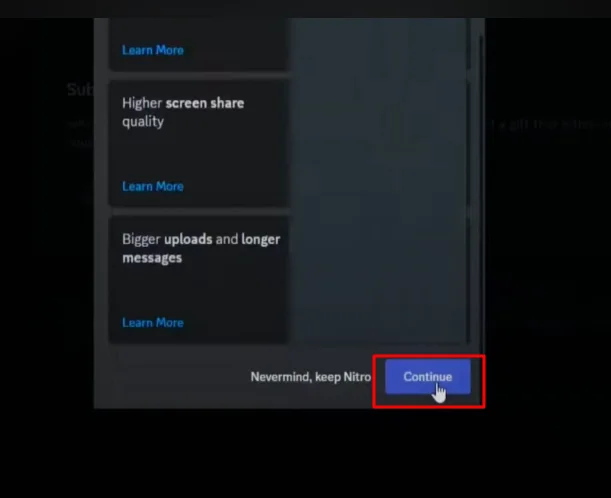
Confirm your cancellation and optionally fill out the feedback form.
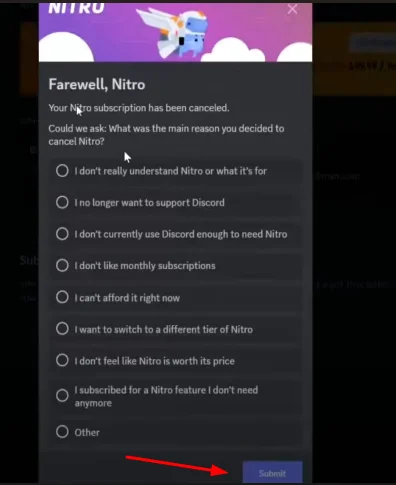
You’ll see a Resubscribe button, indicating successful cancellation.
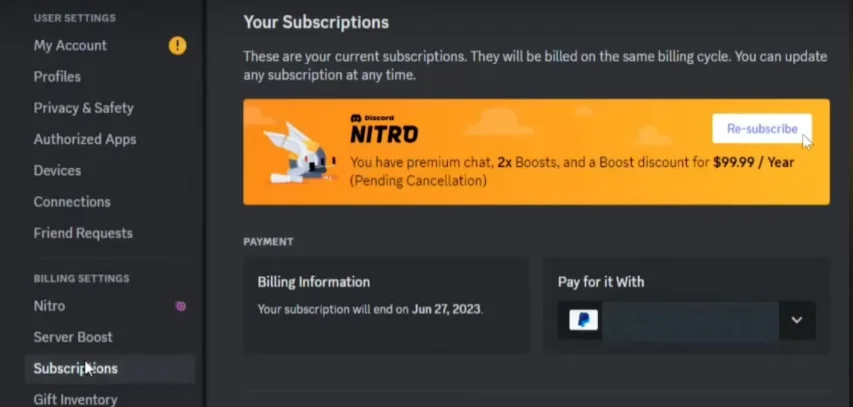
Cancel on Android

If purchased via Google Play:
- Open the Google Play Store.
- Tap your profile → Payments & Subscriptions → Subscriptions.
- Find Discord Nitro and tap Cancel.
If purchased directly in Discord:
- Open the Discord app → Tap your profile icon.
- Navigate to Billing or Subscriptions → Tap Cancel.
Cancel on iPhone
If purchased via Apple:
- Go to Settings → Apple ID → Subscriptions.
- Tap Discord Nitro, then Cancel Subscription.
If purchased via browser or desktop:
Use the desktop steps above.
Cancel via Browser
- Log in at discord.com.
- Go to User Settings → Subscriptions.
- Click Cancel, scroll to the bottom, and click Continue to Cancel.
- Confirm and submit.
If You Can’t Log In
You cannot cancel Nitro without logging in. If locked out:
- Recover your account via Discord Login Help
- Or contact dis.gd/billing with payment details.
Billing, Refund & Policy Info
- Auto-renewal: Subscriptions renew monthly or annually unless manually canceled.
- Refund eligibility:
- Must cancel within 5 days of the charge
- Cannot have used major perks (server boosts, HD streaming)
- Refunds are one-time per subscription type
- Refund process:
- Go to dis.gd/billing
- Select Billing → Request Refund
- Attach proof of purchase and reason for cancellation
Third-party purchases (Apple or Google) must be refunded through their platforms.
What Happens After You Cancel?
- You retain all perks until the end of the current billing cycle.
- After expiration:
- You lose access to custom emojis, HD streaming, boosts, etc.
- Server boosts are removed unless transferred or reapplied manually.
- Your account is not deleted—only Nitro perks are removed.
- You can resubscribe anytime via User Settings → Nitro.
Alternatives to Discord Nitro
| Platform | Price | Features | Link |
|---|---|---|---|
| Guilded | Free | Voice/video chat, event tools, custom emojis | guilded.gg |
| Slack Pro | $6.67/user/mo | Threaded chats, file storage, integrations | slack.com |
| Microsoft Teams | ~$5.00/user/mo | Chat, calendar sync, HD meetings | microsoft.com |
Frequently Asked Questions (FAQs)
How do I stop Discord from charging me?
Cancel your Nitro plan in User Settings → Subscriptions before the next billing cycle.
Can I cancel the Discord Nitro free trial?
Yes. Cancel using the same steps as above before the trial ends to avoid charges.
What if I subscribed on mobile?
Use your Apple or Google Play subscription settings to cancel.
Can I cancel without logging in?
No. Account access is required. If you’ve lost access, use account recovery or submit a billing request.
Can I get a refund after canceling?
Possibly—if within 5 days and perks weren’t heavily used. Submit your request at dis.gd/billing.
Related Cancellation Guides You May Find Helpful
- How to Cancel Shopify Subscription
- How to Cancel Kindle Unlimited
- How to Cancel LinkedIn Premium
- How to Cancel HBO Max Subscription
- How to Cancel Dropbox Subscription
- How to Cancel iCloud Storage Plan
- How to Cancel Prime Video Membership
- How to Cancel PayPal With Active Subscriptions
- How to Cancel Hulu Subscription
- How to Cancel Ring Subscription
- How to Cancel Xfinity Internet
- How to Cancel FuboTV Subscription
- How to Cancel Paramount Plus Subscription
- How to Cancel Spot Pet Insurance
Tip: For even more helpful tutorials, check out the full list of guides on Besdot Blog.