Introduction
DAZN is a global sports streaming platform offering fans access to boxing, MMA, soccer, darts, and more. It’s especially popular for combat sports and exclusive PPV events. Users often join DAZN via a free trial, and subscriptions renew automatically unless cancelled.
But whether you’re switching services, cutting back expenses, or simply done watching, knowing how to cancel your DAZN subscription is crucial, especially if you’re trying to stop auto-renewal or remove a credit card before being billed again.
This guide walks you through cancel options for web, mobile, iPhone, Roku, and more. We’ll also break down billing rules, refunds, alternatives, and FAQs—all verified and updated for 2025.
Subscription Overview
DAZN offers multiple pricing plans depending on region and commitment level:
| Plan Type | Price (approx.) | Benefits |
|---|---|---|
| Monthly Flex | ~$29.99 USD/month | Cancel anytime; stream on 2 devices |
| Annual Saver | ~$19.99/month (12-mo) | Locked-in rate; no early cancellation |
| Annual Upfront | ~$224.99/year | Pay once, get full-year access |
Find your country-specific options at www.dazn.com and sign in.
If you’re also considering canceling other subscriptions like Netflix or HBO Max, we’ve got you covered.
How to Cancel DAZN Subscription
A. Desktop (Web Browser)
Visit www.dazn.com and sign in.
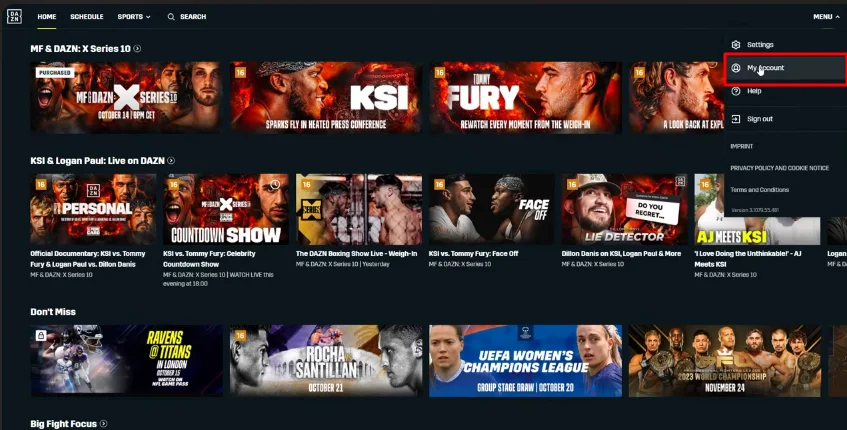
Click your profile menu (top-right) → My Account.
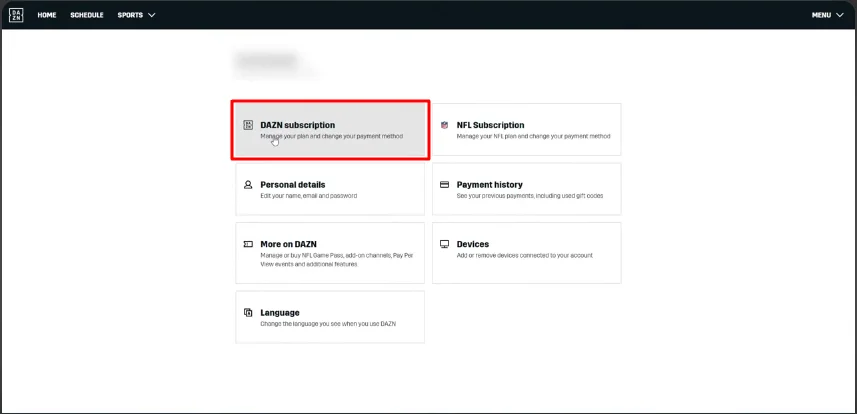
Select Subscription → Plan Details.
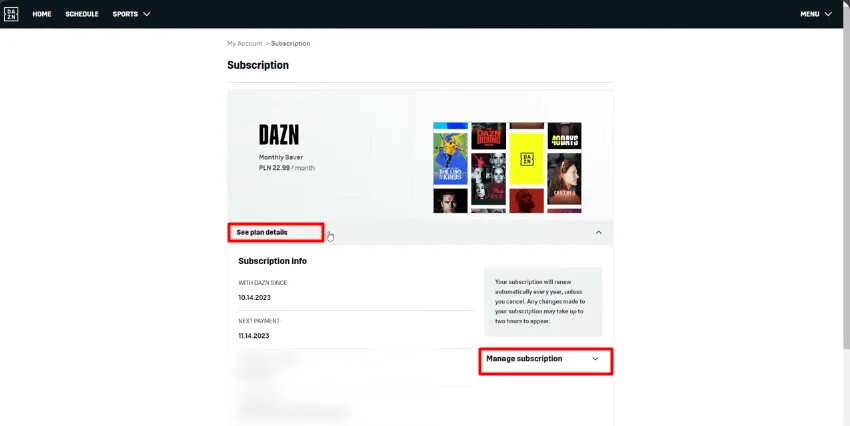
Click Manage Subscription.
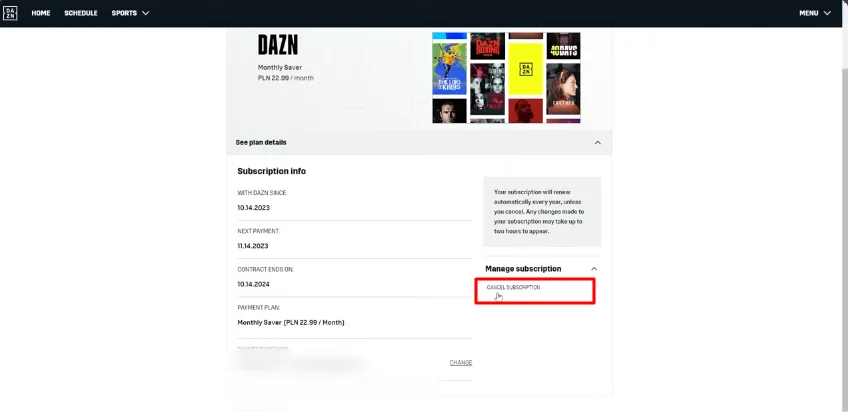
Tap Cancel Subscription.
Choose a reason and click Continue.
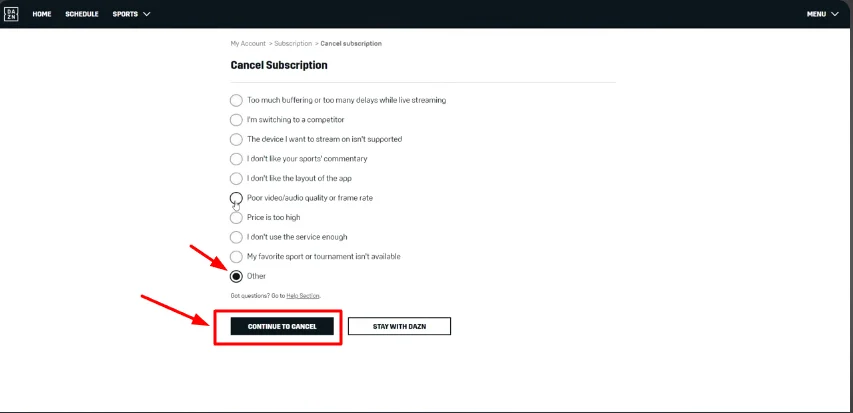
Uncheck the email box if you don’t want DAZN offers.
Click Finish Cancellation.
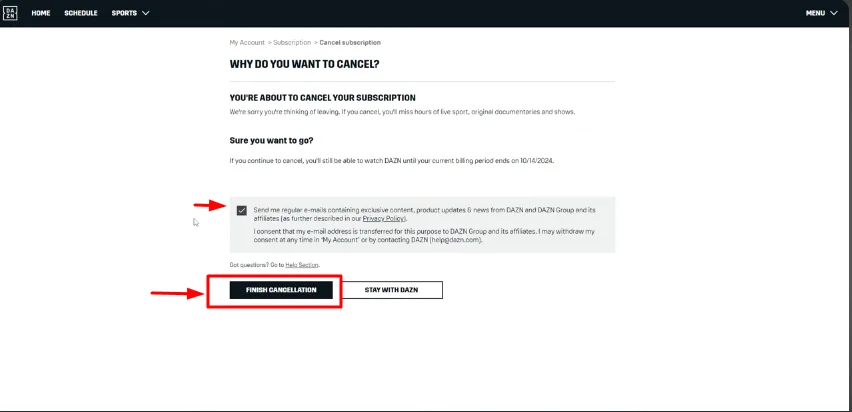
Enter your password → Confirm Cancellation.
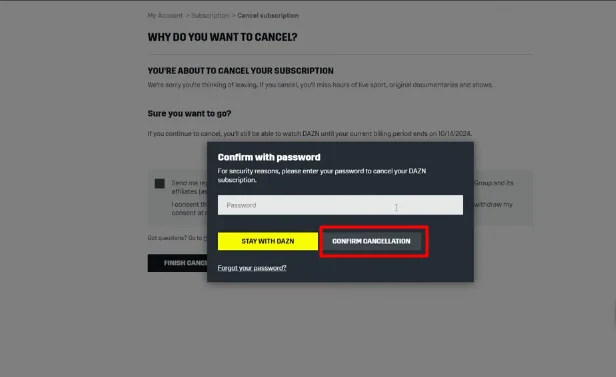
🔗 Tip: Also learn how to cancel PayPal accounts or LinkedIn Premium if you’re cleaning up monthly bills.
B. How to Cancel DAZN Subscription on Phone / iPhone
If you signed up via mobile browser:
- Open your browser, visit DAZN, and follow the same steps above.
If you used iOS/Google Play:
iPhone:
- Go to Settings → Apple ID → Subscriptions.
- Select DAZN → tap Cancel Subscription.
Android:
- Open the Google Play Store.
- Tap your profile → Subscriptions.
- Tap DAZN → Cancel.
Want to cancel other app store services? Check out:
C. Cancel DAZN Subscription on Roku
If you subscribed via Roku:
- Use your Roku remote and open DAZN.
- Press the * key → choose Manage Subscription.
- Click Cancel Subscription.
DAZN won’t cancel your subscription from their website if billing is through Roku.
Also see: How to cancel subscriptions on Roku TV
D. Cancel DAZN Free Trial
DAZN’s free trial requires cancellation before the trial ends to avoid being charged.
- Log in at dazn.com
- Follow the desktop cancellation steps
- Consider setting a reminder 48 hours before the trial ends
Trying out other trials? Learn how to cancel:
Billing, Refund & Policy Info
- Monthly Flex: Can cancel anytime, but access continues until the end of the paid cycle.
- Annual Plans: Not refundable once committed. Cancelling only stops future auto-renewal.
- Subscriptions often default to auto-renewal—you won’t get refunded unless legally required in your region.
Want to fully remove your credit card after canceling? You’ll need to:
- Cancel DAZN.
- Go to Payment Settings and delete/update your method.
Need help with similar subscriptions?
What Happens After Cancellation?
- Access continues until the billing period ends.
- Your account remains, and you can resubscribe later.
- You’ll stop receiving charges unless you re-enable a plan.
Related reads:
Alternatives to DAZN
Looking to switch?
| Platform | Price (USD/mo) | Sports Coverage | Learn More |
|---|---|---|---|
| ESPN+ | ~$9.99 | UFC, MLB, NHL, boxing | Cancel ESPN+ |
| FuboTV | ~$69.99 | NFL, NBA, international soccer | Cancel FuboTV |
| Paramount+ | ~$9.99 | Champions League, NFL | Cancel Paramount+ |
| Sling TV | ~$40.00 | News, sports, and entertainment | Cancel Sling TV |
FAQs
How do I cancel my subscription on DAZN?
Go to www.dazn.com and sign in, then go to My Account → Subscription → Cancel.
How do I cancel my DAZN subscription on iPhone?
Use iOS Settings → Subscriptions → Cancel DAZN.
How do I remove the payment method from DAZN?
First, cancel your plan, then go to Payment Settings under your profile and remove your card.
How do I cancel my DAZN subscription on Roku?
Use your Roku remote, press *, and go to Manage Subscription.
Can I cancel during a DAZN free trial?
Yes—just make sure to cancel before the trial ends or you’ll be charged.
Conclusion
DAZN offers great sports content, but if you’re done watching, don’t wait—cancel before your next billing date. Whether you’re using the app, Roku, or a mobile store, the steps above will help you avoid charges and clean up your streaming accounts.
For more cancellation guides, check out:
- How to cancel Netflix
- How to cancel Grammarly
- How to cancel Planet Fitness membership
- How to cancel WHOOP membership
- How to cancel Hotworx
Need more help? Visit DAZN’s official help site.

