- Introduction
- At a Glance: Key Facts About CVS CarePass Membership
- How to Cancel CVS CarePass Membership (3 Best Methods)
- Can You Cancel CVS CarePass via Email or Mobile App?
- Why People Cancel Their CVS CarePass Subscription
- Refunds, Billing & Cancellation Policy
- Alternatives to CVS CarePass
- Reduce CarePass Cost Instead of Cancelling
- CVS CarePass Cancellation FAQs
- Final Thoughts – Should You Cancel CVS CarePass in 2025?
Introduction
CVS CarePass is a premium membership offered by CVS Pharmacy that provides convenience, savings, and access to exclusive health-related benefits. For a small monthly or annual fee, members receive perks like 1–2 day prescription delivery, 20% off CVS Health products, and a monthly $10 promotional reward. While the service is a great fit for regular CVS shoppers and prescription users, many members eventually look for ways to cancel, whether due to shifting needs, budget constraints, or simply forgetting about the subscription.
If you’re wondering how to cancel CVS CarePass membership online or through other channels, this guide breaks it all down. We cover cancellation methods (online, phone, in-store), refund policies, common mistakes, and even better alternatives. Let’s get you unsubscribed, step-by-step.
At a Glance: Key Facts About CVS CarePass Membership
Monthly & Annual Pricing
- Monthly: $5/month (after 1-month free trial)
- Annual: $48/year (saves about $12)
Benefits You Get
- Free 1–2 day delivery on eligible items
- $10 promotional reward each month
- 20% discount on CVS Health® brand items
- 2% ExtraBucks rebates
- Exclusive discounts & 24/7 pharmacist access
CVS ExtraCare vs. CVS CarePass
- CVS ExtraCare is the free loyalty rewards program (details here)
- CarePass is the paid tier tied to ExtraCare benefits
How to Cancel CVS CarePass Membership (3 Best Methods)
Cancel CVS care pass
CVS care pass cancellation letter
CVS care pass
Attn: Customer Service
One CVS Drive
Woonsocket, RI 02895
United States of America
RE: Canceling CVS care pass subscription
Dear Sir/Madam,
I hereby request the cancellation of my CVS care pass effective immediately. Kindly stop all charges associated with it.
My details are as follows:
Name: First Name Last Name
Email: example@email.com
Zip Code: 12345
I am aware that this letter should be sufficient for cancellation under the CVS terms.
If you need any further information or confirmation in writing, please contact me using the details above.
Sincerely,
First Name Last Name
Cancel CVS CarePass by Phone [+1-833-320-CARE]
The most effective cancellation route is calling CVS CarePass support directly.
Customer Service Hours
- Monday to Friday: 9 AM–7 PM ET
- Saturday & Sunday: 10 AM–6 PM ET
Source
Required Information
- Full name
- ExtraCare card or account email
- Last 4 digits of your payment method
- Optional: cancellation reason
Always request an email confirmation or case number for your records.
How to Cancel CVS Membership Online via CVS.com
Visit CVS.com and log in to your account
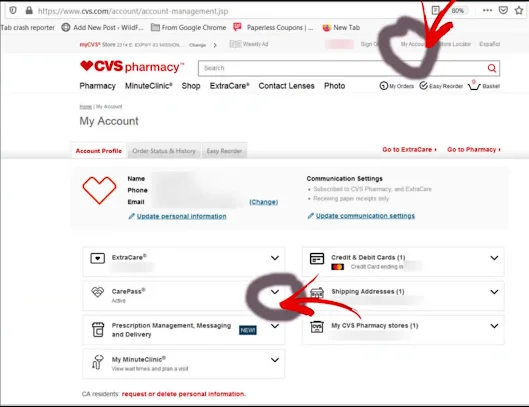
Go to your profile and click CarePass
Select Manage Membership → Cancel Membership
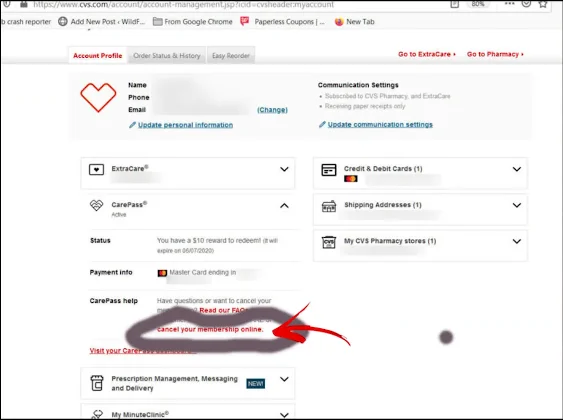
Confirm the cancellation and check your email for confirmation
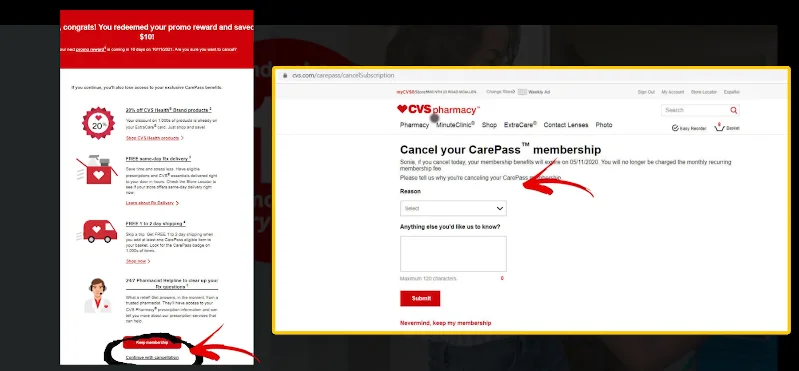
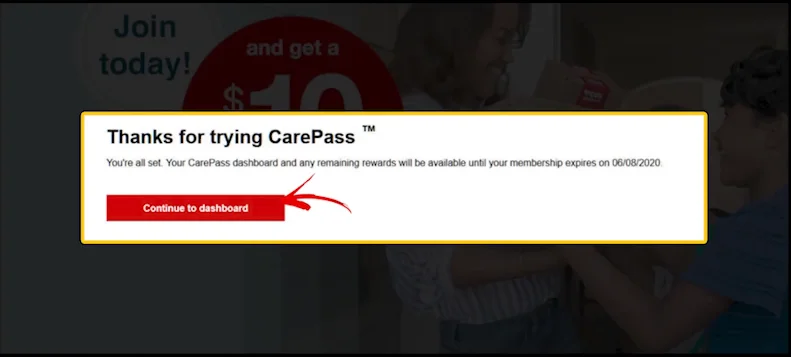
For more online cancellation help, check out:
Cancel In-Store at CVS Pharmacy
- Visit any CVS Pharmacy location
- Provide your CVS ExtraCare card or phone number
- Inform the cashier or manager that you’d like to cancel CarePass
- Ask for a cancellation confirmation (email or printed receipt)
Can You Cancel CVS CarePass via Email or Mobile App?
CVS App
Currently, the CVS mobile app does not support cancellation. You must use a browser or call support.
You can email carepassupdate@cvshealth.com, but response times are slower. Phone support is faster and more reliable.
See also:
Why People Cancel Their CVS CarePass Subscription
- Forgetting to use the monthly $10 reward
- Asking: Why is CVS charging me $5 a month? (auto-renewal after trial)
- Changing pharmacies
- Reducing recurring expenses
- Enrolled by accident or without full understanding
Refunds, Billing & Cancellation Policy
Refund Policy
- CVS does not offer prorated refunds after charges are processed
- You may get a one-time courtesy refund if you contact them promptly
- Read the full CVS Terms
What Happens After You Cancel?
- Benefits remain until your current billing cycle ends
- You won’t be charged again
- $10 monthly reward will stop, and any unused rewards may expire
Alternatives to CVS CarePass
| Service | Perks | Cost | Link |
|---|---|---|---|
| CVS CarePass | $10 reward, Rx delivery, health savings | $5/month or $48/yr | CVS CarePass |
| Walgreens myWalgreens | Coupons, points, digital deals | Free | Walgreens |
| Rite Aid Wellness+ | BonusCash, Rx discounts | Free | Rite Aid |
| Amazon Pharmacy | Prescription home delivery | Free w/ Prime | Amazon Pharmacy |
Explore more cancellations:
Reduce CarePass Cost Instead of Cancelling
- Switch to the annual plan ($48/year vs. $60/year monthly)
- Use your $10 reward monthly
- No current pause option — cancellation is required
CVS CarePass Cancellation FAQs
How do I cancel my CVS ExtraCare membership?
Remove your card online or call customer support.
How do I cancel my CVS online account?
Account deletion isn’t available online — contact CVS customer service directly.
How do I delete my CVS ExtraCare card?
Visit the ExtraCare section of your account or contact support.
Why is CVS charging me $5 a month?
You may have enrolled in CarePass and forgotten to cancel after the free trial.
Can I reactivate CarePass later?
Yes. Log in to your CVS account to re-enroll. You may not be eligible for another free trial.
Final Thoughts – Should You Cancel CVS CarePass in 2025?
If you no longer benefit from CarePass perks or want to cut back on recurring charges, cancellation is smart. Whether online, by phone, or in-store, the process is straightforward — just ensure you cancel before your renewal date and get confirmation.
For help with other subscriptions, check out:

