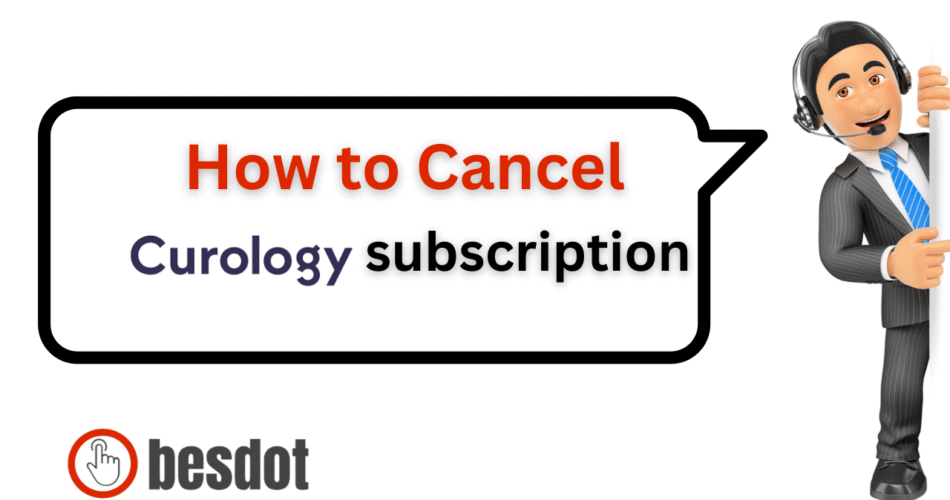Curology has become a go-to solution for people seeking personalized skincare treatments. With dermatologist-formulated products delivered right to your doorstep, it’s especially popular for targeting acne, fine lines, dark spots, and more.
Whether you signed up for the Curology free trial or have been using their cleanser, face wash, and moisturizer for months, there may come a time when you want to cancel your subscription. This guide walks you through how to stop Curology in 2025 with up-to-date instructions, policies, and helpful alternatives.
Subscription Overview
Curology offers a tailored skincare experience by connecting users to licensed dermatology providers. After a virtual consultation, users receive a custom formula made to treat their specific skin concerns, like acne or aging.
Key Features:
- Personalized skincare formula shipped monthly
- Options to add cleanser, moisturizer, and face wash
- Available in the USA, UK, and Canada
- Auto-renewing membership with adjustable shipment frequency
Curology Plans in 2025
| Plan Name | Price (USD) | Benefits |
|---|---|---|
| Custom Formula Only | $29.95/month | Prescription formula + dermatology access |
| Complete Routine Kit | $59.95/month | Formula + face wash + moisturizer + spot patches |
| Body Acne Treatment | $39.95/month | Products for back, chest, and shoulder acne |
Source: Curology Pricing Page
Step-by-Step: How to Cancel Curology
Wondering, “How do I cancel my subscription to Curology?” Whether you signed up through the desktop site or mobile app, the steps below will help you through it.
Cancel from Desktop (Most Reliable)
Go to the Curology login and log in to your Curology account.
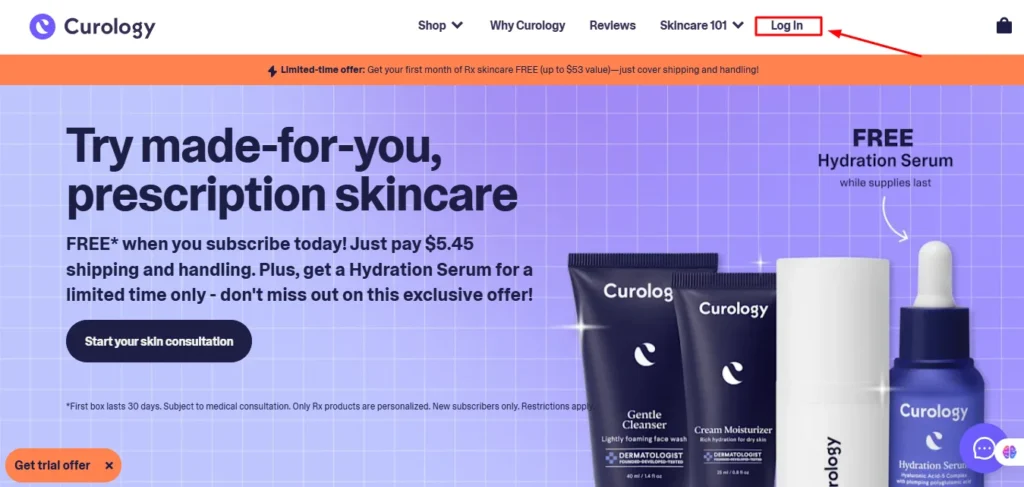
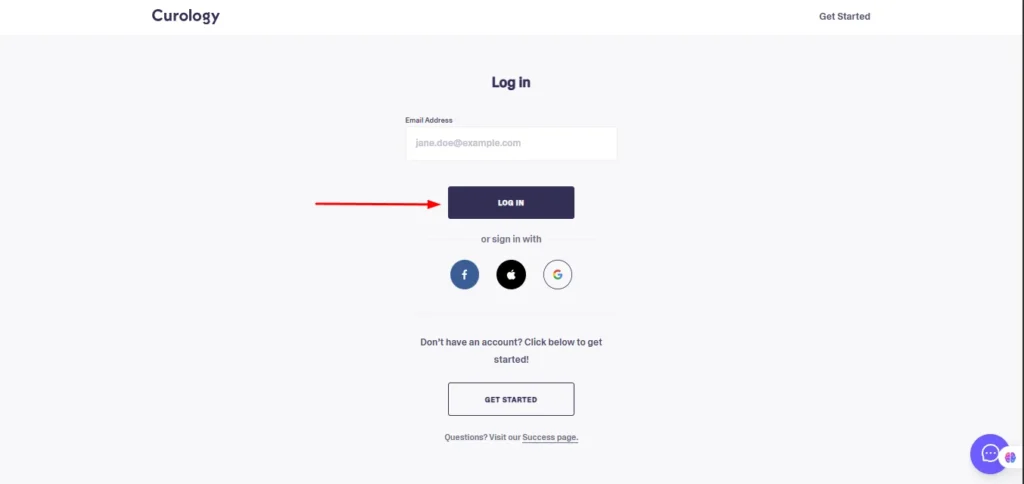
Navigate to the Payment tab in the menu.
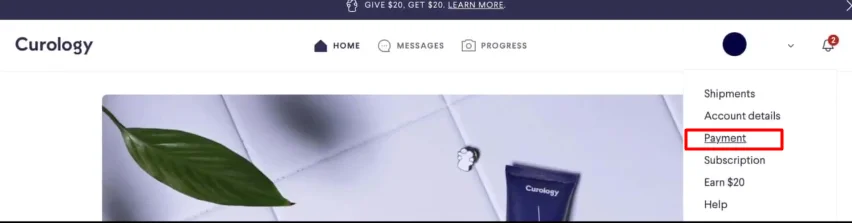
Scroll down and click “I want to cancel.”
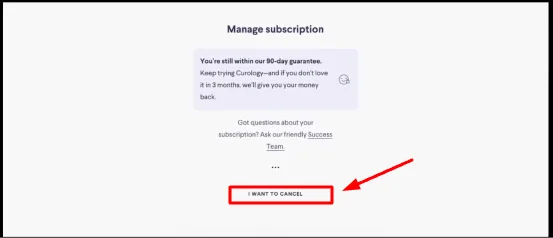
Answer the cancellation questions (such as your reason for leaving).
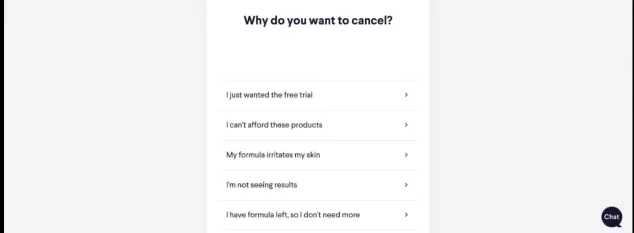
Optionally, leave feedback to help improve Curology customer service.
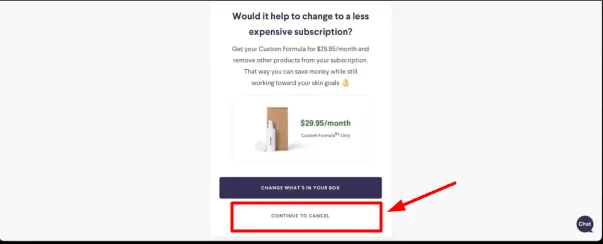
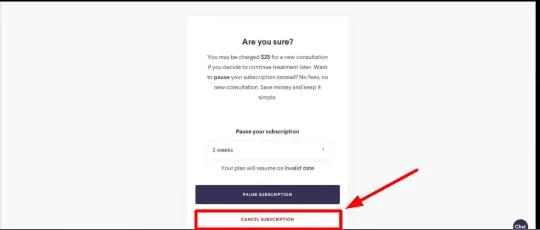
Confirm cancellation and check your email for a confirmation.
Didn’t get an email? Contact Curology support at hello@curology.com.
Cancel via Mobile App
- Launch the Curology app and tap on Account Settings.
- Tap Manage Subscription – it will redirect you to the mobile browser.
- Follow the same desktop instructions from above.
Cancel via Email
You might ask, “How do I email Curology support?” It’s simple:
- Write to hello@curology.com with your registered account email and state that you’d like to cancel your subscription.
- Wait for a response confirming your cancellation.
Billing, Refund & Policy Info
Understanding Curology’s refund and billing policy is important before you cancel:
- Automatic Billing: Your plan renews every 30–60 days, depending on the shipment frequency.
- Cancellation Deadline: Cancel at least 48 hours before your next shipment to avoid being charged.
- Refund Policy: Curology doesn’t typically offer refunds unless it’s your first shipment, which may qualify under the money-back guarantee.
- Pausing Option: Not ready to quit completely? You can pause your membership instead of cancelling it permanently.
More details: Curology Terms of Service
How Curology Charges May Appear on Your Bank Statement
| Possible Charge Description | Example Variation |
|---|---|
| CUROLOGY | CUROLOGY, CUROLOGY CUROLOGY |
| CUROLOGY CA | CUROLOGY CUROLOGY CA |
| Phone Reference | CUROLOGY 8588591188 |
| Compact Location Code | CUROLOGY 8588591188 CA |
| Company Identifier | CUROLOGYINC, Curology, Inc. |
| Abbreviated Format | CUROLOGY, CUROLOGY, 8588591188, CA |
| Abbreviated with Phone & State | CUROLOGYIN, CUROLOGY, 8588591188, CA |
| Location Tag | CUROLOGY CUROLO, CUROLOGY SAN DIEGO 065 |
| Alternate Merchant Descriptor | CUROLOGY / CUROLOGYCAUS |
What Happens After You Cancel?
Still wondering, “Is Curology hard to cancel?” Not really. But here’s what you can expect:
- Your auto-renewal stops immediately after cancellation confirmation.
- Any upcoming shipment already been processed will still be delivered and charged.
- You’ll lose access to dermatology chats and new product orders.
- Your account remains active for reactivation, but your Curology membership will be inactive.
Alternatives to Curology
If you’re switching services but still want results-driven skin care, these brands are worth checking out:
| Brand | Price | Features | Website |
|---|---|---|---|
| Apostrophe | $25–$75/mo | Prescription skincare, dermatologist access | apostrophe.com |
| Musely | $29–$60/mo | Anti-aging, melasma, and dark spot treatments | musely.com |
| Nurx | $30–$90/mo | Acne, anti-aging, and hormonal treatment options | nurx.com |
FAQs
How do I stop Curology from charging me?
Cancel your subscription at least 48 hours before your next shipment via the Payment tab on your account dashboard.
How do I cancel my subscription to Curology via email?
Send a cancellation request to hello@curology.com with your registered account details.
Is Curology hard to cancel?
No. Curology offers a straightforward self-service cancellation system. Just log in, follow the prompts, and check your Curology email for confirmation.
Can I get a refund after cancellation?
Refunds are only available for your first box if you cancel within the trial period. No refunds are issued for processed shipments.
Is Curology worth it?
Many users find Curology worth it, especially for customized acne treatments. However, results vary, and alternatives may better suit some users’ skincare needs.
Conclusion
Cancelling your Curology membership in 2025 is quick and manageable—just make sure to log into your Curology account, follow the cancellation steps carefully, and check your email for confirmation.
Before you decide, consider whether pausing your subscription is a better option. If you’re ready to explore alternatives, brands like Apostrophe and Musely offer comparable products and services.
Lastly, always keep track of your shipment dates and billing cycle to avoid unwanted charges. And don’t hesitate to contact Curology customer service if something seems off.
Related Guides You May Find Helpful
- How to Cancel Shopify Subscription
- How to Cancel Kindle Unlimited
- How I Cancelled My Amazon Prime Video Subscription
- How to Cancel FuboTV Subscription
- How to Cancel Incogni
- How to Cancel LinkedIn Premium
- How to Cancel Xfinity Internet
- How I Cancelled My Sky Zone Membership
- How to Cancel HBO Max
- How I Cancelled My Dropbox Subscription
- How to Cancel PayPal Account
- How to Cancel iCloud or iCloud+
- How to Cancel Netflix
- How to Cancel on Roku TV
- How to Cancel Sling TV
- How to Cancel Hulu
- How to Cancel Ring Subscription
- How to Cancel Peacock
- How to Cancel ESPN+
- How to Cancel Philo
- How to Cancel Discovery+
- How to Cancel LA Fitness
- How to Cancel Gold’s Gym
- How to Cancel Cox Cable
- How to Cancel American Express
- How to Cancel Grammarly
- How to Cancel Prime Video
- How to Cancel DirecTV Stream
- How to Cancel Paramount+
- How to Cancel Spot Pet Insurance
- How to Cancel Threadbeast
- How to Cancel Discord Nitro
- How to Cancel Instacart Order
- How to Cancel Twitch
- How to Cancel BarkBox
- How to Cancel HOTWORX
- How to Cancel Experian
- How to Cancel Peloton
- How to Cancel Starz
- How to Cancel WHOOP
- How to Cancel Fortnite Crew
- How to Cancel RYZE
- How to Cancel Scentbird
- How to Cancel NordVPN
- How to Cancel Chegg
- How to Cancel OnStar
- How to Cancel YMCA
- How to Cancel Planet Fitness
- How to Cancel DAZN