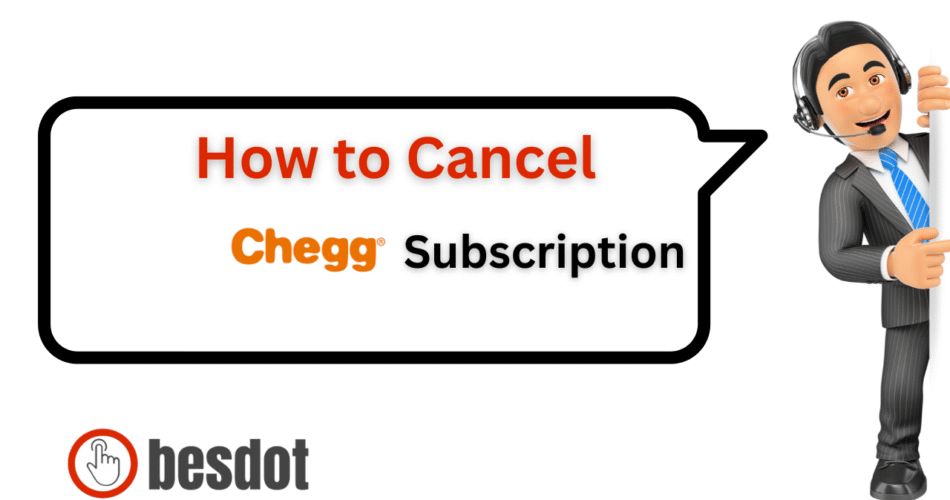- What is a Chegg Subscription?
- Important Things to Know Before Cancelling
- How to Cancel Chegg Subscription (All Methods)
- Method 1: Cancel Through the Chegg Website
- Method 2: Cancel Through the Chegg Mobile App
- Method 3: Call Chegg Customer Service
- Method 4: Cancel via Email
- After Cancelling: What Happens Next?
- Billing, Refund & Policy Info
- Alternatives to Chegg
- FAQs – Canceling Chegg Subscription
- Final Thoughts
What is a Chegg Subscription?
Chegg is a top educational technology platform offering textbook rentals, 24/7 homework help, writing tools, and more. It supports students with services like Chegg Study, Chegg Study Pack, and writing assistance.
Over time, users may want to cancel—whether due to budget, graduation, switching to tools like Course Hero, or simply minimizing subscriptions. This guide will walk you through the complete Chegg cancel subscription process and provide alternatives to continue your learning journey.
Important Things to Know Before Cancelling
Before you cancel your Chegg subscription:
- Chegg auto-renews, so cancel in advance to avoid charges.
- You won’t receive a partial refund if you cancel mid-cycle.
- If subscribed via Apple or Google Play, cancel through those app stores.
Looking to cancel other services too? Check out our step-by-step guides on:
- How to Cancel Shopify Subscription
- How to Cancel Kindle Unlimited
- How to Cancel Incogni
- How to Cancel Xfinity Internet
- How to Cancel LinkedIn Premium
How to Cancel Chegg Subscription (All Methods)
There are four ways to cancel Chegg, based on how you signed up. Choose the one that matches your device or billing method.
Method 1: Cancel Through the Chegg Website
Steps:
Visit chegg.com and sign in.
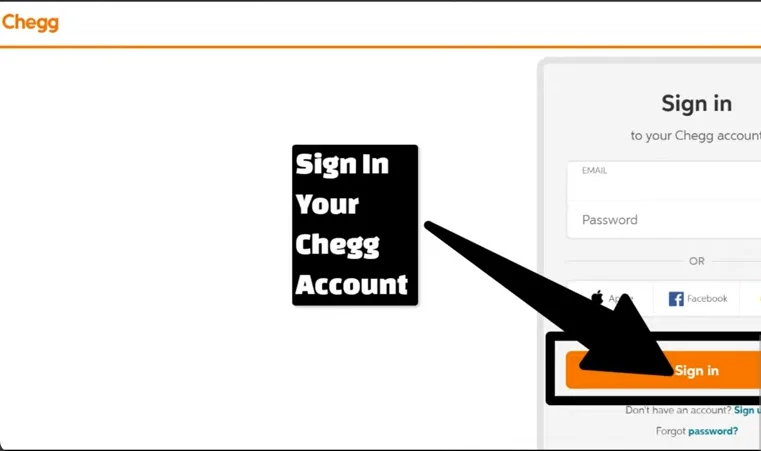
Click your profile → My Account → Orders/Subscriptions.
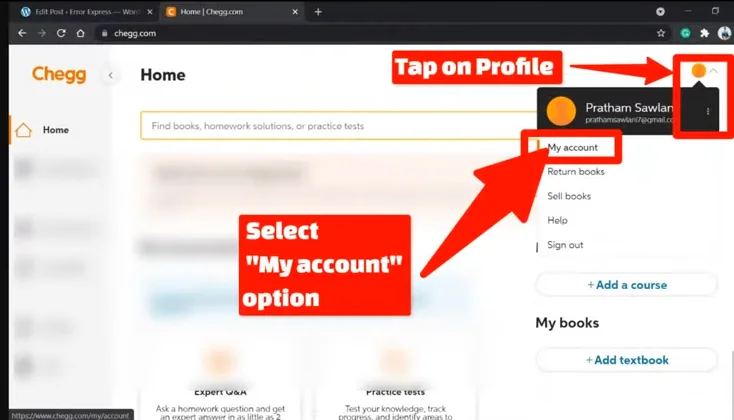
Click Cancel Subscription next to your plan.
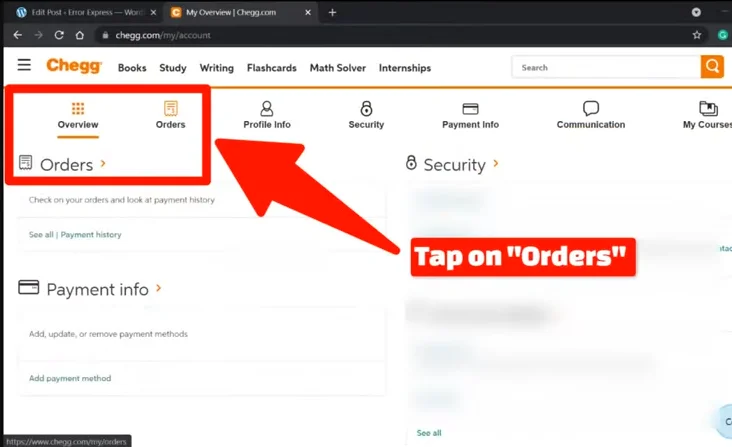
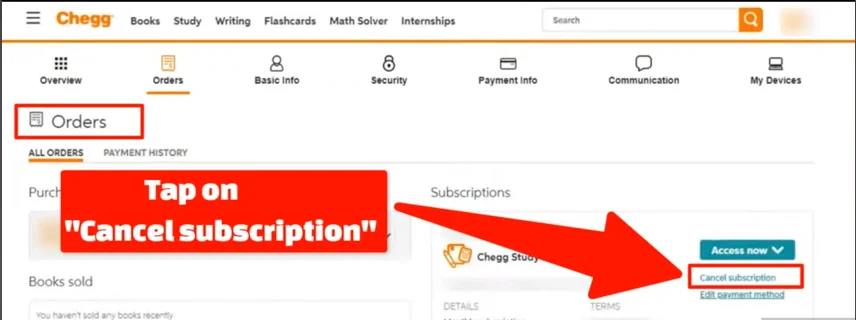
Select a cancellation reason → Continue.
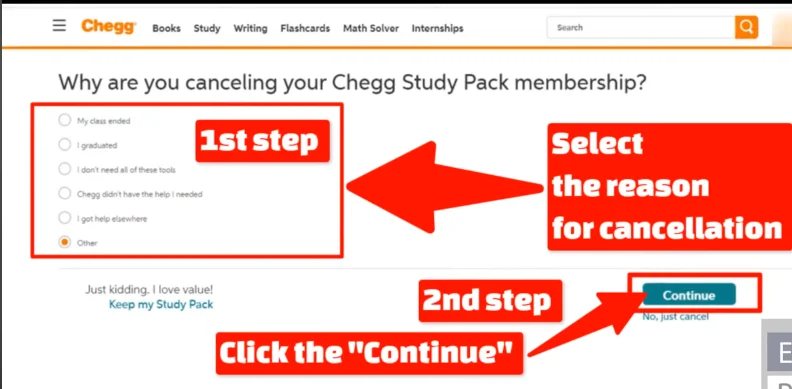
You’ll receive a confirmation message.
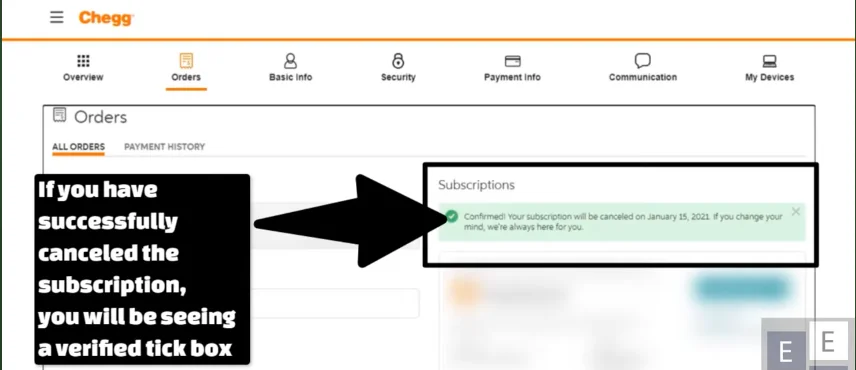
This method works best if you signed up directly through Chegg. Still paying for unused services elsewhere? Here’s how to cancel:
- How I Cancelled My Dropbox Subscription
- How to Cancel HBO Max Subscription
- How to Cancel Sling TV Subscription
Method 2: Cancel Through the Chegg Mobile App
For iOS (Apple Users):
- Open Settings > Tap your name.
- Go to Subscriptions > Tap Chegg.
- Tap Cancel Subscription.
For Android (Google Play):
- Open Google Play Store > Tap profile icon.
- Go to Payments & Subscriptions > Subscriptions.
- Tap Chegg > Cancel.
Trying to manage other app-based subscriptions?
- Cancel iCloud Storage or iCloud+ Subscription
- How to Cancel Paramount Plus
- How to Cancel Peacock Subscription
- How to Cancel Your Subscriptions on Roku TV
Method 3: Call Chegg Customer Service
Prefer live help? Contact Chegg customer service 24/7.
- Call Chegg’s support line (check Chegg’s Contact Page).
- Provide your registered email and payment details.
- Ask them to cancel and request a confirmation email.
Having trouble with billing or refunds on other platforms?
- How to Cancel Your Netflix Subscription
- How to Cancel Your Ring Subscription
- Cancel or Pause Hulu Subscription
- How to Cancel ESPN Plus Subscription
Method 4: Cancel via Email
Email Chegg support if you’re unable to cancel online.
Steps:
- Email closemyaccount@chegg.com with the subject “Cancel Subscription”.
- Include your account details and cancellation request.
- Wait for confirmation within 24–48 hours.
Also useful for:
- How to Cancel Your PayPal Account (Even with Active Subscriptions)
- How I Cancelled My Sky Zone Membership
- How to Cancel Grammarly Subscription
After Cancelling: What Happens Next?
- You keep access until the end of your billing cycle.
- Chegg won’t charge you again unless you resubscribe.
- You can still log in and manage your account or rental orders.
- Want to fully leave? Email to delete your Chegg account once all subscriptions are canceled.
Billing, Refund & Policy Info
- Chegg doesn’t offer refunds for mid-cycle cancellations.
- Cancel before your next billing date to avoid renewal.
- Refunds for billing errors or duplicate charges can be requested through Chegg Support.
Need help with billing elsewhere?
- How to Cancel an American Express Card
- How to Cancel DIRECTV Stream Subscription
- How to Cancel Cox Cable
- How to Cancel FuboTV
Alternatives to Chegg
| Service | Key Features | Price | Link |
|---|---|---|---|
| Course Hero | Document library, tutor Q&A | $9.95–$19.95/month | Course Hero |
| Quizlet Plus | Flashcards, study tools | $35.99/year | Quizlet |
| Khan Academy | Free educational videos | Free | Khan Academy |
| Microsoft Learn | Coding & certification prep | Free | Microsoft Learn |
Also explore How to Cancel Spot Pet Insurance Subscription if you’re managing multiple recurring plans.
FAQs – Canceling Chegg Subscription
1. Can I cancel Chegg after a free trial?
Yes, just make sure you cancel before it renews or you’ll be charged.
2. Does deleting my Chegg account cancel my subscription?
No. You must cancel first, then request account deletion.
3. Can I pause my subscription?
Chegg doesn’t offer pausing. You’ll need to cancel and rejoin later.
4. Will I get a refund?
Not typically. Refunds are only issued in special cases.
5. Why am I still being charged after cancellation?
It’s possible the cancellation didn’t go through properly. Double-check or contact support.
Final Thoughts
Canceling Chegg is straightforward if you follow the right steps. Make sure to cancel early, confirm via email, and remove your payment method if needed. If you’re cleaning up your digital life, check out these other helpful guides:
- How to Cancel Your Discovery Plus Subscription
- How to Cancel Your Philo Subscription
- How to Cancel Gold’s Gym Membership
- How to Cancel LA Fitness Membership
Looking to keep your finances in check? Review all your subscriptions regularly and bookmark our besdot.com blog for more tech and service cancellation guides.