- What Is AppleCare+ and Why People Cancel It
- AppleCare+ Subscription Plans and Pricing Breakdown (2025)
- How to Cancel AppleCare+ Subscription (Step-by-Step)
- Refunds, Auto-Renewal, and Payment Changes
- What Happens After You Cancel AppleCare+?
- How to Cancel AppleCare Without iPhone or iPad
- Alternatives to AppleCare+
- Frequently Asked Questions (FAQs)
- Conclusion: Wrap-Up and Final Steps
What Is AppleCare+ and Why People Cancel It
AppleCare+ is Apple’s official subscription-based protection plan that offers extended warranty, hardware coverage, battery service, and accidental damage protection for Apple devices like iPhones, iPads, Apple Watches, Macs, and more. Depending on the product, users can choose between monthly subscriptions or upfront multi-year coverage plans.
As of 2025, AppleCare+ remains a popular choice for users in the USA, UK, and Canada who want peace of mind against repair costs. But as user needs change, so does the relevance of the plan. Common reasons for cancellation include:
- Upgrading to a new device
- No longer needing extra coverage
- Wanting to stop auto-renewal charges
- Switching to third-party warranty options
If you’re looking to cancel your AppleCare+ subscription, this guide outlines everything you need, including refund rules, online and offline cancellation methods, and what happens after.
AppleCare+ Subscription Plans and Pricing Breakdown (2025)
| Plan Type | Price (USD/month) | Features Included | Ideal For |
|---|---|---|---|
| iPhone (incl. Pro Max) | $7.99–$13.49 | Accidental damage, 24/7 support, express replacement | General phone users |
| Apple Watch | $2.49–$4.99 | Hardware, battery, and on-site repair | Fitness & lifestyle |
| iPad | $3.49–$7.99 | Cracked screen, accessories coverage, 24/7 support | Students, creators |
| MacBook | $9.99–$14.99 | Hardware, battery, on-site repair | Designers, developers |
Plans are available as ongoing monthly subscriptions or prepaid multi-year contracts.
How to Cancel AppleCare+ Subscription (Step-by-Step)
Method 1: Cancel on iPhone, iPad, or iOS Device
Open Settings.
Tap your Apple ID at the top.
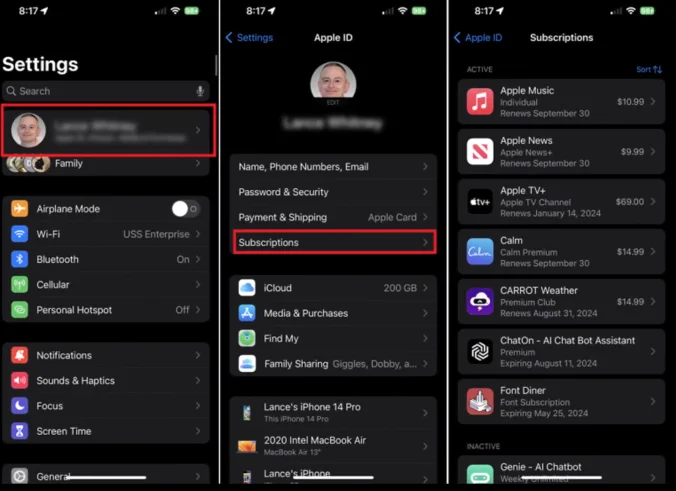
Select Subscriptions.
Locate your AppleCare+ plan.
Tap Cancel Subscription.
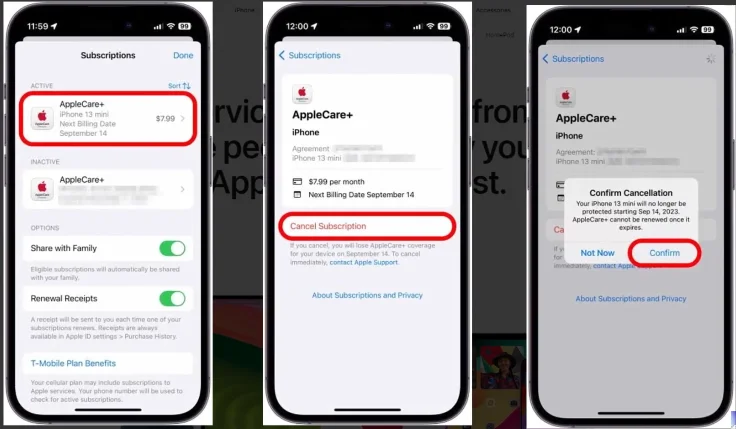
Confirm the cancellation.
This method works for AppleCare+ on iPhone, iPad, and Apple Watch.
Method 2: Cancel AppleCare Online Without iPhone
If you don’t have access to your device:
- Visit appleid.apple.com.
- Sign in using your Apple login.
- Navigate to Subscriptions.
- Find your AppleCare plan.
- Click Manage > Cancel Subscription.
You can also use iTunes or Apple Music on a desktop.
Method 3: Cancel AppleCare Through Best Buy or Retailers
If you purchased AppleCare+ via Best Buy:
- Go to BestBuy.com and log in to your account.
- Access Order History.
- Find your AppleCare+ plan and click to manage.
- Call Best Buy at 1-888-BEST-BUY to request cancellation.
Method 4: Cancel AppleCare by Calling Apple Support
- Apple Care Number (U.S.): 1-800-MY-APPLE (1-800-692-7753)
- Provide your AppleCare agreement number and Apple ID.
- Request cancellation over the phone.
- Ask for a confirmation email.
Refunds, Auto-Renewal, and Payment Changes
Can You Get a Refund After Cancelling AppleCare+?
- Monthly Subscribers: No partial refund; billing simply stops next cycle.
- Prepaid Plans: Refunds are prorated and depend on usage. Apple may deduct repair costs.
Read the official refund policy
How to Stop Auto-Renewal
Canceling your AppleCare+ subscription automatically halts future charges.
To verify:
- Go to Settings > Subscriptions
- Your AppleCare plan should show as “Expires on” instead of “Renews on.”
How to Change AppleCare Payment Method
- Open Settings > Apple ID > Payment & Shipping
- Tap Payment Method
- Add or edit card details
This method also updates your payment method for other subscriptions like iCloud and iTunes.
What Happens After You Cancel AppleCare+?
- Coverage remains active until the end of the current billing period.
- Subscription won’t auto-renew.
- You can no longer make claims after it ends.
- Apple keeps a record of your repair history and coverage under your Apple Account.
You cannot reactivate an expired AppleCare+ plan unless you’re still within the 60-day eligibility window for a new device.
How to Cancel AppleCare Without iPhone or iPad
If your device is broken or unavailable:
- Find your AppleCare Agreement Number in your email or on the original receipt.
- Go to getsupport.apple.com or call 1-800-MY-APPLE.
- Request to cancel your AppleCare+.
- Provide identity verification and agreement info.
- Request a refund if eligible.
- Request a confirmation email.
Alternatives to AppleCare+
| Provider | Price (USD) | Key Features | Official Site |
|---|---|---|---|
| Asurion | $14.99 | Covers multiple brands, fast repair service | asurion.com |
| SquareTrade | $8.99+ | Accidental protection, 3-5 year plans | squaretrade.com |
| Best Buy TotalTech | $199/year | Covers Apple & more, includes Geek Squad | bestbuy.com |
| Upsie | Varies | Affordable coverage, no deductible option | upsie.com |
Quick Tips:
- Carrier Insurance Plans (like Verizon Protect) offer theft & loss protection.
- Some credit card benefits include free device insurance.
- Homeowners’ or renters’ insurance may also offer limited device protection.
Frequently Asked Questions (FAQs)
How do I cancel my AppleCare plan if I don’t have my iPhone?
Use Apple’s support site or call 1-800-MY-APPLE with your agreement number.
Where can I find my AppleCare+ subscription?
Check Subscriptions under your Apple ID settings or via appleid.apple.com.
Do I get a refund if I cancel AppleCare early?
Yes, if prepaid. Monthly subscribers don’t receive refunds.
Can I cancel AppleCare for Apple Watch separately?
Yes, each AppleCare plan is linked to a specific device.
How do I change my AppleCare payment method?
Update it via Settings > Payment & Shipping in your Apple account.
Conclusion: Wrap-Up and Final Steps
Canceling your AppleCare+ subscription in 2025 is straightforward if you use the right method: whether through your iPhone, online, by phone, or through retailers like Best Buy. Make sure to:
- Cancel before your next billing cycle
- Confirm you’ve stopped auto-renewal
- Keep a record of cancellation and payment receipts
- Explore alternatives like Asurion or SquareTrade

