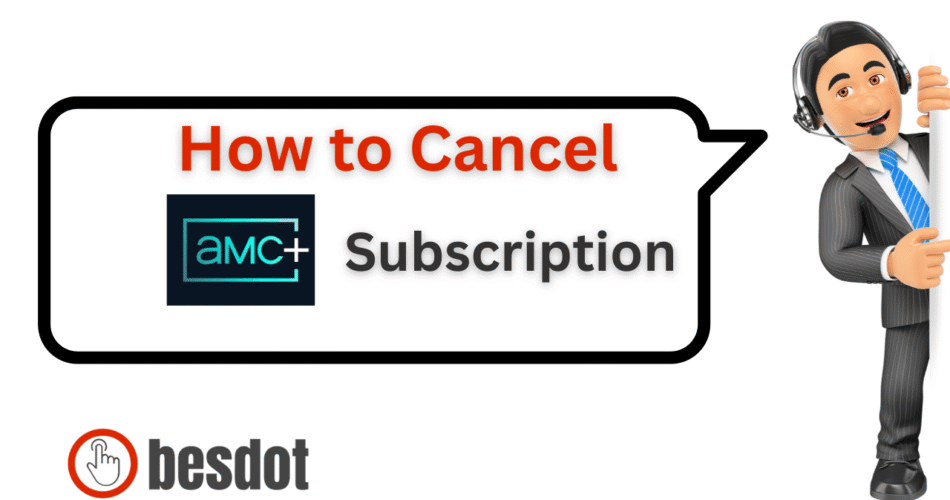Introduction
AMC+ (AMC Plus) is a premium streaming bundle from AMC Networks offering exclusive access to hit originals like The Walking Dead, Interview with the Vampire, Dark Winds, and curated titles from Shudder, Sundance Now, and IFC Films Unlimited. Launched in 2020, AMC+ has become a favorite among fans of horror, thrillers, and drama content, available across the U.S., UK, and Canada.
Despite its growing content library, users often seek cancellation options due to increased subscription costs, content fatigue, or shifting to better-value platforms such as Hulu, Paramount+, or Netflix. Others want to avoid being charged after their free trial ends.
This in-depth guide will walk you through:
- Current AMC+ plans and pricing
- How to cancel AMC+ via all major platforms (Amazon, Apple, Roku, etc.)
- Refund and auto-renewal details
- What happens after cancellation
- Top alternatives to consider
- Frequently asked questions and official support
AMC Plus Plans & Pricing (2025)
AMC+ offers competitive pricing for ad-free streaming and bundled content:
| Plan Name | Price (USD/GBP/CAD) | Features Included | Ideal For |
|---|---|---|---|
| Monthly (Ad-Free) | $8.99 / £7.99 / CA$11.99 | Unlimited ad-free streaming of AMC shows and partners | Solo streamers |
| Annual Plan | $83.88 (USD) | Same as above; billed yearly for savings | Long-term viewers |
| AMC+ via Partner | Varies | Available on Amazon Prime Video, Apple TV+, etc. | Multi-service users |
Free Trial: A 7-day free trial is typically offered for first-time users. You must cancel AMC Plus before the trial ends to avoid being charged.
Visit the Official AMC Plus Website for Pricing
How to Cancel AMC Plus
AMC+ allows cancellations through various platforms, depending on how you subscribed.
Cancel via the AMC Plus Website
If you signed up directly:
Go to AMC Plus Login and sign in.
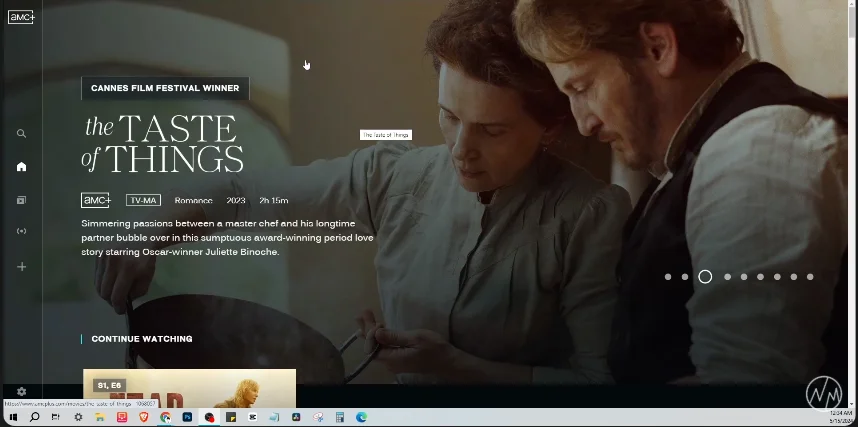
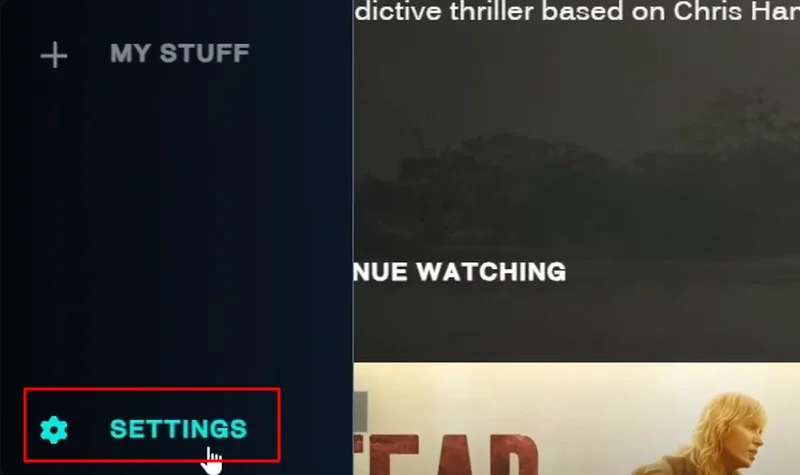
Navigate to your Account or Settings section.
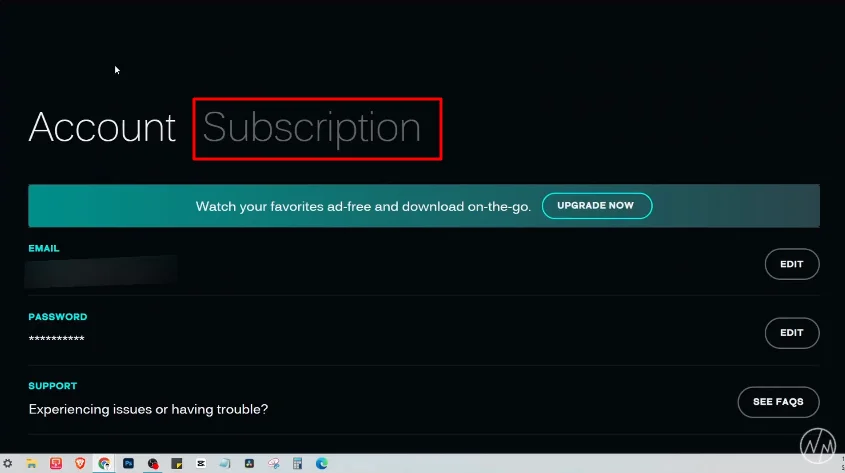
Click on Subscription.
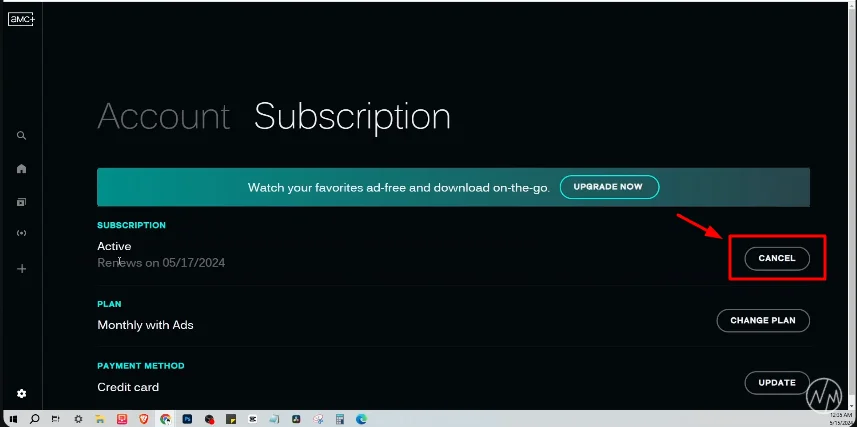
Select Cancel Subscription.
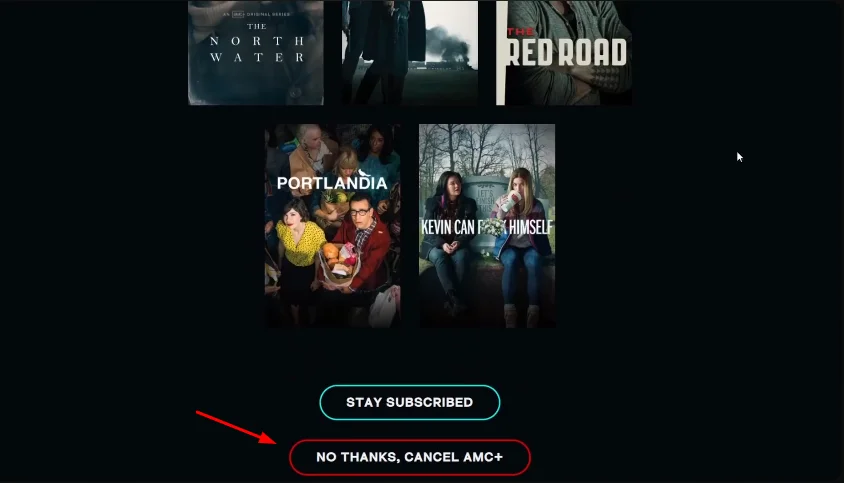
Follow the confirmation prompts.
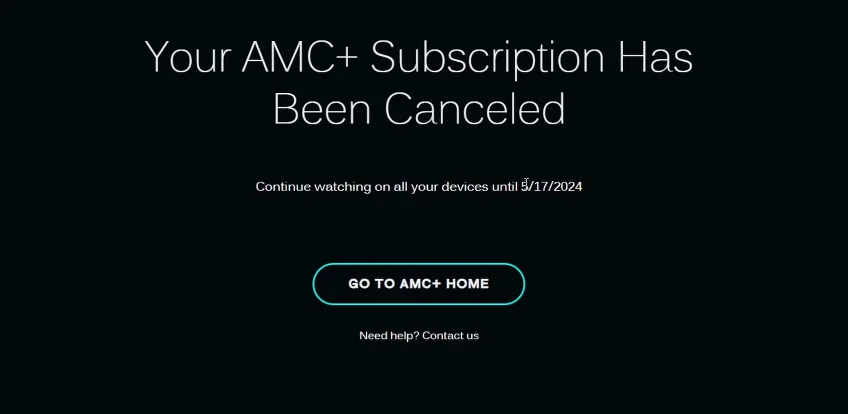
You will retain access until the end of your billing period.
Cancel AMC Plus on Amazon (Prime Video)
- Go to Amazon Manage Subscriptions.
- Locate AMC+ in the list.
- Click Actions > Cancel Subscription.
- Confirm your cancellation.
Amazon often ends access immediately after cancellation.
Cancel AMC Plus on iPhone (Apple Subscriptions)
- Open your Settings app.
- Tap your name > Subscriptions.
- Select AMC+.
- Tap Cancel Subscription and confirm.
This also applies to iPad and Apple TV users.
Cancel AMC+ Through Verizon
AMC+ was bundled with some Verizon plans. To cancel:
- Log in to your Verizon account at Verizon My Account.
- Go to Add-ons & Apps.
- Select AMC+.
- Choose Remove or Cancel.
If needed, call Verizon support at 1-800-922-0204.
Cancel on Roku
- Highlight AMC+ on your Roku Home Screen.
- Press the Star button on your remote.
- Select Manage Subscription.
- Choose Cancel Subscription.
Or cancel via Roku’s Website.
Cancel via Google Play (Android)
- Open the Google Play Store.
- Tap your profile icon > Payments & Subscriptions.
- Select Subscriptions > AMC+.
- Tap Cancel Subscription.
AMC Plus Customer Service
If you’re unable to cancel via the steps above:
- Email: customerservice@amcplus.com
- Live Chat: Available on the AMC Plus website
- Customer Service Hours:
- Monday to Friday: 9:00 AM – 5:00 PM ET
There is no listed phone number for AMC Plus support, so email or live chat is recommended.
Refunds, Auto-Renewal, and Cancellation Confirmation
- Refunds: AMC+ does not offer automatic refunds. You may request a refund by contacting support, especially if you were charged after the free trial.
- Auto-Renewal: Canceling your plan stops auto-renewal, but access remains until the billing cycle ends.
- Confirmation: After cancellation, check your account dashboard or email for confirmation. Under “AMC Plus / Account / Subscription,” status should show “Inactive.”
What Happens After Cancellation?
- Access Continues: Your AMC+ access remains active until the current billing period expires.
- Saved Data: Watch history and preferences are saved if you decide to return.
- Reactivation: You can resubscribe anytime through your original provider or directly via the AMC Plus website.
Best Alternatives to AMC Plus
| Service | Price (USD/mo) | Key Features | Official Site |
|---|---|---|---|
| Hulu | $7.99 | On-demand shows, live TV options | https://hulu.com |
| YouTube TV | $72.99 | 100+ channels, unlimited DVR | https://tv.youtube.com |
| Sling TV | $40+ | Customizable live TV bundles | https://sling.com |
| Netflix | $6.99+ | Exclusive originals, downloads | https://netflix.com |
| Disney+ | $7.99+ | Marvel, Star Wars, Pixar content | https://disneyplus.com |
| Paramount+ | $5.99+ | CBS live TV, sports, originals | https://paramountplus.com |
| Apple TV+ | $9.99 | High-quality originals like Ted Lasso | https://tv.apple.com |
| Peacock | $5.99+ | NBC content, live sports, WWE | https://peacocktv.com |
Highlights
- Hulu: Great for current TV and customizable bundles.
- YouTube TV: Full replacement for traditional cable.
- Paramount+: Strong sports and CBS live content.
- Apple TV+: Known for award-winning originals.
- Peacock: Excellent for NBC shows and live events.
Frequently Asked Questions
Can you cancel an AMC+ before the trial ends?
Yes. Cancel within the 7-day trial to avoid charges.
Is it hard to cancel an AMC list (AMC+)?
No, as long as you know your subscription source (Amazon, Apple, Roku, etc.).
How to cancel AMC+ through Apple?
Use your iPhone or iPad’s Settings > Subscriptions to cancel.
How do I cancel AMC+ through Verizon?
Log in to your Verizon account and remove AMC+ from your add-ons.
Where can I access my AMC Plus login?
Go to AMCPlus.com and click “Sign In” in the top-right corner.
Conclusion
Canceling your AMC Plus subscription in 2025 is simple when you follow the correct steps based on how you subscribed. Whether it’s through Amazon, Apple, Roku, or directly on the AMC Plus website, the cancellation process is straightforward.
Before canceling:
- Confirm where you subscribed
- Cancel at least 24 hours before renewal
- Save your cancellation email or confirmation screen
Once canceled, enjoy your remaining billing cycle without interruptions. For ongoing content, consider streaming platforms like Hulu, Paramount+, or Apple TV+.