Sending money on Venmo is fast, but that speed can be risky. Whether you accidentally sent a Venmo payment to the wrong person, the transaction is pending, or you’re dealing with a Venmo payment on hold, don’t panic. This guide will show you exactly how to cancel a Venmo payment, request a refund, and avoid issues in the future.
Let’s break it down step by step.
- Can You Cancel a Venmo Payment?
- Precautions Before Sending a Payment
- How to Cancel a Venmo Payment (If It’s Pending)
- Sent Money to the Wrong Person on Venmo? Here’s What to Do
- How to Contact Venmo Support (For Refunds & Disputes)
- Should You Turn Off Venmo Payment Protection?
- How to View Venmo Payment History
- Alternatives to Venmo (If You Want More Security)
- FAQs – Common Questions on Venmo Payments
- Related Guides From Besdot
- Final Thoughts
Can You Cancel a Venmo Payment?
In most cases, Venmo payments are instant and irreversible once completed. However, there are exceptions:
- If the receiver’s account is inactive
- If the payment is still pending
- If it falls under Venmo’s Payment Protection
In those situations, you might be able to cancel the Venmo payment or get your money back.
Precautions Before Sending a Payment
Before you hit that send button, keep these things in mind:
- Always double-check usernames
- Avoid sending money to unknown users using Venmo for goods and services
- Regularly check your Venmo payment history
- Be cautious with unfamiliar requests — scams do happen
✅ Pro Tip: If you’re paying someone you trust, consider turning off Venmo Payment Protection to avoid additional fees.
How to Cancel a Venmo Payment (If It’s Pending)
If your payment is still pending or sent to an inactive account, here’s how to take it back:
On the Venmo app:
Tap the ☰ (hamburger menu) in the top-right corner.

Select “Incomplete.”
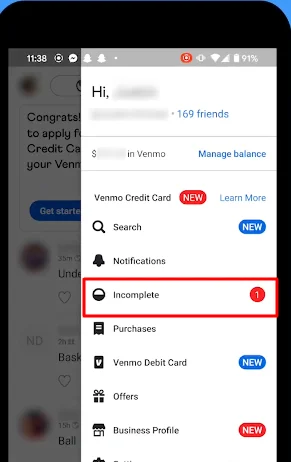
Go to the Payments tab.

If eligible, you’ll see a “Take Back” button.
Tap it — the payment will turn gray and be canceled.
Funds won’t be pulled from your linked bank or card.
🗣 On forums like Reddit, many users confirm this works when the payment is unclaimed.
Sent Money to the Wrong Person on Venmo? Here’s What to Do
If you made a completed Venmo payment to the wrong person, here’s how you can try to recover it:
Requesting a refund:
Tap Pay or Request on your home screen.

Enter the username of the person you paid by mistake.
Enter the same amount you sent.

Add a note like: “Mistaken payment, please refund.”
Tap Request.
Go back to ☰ > Incomplete > Requests, and tap Remind to follow up.
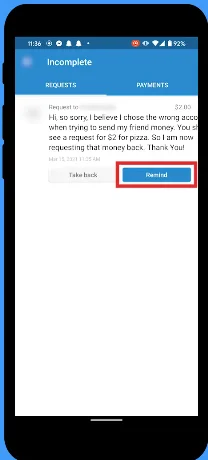
If the user is honest, you might get your money back quickly. If not, escalate to Venmo support.
How to Contact Venmo Support (For Refunds & Disputes)
If you don’t get a response, contact Venmo customer support:
Steps:
- Open the Venmo app and tap ☰.
- Tap “Get Help” > “Contact Us.”
- Choose Chat, Email, or Phone.
Be sure to include:
- Date of transaction
- Amount sent
- Username of the recipient
- Brief explanation of the issue
💡 For official help, visit: Venmo Help Center or Venmo Support Contact Form
Should You Turn Off Venmo Payment Protection?
Venmo Payment Protection applies when you select “goods and services” during a transaction. This adds buyer protection — but comes with a fee. If you’re sending money to someone you trust, you can turn off Venmo Payment Protection by simply not selecting the “goods and services” toggle.
⚠️ Turning it off means you waive refund rights in case of fraud.
How to View Venmo Payment History
Your Venmo payment history is key when reporting issues or tracking past transactions:
- Tap ☰ > Payment History
- You’ll see all sent and received payments
- Use this list to confirm the date and details of any transaction
Alternatives to Venmo (If You Want More Security)
If you’re tired of the refund hassle or fear another accidental payment, try one of these trusted payment apps:
| App | Feature | Link |
|---|---|---|
| PayPal | Strong Buyer/Seller Protection | paypal.com |
| Cash App | Easy refund process | cash.app |
| Zelle | Direct-to-bank with no fees | zellepay.com |
FAQs – Common Questions on Venmo Payments
Can I cancel a Venmo payment to the wrong person?
Only if the payment is pending or incomplete. Otherwise, you’ll need to request a refund or contact support.
How do I cancel a Venmo payment that’s pending?
Go to ☰ > Incomplete > Payments, and tap Take Back if the option appears.
What does a Venmo payment on hold mean?
It usually indicates Venmo is reviewing the transaction. Check your email or app alerts for more details.
Is Venmo safe for buying goods and services?
Yes, but only when you select “goods and services.” This activates Venmo Payment Protection (with a small fee).
Related Guides From Besdot
If you’re managing subscriptions or online services, don’t miss these helpful guides:
- How to Cancel a Shopify Subscription
- Cancel Kindle Unlimited Membership
- End Your Amazon Prime Video Subscription
- How to Cancel FuboTV Subscription
Final Thoughts
Dealing with a mistaken or pending Venmo payment isn’t fun, but with the right steps, you can get your money back or prevent the issue next time. Whether it’s a Venmo payment to the wrong person, a transaction on hold, or needing to tweak your Venmo payment method, stay alert and proactive.

