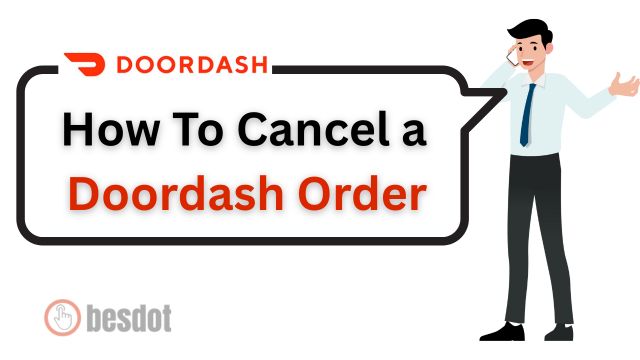Ordering food online is easy, but sometimes we change our minds. Maybe you ordered by mistake, picked the wrong items, or had a sudden plan change. Don’t worry — DoorDash makes it simple to cancel an order. In this guide, you’ll learn exactly how to do it.
This article is beginner-friendly, with short sentences and clear steps. Whether you’re using an Android or iPhone, this guide works for both.
Here is the related content How to Cancel DoorDash DashPass Subscription (Step-by-Step Guide).
- Step-by-Step: How to Cancel a DoorDash Order
- What Happens After You Cancel?
- Important: You Can’t Cancel After It’s Out for Delivery
- What If the “Cancel” Button Doesn’t Appear?
- Final Tips
- Summary
- FAQs: Cancelling a DoorDash Order
- When Is It Too Late to Cancel a DoorDash Order?
- How to Contact DoorDash Support if You Can’t Cancel
- Can You Cancel a Scheduled Order on DoorDash?
- Will I Be Charged Any Fees for Cancelling?
- What Happens to the Food After Cancellation?
- How to Check Refund Status in the App
- Will I Get a Confirmation Email After Canceling?
- Can You Cancel DoorDash Orders on the Website (Desktop)?
- What Is DoorDash’s Cancellation Policy?
- Common Reasons People Cancel DoorDash Orders
Step-by-Step: How to Cancel a DoorDash Order
1. Open the DoorDash App
Make sure you’re logged into your account.
2. Go to the “Orders” Tab
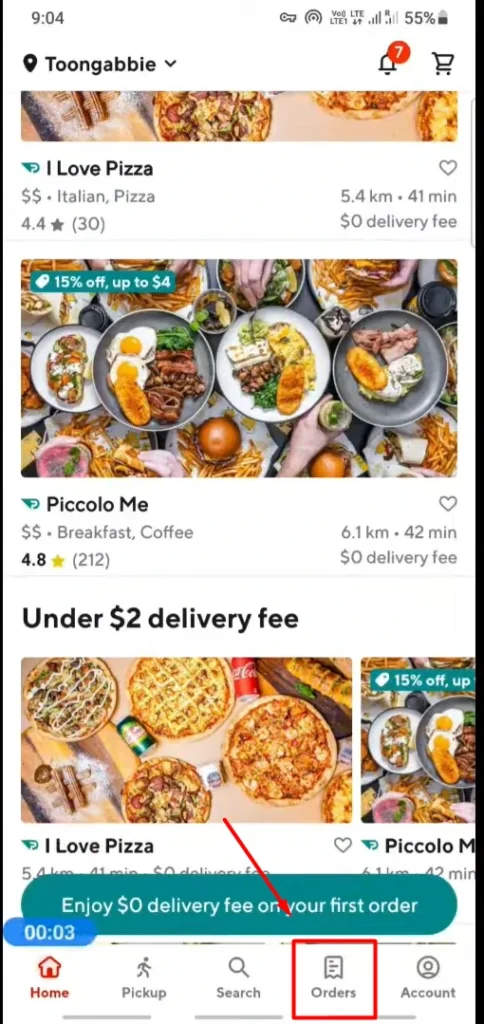
At the bottom of the screen, you’ll see several icons. Tap the one that says “Orders.”
This is where you’ll find your current and past orders.
3. Select the Order You Want to Cancel
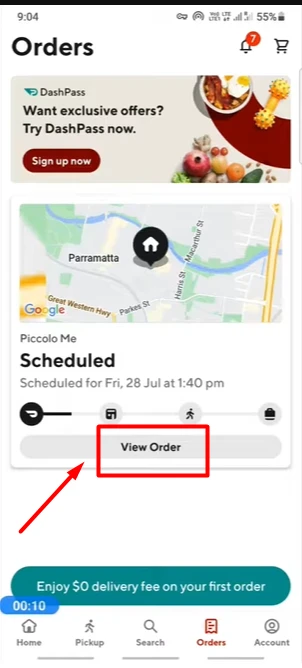
Find the order you want to cancel and tap “View Order.”
This will open the full details of your current order.
4. Tap on “Help”
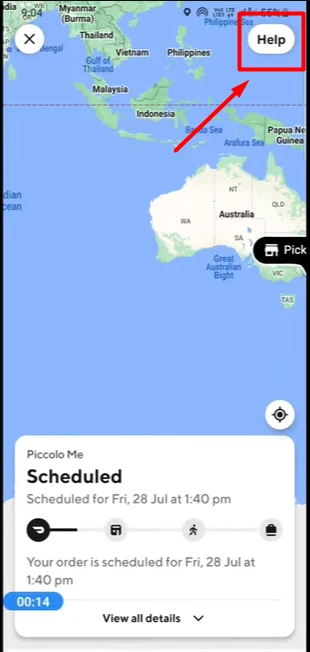
In the top right corner of the screen, you’ll see the “Help” button. Tap on it.
This opens the help menu with options for order issues.
5. Tap “Cancel Order”
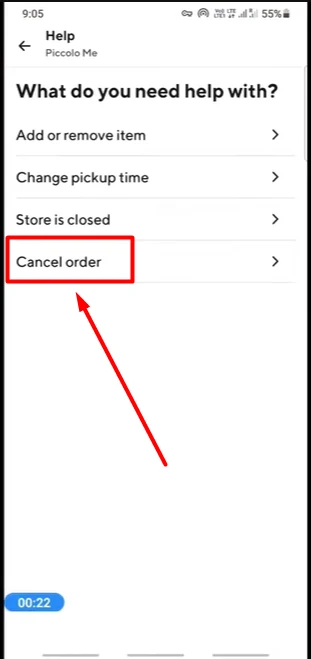
In the Help menu, look for an option that says “Cancel Order” and tap it.
6. Choose a Reason for Cancellation
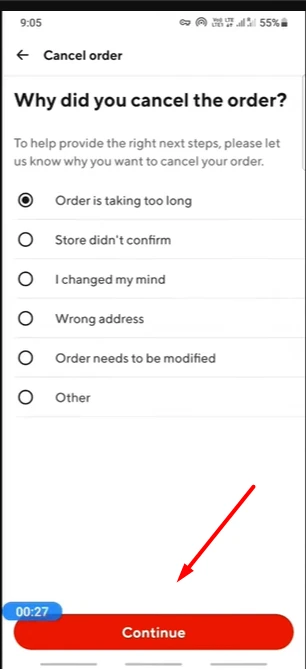
DoorDash will ask why you’re canceling the order. Some common options include:
- I changed my mind
- Ordered by mistake
- Delivery is taking too long
- Found a better deal
- Other
Pick the one that fits your reason best.
7. Confirm the Cancellation
After choosing your reason, tap “Continue.”
DoorDash will process your cancellation.
What Happens After You Cancel?
- Your order is canceled immediately.
- A refund will be sent to your original payment method.
- Refunds usually take up to 3 business days to appear in your account.
So if you paid with a card, you should see the money back within a few days.
Important: You Can’t Cancel After It’s Out for Delivery
You can only cancel if your order has not been picked up by the delivery driver yet.
If the food is already on the way, the app may not allow cancellation.
That’s why it’s best to cancel as early as possible.
What If the “Cancel” Button Doesn’t Appear?
If you don’t see the “Cancel Order” option:
- Your food may already be out for delivery
- Try contacting DoorDash customer support through the app
- You may still get a partial refund, depending on the situation
Final Tips
- Always double-check your order before placing it.
- If you need to cancel, act quickly.
- Keep your email or app notifications on to see updates about your order or refund.
Summary
| Step | Action |
|---|---|
| 1. Open the app | Log in and go to “Orders” |
| 2. View your order | Tap “View Order” |
| 3. Go to help | Tap “Help” on the top-right |
| 4. Select “Cancel Order” | Choose a reason and confirm |
| 5. Wait for refund | Up to 3 business days |
This easy guide shows you how to cancel a DoorDash order quickly and safely. If you’re a beginner, follow each step and you won’t go wrong.
FAQs: Cancelling a DoorDash Order
When Is It Too Late to Cancel a DoorDash Order?
You can cancel your DoorDash order before a Dasher (delivery driver) picks it up. Once the order status changes to “out for delivery,” the cancellation option usually disappears. At that point, you may not be eligible for a full refund. It’s best to cancel as soon as possible after placing the order.
How to Contact DoorDash Support if You Can’t Cancel
If you don’t see the cancel option or your order is already on the way, you can contact DoorDash customer service. Here’s how:
- Open the DoorDash app.
- Go to the “Orders” tab.
- Tap on your order, then select “Help.”
- Choose “Chat with support” or “Call support.”
Explain your situation. In some cases, they may offer a partial refund or store credit.
Can You Cancel a Scheduled Order on DoorDash?
Yes, you can cancel a scheduled order anytime before it starts being prepared. Just follow the same cancellation steps in the app. DoorDash allows this because the restaurant hasn’t started making the food yet. If it’s close to the scheduled time, act quickly to avoid cancellation issues.
Will I Be Charged Any Fees for Cancelling?
If your order is still being prepared and has not been picked up, you can cancel without any extra charges. However:
- If the restaurant has started preparing your food, you may get a partial refund.
- If the Dasher is already on the way, you may receive no refund.
The exact refund amount depends on the order’s progress.
What Happens to the Food After Cancellation?
If the cancellation is successful before the food is made, the restaurant won’t start preparing your order.
If the food is already made or picked up, DoorDash usually allows the Dasher to keep or discard the meal. You will not receive the food, and the refund may be partial or denied depending on the timing.
How to Check Refund Status in the App
To check the status of your DoorDash refund:
- Open the DoorDash app.
- Tap on the “Orders” tab.
- Select the canceled order.
- Look for refund details or a notification.
You can also check your bank account or card statement. Most refunds take 1–3 business days, but sometimes it may take up to 5 business days, depending on your payment provider.
Will I Get a Confirmation Email After Canceling?
Yes, after you cancel an order, DoorDash will send you a confirmation email. This email usually includes:
- The canceled order number
- The refund amount (if applicable)
- The reason selected for cancellation
- Estimated refund processing time
If you don’t see the email, check your spam or junk folder.
Can You Cancel DoorDash Orders on the Website (Desktop)?
Yes, DoorDash also allows you to cancel orders using their official website. Here’s how:
- Go to www.doordash.com and log in.
- Click on your profile icon and select “Orders.”
- Find the active order you want to cancel.
- Click “Help,” then choose “Cancel Order.”
- Follow the prompts to confirm.
This is helpful if your phone is not available or you prefer using a computer.
What Is DoorDash’s Cancellation Policy?
DoorDash’s official cancellation policy is:
- You can cancel any order as long as the food has not been prepared or picked up.
- Full refunds are issued if canceled early.
- Partial refunds may apply if the restaurant has started preparing the order.
- No refund is given once the delivery has started.
The cancellation window is narrow, so act fast after placing the order.
Common Reasons People Cancel DoorDash Orders
People cancel orders on DoorDash for several reasons, such as:
- Ordered by mistake
- Delivery is taking too long
- Found a better deal or offer
- Change of mind
- Wrong delivery address
- Items missing after reviewing order
- Schedule conflict or change in plans
DoorDash allows users to select a reason when canceling, which also helps with processing the refund.