If you’re looking to cancel your Amazon Prime Video subscription, you’re in the right place. I’ve done it myself, using just the Amazon app on my mobile, and in this post, I’ll walk you through exactly how — in the simplest steps possible.
You’ll learn how to:
- Cancel the subscription from the app
- Stop auto-renewal so you don’t get charged again
- Keep watching until your current plan ends
- And get answers to common questions like: Will I get a refund? Can I restart later? What if I’m on a free trial?
So whether you’re on Android or iPhone, using a paid plan or a trial, this guide will help you cancel quickly and confidently — without missing any important details.
Why I Decided to Cancel
A few months ago, I subscribed to Amazon Prime Video. It worked great — I enjoyed movies, web series, and the fast shipping benefits from Prime. But eventually, I wasn’t using it enough to justify the cost. Before the next billing date arrived, I decided to cancel.
Here’s Exactly How I Cancelled
Let me take you through the steps I followed using the Amazon mobile app:
- I opened the Amazon app on my phone.

- I tapped the three-dot menu and selected Account.

- Then I went to Prime Membership where I saw my subscription details.
- I scrolled down and clicked on Manage Membership.
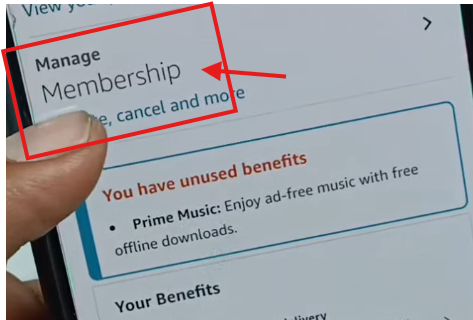
- After that, I selected End Membership.
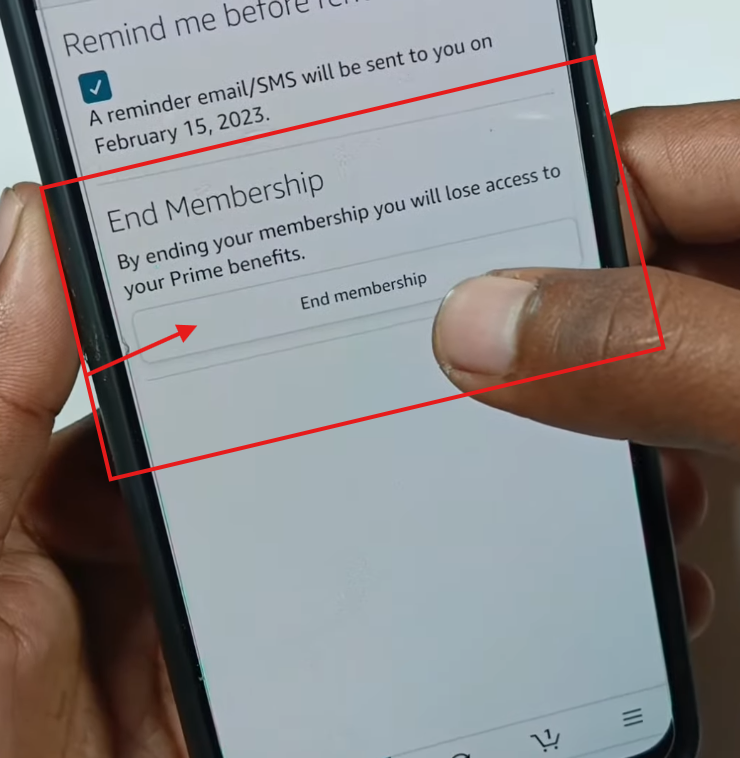
At this stage, I had three choices:
- Keep my membership
- Continue to cancel
- Remind me later
I chose Continue to cancel, then tapped Confirm Cancellation on the next screen. Within a few seconds, I received confirmation that auto-renewal was turned off.
What Happened After Cancellation?
- My subscription was still active until the end of the billing cycle.
- I could continue watching all Prime content until it officially ended.
- No further payments were deducted after cancellation.
Here’s a snapshot of how it looked for me:
| Detail | Status |
|---|---|
| Subscription Plan | 3 months for ₹469 |
| Next Payment Date | 18th February |
| Cancellation Date | 14th January |
| Auto-Renewal Status | Cancelled |
| Access Ends On | 18th February |
What If I Want to Rejoin Later?
Good news — you can. After the subscription period ends, Amazon gives you the option to “Continue Your Membership.” So if you ever change your mind, it’s easy to restart.
FAQs I Had (And You Might Too)
While cancelling, a few doubts crossed my mind — and I’ve answered them here so you don’t have to search elsewhere.
1. Can I cancel Prime Video without canceling full Amazon Prime?
No. Prime Video is part of the Amazon Prime membership. Canceling it means ending all Prime benefits like fast shipping and Prime Music too.
2. Will I get a refund if I cancel early?
If you haven’t used any Prime benefits after your last payment, you might be eligible. But Amazon usually reviews this case-by-case. You’ll need to contact their customer service directly.
3. Will I still be able to watch shows after canceling?
Yes. You’ll continue to have full access until the current billing period ends. For example, mine stayed active for one more month.
4. What happens to my watchlist or history?
It’s saved in your account. If you come back later, your watchlist and viewing history will still be there.
5. Can I cancel using a computer?
Yes. Visit Amazon’s website, go to ‘Account & Lists’ → ‘Prime Membership’ → ‘Manage’ → and then click ‘End Membership.’
6. Will Amazon charge me again after cancellation?
No. Once you’ve cancelled and auto-renewal is off, no further payments will be made.
7. Can I rejoin Prime later?
Absolutely. You can restart your membership anytime from the app or website.
8. Can I pause instead of canceling?
Currently, Amazon doesn’t have a pause feature. You’d have to cancel and restart manually later.
9. What if I’m on a free trial? Can I cancel that too?
Yes. You can cancel during your free trial, and you won’t be charged — just make sure you cancel before the trial ends.
10. Are the steps the same for iPhone and Android?
Mostly, yes. The layout may vary slightly, but the steps are the same: go to the app, find your Prime membership, and cancel it.
Final Thoughts
Canceling my Amazon Prime Video subscription took less than five minutes — and the process was completely straightforward. I didn’t lose access right away and wasn’t charged again. If you’re thinking of cancelling, just follow these steps and you’ll be done quickly.
And the best part? If you ever feel like coming back, your account will still be there waiting for you.
Let me know in the comments if you had any issue during cancellation — I’ll be happy to help.
Let me know if you’d like this formatted for WordPress, Medium, or another platform — or if you want help writing the SEO meta title + description.
