Do you want to stop using Hulu for a while? Or maybe you want to cancel it completely?
This easy guide will help you cancel or pause your Hulu subscription in just a few minutes. No confusion. No tech skills needed. Perfect for beginners!
- Important Note Before You Start
- Steps to Cancel Your Hulu Subscription
- What You’ll See on the Account Page
- How to Cancel Hulu
- How to Pause Hulu Instead
- Tips for Beginners
- Need Help?
- Final Thoughts
- FAQs: How to Cancel or Pause Hulu Subscription
- What Happens After You Cancel Hulu?
- Will I Be Charged Again After Cancellation?
- How to Reactivate a Canceled Hulu Subscription
- How to Check If You’re Eligible for a Refund
- Why You Can’t Cancel Hulu from the App
- How to View Your Billing History on Hulu
- How to Cancel Hulu if Subscribed Through a Third Party (like Amazon, iTunes, Roku)
- How to Cancel Hulu on a Family or Shared Account
- Is Hulu Available Outside the US? How It Affects Cancellation
- How to Change or Remove Your Payment Method
- How to Confirm Your Cancellation via Email
- Common Problems When Cancelling Hulu and How to Fix Them
Important Note Before You Start
You cannot cancel or pause Hulu using the app on your:
- Mobile phone
- Smart TV
- Streaming device (like Roku, Fire Stick, etc.)
To cancel or pause your subscription, you must use a web browser (like Google Chrome or Safari) and visit Hulu’s official website:
=> www.hulu.com
Steps to Cancel Your Hulu Subscription
1. Open Hulu Website
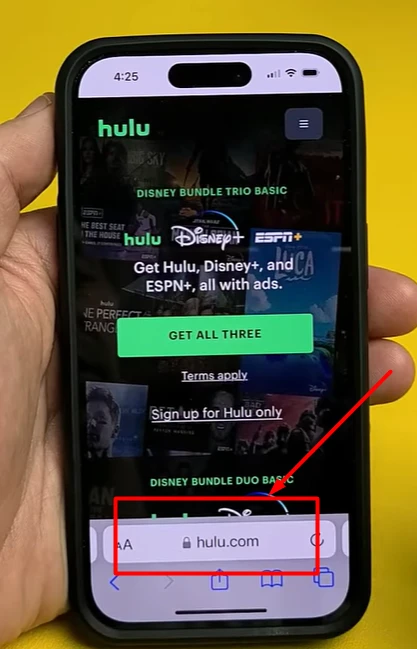
Open any browser on your phone or computer.
Type in www.hulu.com and press Enter.
2. Log In to Your Account
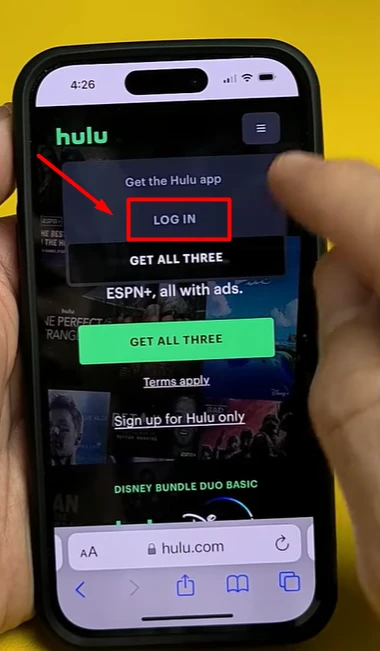
- On the top-right corner, tap the three horizontal lines (menu button).
- Click or tap on “Log In”.
- Enter your email and password to sign in.
3. Click on Your Profile Icon
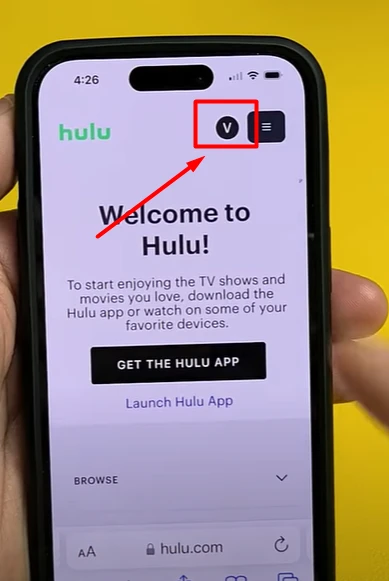
- After logging in, look at the top-right corner again.
- You’ll see your profile photo or an initial (like a letter “V”).
- Click on it. Don’t click “Manage Account” just yet.
4. Go to Account Settings
- After clicking your avatar, a drop-down menu will appear.
- Click on “Account” to go to your account settings.
What You’ll See on the Account Page
On the Account page, you can see:
- Your current plan (example: Hulu Basic $7.99/month)
- Your payment method (credit/debit card)
- Upcoming charges
Scroll down until you find two options:
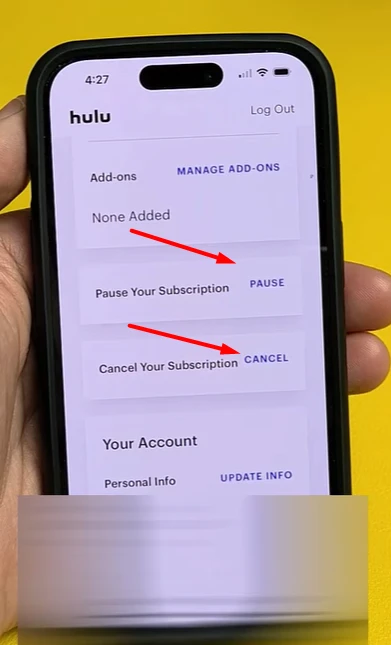
- Pause your subscription
- Cancel your subscription
How to Cancel Hulu
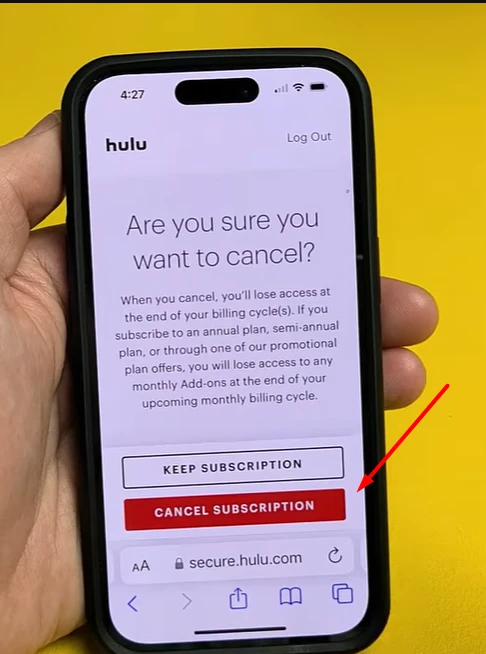
- Click on the “Cancel” button.
- Hulu may show you offers or deals to stay.
- If you still want to cancel, scroll down and click “Cancel Subscription” again.
- That’s it! Your Hulu will be canceled.
✅ Your access will continue until the end of your billing cycle.
How to Pause Hulu Instead
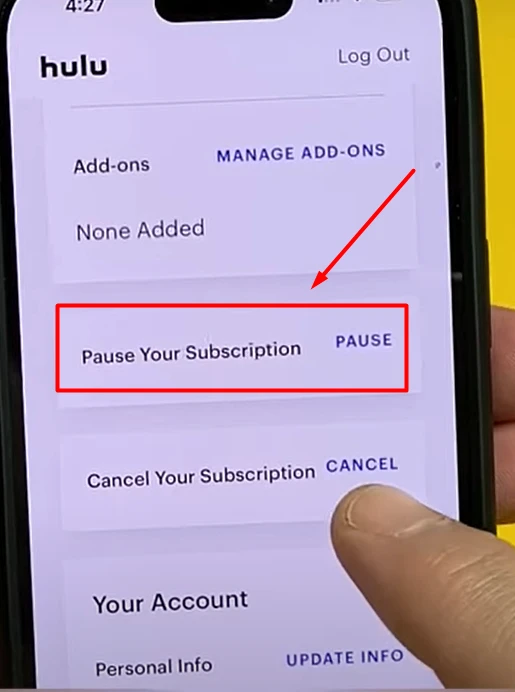
If you just want to take a break, pausing is a better option than canceling.
- You can pause your Hulu for up to 12 weeks.
- During the pause, you won’t be charged.
- You can resume anytime from your account page.
To pause:
- Scroll down on the Account page.
- Click on “Pause Subscription”.
- Choose how long you want to pause it.
- Confirm your pause.
Tips for Beginners
- Always use the official Hulu website to manage your subscription.
- Cancelling only works on a browser (not inside the Hulu app).
- If you face issues, try using a desktop browser like Chrome.
- Don’t forget to check your email for confirmation after canceling or pausing.
Need Help?
If you’re still confused or face any problem:
- Visit Hulu’s Help Center: help.hulu.com
- Or contact Hulu support through live chat or email.
Final Thoughts
Canceling or pausing Hulu is simple if you follow the steps above. Use this guide anytime you need to stop your Hulu service. Save it or share it with others who might need help.
FAQs: How to Cancel or Pause Hulu Subscription
What Happens After You Cancel Hulu?
After you cancel your Hulu subscription, your account stays active until the end of your current billing period. You can still watch Hulu content during this time. After the period ends, you will lose access, but your account and watch history are saved. If you return later, you can pick up where you left off.
Will I Be Charged Again After Cancellation?
No, once you cancel Hulu, you will not be charged again. However, if you cancel after your billing date, you may still see one last charge for the final month. Always cancel before your next billing date to avoid unwanted charges.
How to Reactivate a Canceled Hulu Subscription
To reactivate Hulu:
- Go to www.hulu.com and log in.
- Click your profile icon in the top-right corner.
- Select Account.
- Look for an option to “Reactivate” your subscription.
- Choose a plan and confirm.
Your access will be restored immediately, and billing will start again.
How to Check If You’re Eligible for a Refund
Hulu generally does not offer refunds for partial months or unused time. But in rare cases, like duplicate charges or account errors, you can:
- Go to Hulu Help Center
- Use Live Chat or send an email
- Explain the issue clearly
If approved, they may give a partial refund or account credit.
Why You Can’t Cancel Hulu from the App
Hulu does not allow cancellation from the app for security reasons and to make sure users access full account settings. You must use a web browser (Chrome, Safari, Firefox, etc.) on your phone or computer and visit the official website www.hulu.com to manage or cancel your plan.
How to View Your Billing History on Hulu
To check your past payments:
- Go to www.hulu.com and log in.
- Click your profile icon and go to Account.
- Scroll to the Billing section.
- You will see a list of past charges, payment dates, and methods used.
This helps you keep track of what you’ve been charged and when.
How to Cancel Hulu if Subscribed Through a Third Party (like Amazon, iTunes, Roku)
If you signed up for Hulu through another service, you must cancel from that provider. Here’s how:
- Go to amazon.com/appstoresubscriptions
- Find Hulu and click Cancel
iTunes (Apple)
- Open Settings > Apple ID > Subscriptions on your iPhone
- Select Hulu and tap Cancel Subscription
Roku
- Go to my.roku.com
- Sign in and select Manage Subscriptions
- Find Hulu and click Unsubscribe
Make sure you cancel through the correct platform to stop billing.
How to Cancel Hulu on a Family or Shared Account
If multiple users share one Hulu account, only the main account holder can cancel the subscription. You must:
- Log in with the primary account email
- Follow the normal cancellation steps from the Account page
Other profiles cannot cancel or manage the subscription.
Is Hulu Available Outside the US? How It Affects Cancellation
Hulu is only available in the United States and U.S. territories. If you are traveling or living abroad, Hulu may not work unless you use a U.S.-based VPN.
You can still cancel your account from anywhere by visiting www.hulu.com using a browser. If you face location-based issues while accessing the site, try using a VPN with a U.S. IP address.
How to Change or Remove Your Payment Method
To update your card or remove billing info:
- Log in at www.hulu.com
- Go to Account
- Scroll to the Billing section
- Click Update Payment Method
- Enter new card or PayPal details
To remove your payment method, you must cancel your subscription. Hulu requires an active payment method for all accounts with active plans.
How to Confirm Your Cancellation via Email
Once you cancel, Hulu sends a confirmation email to the address linked to your account. This email confirms:
- Cancellation was successful
- The last day you can access Hulu
- Any final charges
If you don’t see the email, check your spam or junk folder. Make sure your account email is correct under Account > Profile.
Common Problems When Cancelling Hulu and How to Fix Them
Problem 1: Can’t find the Cancel button
Solution: Make sure you’re on the Account page after logging in on a browser. Scroll down past the billing info to find the “Cancel” option.
Problem 2: Hulu says you signed up through another service
Solution: You must cancel Hulu from that third-party platform (Amazon, Apple, Roku, etc.).
Problem 3: Account still being charged after cancellation
Solution: Double-check your cancellation confirmation email. If you’re still being billed, contact Hulu support with proof of cancellation.
Problem 4: Forgot login details
Solution: Use the “Forgot password” option on the login screen. You’ll get a password reset link by email.

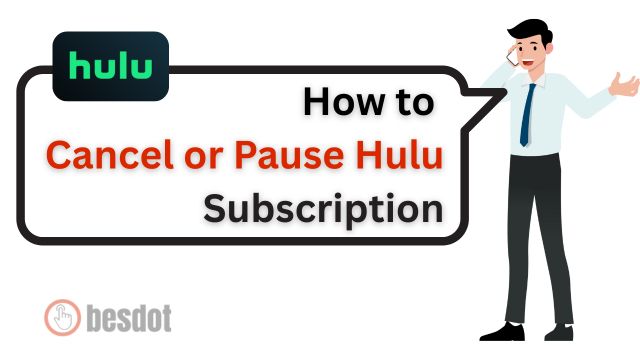
Can someone contact me about this phone please I’ve tried every number that I can find and emails and messages I’m not very happy with this service