If you are trying to stop your Factor meal deliveries, you are in the right place. Many people subscribe to Factor for healthy, ready-to-eat meals. But sometimes, you may want to pause or completely stop the service.
This guide will help you understand exactly how to cancel Factor Meals subscription in a simple and clear way. We will also explain how to cancel Factor Meals on app if you are using a mobile device.
This guide is written for beginners, so every step is explained in detail.
What is Factor Meals
Factor, also known as Factor 75, is a meal delivery service that sends fresh, chef-prepared meals to your home. These meals are healthy, easy to store, and ready to eat. You do not have to cook anything.
You can choose your meals every week, and Factor delivers them on a set schedule. However, if you want to stop receiving these meals, you must cancel your subscription. Just skipping a week will not stop your subscription permanently.
Related: How To Cancel a Doordash Order & How to Cancel DoorDash DashPass Subscription
How to Cancel Factor Meals Subscription Using the Website
If you are using a computer or web browser, follow these steps to cancel your Factor Meals subscription.
Step 1 – Visit the Factor Website
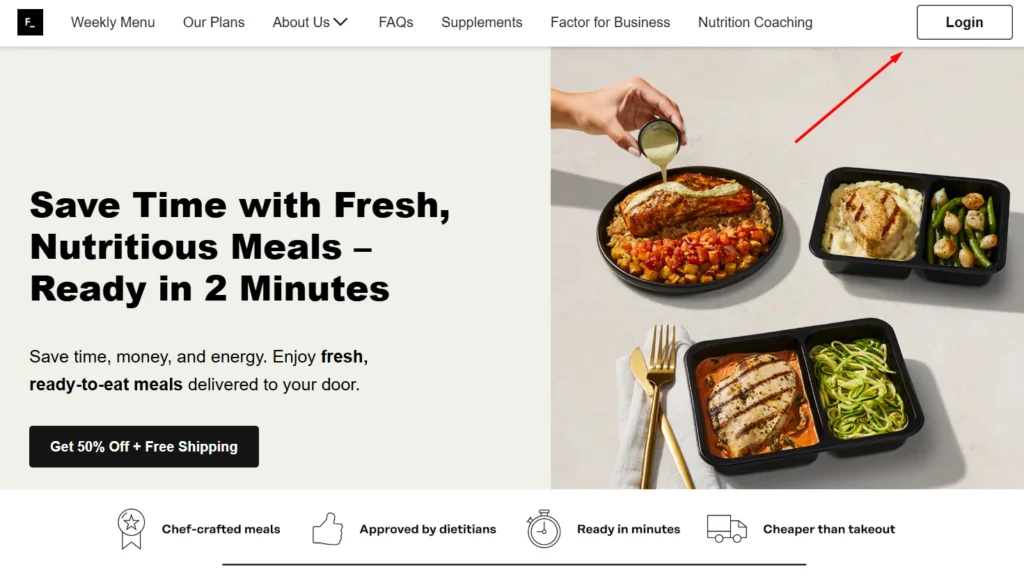
Open any web browser like Chrome, Firefox, or Safari. In the address bar, type the official Factor website:
Press Enter to load the site.
Step 2 – Sign In to Your Account
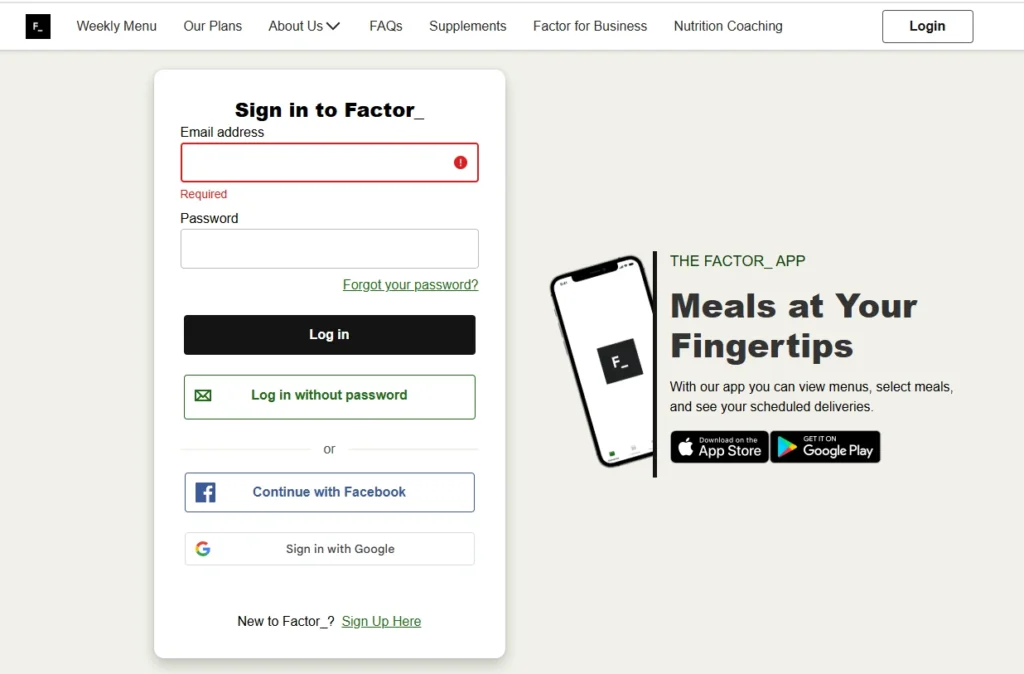
Click the Sign In button at the top right corner of the screen. Enter your email address and password to log in to your Factor account.
Step 3 – Click on the FAQ Tab
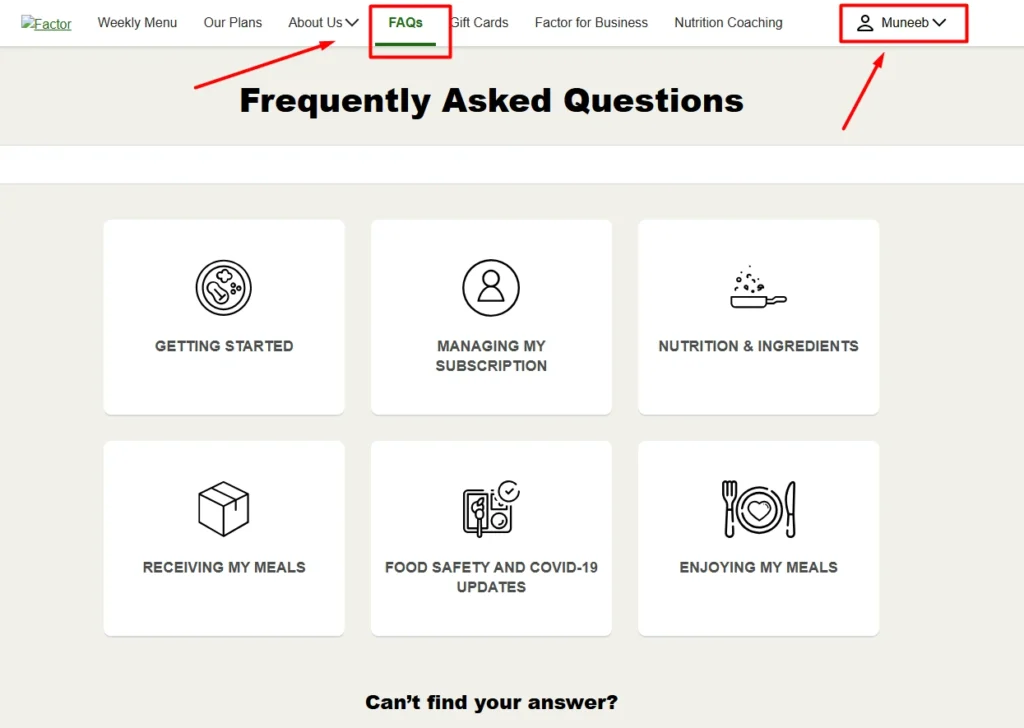
After logging in, find the top menu bar. Click on the tab labeled FAQ. This will take you to Factor’s help center.
Step 4 – Select Managing My Membership
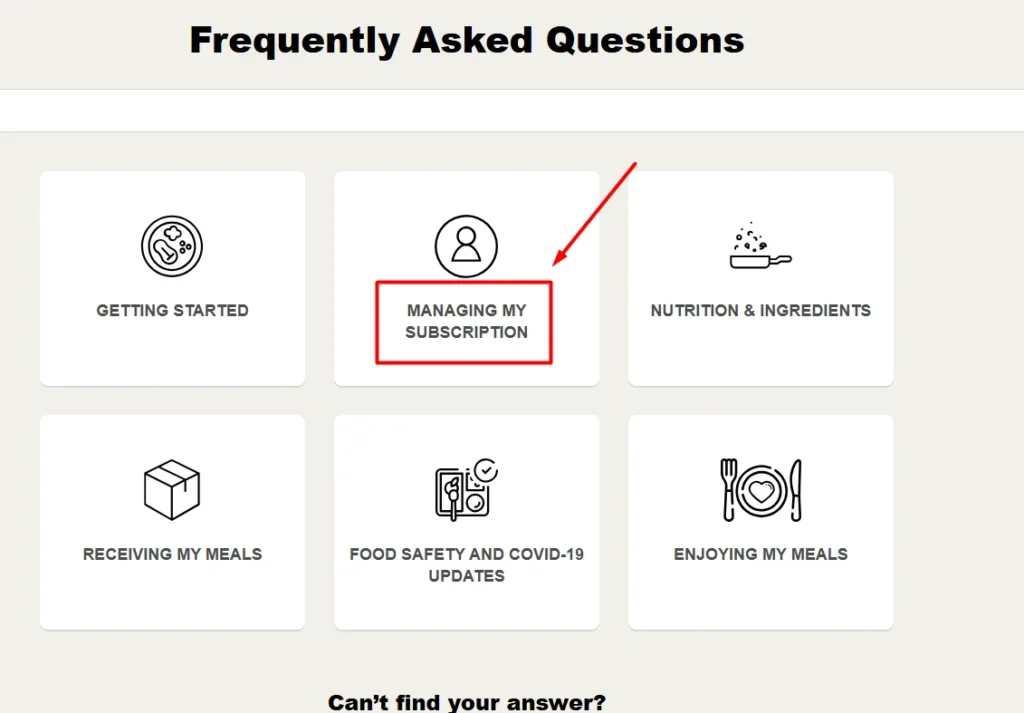
On the FAQ page, look for a section called Managing My Membership. Click on it to open more options.
Step 5 – Click the Question About Canceling
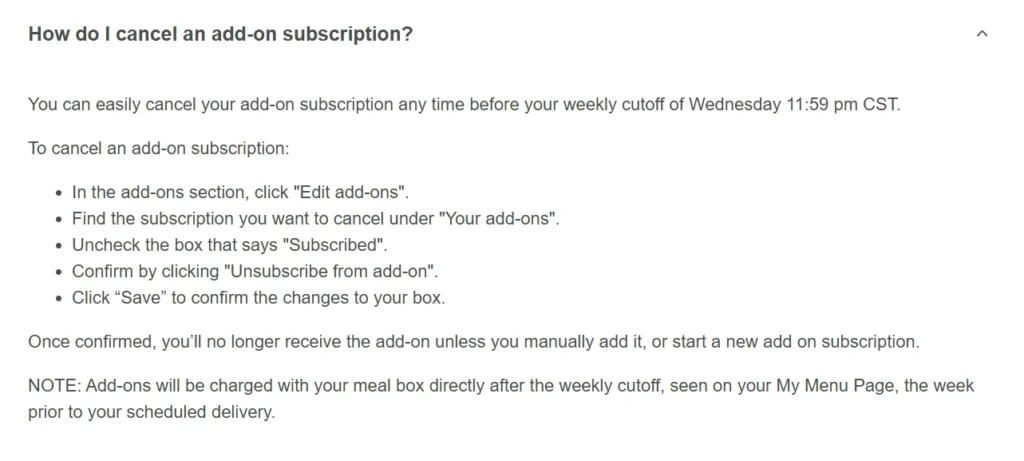
Look for the question that says “How do I cancel an add-on subscription” and click on it. You will see detailed instructions for canceling your subscription.
Step 6 – Follow the On-Screen Instructions
Factor will guide you through the cancellation process. You might be asked to select a reason for canceling. Then you will see a final cancel button. Click that to finish the cancellation.
Important Note – You must cancel your subscription at least five to seven days before your next scheduled delivery. If you cancel too late, you may still be charged for the upcoming week.
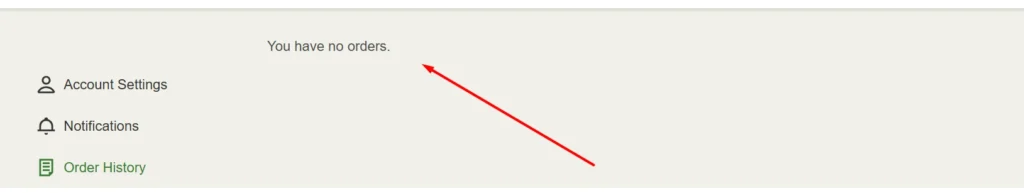
Instructions From Official Source
How to cancel an add-on subscription:
- In the add-ons section, click “Edit add-ons”.
- Find the subscription you want to cancel under “Your add-ons”.
- Uncheck the box that says “Subscribed”.
- Confirm by clicking “Unsubscribe from add-on”.
- Click “Save” to confirm the changes to your box.
Additional Notes:
- You must cancel before your weekly cutoff: Wednesday 11:59 pm CST.
- Once confirmed, you’ll no longer receive the add-on unless you manually add it again or start a new add-on subscription.
- Add-ons will be charged with your meal box directly after the weekly cutoff, as seen on your My Menu Page, the week prior to your scheduled delivery.
How to Cancel Factor Meals on App
If you are using the Factor mobile app, you can cancel your subscription directly from your phone. Here is how to cancel Factor Meals on app.
Step 1 – Open the Factor App
Find the Factor app on your mobile phone and open it. Make sure you are logged in with the correct email and password.
Step 2 – Go to Account Settings
Tap on the menu icon or profile icon. Then go to Account Settings or just Settings. The exact name may vary slightly depending on the app version.
Step 3 – Tap on Plan Settings
Inside the Settings menu, find and tap on Plan Settings or Subscription. This is where you manage your meal plan.
Step 4 – Select Cancel Subscription
Scroll down and look for the option that says Cancel Subscription. Tap on it to begin the cancellation process.
Step 5 – Confirm the Cancellation
The app may ask for a reason for canceling. After selecting a reason, tap the confirm button to cancel your subscription completely.
If you face any issues using the app, you can always go back to the website and follow the browser method.
What Happens After You Cancel
Once you cancel your Factor Meals subscription, here is what you should know:
- You will not be charged for future deliveries
- You can reactivate your subscription anytime by logging in again
- Meals already in process or already billed may still be delivered
- You will receive a confirmation email after successful cancellation
Frequently Asked Questions
Can I pause my subscription instead of canceling
Yes. Factor allows you to pause your deliveries for up to four weeks. You can do this from your account settings. Pausing is useful if you only want a short break.
Will I lose my account after canceling
No. Your account will stay active. You can return later and restart your plan when needed.
Do I have to cancel add-ons separately
No. When you cancel your main subscription, your add-ons will be canceled too. But make sure to double-check your account after cancellation to confirm everything is stopped.
Conclusion
Cancelling your Factor Meals subscription is easy when you follow the correct steps. Whether you are using a web browser or the mobile app, the process is simple and takes only a few minutes. This guide explained both methods clearly for beginners.
Now you know how to cancel Factor Meals subscription using a computer and how to cancel Factor Meals on app using your phone. Always make sure to cancel early enough to avoid being charged for the next week.
If you still need help, visit the Factor Help Center or contact their customer support.

