Apple Music is a subscription-based music streaming service developed by Apple Inc., launched in 2015. It provides users with access to over 100 million songs, curated playlists, exclusive content, and radio shows. Apple Music is available on iOS, Android, macOS, Windows, and the web. It has become one of the top streaming platforms globally, boasting over 88 million active users as of 2024.
Despite its popularity, some users may decide to cancel their Apple Music subscription. Common reasons include the cost, switching to a different music service, reduced usage, or dissatisfaction with the service. Whatever your reason, this comprehensive guide will walk you through how to cancel your Apple Music subscription on various platforms, discuss refund policies, auto-renewal settings, and explore alternative streaming options.
Apple Music Plans & Pricing (2025)
Apple Music offers several subscription tiers to cater to different needs and budgets. Here is a breakdown of the plans:
| Plan Name | Price (USD/GBP/CAD) | Features Included | Ideal For |
|---|---|---|---|
| Voice | $4.99 | Siri-only access, ad-free playback, no offline downloads | Same features as the Individual plan, student verification required |
| Individual | $10.99 | Full catalog access, offline listening, spatial audio | Solo users wanting full features |
| Student | $5.99 | Full catalog access, offline listening, and spatial audio | Verified students |
| Family | $16.99 | Share with up to 6 people, personal libraries for each member | Families or groups |
Apple Music typically offers a one-month free trial for new users. You can view the latest offers on the Apple Music pricing page.
How to Cancel Apple Music
Depending on your device, the cancellation steps will vary. Follow the instructions for your platform below.
Cancel on iPhone or iPad (iOS)
Open the Settings app.
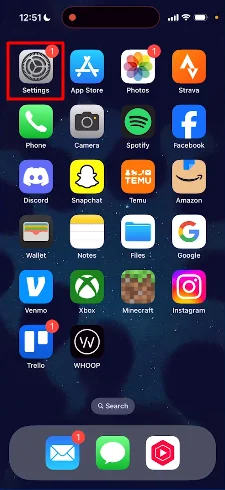
Tap your Apple ID name at the top of the screen.
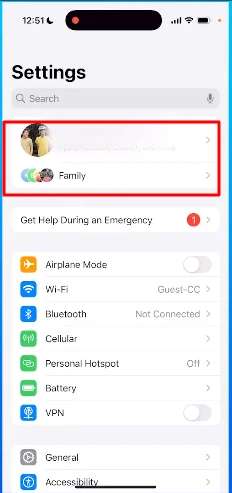
Select Subscriptions.
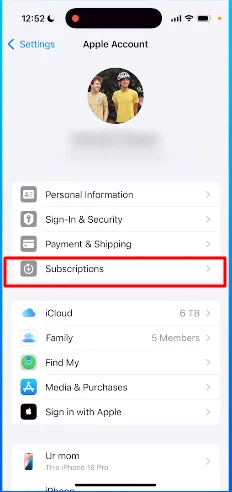
Locate and tap on Apple Music.
Tap Cancel Subscription.
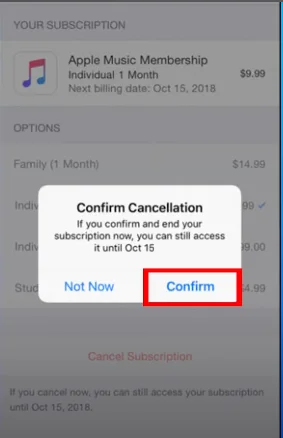
Confirm the cancellation when prompted.
Cancel on Mac (macOS)
- Open the App Store.
- Click your name or profile icon in the bottom-left corner.
- Choose Account Settings.
- Scroll down to the Subscriptions section and click Manage.
- Click Edit next to Apple Music.
- Select Cancel Subscription, then confirm.
Cancel via iTunes on Windows
- Launch iTunes.
- Click Account > View My Account from the top menu bar.
- Under Settings, find Subscriptions and click Manage.
- Locate Apple Music, then click Edit.
- Click Cancel Subscription and confirm your choice.
Cancel on Android
- Open the Apple Music app.
- Tap the three-dot menu in the upper-right corner.
- Navigate to Account > Manage Subscription.
- Tap Cancel Subscription.
- Confirm your cancellation.
Cancel via Web Browser
- Go to music.apple.com.
- Log in using your Apple ID.
- Click the account icon at the top-right corner and go to Settings.
- Scroll to the Subscriptions section.
- Click Manage next to Apple Music and then select Cancel Subscription.
Contact Apple Support
If you’re having trouble accessing your account, reach out to Apple Support:
- Phone (US): 1-800-MY-APPLE (1-800-692-7753)
- Online support: Apple Support
Support is typically available 24/7 for major regions.
Refunds, Auto-Renewal, and Confirmation
Apple Music Refund Rules
Apple generally does not issue refunds for canceled subscriptions. However, you can request a refund if:
- You were billed accidentally.
- There was a technical issue preventing use.
- You were charged for a service you did not use.
To request a refund, visit reportaproblem.apple.com and follow the on-screen instructions. Refunds are not guaranteed and are reviewed on a case-by-case basis.
Auto-Renewal
When you cancel your subscription, auto-renewal is automatically disabled. You won’t be billed again unless you resubscribe.
To confirm this:
- Go to your Subscriptions settings.
- Check the status of Apple Music. It should show an expiration date instead of a renewal date.
Confirmation
After cancellation, you should receive a confirmation email from Apple. You can also verify your subscription status in your account settings.
What Happens After Cancellation?
- Continued Access: You will retain access to Apple Music until the end of your current billing cycle.
- Loss of Downloads: Offline songs and albums will no longer be available once your subscription ends.
- Library Retention: Your playlists, likes, and history will be saved for 30 days. After that, they may be deleted unless you resubscribe.
- Reactivation: You can rejoin Apple Music anytime by logging in with your Apple ID and choosing a subscription plan.
Alternatives to Apple Music
If Apple Music no longer suits your needs, consider these top alternatives:
| Service | Price (USD/month) | Key Features | Official Site |
|---|---|---|---|
| Spotify | $10.99 | AI playlists, podcast integration | https://spotify.com |
| YouTube Music | $10.99 | Music + video, offline listening | https://music.youtube.com |
| Amazon Music | $9.99 | High-res audio, Alexa integration | https://music.amazon.com |
| Tidal | $10.99 | HiFi & Master quality audio | https://tidal.com |
| Deezer | $10.99 | Global content, Flow AI recommendations | https://www.deezer.com |
Spotify
Offers personalized playlists, robust podcast support, and real-time social sharing features.
YouTube Music
Great for users who consume both audio and video. Integration with YouTube Premium adds extra value.
Amazon Music
Ideal for Amazon Prime members and Alexa users. Offers HD and Ultra HD sound tiers.
Tidal
Preferred by audiophiles for its high-quality sound and artist-first payment model.
Deezer
International reach and a unique Flow feature that curates an endless stream of songs based on listening habits.
Frequently Asked Questions
Will I get a refund if I cancel halfway?
Usually, no. Apple does not prorate refunds for partial months. Refunds must be requested through Apple’s Report a Problem portal and are reviewed manually.
How do I cancel without logging in?
You must access your Apple ID account to cancel. If you’re locked out, contact Apple Support to recover access.
Can I pause instead of canceling?
No, Apple Music does not currently offer a pause or hold feature. You can cancel and resubscribe at any time.
What happens to my music and playlists?
Your content is saved for 30 days after cancellation. If you don’t resubscribe within that window, your data may be deleted.
Conclusion
Canceling your Apple Music subscription in 2025 is straightforward and can be done on any device. Whether you’re switching to another platform or simply taking a break from paid streaming, follow the proper cancellation steps, confirm your choice, and review refund options if necessary.
Be sure to verify that auto-renewal is turned off and that you’ve received a cancellation confirmation email. Your music and playlists will be accessible until your billing cycle ends, giving you time to explore other services if needed.
Related Articles
- How to Cancel Sling TV Subscription
- How I Cancelled My Dropbox Subscription
- How to Cancel Your iCloud+ Plan

