Introduction
OnlyFans is a subscription-based platform known for giving creators—from fitness coaches to adult entertainers—a way to monetize exclusive content. With over 190 million users globally, it offers paid monthly access, tips, and PPV posts.
Still, many users decide to unsubscribe from OnlyFans due to recurring charges, privacy concerns, or switching to alternative services. This guide will show you exactly how to turn off OnlyFans auto-renew, manage your active subscriptions, or even delete your account permanently, along with some helpful alternatives and FAQs.
Related Reads:
Subscription Overview
Features, Pricing & Region Availability
OnlyFans offers access to creator content via monthly subscriptions, often paired with tips, bundles, and PPV media. Each creator sets pricing, and the platform supports users in the USA, UK, Canada, and beyond.
| Plan Type | Price Range (USD) | Benefits |
|---|---|---|
| Monthly Subscription | $4.99 – $49.99 | Access to creator’s content for 30 days |
| Bundle Packages | Discounted | 3, 6, or 12-month deals with a lower monthly rate |
| Pay-Per-View (PPV) | $5 – $100+ | One-time content purchase |
| Free Profiles + PPV | $0 base | Only pay for what you unlock |
Check out related cancellation guides:
Step-by-Step: How to Cancel OnlyFans
On Desktop
Log in at OnlyFans.com.
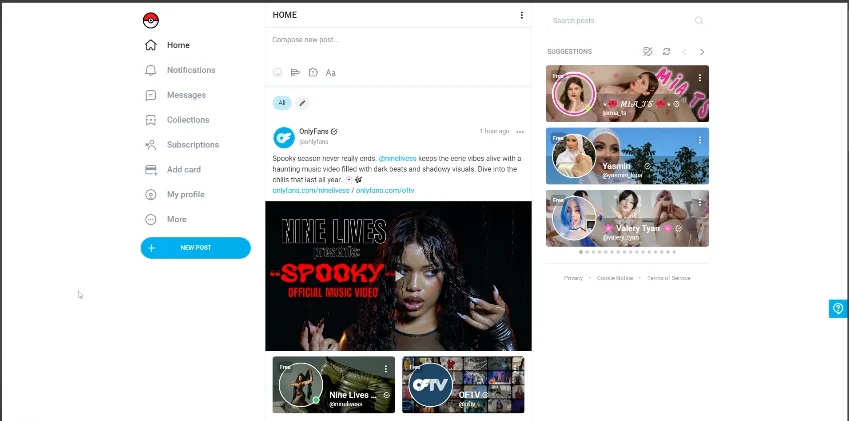
Click your Profile Icon → select Your Subscriptions.
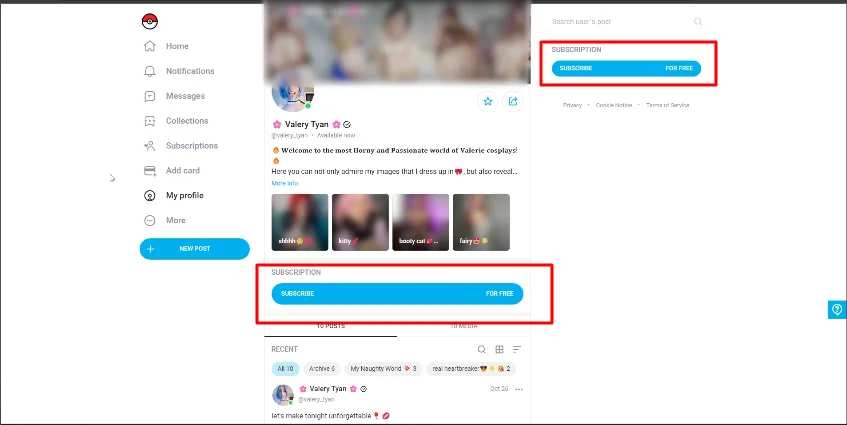
Find the creator’s profile under active subscriptions.
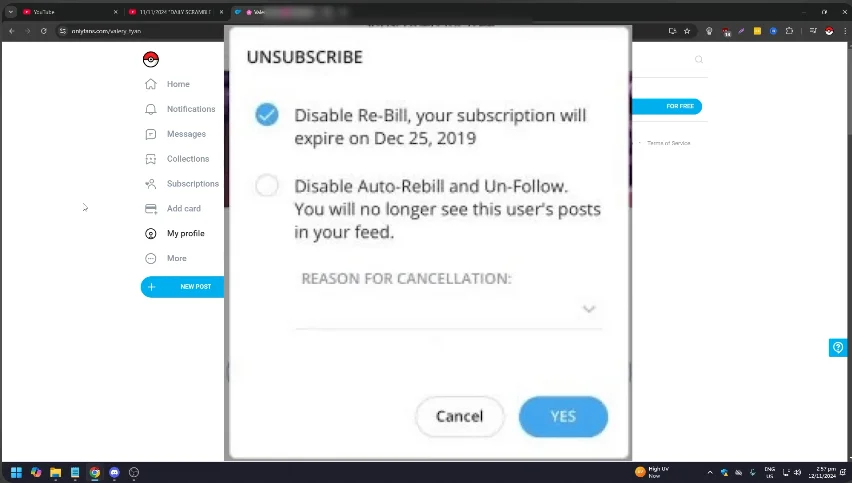
Turn off the auto-renewal OnlyFans option.
Confirm when prompted. Your subscription will not renew, and access will end at the close of the billing cycle.
On Mobile Browser
- Open your mobile browser and visit OnlyFans.com.
- Access your menu > Subscriptions.
- Locate the creator and tap their profile.
- Disable OnlyFans auto-renew.
- Confirm cancellation.
Via Customer Support
If you can’t turn off auto-renewal:
- Visit the OnlyFans Help Center.
- Use their contact form to request manual cancellation.
- Include the username and the creator’s name.
Canceling other apps? Check these guides:
Billing, Refund & Policy Info
Payment & Renewal
OnlyFans uses auto-renewal for all subscriptions. Charges are applied at the start of each billing period.
To stop payments:
- Cancel before the renewal date.
- Confirm that auto-renew is off to avoid future charges.
Refunds
OnlyFans does not offer refunds unless:
- There’s a verified platform error.
- Fraudulent transactions are reported.
More details: OnlyFans Terms of Service
Learn refund policies for others:
What Happens After You Cancel?
- Access remains until the end of the billing period.
- Subscription disappears from your active subscriptions after expiry.
- No further payment will be charged.
- You delete auto-renew, but your account remains active.
To Permanently Delete Account
- Go to Settings > Account > Delete Account.
- Complete the CAPTCHA to confirm.
- Once deleted, access is removed permanently.
You may also want to check:
Alternatives to OnlyFans
| Platform | Monthly Cost | Features | Link |
|---|---|---|---|
| Fansly | $5–$30+ | Adult content, messaging, PPV | Fansly.com |
| Patreon | $3–$100+ | Creator tiers, community features | Patreon.com |
| Ko-fi | Optional Tiers | One-time tips, content, memberships | Ko-fi.com |
| JustForFans | $5–$50+ | LGBTQ+ friendly, vault, PPV | JustFor.fans |
More subscription help:
FAQs
Q1: How do I unsubscribe from OnlyFans on desktop?
Go to your profile > Subscriptions > Creator page > Turn off auto-renew.
Q2: Will I still be charged after I turn off auto-renew?
No. Once auto-renew is disabled, your payment stops at the end of the current billing cycle.
Q3: Can I permanently delete my OnlyFans account?
Yes. Head to Settings > Delete Account and follow the prompts.
Q4: Can I cancel on mobile?
Yes. The process is the same through your mobile browser.
Q5: Will the creator know I canceled?
No direct alert is sent, but they may notice your subscription has ended.
Conclusion
Canceling your OnlyFans subscription in 2025 is easy once you know how to turn off auto-renewal from the right dashboard. You’ll retain access for the remainder of your billing period and avoid future charges. For those stepping away permanently, the option to delete the account is also just a few clicks away.
If you’re looking for better or cheaper alternatives, platforms like Patreon and Fansly offer different features that may suit your interests.
More guides on canceling online services:

