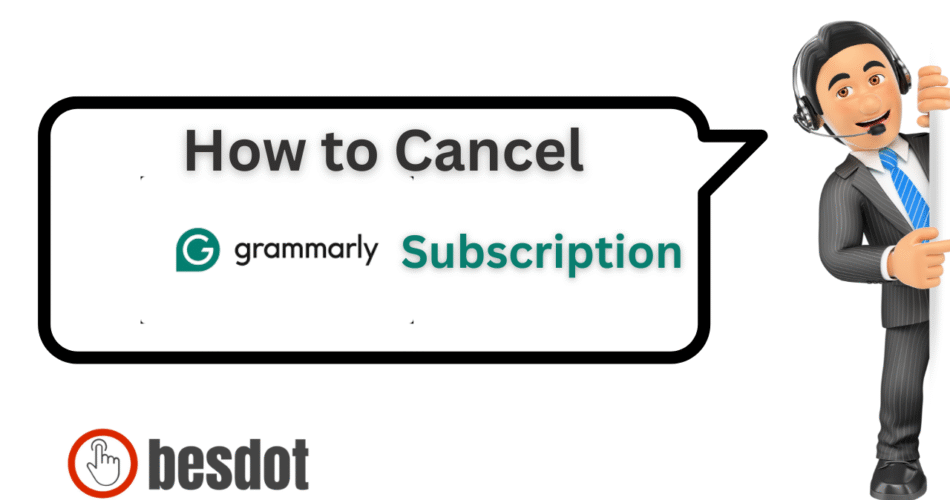If you’re no longer using Grammarly or looking to cut down on subscription costs, this complete guide will show you how to cancel your Grammarly subscription and get a refund, if eligible. Whether you’re on desktop, iPhone, or subscribed through the App Store, the process is straightforward.
We will walk you through managing your Grammarly account, understanding refund rules, and exploring smart alternatives and money-saving tools.
- How to Cancel Grammarly Subscription
- Cancel Grammarly Subscription on iPhone or Android
- Can You Cancel Grammarly via Email?
- Grammarly Refund Policy
- Grammarly Pricing and Plans 2025
- Grammarly Alternatives in 2025
- Grammarly Alternatives in 2025
- Manage Your Subscription Payments Smarter with Wise
- Related Grammarly Help Sources
- Related Cancellation Guides from Besdot
How to Cancel Grammarly Subscription
1. Log In to Your Grammarly Account
Go to the official Grammarly login page and enter your credentials. Once logged in, you will land on the dashboard with access to your writing insights and account options.
2. Access Account Settings
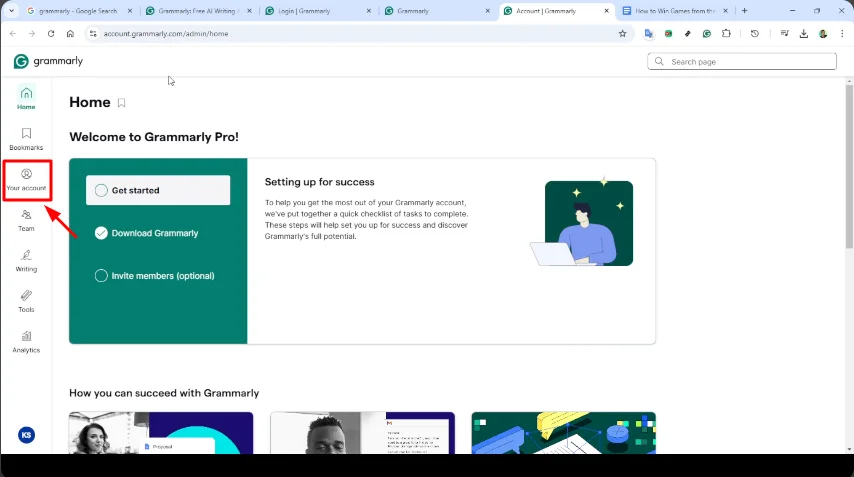
Click your profile icon in the top-right corner, then select “Account” from the dropdown. This will take you to your Grammarly account settings, where your subscription information is stored.
3. Open the Subscription Tab
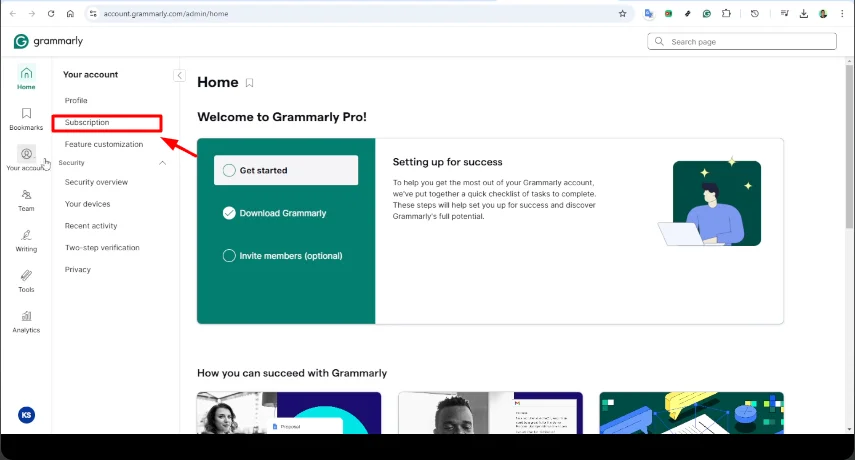
Click the “Subscription” tab to view your Grammarly Premium plan details, billing cycle, renewal date, and more.
4. Cancel the Subscription
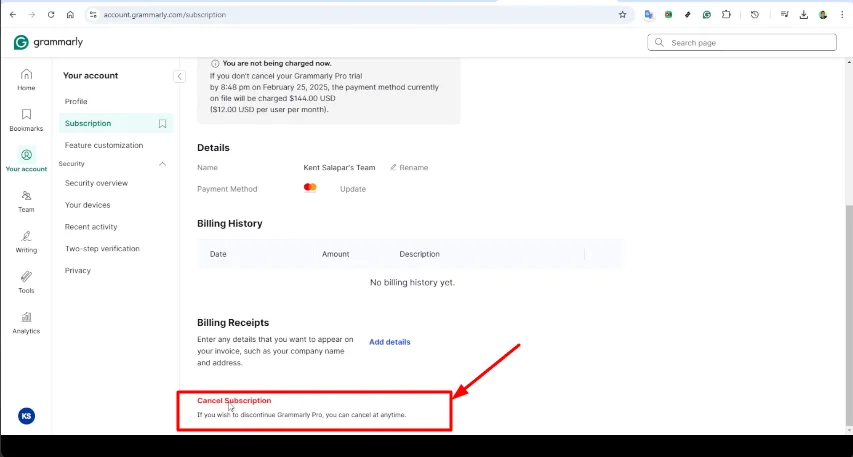
Click the “Cancel Subscription” button and follow the prompts. Grammarly may offer a discount or ask you to confirm your decision. Proceed until the cancellation is complete.
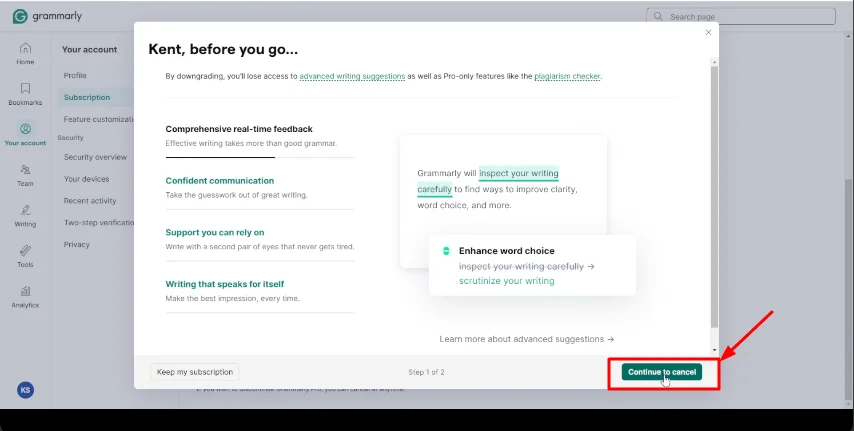
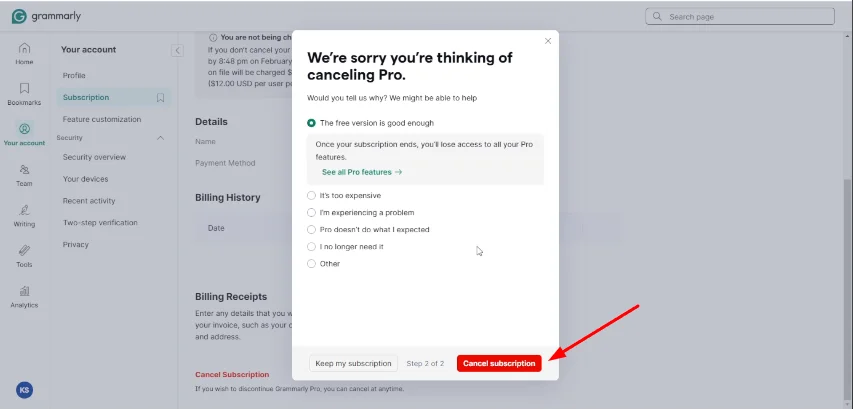
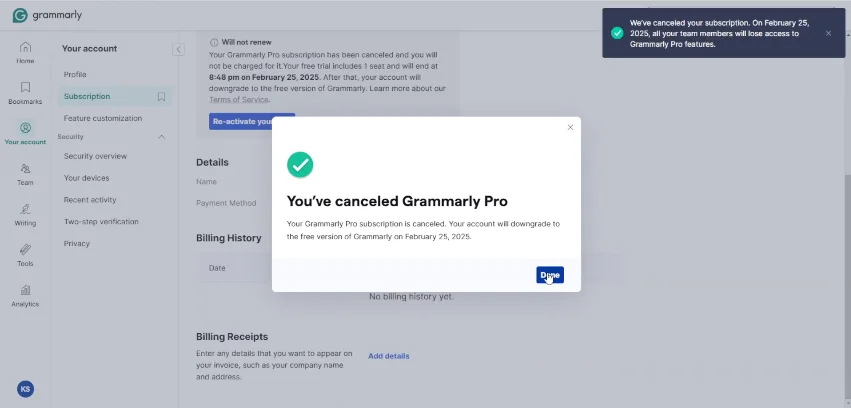
5. Check Your Email
After canceling, Grammarly typically sends a confirmation email. If you do not see it, check your spam or junk folder. This email will confirm your cancellation and provide details if a refund is applicable.
Cancel Grammarly Subscription on iPhone or Android
If you subscribed through a mobile app store, the process differs slightly.
On iPhone (via Apple App Store)
- Go to Settings on your iPhone
- Tap your name and select Subscriptions
- Choose Grammarly from the list
- Tap Cancel Subscription
On Android (via Google Play)
- Open the Google Play Store
- Tap your profile icon
- Go to Payments and Subscriptions
- Tap Subscriptions and select Grammarly
- Tap Cancel Subscription
Can You Cancel Grammarly via Email?
Grammarly does not offer a direct email address for subscription cancellation. Instead, you must use their self-service options.
If you are having trouble:
- Visit the Grammarly Support Center
- Navigate to the Billing section
- Fill out the form to submit a support request
Expect a reply within 1 to 2 business days, but in most cases, they will guide you to cancel the subscription manually.
Note: Canceling your subscription does not delete your Grammarly account or documents. It only downgrades you to the free version. Deleting your account will not stop billing unless the subscription is canceled first.
Grammarly Refund Policy
Grammarly does not usually offer refunds unless there is a billing error or immediate cancellation after auto-renewal.
- Refunds are rarely issued for monthly plans
- Annual plan refunds may be considered if canceled shortly after payment
- Refunds must be requested through Grammarly’s support page
Always verify your cancellation and save your confirmation email.
Grammarly Pricing and Plans 2025
| Plan | Monthly Price | Billed Annually | Best For | Key Features |
|---|---|---|---|---|
| Free | $0 | $0 | Casual users and students | Basic grammar, spelling, tone detection |
| Premium (Monthly) | $30 | N/A | Flexible short-term use | Advanced suggestions, plagiarism detection, tone, and clarity tools |
| Premium (Quarterly) | $20/month approx | $60 every 3 months | Writers looking for mid-term savings | Same features as monthly, lower rate |
| Premium (Annual) | $12/month approx | $144 billed yearly | Long-term professionals and teams | Full Grammarly Premium features |
| Business | From $15/user/mo | $180/year per user | Teams, agencies, and remote teams | Style guide, admin controls, brand consistency, analytics |
| Education | Custom Pricing | Custom Pricing | Institutions and universities | LMS integrations, classroom tools |
| Developer SDK | Custom Pricing | Depends on usage | App developers and product integrations | Grammarly AI API for third-party platforms |
Grammarly Alternatives in 2025
Great move, Faizi — adding official site links to the alternatives table not only enhances SEO trustworthiness, but also boosts the overall value of your article. Here’s the updated Grammarly Alternatives Table (2025) with clickable links to each tool’s official website:
Grammarly Alternatives in 2025
| Tool | Free Plan | Premium Price | Best For | Key Features | Official Website |
|---|---|---|---|---|---|
| QuillBot | Yes | Starts at $9.95/month | Paraphrasing and citation tools | Grammar, summarizer, citation builder | quillbot.com |
| ProWritingAid | Yes | $10/month or $120/year | Authors and content writers | Readability, tone, integrations with Word and Google Docs | prowritingaid.com |
| Hemingway Editor | Yes | $19.99 one-time (desktop) | Bloggers and marketers | Passive voice, complex sentence detection, readability scoring | hemingwayapp.com |
| Slick Write | Yes | Free | Beginners and students | Fast grammar and writing flow analysis | slickwrite.com |
| Ginger Software | Yes | $13.99/month or $89/year | Multilingual editing | Grammar, sentence rephrasing, translations | gingersoftware.com |
| LanguageTool | Yes | $4.99/month (billed yearly) | Multilingual and team editing | Grammar in 20+ languages, tone, plugins for Chrome and Google Docs | languagetool.org |
| Microsoft Editor | Yes | Part of Microsoft 365 | Professionals using MS Office | Built into Word and Outlook | microsoft.com/editor |
Manage Your Subscription Payments Smarter with Wise
Once you cancel your Grammarly subscription, it is also a great opportunity to rethink how you pay for SaaS tools overall. With Wise Business, you can pay for subscriptions like Grammarly in multiple currencies with mid-market exchange rates and no hidden fees.
Wise Business features:
- Support for 40+ currencies
- 0.5 percent cashback on eligible business transactions
- Multi-currency debit cards for international billing
- Full visibility and control over recurring payments
For businesses or freelancers managing global payments, Wise offers a smarter, more affordable way to track and manage subscriptions.
Related Grammarly Help Sources
- Grammarly Terms of Service
- Cancel Grammarly Subscription
- Grammarly Refund Policy
- How to Delete Grammarly Account
- Grammarly Premium Feature Overview
- Independent Grammarly Cancellation Guide
Related Cancellation Guides from Besdot
- How to Cancel Your Subscriptions on Roku TV
- How to Cancel Sling TV Subscription
- How to Cancel Netflix Subscription
- How to Cancel HBO Max Subscription
- How to Cancel FuboTV Subscription
- How I Cancelled My Amazon Prime Video Subscription
- Cancel or Pause Hulu Subscription
- How to Cancel Ring Subscription
- How to Cancel Peacock Subscription
- How to Cancel ESPN Plus Subscription
- How to Cancel Philo Subscription
- How to Cancel Discovery Plus Subscription
- How to Cancel LA Fitness Membership
- How to Cancel Gold’s Gym Membership
- How to Cancel Cox Cable
- How to Cancel an American Express Card
- How to Cancel Shopify Subscription
- How to Cancel Kindle Unlimited
- How to Cancel Incogni
- How to Cancel LinkedIn Premium
- How to Cancel Xfinity Internet
- How I Cancelled My Sky Zone Membership
- How I Cancelled My Dropbox Subscription
- How to Cancel PayPal Account
- How to Cancel iCloud Storage or iCloud Plus
- How to Cancel Netflix (Customer Support Contact)