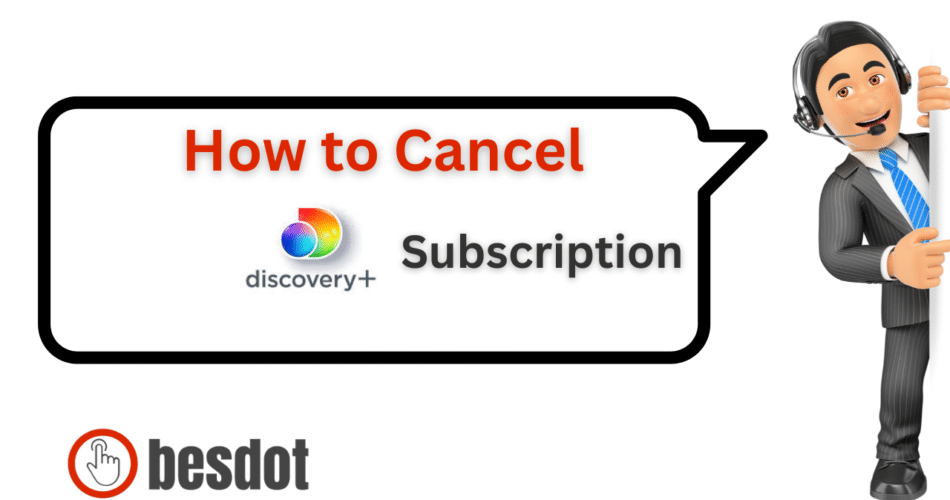Looking to cancel your Discovery Plus subscription but unsure where to start? Whether you’re ending your free trial or switching to another streaming service, this guide will help you cancel Discovery Plus quickly and confidently.
We’ll also walk through how to cancel Discovery Plus through Amazon, Roku, iPhone, and the Discovery Plus app, along with subscription options, refund policies, and top alternatives.
- Discovery Plus Subscription Plans in 2025
- How to Cancel Discovery Plus Subscription
- How to Cancel Discovery Plus Through Amazon
- How to Cancel Discovery Plus Through Roku
- How to Cancel Discovery Plus on iPhone or iPad
- How to Cancel Discovery Plus via Google Play Store
- Can I Cancel During the Free Trial?
- Discovery Plus Alternatives in 2025
- Frequently Asked Questions About Discovery Plus
- How do I cancel my subscription to Discovery Plus?
- How to cancel Discovery Plus through Roku?
- How do I access my Discovery Plus account?
- Will I get a refund if I cancel my Discovery Plus subscription?
- How to cancel Discovery Plus online?
- How to cancel Discovery Plus through Amazon?
- How to cancel Discovery Plus on iPhone?
- What is the Discovery Plus subscription pricing?
- What is the Discovery Plus free trial?
- Can I use the Discovery Plus app to cancel?
- Final Thoughts
Discovery Plus Subscription Plans in 2025
| Plan | Features | Monthly Price (USD) |
|---|---|---|
| Discovery+ (With Ads) | Full access with ad interruptions | $4.99 |
| Discovery+ (Ad-Free) | Ad-free streaming | $8.99 |
| Student Plan | Discounted, ad-free for students | $2.99 |
| Verizon Bundle | Free up to 12 months for eligible users | Varies |
All plans renew automatically through autopay unless canceled manually.
How to Cancel Discovery Plus Subscription
The most reliable way to cancel your subscription is through a web browser:
Visit www.discoveryplus.com

Click Sign In and complete your Discovery+ login
Click your profile icon and select Account

Scroll down to Manage Your Account
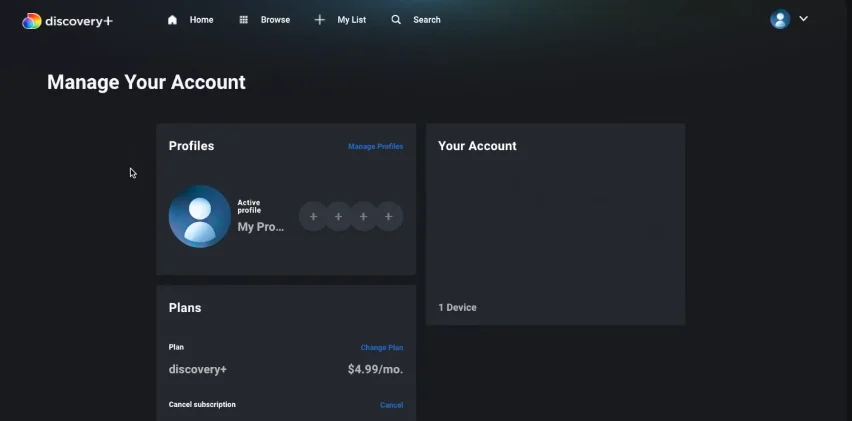
Click Cancel Subscription
Confirm your cancellation
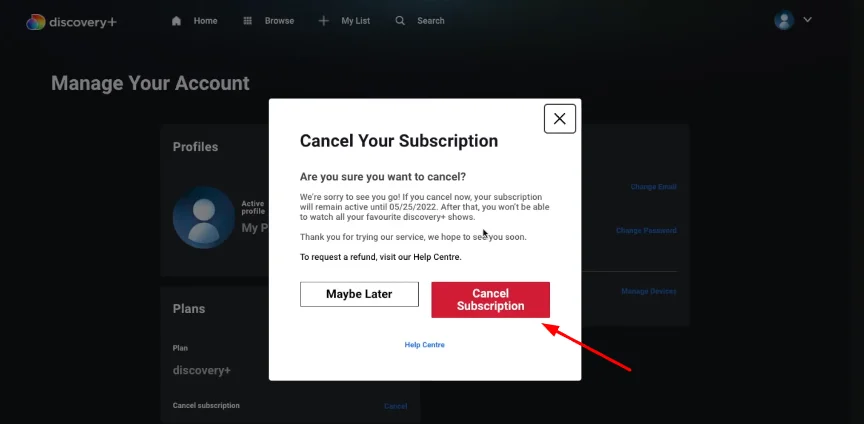
This method works seamlessly on both desktop and mobile browsers.
How to Cancel Discovery Plus Through Amazon
If you subscribed to Discovery Plus via Amazon:
Visit amazon.com
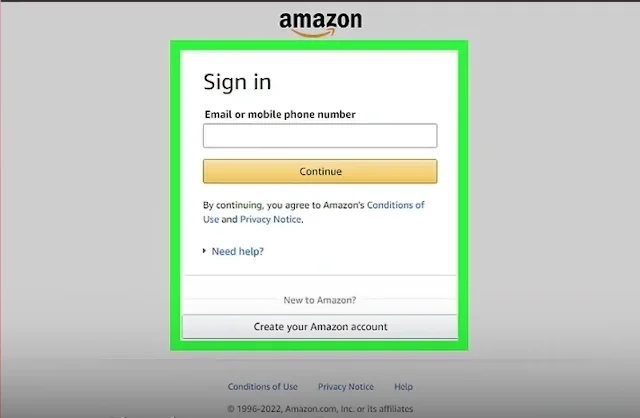
Go to Accounts & Lists > Memberships & Subscriptions
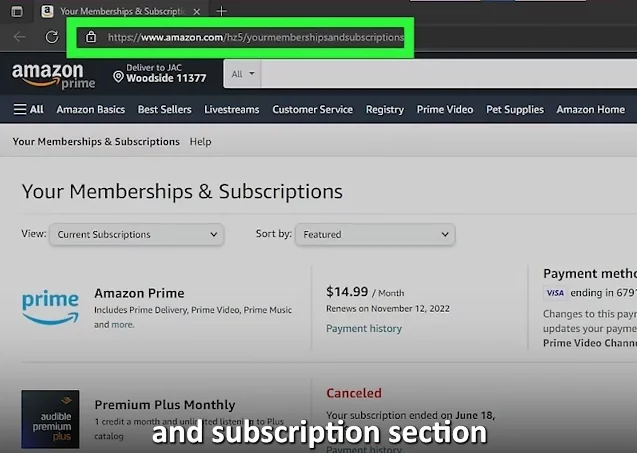
Find Discovery+
Click Manage Subscription
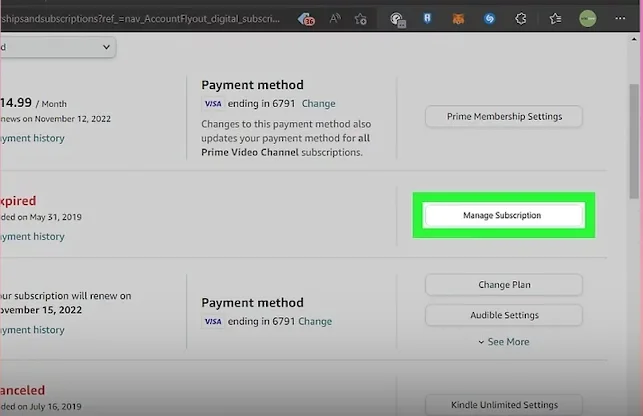
Choose Cancel
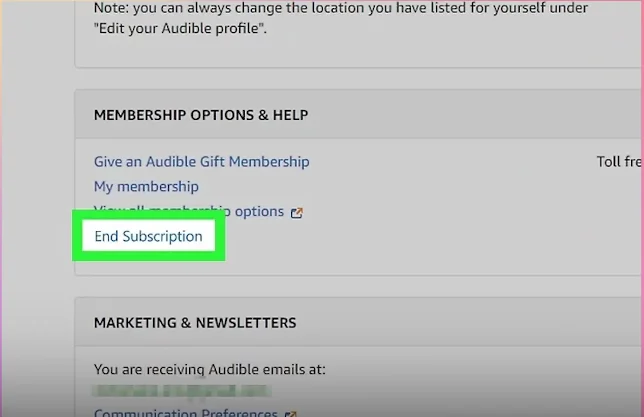
How to Cancel Discovery Plus Through Roku
To cancel Discovery Plus on Roku:
Press the Home button on your Roku remote
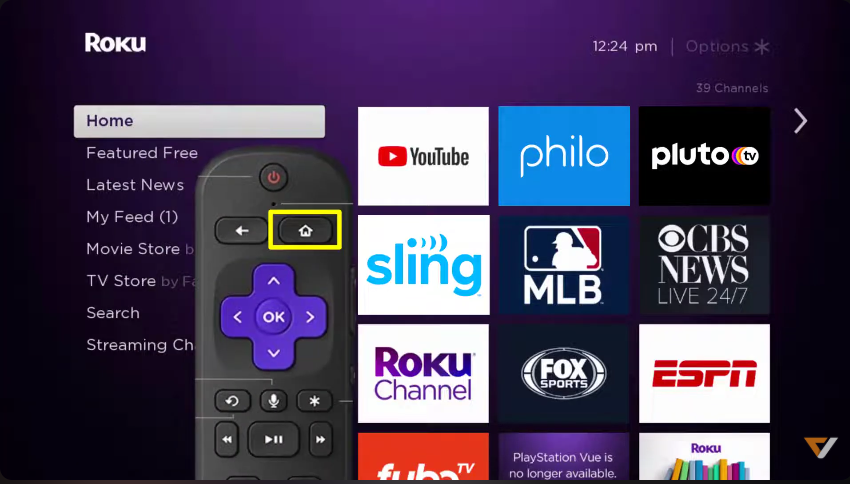
Highlight the Discovery Plus app
Press the * (Options) button
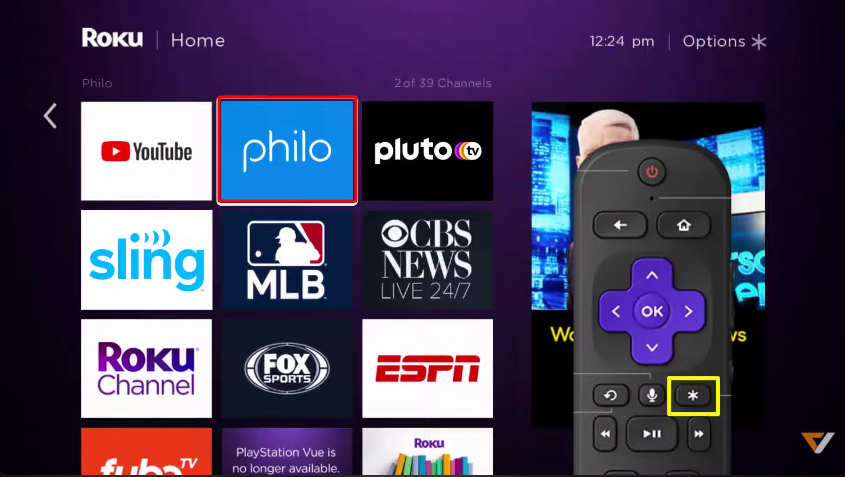
Select Manage Subscription
Choose Cancel Subscription
More details: How to Cancel Subscriptions on Roku
How to Cancel Discovery Plus on iPhone or iPad
If you subscribed through your Apple ID:
- Open Settings
- Tap your name > Subscriptions
- Select Discovery+
- Tap Cancel Subscription
You may also cancel through the Discovery Plus app, but using Apple’s subscription management ensures successful cancellation.
How to Cancel Discovery Plus via Google Play Store
For Android users:
- Open the Google Play Store
- Tap your profile > Payments & Subscriptions > Subscriptions
- Select Discovery+
- Tap Cancel Subscription
Can I Cancel During the Free Trial?
Yes. Discovery Plus offers a 7-day free trial. You must cancel at least 24 hours before the trial ends to avoid automatic billing. After cancellation, your access will remain active throughout the trial period.
Discovery Plus Alternatives in 2025
If you’re switching platforms, here are popular options to consider:
| Platform | Content Highlights | Price (USD) | Cancellation Guide |
|---|---|---|---|
| Netflix | Movies, original series, global content | From $6.99 | Cancel Netflix |
| Disney+ | Disney, Marvel, Pixar, NatGeo | From $7.99 | Cancel Disney Plus |
| HBO Max | HBO, Warner Bros., documentaries | From $9.99 | Cancel HBO Max |
| Hulu | Series, live TV, ESPN+ bundle | From $7.99 | Cancel or Pause Hulu |
| Paramount+ | CBS, reality shows, live sports | From $5.99 | Coming soon to besdot.com |
Frequently Asked Questions About Discovery Plus
How do I cancel my subscription to Discovery Plus?
Visit www.discoveryplus.com, login, go to your account, and click Cancel Subscription. Confirm to complete the cancellation.
How to cancel Discovery Plus through Roku?
Use your Roku remote: Highlight the Discovery Plus app, press the * button, choose Manage Subscription, and cancel.
How do I access my Discovery Plus account?
Go to the official website and click Sign In to complete your Discovery+ Plus login. If you signed up via Amazon or Roku, use the same platform credentials.
Will I get a refund if I cancel my Discovery Plus subscription?
Discovery Plus does not offer refunds for partial billing periods. You will retain access until the end of your billing cycle.
How to cancel Discovery Plus online?
Use any browser, log in to your account at discoveryplus.com, and cancel through your account settings.
How to cancel Discovery Plus through Amazon?
Go to Amazon’s subscription management page, locate Discovery Plus, and click Cancel Subscription.
How to cancel Discovery Plus on iPhone?
Go to iPhone Settings > Subscriptions > Discovery+ > Cancel. Ensure cancellation if you subscribed through Apple.
What is the Discovery Plus subscription pricing?
Plans range from $4.99/month (with ads) to $8.99/month (ad-free), with student and bundle options available.
What is the Discovery Plus free trial?
New users get a 7-day free trial. Cancel before it ends to avoid charges through autopay.
Can I use the Discovery Plus app to cancel?
You can access your account through the Discovery Plus app, but cancellation is more reliably done via browser.
Final Thoughts
Canceling your Discovery Plus subscription is simple when you know where to look. Whether you signed up through the website, Amazon, Roku, or your iPhone, this guide walks you through every method clearly and effectively.
Take control of your streaming budget by canceling services you’re no longer using. If you’re switching platforms, explore Netflix, HBO Max, or Hulu for fresh entertainment options.
For more guides like this, visit: