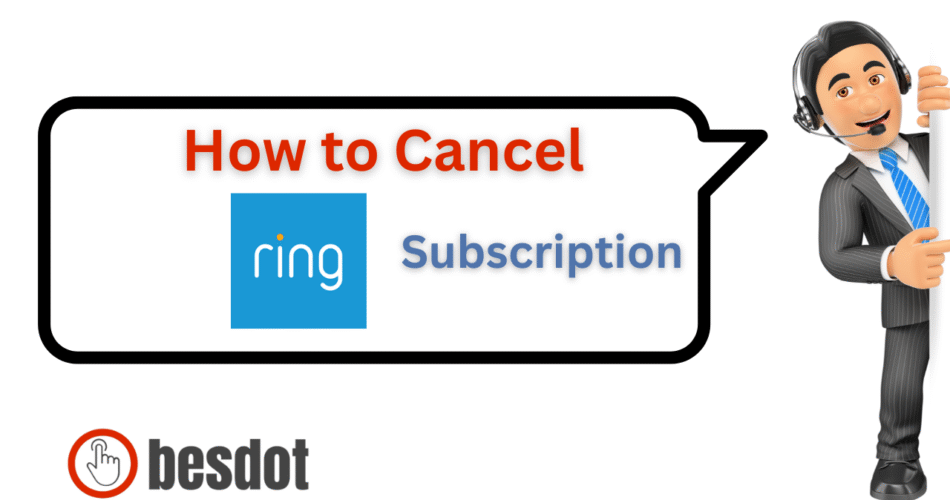If you’re wondering how to cancel your Ring subscription, you’re in the right place. Whether you’re moving, switching to a new provider, or simply done with smart home surveillance, knowing how to cancel your Ring Protect Plan the right way can save you time and money.
Ring Protect is available in several tiers—Basic, Plus, and Pro—each designed to enhance your Ring experience with features like video recording, video sharing, and snapshot capture. Higher-tier plans offer even more value through extended warranties, 24/7 professional monitoring, cellular backup, and advanced video analytics for enhanced home security.
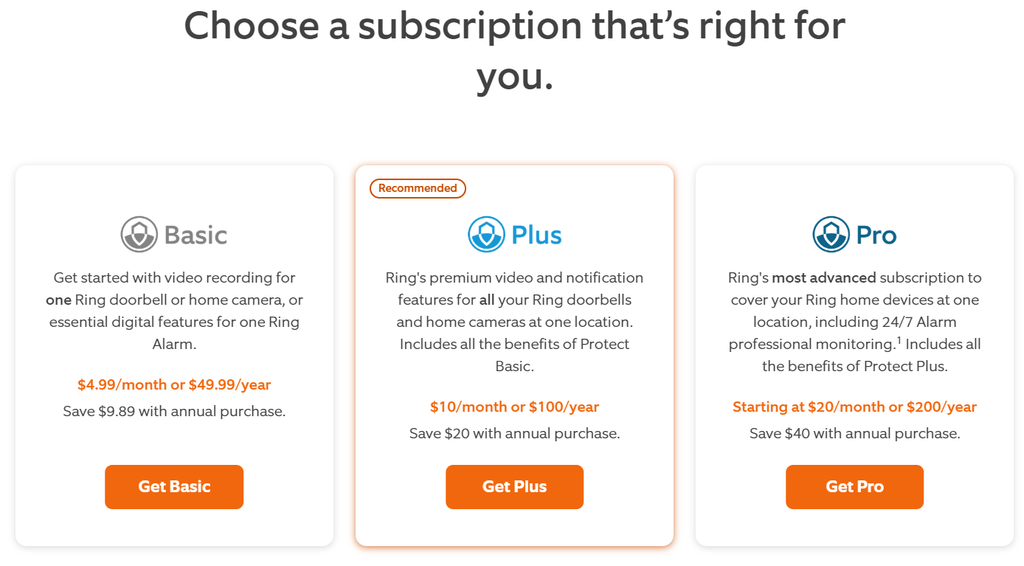
For example, Ring indoor cameras and video doorbells gain full functionality only when paired with a subscription. Plans start at $4.99/month or $49.99/year for Basic and go up to $20/month or $200/year for the Pro Plan. These prices can add up, especially when paired with the upfront cost of Ring hardware. Thankfully, you can cancel your Ring subscription at any time, and this guide shows you exactly how.
- How to Cancel Ring Subscription via Ring.com
- How to Cancel Ring Subscription via Amazon
- What Happens After You Cancel
- Ring Protect Plans
- Best Alternatives to Ring in 2025
- Frequently Asked Questions
- How do I cancel my Ring subscription on the app?
- How do I cancel my Ring subscription on iPhone?
- Do I get a refund if I cancel Ring mid-cycle?
- I can’t cancel my Ring subscription. What should I do?
- How do I cancel Ring if I’m moving?
- How do I remove payment from Ring?
- How do I cancel my Ring Box subscription?
- How do you cancel a Ring device?
- What is the Ring customer service number?
- Do I need a Ring subscription for my doorbell?
- Final Thoughts
- Related Resources
How to Cancel Ring Subscription via Ring.com
If you purchased your subscription directly through Ring’s website, follow these steps:
Visit www.ring.com and sign in to your account.
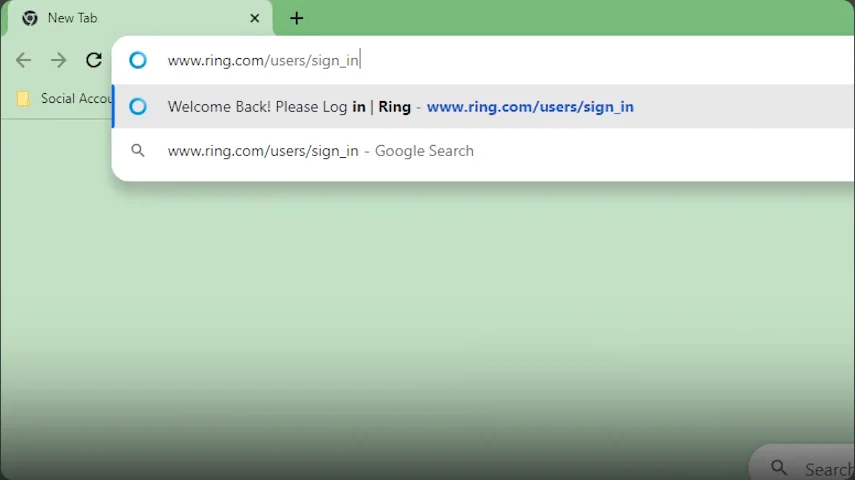
Navigate to the Protect Plan tab in the top menu.

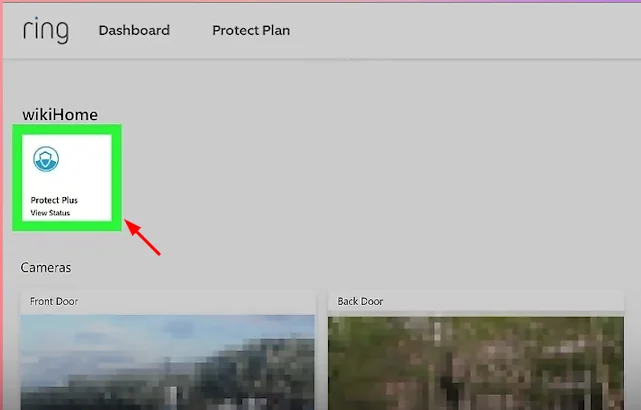
Select the subscription you wish to cancel.
Scroll down and click Cancel Plan.
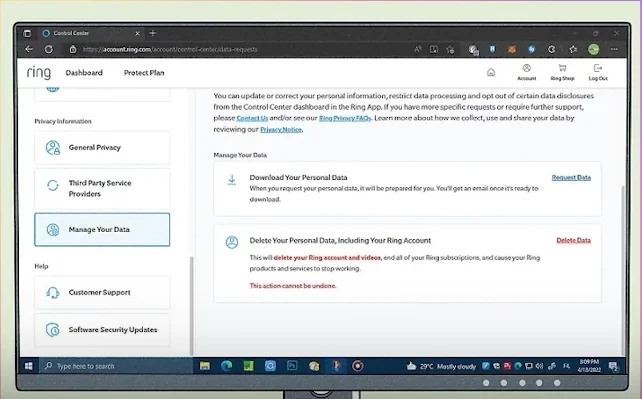
Follow the on-screen prompts to provide a reason and choose when to cancel (immediately or end of billing cycle).
Confirm cancellation.
You will receive a confirmation email once the cancellation is complete.
How to Cancel Ring Subscription via Amazon
If you subscribed to Ring through Amazon, use these steps:
Go to www.amazon.com and log in.
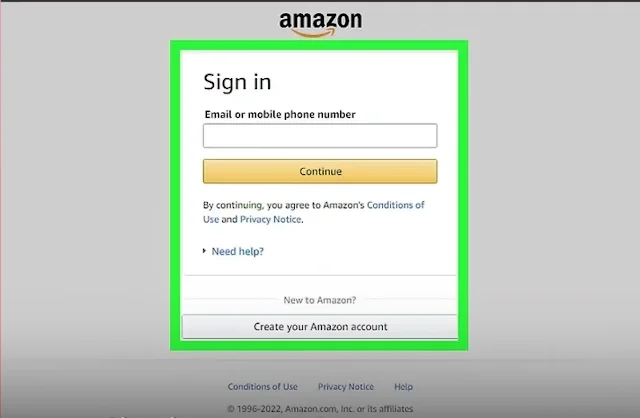
Head to Memberships & Subscriptions.
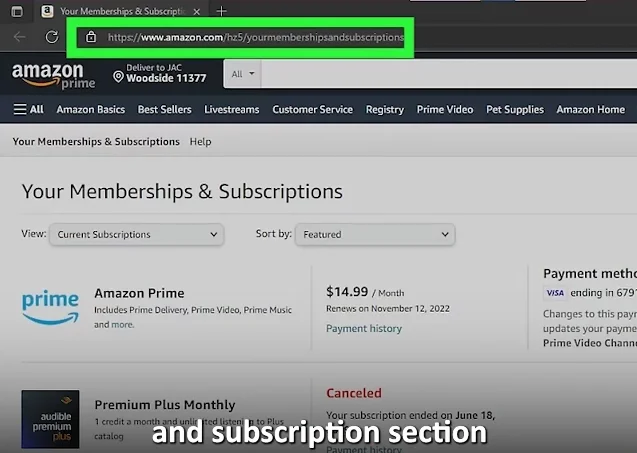
Locate your active Ring Protect Plan.
Click Manage Subscription, then select Cancel Subscription.
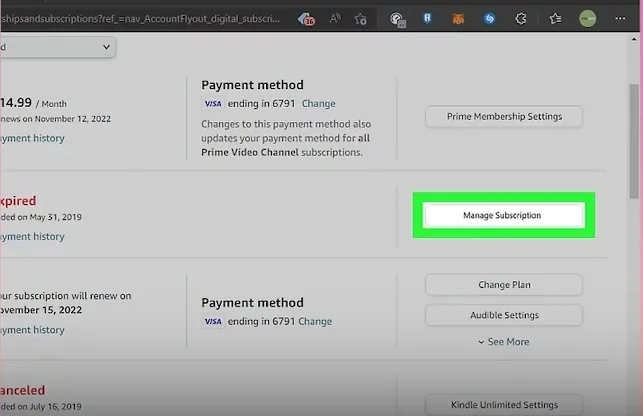
Confirm cancellation.
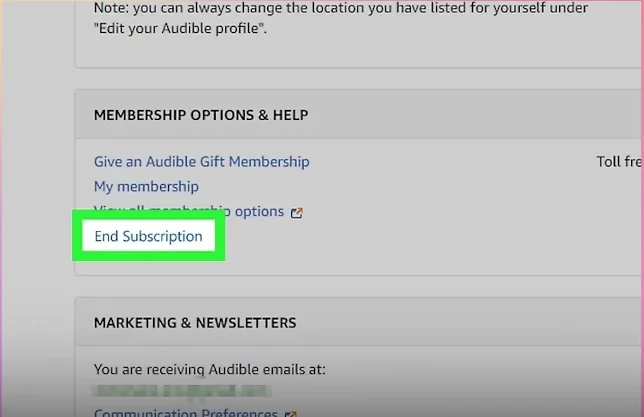
Make sure you cancel through the platform (Ring or Amazon) that was used to originally purchase the plan.
Want to cancel other Amazon services too? Check out our step-by-step guide on how I cancelled my Amazon Prime Video subscription.
What Happens After You Cancel
- Your video history, stored footage, and snapshots will be deleted permanently after cancellation.
- You will retain access to your plan’s features until the end of the current billing cycle if selected.
- Live view and motion notifications still work without a subscription.
- No refunds are issued for unused time if you cancel mid-cycle.
Ring Protect Plans
Here’s a breakdown of Ring’s subscription plans:
| Plan Name | Monthly Price | Yearly Price | Devices Covered | Key Features |
|---|---|---|---|---|
| Ring Protect Basic | $4.99 | $49.99 | 1 device | Video history (180 days), recording, snapshot capture |
| Ring Protect Plus | $10.00 | $100.00 | All devices (1 address) | Extended warranty, 10% discount on Ring products |
| Ring Protect Pro | $20.00 | $200.00 | All devices (1 address) | Pro monitoring, cellular backup, Ring Edge (local storage), Alexa Guard Plus |
Best Alternatives to Ring in 2025
Looking for a better fit? Here are some top-rated Ring alternatives:
| Brand | Key Features | Starting Cost | Subscription Option |
|---|---|---|---|
| Arlo | 4K video, no-contract plans, AI detection | $129+ | Optional; $4.99/month |
| SimpliSafe | 24/7 monitoring, police dispatch, DIY installation | $99+ | From $9.99/month |
| Google Nest | Google Home integration, facial recognition | $179+ | Nest Aware from $6/mo |
| Eufy Security | Local storage, no monthly fees, AI-powered alerts | $129+ | No required plan |
| Wyze | Budget-friendly, smart detection, free live view | $35+ | Cam Plus from $1.99/mo |
Frequently Asked Questions
How do I cancel my Ring subscription on the app?
Open the Ring app, tap the menu (☰), then go to Control Center > Account Management > Manage Subscriptions. It will redirect you to Ring.com in your browser to complete the cancellation.
How do I cancel my Ring subscription on iPhone?
Open Safari or any browser, visit ring.com, log in, go to Protect Plan, and cancel from there. The process is the same on any mobile device.
Do I get a refund if I cancel Ring mid-cycle?
No, Ring does not issue prorated refunds. Your features remain active until the billing cycle ends.
I can’t cancel my Ring subscription. What should I do?
Ensure you’re using the correct account and cancel from the original purchase platform. If issues persist, contact Ring Support.
How do I cancel Ring if I’m moving?
Remove all devices from your account, cancel the Protect Plan, and contact Ring to deactivate your account if necessary. You can also transfer ownership of the device to a new user.
Also read: How to cancel your subscriptions on Roku TV
How do I remove payment from Ring?
Log in to your account, go to Billing Information, and update or replace the saved card. The ring doesn’t allow full deletion of payment details unless no subscriptions are active.
How do I cancel my Ring Box subscription?
This usually refers to Ring Alarm Pro with Protect Pro. Log in at ring.com, go to Protect Plans, select the Pro Plan, and cancel it there.
How do you cancel a Ring device?
In the Ring app, go to the device > Device Settings > General Settings > Remove Device. This will unlink it from your account.
What is the Ring customer service number?
You can contact Ring Customer Support at 1-800-656-1918 or visit the Ring Help Center for live chat and email support.
Do I need a Ring subscription for my doorbell?
No, basic functionality like live view and motion alerts still works. However, without a subscription, you can’t access video recordings or history.
Need help with other platforms too? Check out:
Final Thoughts
Cancelling your Ring subscription is a straightforward process. Whether you cancel through Ring’s website or Amazon, it only takes a few minutes to stop auto-renewal and avoid future charges. Just don’t forget to download your videos before your plan expires.
If you’re canceling because of the cost, you might explore cheaper alternatives or simply downgrade your plan. And if you’re moving, don’t forget to transfer your devices to their new owner.
For more smart-home tutorials and subscription guides, browse our blog’s full collection of how-tos.