Want to cancel your Thrive Market subscription but don’t know where to start? Whether you’re done exploring organic groceries or switching to another service, this step-by-step guide covers how to cancel your Thrive Market account, including phone support, chat, and email options.
This guide will walk you through all the available methods, address common concerns, and compare alternatives to ensure you make the most informed choice.
- What is Thrive Market?
- Understanding Thrive Market’s Membership
- Thrive Market Security and Account Information
- Quick Ways to Cancel Thrive Market Subscription
- How to Cancel Your Thrive Market Membership (Step-by-Step)
- Want to Delete Your Thrive Market Account?
- Thrive Market Alternatives to Consider
- Thrive Market Summary Table
- Thrive Market Cancellation FAQs
- Useful Links
- Related Cancellation Guides
What is Thrive Market?
Thrive Market is a popular online membership-based store that offers organic groceries, pantry staples, personal care items, and household goods at discounted prices. By paying an annual or monthly membership fee, members get access to exclusive pricing on a wide range of healthy and sustainable products. Thrive Market also offers perks such as carbon-neutral shipping, curated product lists, and a values-based shopping experience where users can filter items by diet, lifestyle, or environmental certifications.
The platform has gained a loyal following for its emphasis on clean ingredients, socially responsible brands, and convenient home delivery. However, not every customer continues their membership long-term. Whether due to changing dietary needs, budget constraints, or simply no longer needing the service, knowing how to cancel is essential.
Understanding Thrive Market’s Membership
Before deleting your Thrive Market account or canceling your subscription, it helps to understand how the platform works:
| Plan Type | Price | Billing Cycle | Refund Policy | Includes |
|---|---|---|---|---|
| Annual Plan | $59.95/year | Billed annually | Full refund within 30 days of signup | Cancel anytime during the trial |
| Monthly Plan | $12/month | Billed monthly | No refund (month-to-month only) | Same benefits as annual, more flexible billing |
| Free Trial | $0 (30 days) | One-time trial | Cancel anytime during trial | Try out full membership benefits |
Thrive Market accounts auto-renew unless cancelled before the billing date. If you’re still on the free trial, you can request a full refund.
Thrive Market Security and Account Information
Before you proceed, visit the Thrive Market Account Page to check your current billing status and alerts. If you’ve received a Thrive Market account alert about your subscription or security, it may indicate billing or renewal activity. Address this before canceling.
All member data is protected by SSL encryption, and Thrive Market follows standard industry protocols to ensure your personal and payment information is secure.
Quick Ways to Cancel Thrive Market Subscription
| Method | Details | Response Time | Best For |
|---|---|---|---|
| Phone | Call +1-917-695-6866 during business hours | Instant to 24 hours | Fastest way, direct human help |
| Live Chat | Use the green icon on ThriveMarket.com | Instant to 12 hours | Fast, browser-based support |
| Write to support@thrivemarket.com | 24 to 48 hours | Written record of request |
How to Cancel Your Thrive Market Membership (Step-by-Step)
Method 1: Cancel by Phone – Call +1-917-695-6866
- Call +1-917-695-6866 (Monday through Friday during business hours).
- Provide your full name, email address linked to your Thrive Market account, and Membership ID (if available).
- Clearly state that you want to cancel your Thrive Market subscription.
- Ask for a confirmation email or cancellation reference number.
- If you’re within the trial period, request a refund for unused time or dissatisfaction.
This method is particularly effective if you’re experiencing billing concerns or have received a Thrive Market account alert.
Method 2: Cancel via Thrive Market Chat
Visit ThriveMarket.com.
Log in to your account.
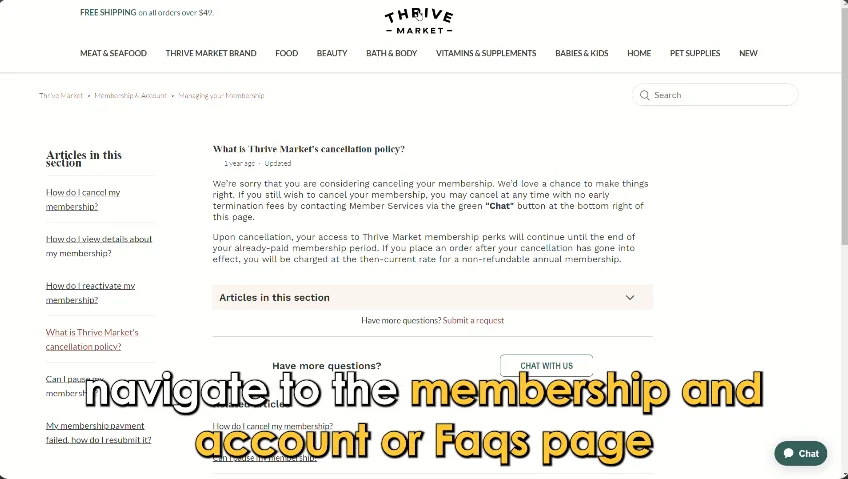
Click the green chat icon located at the bottom right of the screen.
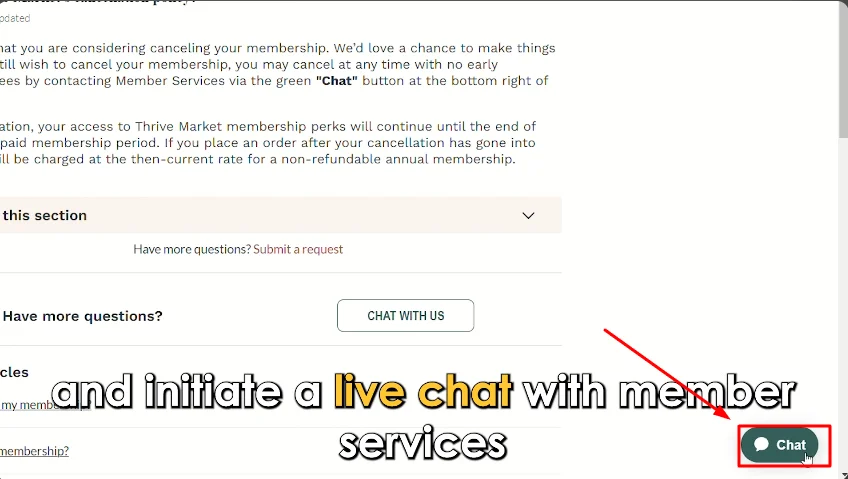
Enter your email address and type in “cancel my membership.”
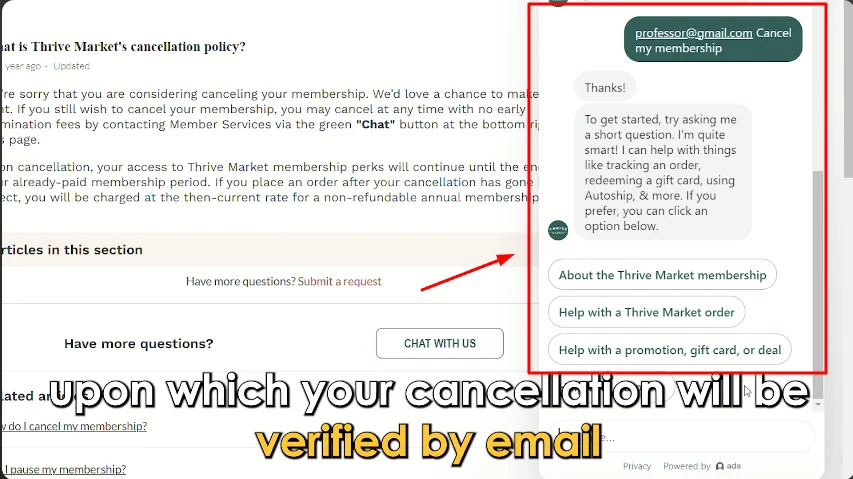
A cancellation ticket will be generated, and you will receive a confirmation email once the request is processed.
Live chat is available 24/7 and provides a written record of your request.
Method 3: Cancel via Email
You can also cancel your Thrive Market membership by sending an email to support@thrivemarket.com.
Make sure to include the following details:
- Your full name
- The email address linked to your Thrive Market account
- A clear request to cancel your membership and, if applicable, delete your account
Expect a response within 24 to 48 hours. Keep the confirmation email for your records.
Want to Delete Your Thrive Market Account?
To permanently delete your Thrive Market account:
- Log in and go to the account page.
- Use live chat or send an email to customer support.
- Clearly request that your account be deleted.
Please note: Deleting your account removes all purchase history and personal preferences. This action is permanent and cannot be reversed.
Thrive Market Alternatives to Consider
| Platform | Membership Cost | Focus | Why It’s a Good Alternative |
|---|---|---|---|
| Misfits Market | Free | Organic produce | No membership required, affordable pricing |
| Imperfect Foods | Free or minimal cost | Sustainable, “imperfect” items | Eco-conscious and budget-friendly groceries |
| Amazon Fresh | Included with Prime | Full grocery selection | Extensive inventory, same-day delivery for Prime members |
| Boxed | Free or $49/year | Bulk grocery items | Ideal for large households, wholesale pricing |
| Public Goods | $79/year | Eco-conscious living products | Minimalist, sustainable products with a modern design |
Thrive Market Summary Table
| Feature | Details |
|---|---|
| Cost (Annual) | $59.95/year |
| Cost (Monthly) | $12/month |
| Free Trial | 30 days |
| Auto-Renewal | Yes |
| Cancellation Options | Phone, Email, Live Chat |
| Refund Policy | 100 percent refund within the first 30 days |
| Delete Account Option | Yes (request via chat or email) |
| Thrive Market Security | SSL secured, user data protected |
Thrive Market Cancellation FAQs
Q: Is Thrive Market easy to cancel?
Yes, Thrive Market is easy to cancel. You can use live chat, email, or phone. Most users prefer Thrive Market chat for its convenience. If you are within the 30-day trial, you may request a full refund.
Q: How do I deactivate or delete my Thrive Market account?
To delete your Thrive Market account, you can request this through live chat or by emailing support@thrivemarket.com. Confirm your account details in your message. Thrive Market will process the request according to their privacy policy.
Q: What is the fastest way to cancel Thrive Market?
The fastest method is by phone. Call +1-917-695-6866, especially if you’ve received a Thrive Market account alert.
Q: Can I use Thrive Market chat to cancel my subscription?
Yes. Simply log in to ThriveMarket.com, click the chat icon, and type “cancel my membership.” A support agent will assist you with the process.
Q: Will Thrive Market continue charging me after cancellation?
No. Once you cancel, auto-renewal is disabled immediately. You may retain access to your benefits until your current billing cycle ends unless a refund is processed.
Q: Can I get a refund after cancelling Thrive Market?
Yes, if you are within the 30-day trial period. Refunds after the trial period must be requested and are granted on a case-by-case basis by Thrive Market customer service.
Q: I received a Thrive Market account alert. What should I do?
Log in to your Thrive Market account page to investigate the issue. Alerts typically relate to billing or subscription renewal.
Q: I love Thrive but need a break—can I pause my membership instead?
Thrive Market currently does not offer a pause option. However, you can cancel your membership and rejoin at any time. If you love Thrive, rejoining is simple and may come with promotional offers.

