If you’ve been using Bumble Premium, Bumble Boost, or any other Bumble dating subscription plan but decided it’s time to move on, you’re not alone. Whether you’ve found what you were looking for or just want to take a break from online dating, canceling your Bumble subscription is easier than it seems, once you know where to go.
In this guide, I’ll walk you through how to cancel Bumble subscriptions on Android, iPhone, or via PayPal or credit card, discuss important precautions, suggest alternatives, and answer the most common questions circulating on platforms like Reddit.
- Quick Summary: Cancel Bumble Subscription
- Precautions Before Canceling Bumble
- How to Cancel Bumble Subscription on Android
- How to Cancel a Bumble Subscription on iPhone
- Can I Cancel a Bumble Subscription via PayPal or Credit Card?
- Alternatives to Canceling Bumble
- Frequently Asked Questions
- How do I cancel my Bumble subscription?
- How do I cancel Bumble Boost?
- What if I don’t see Bumble in my subscriptions?
- Can I get a refund from Bumble?
- Will I lose matches and chats after canceling?
- Why can’t I cancel my Bumble subscription?
- How to cancel a Bumble subscription after deleting the account?
- How to refund a Bumble subscription?
- How to cancel a Bumble subscription on an iPhone?
- How to cancel a Bumble subscription on Android?
- How to cancel a Bumble subscription online?
- How to cancel a Bumble subscription via PayPal?
- How to cancel a Bumble subscription via credit card?
- Will my account be deleted?
- Can I downgrade instead of cancel?
- Summary Table: Bumble Cancellation Methods
- Final Thoughts
Quick Summary: Cancel Bumble Subscription
| Platform | How to Cancel |
|---|---|
| Android | Google Play Store → Profile Icon → Payments & Subscriptions → Subscriptions → Cancel Bumble |
| iPhone | Settings App → Apple ID → Subscriptions → Bumble → Cancel Subscription |
| Web | Visit Bumble Support for specific cancellation instructions based on payment method |
Precautions Before Canceling Bumble
Before you cancel:
- Confirm your next billing date.
- Cancel at least 24 hours before your next renewal.
- Use the same platform (Google, Apple, or PayPal) used to subscribe.
- Uninstalling the app does not cancel the subscription.
- No refunds are issued once charged unless required by law.
How to Cancel Bumble Subscription on Android
To cancel your Bumble subscription on Android:
Open the Google Play Store on your Android device.
Tap your profile icon (top right).
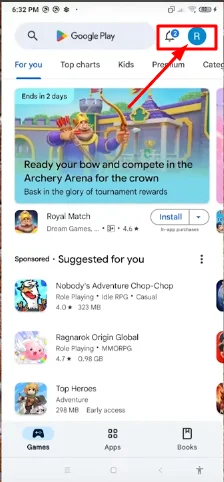
Select Payments & subscriptions.
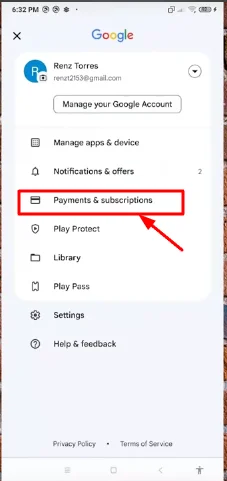
Tap Subscriptions.
Locate your Bumble subscription from the list.
Tap Cancel subscription and follow the on-screen instructions.
⚠️ Important Note: Ensure you’re logged into the Google account used to subscribe.
How to Cancel a Bumble Subscription on iPhone
For users with a Bumble subscription on iPhone:
Open the Settings app.
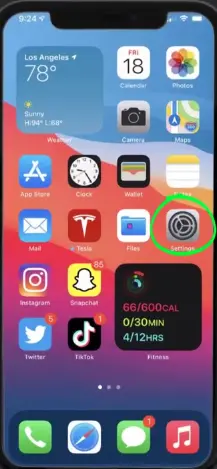
Tap your Apple ID name at the top.
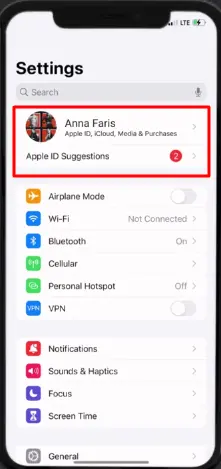
Go to Subscriptions.
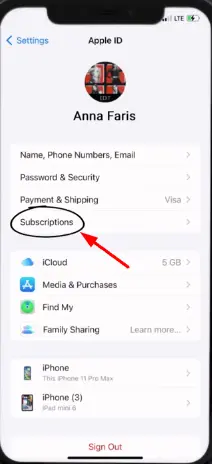
Tap on Bumble.
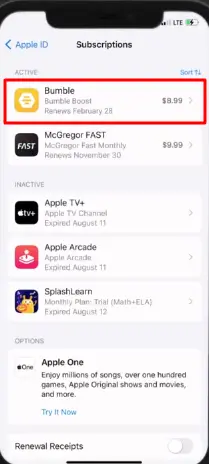
Tap Cancel Subscription and confirm.
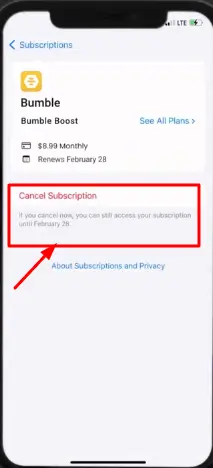
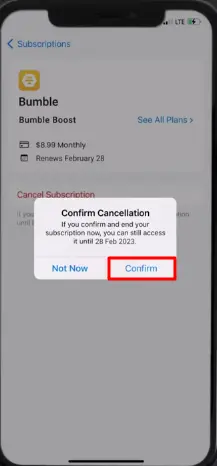
Check out Apple’s official support guide if needed.
Can I Cancel a Bumble Subscription via PayPal or Credit Card?
If you subscribed using PayPal or a credit card through the Bumble website:
- Log in at bumble.com.
- Visit Settings > Manage Subscriptions.
- If you don’t see the option, contact Bumble Support.
To stop future charges from PayPal, go to your PayPal Pre-Approved Payments and cancel Bumble.
Alternatives to Canceling Bumble
Not quite ready to delete Bumble altogether? Here are options:
- Pause Your Profile: Use Snooze Mode in Settings.
- Turn Off Auto-Renew: Continue using until it expires.
- Switch to Free Plan: Use basic Bumble dating features.
- Explore Alternatives: Try Hinge, Tinder, or OKCupid.
Frequently Asked Questions
How do I cancel my Bumble subscription?
Use your app store (Google or Apple), Bumble website, or third-party payment service, depending on your original payment method.
How do I cancel Bumble Boost?
Follow the same steps as canceling Bumble Premium. Both are managed through your device’s subscription settings.
What if I don’t see Bumble in my subscriptions?
Ensure you’re logged into the correct Apple, Google, or Bumble account. If using PayPal, check PayPal Subscriptions.
Can I get a refund from Bumble?
Refunds aren’t typically provided unless required by law. For in-app purchases, contact Apple or Google. Otherwise, contact Bumble Support.
Will I lose matches and chats after canceling?
No. You’ll lose premium perks, but your profile, chats, and matches remain unless you delete your Bumble account.
Why can’t I cancel my Bumble subscription?
You might be logged into the wrong app store account. Check if you’re using the email/account that was used for the purchase.
How to cancel a Bumble subscription after deleting the account?
Deleting the app or account does not cancel the subscription. Go to the platform used for purchase (Apple, Google, PayPal) and cancel manually.
How to refund a Bumble subscription?
Check with your platform’s refund policy:
How to cancel a Bumble subscription on an iPhone?
Settings > Apple ID > Subscriptions > Bumble > Cancel.
How to cancel a Bumble subscription on Android?
Play Store > Profile > Subscriptions > Bumble > Cancel.
How to cancel a Bumble subscription online?
Log in to your Bumble account at bumble.com > Settings > Manage Subscriptions.
How to cancel a Bumble subscription via PayPal?
Go to PayPal Autopay > Find Bumble > Cancel.
How to cancel a Bumble subscription via credit card?
Log in to bumble.com, go to Billing, or contact Bumble Support.
Will my account be deleted?
No. Canceling your subscription does not delete your Bumble profile. You can continue using it with basic features.
Can I downgrade instead of cancel?
Yes. Bumble may offer to downgrade your plan or pause billing. Check within the subscription management screen.
Summary Table: Bumble Cancellation Methods
| Method | Steps |
|---|---|
| Android | Google Play > Profile > Payments > Subscriptions > Cancel Bumble |
| iPhone | Settings > Apple ID > Subscriptions > Cancel Bumble |
| PayPal | PayPal Autopay > Cancel Bumble |
| Credit Card | bumble.com > Billing/Settings > Cancel or Contact Support |
Final Thoughts
Canceling your Bumble Boost or Premium subscription is simple if you follow the correct steps. Whether on Android, iPhone, or the web, make sure to cancel at least 24 hours in advance.
Looking for more helpful cancellation guides?
Stay in control of your subscriptions and keep your digital life clutter-free!

